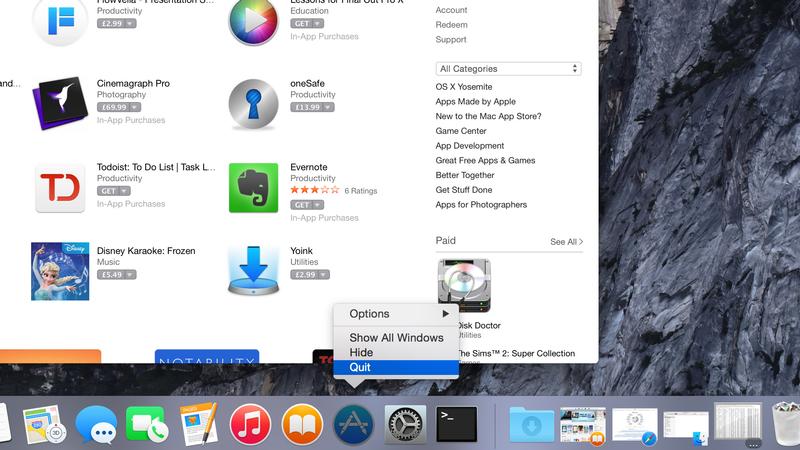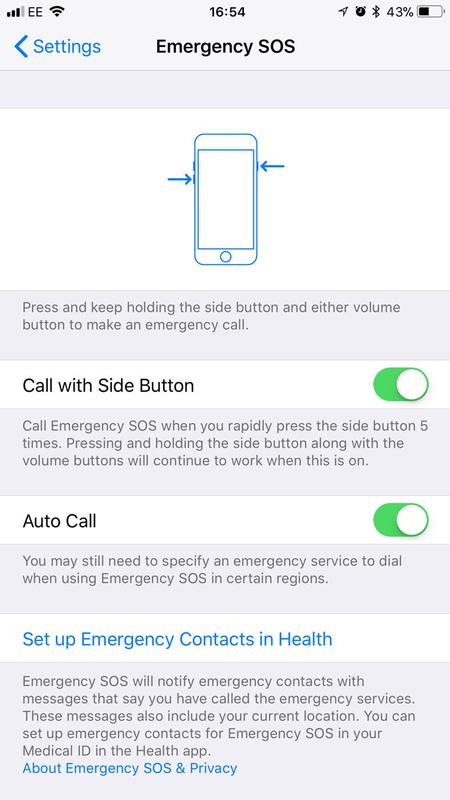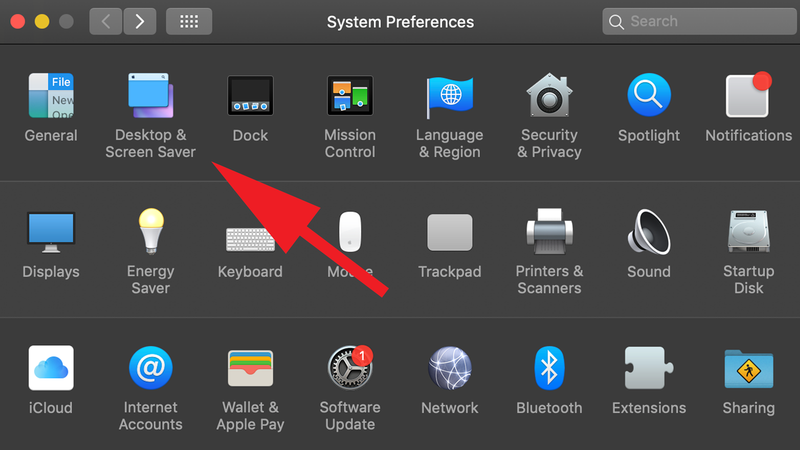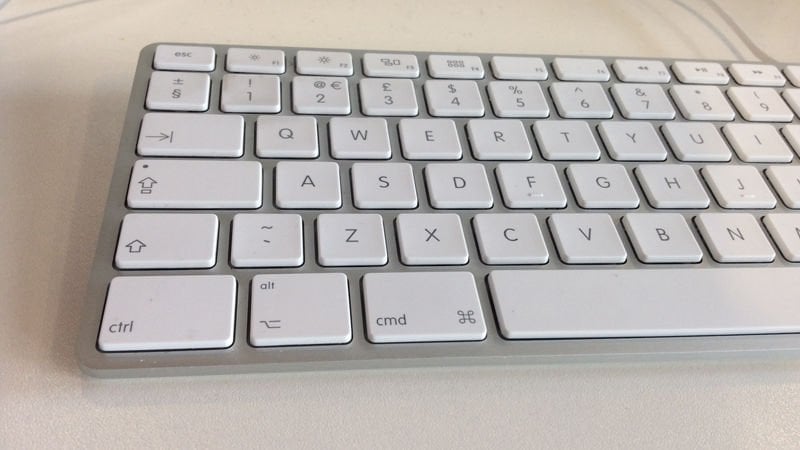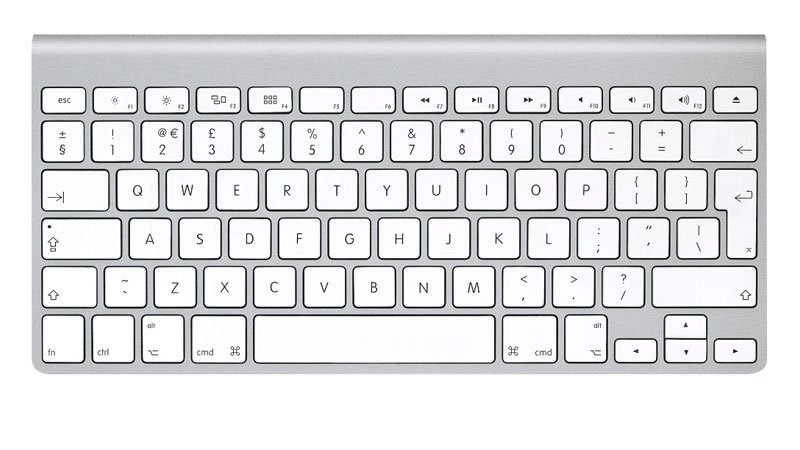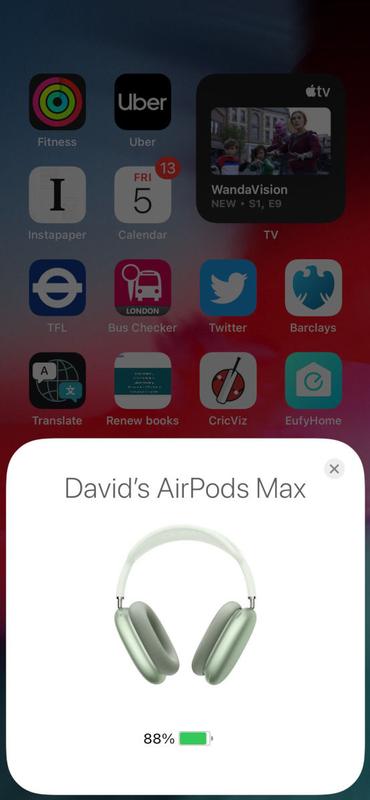A few weeks ago Huawei announced their folding Huawei Mate X2, and the biggest question is of course how it compares to its closest competitor, the Samsung Galaxy Z Fold 2. Today we have the answer with Ben’s Gadget Review posting a hands-on video of the …
Xiaomi last month launched the Mi Neckband Pro, a successor to the Mi Neckband that came out last year. Once again, Xiaomi has done a remarkable job at striking a killer balance between feature set and price tag. Although the overall market trend is swiftly moving …
We can all benefit from knowing how to use Apple’s Emergency SOS feature on iPhones and Apple Watches. It’s one of those features you never expect to need to use, but it could be the difference between life and death. It’s also a feature that …
There are a few occasions when you might want your Mac to be awake and doing something, but would prefer if the screen was turned off. For example, you might be running a lengthy software download overnight and don’t want the glare of your screen keeping …
You are probably here becuase you are trying to follow a tutorial and it’s referring to the Option key. You look down at your keyboard and there is no Option key. If you are looking for the Option key on a Mac, wondering where the Option …
Wondering how to right-click on a Mac? You’re not alone. Years ago Apple famously insisted that a one-button mouse was the way to go, not the two-button mouse preferred by Windows users. The legacy of this decision has been a lot of confusion about how to …
Apple has its reasons to hiding away certain files from the average Mac user – after all, it’s difficult to break something you can’t see. But sometimes you need to see those files – or access the hidden hidden ~/Library folder – in order to fix …
OnePlus Nord N100 is one of the company’s most affordable smartphones available in the market right now. The device offers a 5,000mAh battery that is likely to last you all day long. It comes with a 6.52-inch display with a 90Hz refresh rate, paired with 4GB …