We all love capturing photos, whether it is of a place we are visiting, family or friends trip, get-togethers, or any causal picture from our daily life. These photos remind us of the time the picture was taken, refreshing our memories of the happy moments. What if we could add a 3D effect to the pictures already captured, to give a sense of life? Wouldn’t that be amazing? Yeah, that’s possible and we are going to share few ways to add a 3D effect to your photos, so let’s get started.
3 Ways to Add 3D effect to your Photos for FREE
Sometimes a moment is so quick that we don’t have enough time to switch the camera to video mode, and just want to capture the moment. Adding a 3D effect to these pictures can kinda make up for the time limitation, as we can enjoy that picture in a 3D environment to replicate the actual time when the picture was clicked.
Motionleap
Motionleap is one of the best apps to add motion to the elements in a picture, like water, sky, grass, or anything else. Previously the app was called Pixaloop, yeah you might have now recognized the app now, as it was really popular among content creators and you must have seen your favorite influencer posting some images tuned by this app on social media.
The app is super easy to use, you just need to draw a path you want to animate by dragging your finger over the area. Here’s the final output I’ve made using the Motionleap app.
- Choose the image you want to animate
- Go to Animate Tab, click on Path and draw the lines over objects you want to animate
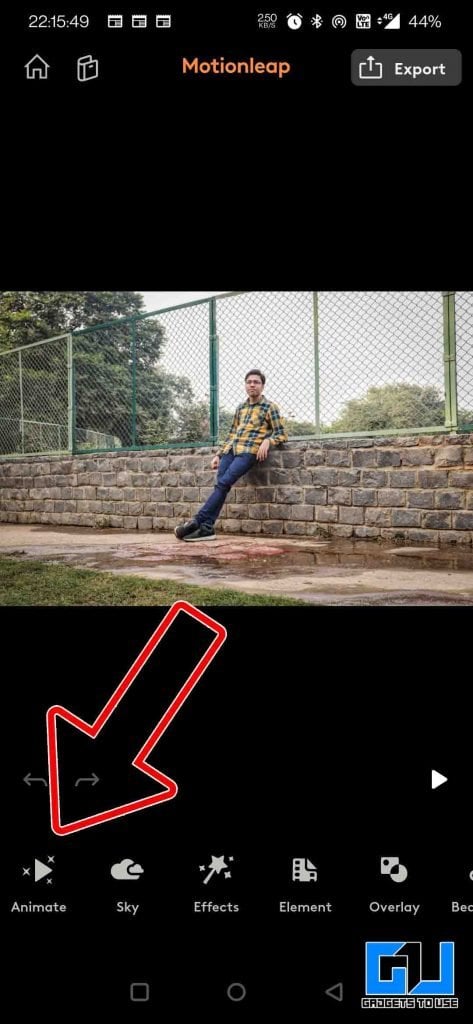
- You can also choose to freeze some objects, by Anchor and Freeze tab, to retain the magic of the image.
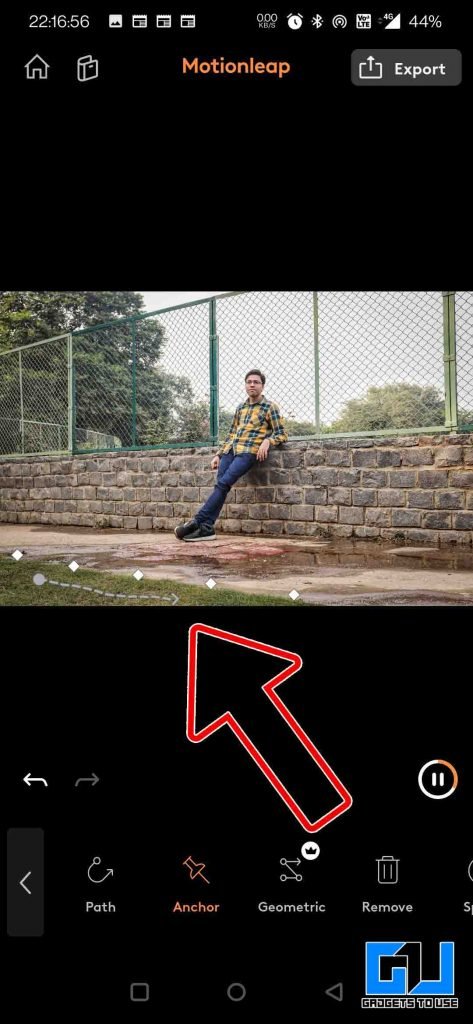
- Another added functionality of the Motionleap is that we can edit and swap sky in the image, similar to the feature provided in Xiaomi’s Miui.
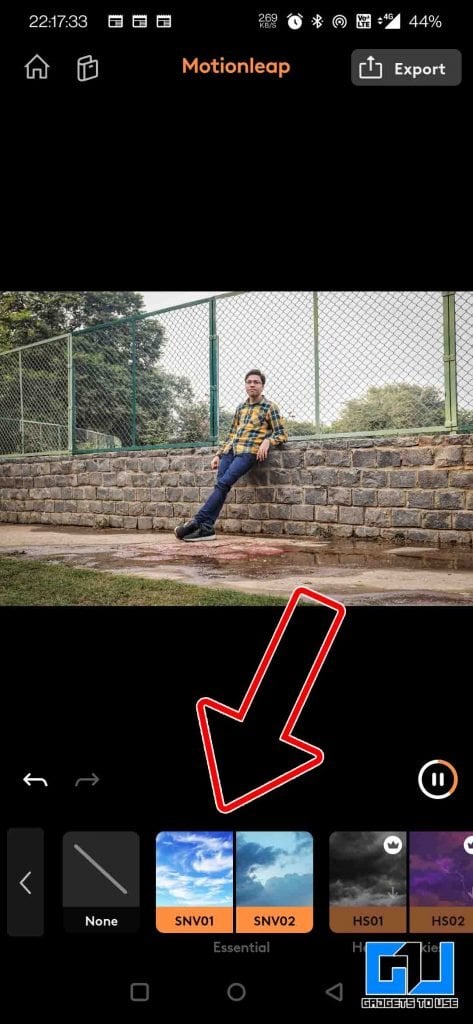
Google Photos
If you don’t like to do all this manually and want an AI to do it automatically, then Google Photos is the best option to do it. Google has added a feature called Cinematic photos within their photos app, which transforms an image captured in 2D into 3D using their AI algorithm. You just need to make sure that you have the latest version of the Photos app and enable Cinematic Photos within the settings. Once the AI has made any such Cinematic photo, it will show up in the memories section. The feature is available both on Android as well as iOS.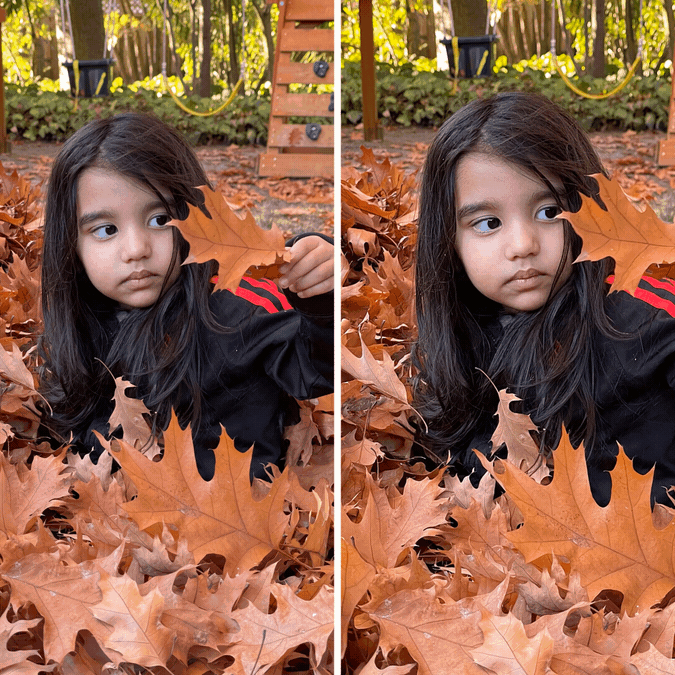
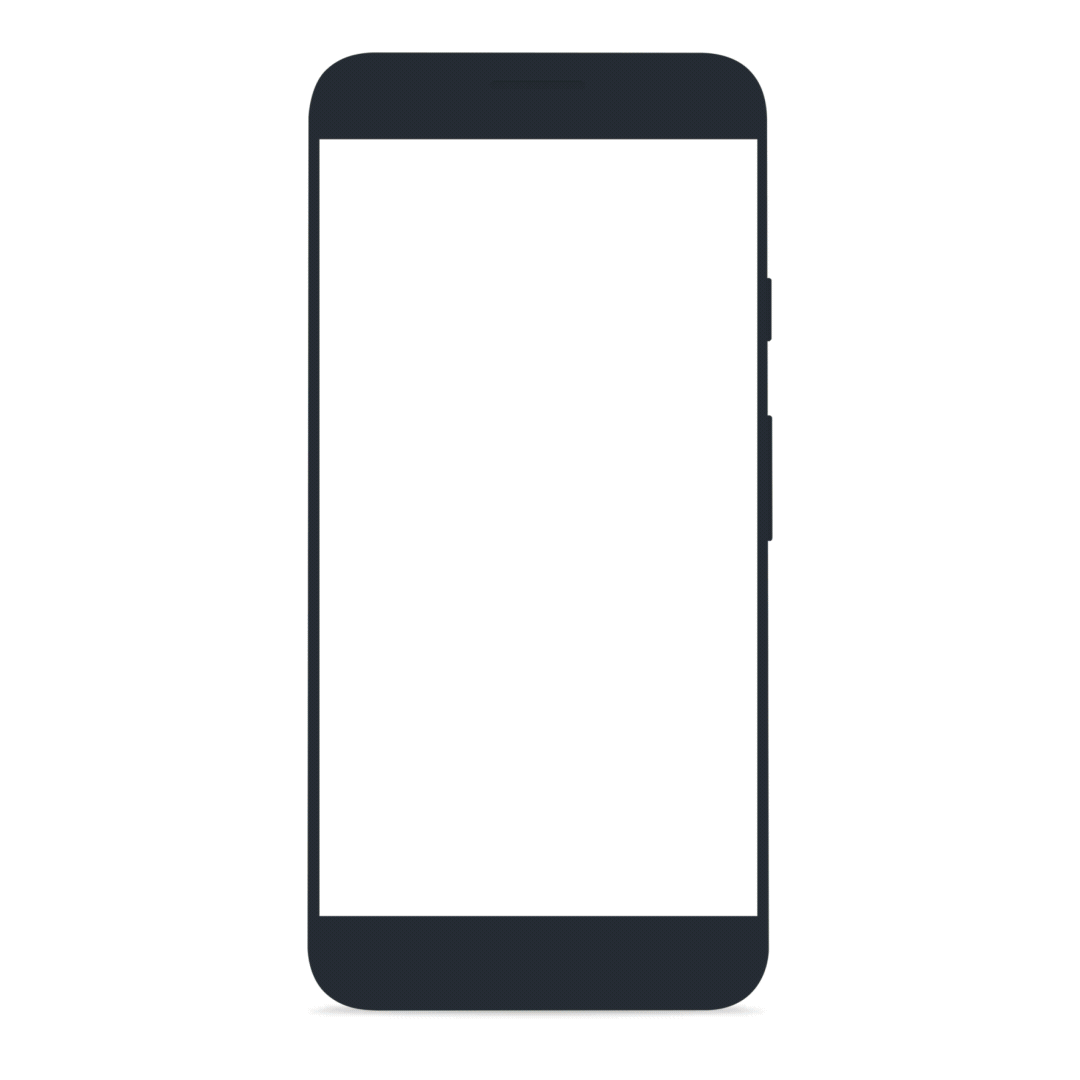
- Open the Photos app and tap on your profile picture at the top right
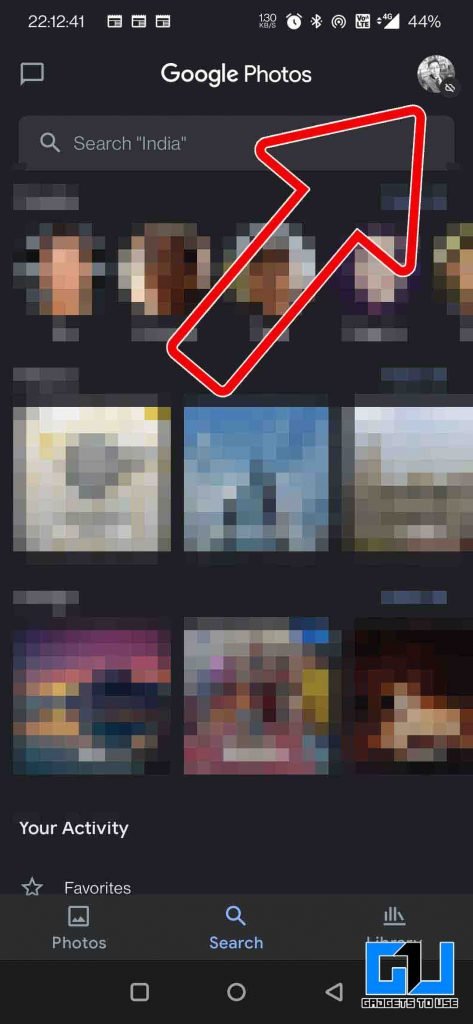
- Go to Photos Settings
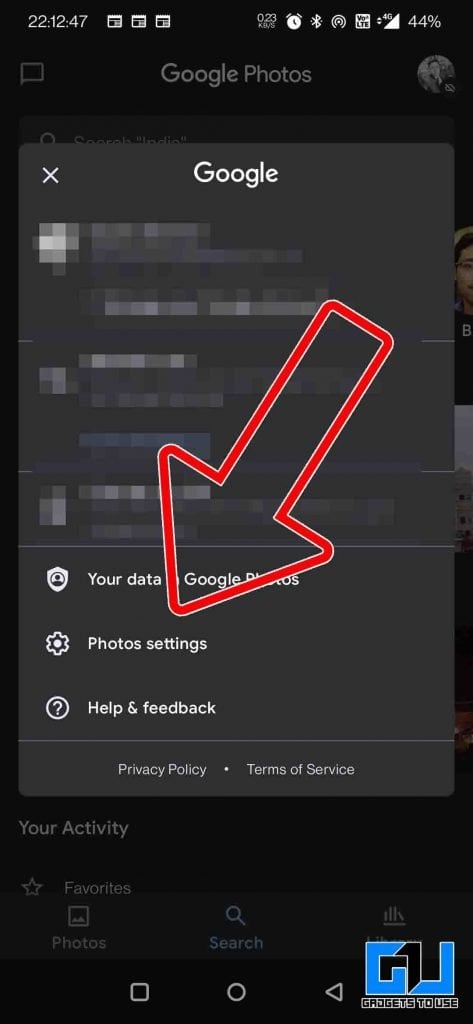
- Click on Memories, tap on Advanced
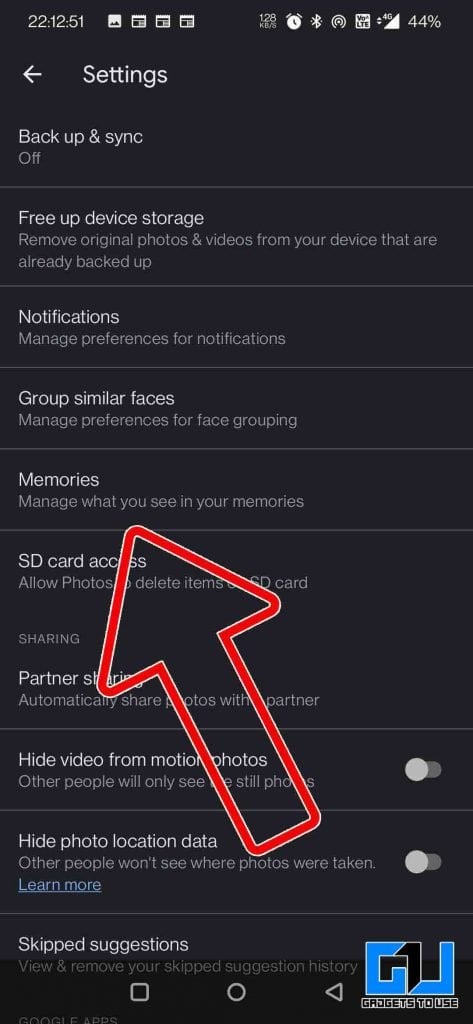
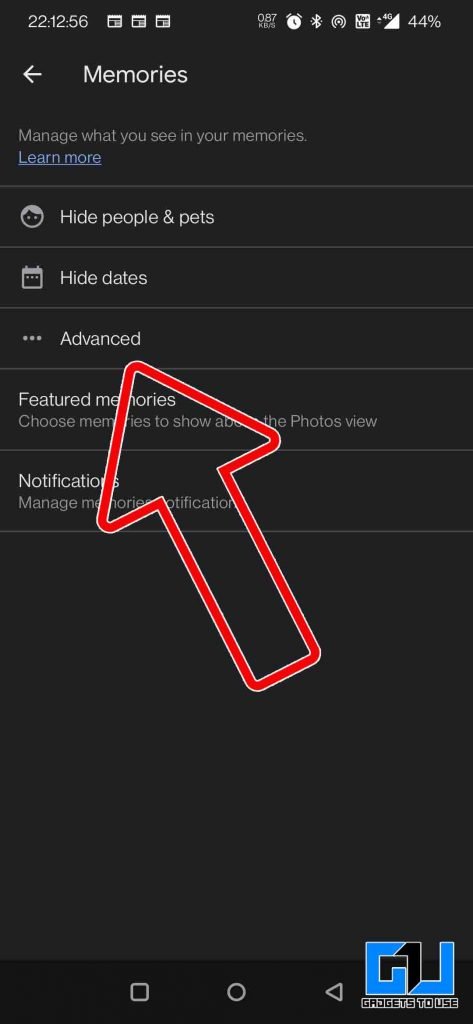
- Enable the toggle for Cinematic Photos
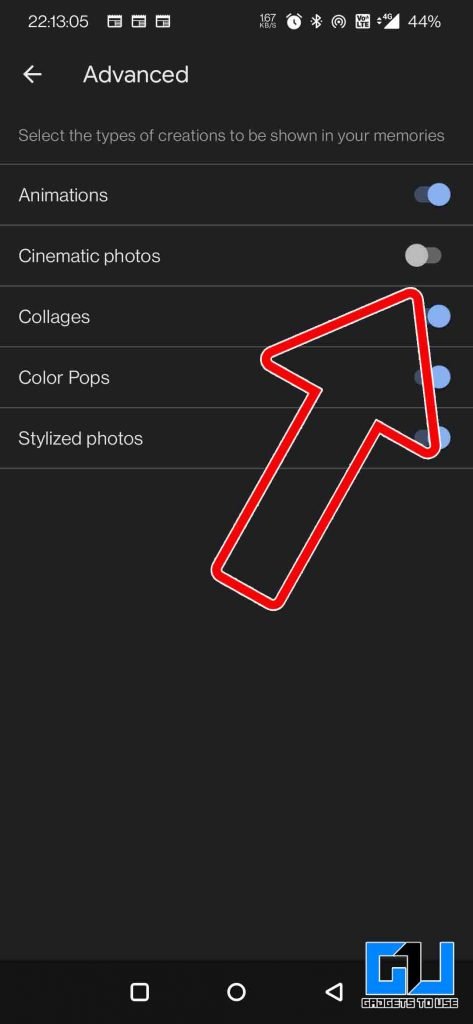
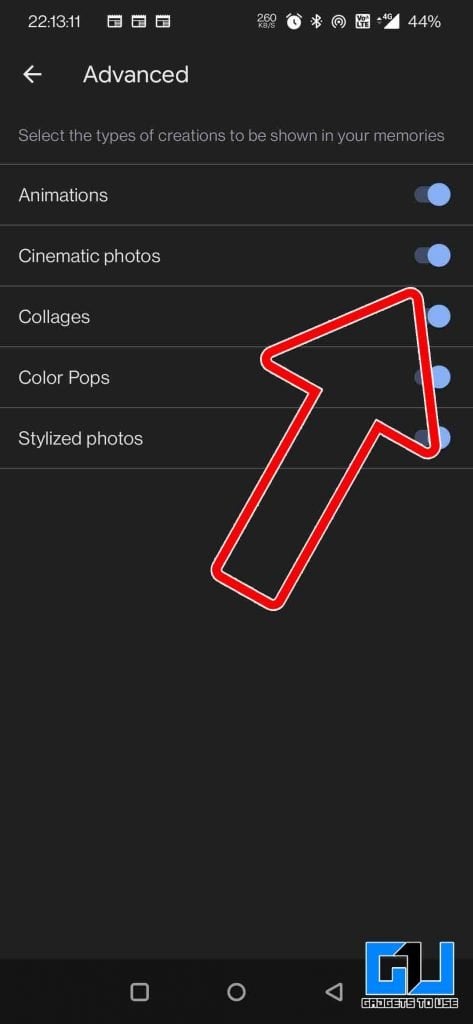
VIMAGE App
Vimage is another app that uses an AI algorithm to create a 3D dolly effect like Google Photos. You just need to choose an image and let the magic happen. Along with this the app also offers to add some element effects like fog, airplanes, moving clouds, fireworks, lightning, rainbow, etc, with just a single tap. The Free version is capped to 5 secs of output, you need to get the Pro version for longer clips. Here’s the final output I’ve made using the VIMAGE app.
- Open the Vimage app, and choose an image
- Click on the 3D Camera to create the moving image, adjust the bluer, speed, etc.
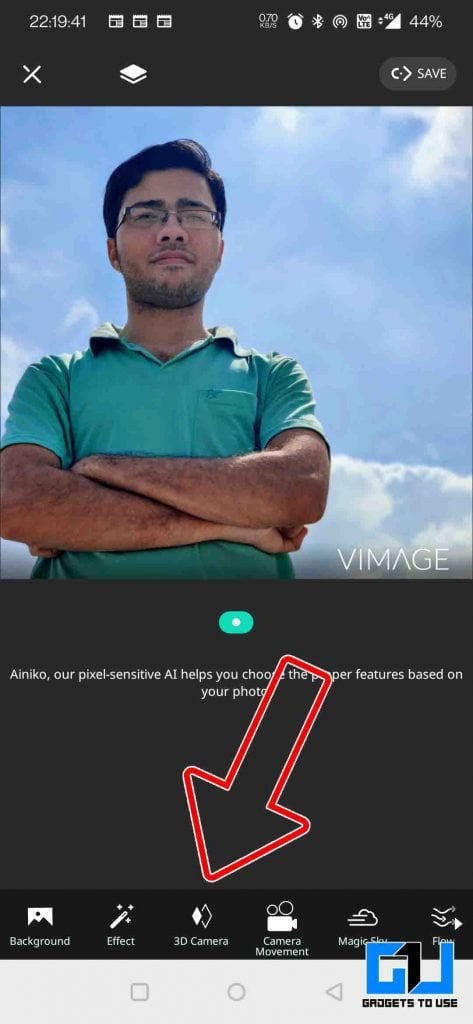
- The camera movement tab can add a little twist to the image
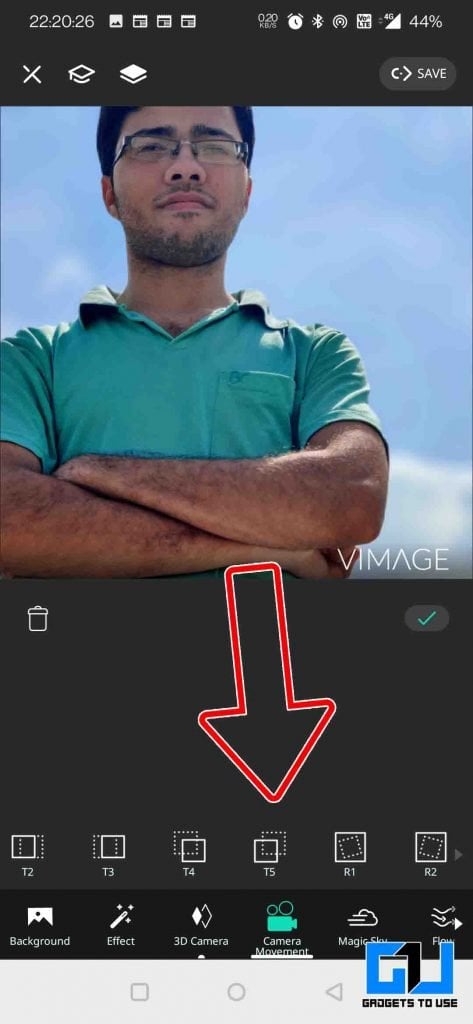
- The Effect tab is used to add fog, airplanes, moving clouds, fireworks, lightning, rainbow, to add a personal final touch to the masterpiece.
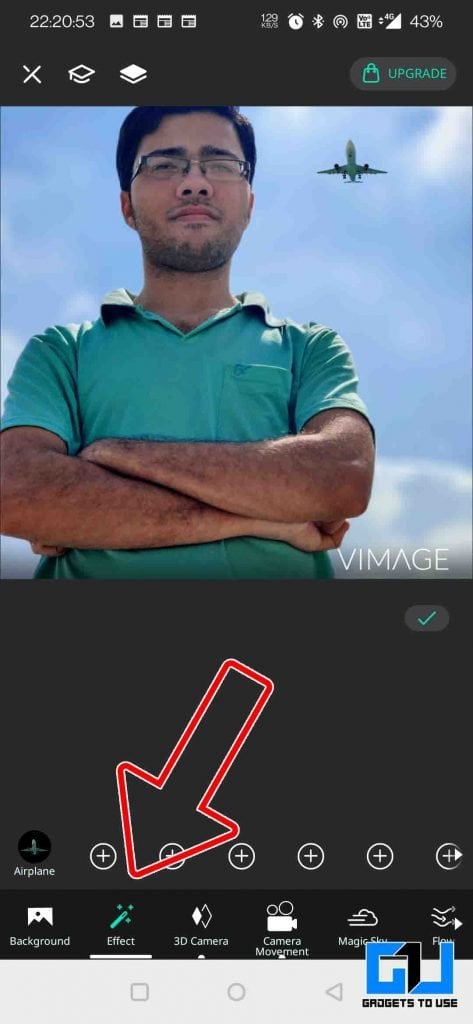
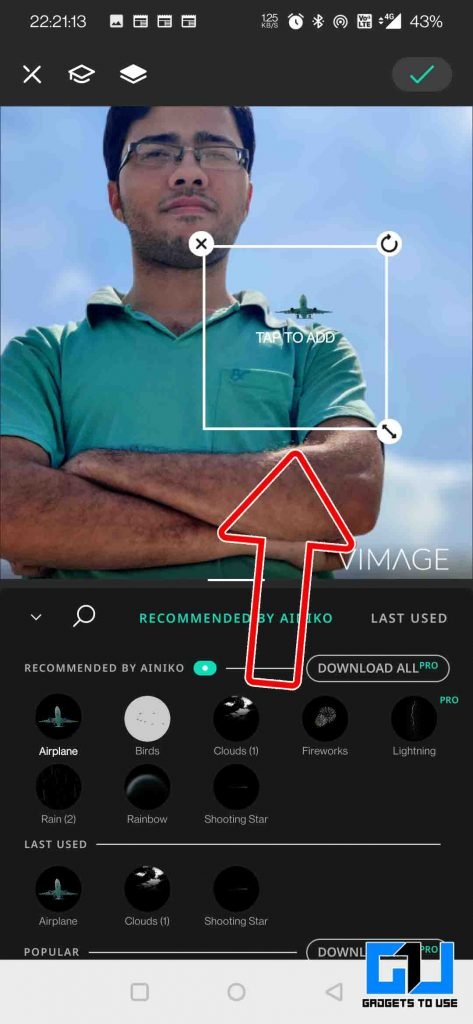
Download VIMAGE (Android) Download VIMAGE (Apple)
These are the top 3 apps I personally liked and if you ask my favorite one has to be Motionleap because of the amount of flexibility it offers.
Some Alternative Apps
There are some other apps you can try:
- 3D Movie Effect – This app lets you swap the background with that of an action thriller movie scene (sounds cool right?)
- LucidPix 3D – It uses AI to separate the foreground, enjoy the 3D effect by moving the phone. The app is available for Apple devices as well.
Do let us know which app you liked the most in the comments down below. Also, if you have any app to suggest for creating 3D images, then do let us know. If you would like to make any photo sing, then we have shared the 3 best ways to turn any photo into a singing meme, both on Android and iOS.

