The search for the best cooling pads for gaming laptops can be overwhelming, so it’s no surprise that gamers are often left feeling lost when shopping around. Whether you’re struggling to keep your laptop cool during intense gaming sessions or just want some peace of mind knowing that your hardware is safe from any heat damage, investing in a quality cooling pad can be game-changing.
Investing in a cooling pad for a gaming laptop means prolonging its life and increasing the laptop’s efficiency. So what should you look for in a laptop cooler designed for gaming laptops? Although they can be very flashy with pretty cool RGB lights integrated into them, you should always look at the fan size, the number of fans, and the build integrity of the pad. A good cooling pad for most powerful laptops needs to offer good airflow and excellent ventilation.

1. KLIM Ultimate
Price: $60
- 200mm fan
- Fan speed 750 RPM
- Compatible with 17-inch laptops
- Metal grid panel
- RGB lights
KLIM Ultimate is a reliable cooling pad for gaming laptops, produced by a manufacturer that specializes in computer peripherals. It has one fan only, but it’s a big one and it’s USB powered. It’s capable of cooling your laptop down pretty fast due to its size, not necessarily its speed, which is somewhat average. The fan is also silent, so you won’t be bothered by its noise while gaming. It will hold and cool any laptop between 10” and 17”.

The metal grid panel protects the fan, but it also makes the KLIM Ultimate a very durable laptop cooler. It shouldn’t break even if you accidentally knock it down off of your desk. Also, you can adjust the height of the pad in 4 different settings and the beautiful RGB LED rim adds to the look of the cooling pad. There are also 7 customizable lights. Although they’re flashy, they won’t interfere with your gaming.
2. Targus Chill Mat
Price: $85
- Dual fan cooling system
- Fan speed 2,500 RPM
- 4 USB ports
- Slim but firm
- Adjustable height
The Targus Chill Mat wasn’t specifically designed for gaming laptops, but with the fan speed of 2,500 RPM it’s capable of cooling down just about any laptop. Although it’s very slim, it’s firm enough to carry 17-inch laptops, regardless of their weight. It has four height settings so you can make your gaming setup very comfortable for long sessions.

The most interesting part of the Targus Chill Mat is that it’s actually a cross between a laptop cooler and a charging dock. It also comes with four 2.0 USB ports which you can use to either connect various peripherals or charge your other devices while gaming. This is a pretty useful feature if you feel your laptop doesn’t have enough USB ports.
3. Havit HV-F2056
Price: $28
- Slim and portable cooling pad
- Silent fans
- Two USB ports
- Fan Speed 1100 RPM
Havit HV-F2056 has 3 fans with a speed of 1100 RPM. The placement of the fans makes it perfect for easily cooling the most demanding gaming laptops. It has only two height settings, but this is a cooling pad designed to be extra slim and portable. It weighs only 1.54 pounds (around 700 grams). You can take it with you on vacation trips or to a friend’s house.

The multidirectional metal mesh not only protects the fans but also acts as an anti-slip base for your gaming laptop. Your device will remain inclined without the danger of falling off of the base. That said, this cooling pad also comes with built-in USB ports that allow you to connect more devices, which is a pretty neat feature in this price range.
4. Cooler Master NotePal X3
Price: $50
- Fan size 200mm
- Frontal ventilation system
- Built-in fan speed controller
- Easy cable management
- 2 height settings
The Cooler Master NotePal X3 is one of the longest-running products of this company. It was designed with gaming laptops in mind with its single 200mm large fan, and it’s strong enough to provide your laptop with enough cooling. One fan means one motor to drive it, and the result is silent cooling.

Blue LED lights make this cooling pad flashy, though in a very subtle way. The profile is made of heavy-duty materials and it’s incredibly sturdy. The pan itself is much thicker than others on this list, but it really helps with the overall stability once you mount your laptop on it. Cooler Master NotePal X3 also has a vent system in the front designed to keep your hands cool and dry. A simple dial on the side lets you control the fan speed.
5. Thermaltake Massive 20RGB
Price: $50
- Customizable lights
- Built-in control panel
- Steel mesh surface
- Fan size 200mm
- Maximum laptop size 19”
Thermaltake Massive 20 RGB is another cooling pad with only one massive fan positioned in the center. With a maximum fan speed of 800 RPM, it is capable of bringing down your laptop’s temperature even while you are playing the most demanding games. The fan speed is adjustable, so you can set it depending on your current needs. The special feature of this cooling stand is in its name, it can take large laptops and notebooks, up to 19”.

You can set Thermaltake Massive in three different height positions, up to an angle of 13 degrees. The RGB lighting that goes all around this laptop cooler is easily customizable, and you can set it in different modes (pulsing, blinking, or static light). Although the protective mesh is made of steel, the base of Thermaltake Massive is plastic. That means this laptop stand might not be sturdy enough to last you a long time.
6. Kootek Cooler Pad Chill Mat 5
Price: $25
- Five super quiet fans
- Dual USB hub
- Six adjustable height settings
- Two stoppers to hold the device in place
Kootek comes with five fans, with one in the middle being larger at 170mm and then the four around being only 70mm in size. You can also control the fans you want to stay active by enabling just 1, 4, or all 5 to work at once. The ratchet mechanism allows you to raise Kootek and set it up in one of 6 positions, depending on your preference.

The Kootek can take all common sizes of laptops including Apple Macbooks, Dell, Asus, Lenovo, and others, up to 17”. The pair of stoppers in front is there to hold your gaming laptop in place, so it won’t slide off. It also comes with two USB 2.0 ports, so you can plug in other peripherals, or use it as a charging station.
7. TeckNet RGB Cooling Pad
Price: $20.53
- Five quiet fans
- Two USB ports
- Compatible with 19-inch laptops
- Metal mesh
- Adjustable fan speed
The TeckNet RGB cooling pad has 5 quiet cooling fans that can be set in one of three cooling modes. The central fan is 110mm, and the four surrounding it are 90mm. Their maximum speed sits at 1400 RPM and the fans provide powerful airflow due to their positioning. Its hexagonal design ensures stability, so you won’t have to worry about your laptop wobbling or moving around. Although the mesh is made of metal and offers good protection, the base is ABS plastic, so be careful not to knock it down or scratch it.
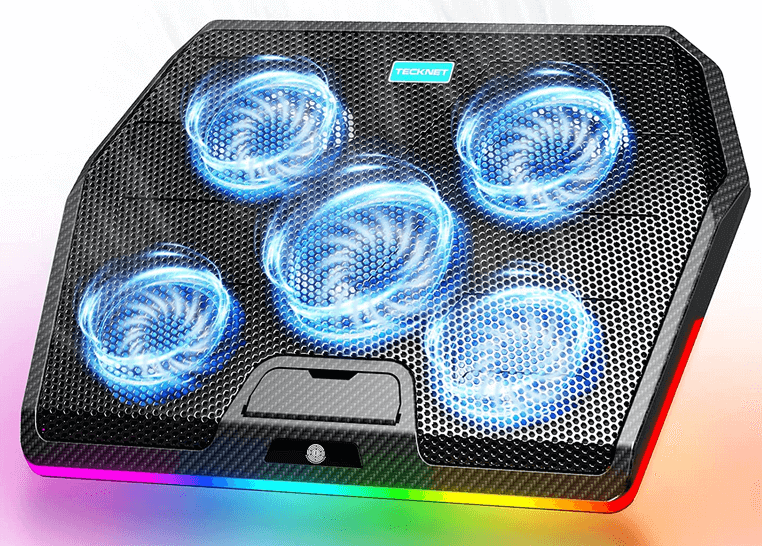
This laptop cooler comes with two USB ports. You can use one to connect your laptop and power the fans, and another one to connect a peripheral or to charge your other devices. The RGB lights on the lower rim of the pad are customizable. You can also opt to turn them off with a dedicated button or to set one of the 15 lighting modes and create a unique gaming atmosphere.
8. TopMate C5
Price: $28
- Five high-speed fans
- Adjustable height
- Non-slip surface
- Control panel
- Maximum laptop size 15”
TopMate C5 has one of the most ergonomic designs, with five different height modes. It’ll allow comfortable gaming in the middle setting, but you can also use the maximum setting for watching movies or series. On top of that, the blue LED lights help illuminate your laptop while gaming or working without being distracting like standard RGB lights.

The five cooling fans are strong, with four outer ones being smaller, and the central fan being bigger. They will prevent your gaming laptop from overheating without much effort. The LCD screen and a button control panel on the cooling pad will let you choose between one of 6 cooling speeds and three fan operating modes. At the bottom of the pad, just above the control panel, you’ll also find a flippable hinge designed to keep your laptop in place.
Protect Your Gaming Laptop With a Cooling Pad
Ultimately, protecting your gaming laptop with a cooling pad is an incredibly smart move for any avid gamer. Proper cooling will give your laptop a long life span and improved performance so you can take on new levels and challenges with ease. Don’t let faulty hardware get the best of your gaming experience.
