One of the many reasons a person would buy an iPhone is its cameras. There’s no denying that with each new release we’re noticing significant improvements to the outputted photos and videos. However, this comes at a cost — the disk space they consume. Sharper photos and videos have larger file sizes, and that can be an issue for those who are low on storage. While Apple provides a storage optimization option that offloads photos stored in iCloud, not all users are willing to pay for iCloud Plus to expand the 5GB limit. A zip compresses files so that they consume less space. It additionally makes it easier to share multiple files with one share action, making it rather priceless for when you need to send an entire collection of information. Unfortunately, though, the Photos app on iOS 15 still doesn’t support zipping. Here are the step you need to follow to create a zip file for photos and videos on an iPhone.
How to create a zip file for photos and videos on an iPhone
- Launch the Photos app on your iPhone.
- Select the photos and/or videos that you would like to add to a zip file.

- Click on the Share button in the bottom left corner.
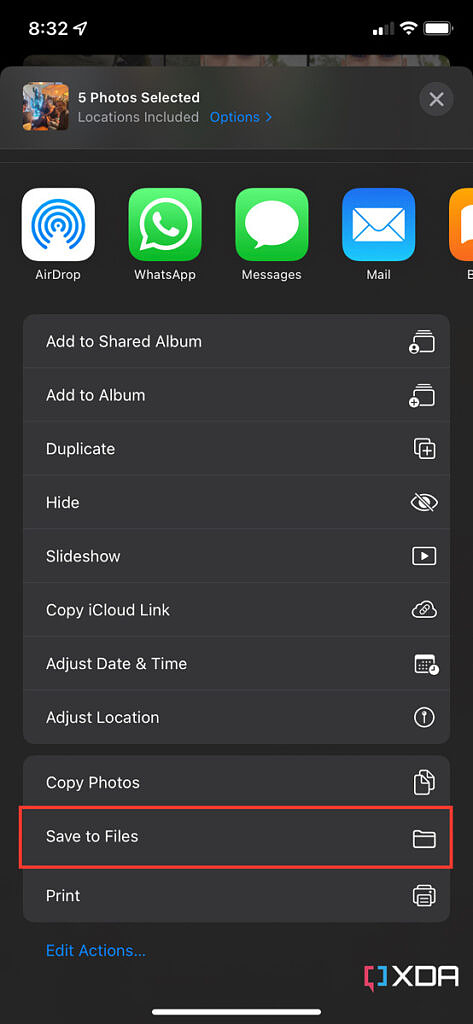
- Tap on Save to Files from the Share menu.

- Select the destination folder, and click on Save in the top right corner.
- Launch the Files app on your iPhone.

- Navigate to the folder where you’ve saved the photos/videos.

- Click and hold on it (Haptic Touch) and choose Compress.

- Voila! You now have a zip file that includes all of the photos and videos you’ve chosen. You can share the zip through your favorite apps — assuming they support zip files — or even upload it to a cloud if you’d rather just share a link with others.
Do you actively zip photos and videos? If so, why? Let us know in the comments section below.
The post How to create a zip file for photos and videos on an iPhone appeared first on xda-developers.