
If you own a Samsung Galaxy smartphone, chances are you’ve encountered the black screen issue that prevents you from using your phone.
While it’s frustrating, it is a common issue that can be solved through a variety of methods.
What are the causes of a Samsung Galaxy black screen?
There are several potential reasons as to the cause of Samsung Galaxy phones encountering a black screen. It could be that your device’s battery is dead, or you may need to restart your phone to bypass it.
Another cause could be that system has crashed due to insufficient storage or incompatible apps. When there’s a conflict, the screen on a Samsung Galaxy can suddenly go black.
3 methods to fix the black screen issue
To fix the black screen issue on your Samsung device, there are a couple of things you can try.
- Remove SD Card: There’s a chance your SD card is incompatible with your Samsung Galaxy phone. Try removing the SD card and then rebooting your device to see if the black screen issue has been resolved.
- Soft Reset: Cut all power to your phone by turning it off. Remove the battery for 30 seconds then restart the phone once the battery has been replaced.
- Enter Recovery Mode: Press and hold the Volume Up, Home, and Power buttons at the same time. When your Samsung device vibrates, release the Power button but continue holding the Volume Up and Power buttons. When the Android System Recovery screen appears, you can use the Volume Down button to highlight the Wipe Cache Partition option. Finally, press the Power button to select it.
How to fix Samsung black screen with one click
To save time and effort from trying to find out what has caused the Samsung black screen, and how to fix it, you can use DroidKit. It’s a complete solution for issues encountered on Android devices, including a screen unlocker, data recovery, system fix, and more.
Here’s how to use DroidKit to fix the Samsung black screen issue:
- Download the latest version of DroidKit on your computer. Launch the application and connect your Android device.
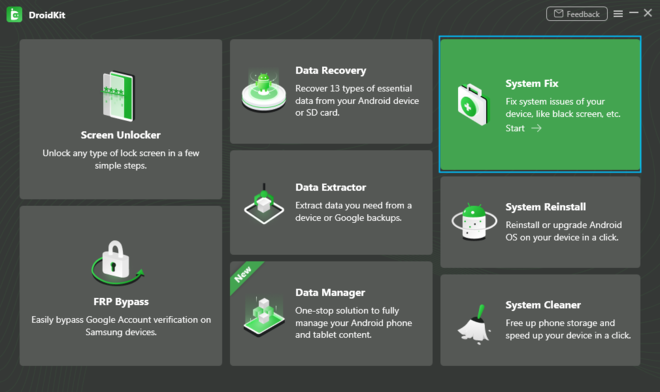
- Select Fix System Issues.

- Once your device has been detected, click the Start button.

- Click Download Now to download the firmware, then click Fix Now.

- Put your device into download mode (the instructions on-screen will help you to achieve this).

- Once the process has finished, your Android device will automatically start repairing. You’ll receive a System Fixed Successfully notification on the software to indicate that the system issues have been fixed.

Not only is DroidKit easy to use, but it can also fix a wide variety of Android OS issues with a few simple clicks. You don’t need any previous technical experience to use it. Plus, it’s available on Windows and Mac systems, and all Samsung phones and tablets are supported.
An easy solution
Discovering that your Samsung Galaxy phone or tablet has encountered a black screen can be quite daunting. Especially if you’re not sure what has caused the issue or how to fix it.
Using DroidKit, you can easily resolve issues with your Samsung device in a few simple steps.
