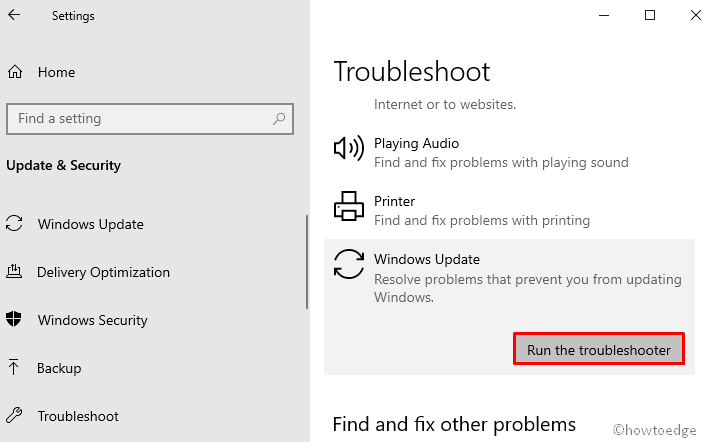Sometimes, When users try to update their Windows 10 PC, they might encounter Update Error 0x800f0988. It prevents the device from installing some updates available there. If you’re here and reading this article, you have certainly encountered this nagging error and now trying to find its proper resolution. But you don’t need to worry as in this post we have revealed five different effective strategies that will definitely help you to sort out this issue.
According to the users’ experience, this error appears with an error message – Updates Failed, Error 0x800f0988, There were problems installing some updates, but we’ll try again later.
Furthermore, sometimes you may also receive the error 0x80073701 rather than 0x800f0988 on your computer screen. So, without being confused and worried, move to the below section and have a look at the explained methods.
Fix: Update Error 0x800f0988 in Windows 10
To Fix Update Error 0x800f0988 in Windows 10, use the steps –
1} Run the Update Troubleshooter
The Windows Update Troubleshooter is a pretty powerful utility that can diagnose a variety of update-related issues easily. It repairs the corrupted Windows files by applying the following quick steps –
- Right-click on the Start button and select the Settings option.
- Choose the Update & Security category.
- From the left pane, select the Troubleshoot option and then move to the right pane.
- Scroll and locate the Windows Update option.
- Once you find, select it and click on the Run the troubleshooter button.
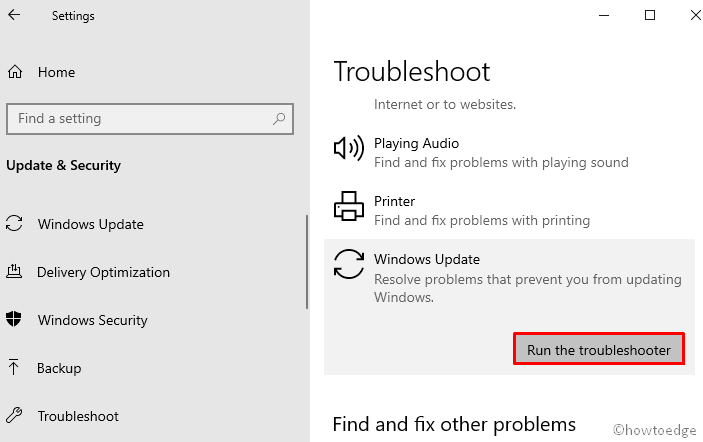
- If UAC prompts on the screen, click on the Yes button and then wait for a while till the process gets completed.
2} Clean up the WinSxS folder
Sometimes, the appearance of garbage data under the WinSxS folder prevents installing the monthly patches on the PC. As per the user’s perspective, cleaning the directory using DISM helps to sort out the problem. Let’s see how to do –
- Open the Windows Search using the Win+S shortcut key.
- In the text area, type cmd to search Command Prompt.
- Once you find, right-click on it and then select Run as administrator from the context menu.
- If UAC prompts on the screen, click on the Yes button to give your consent.
- On the following screen, type the following command and hit Enter key.
dism /online /cleanup-image /startcomponentcleanup
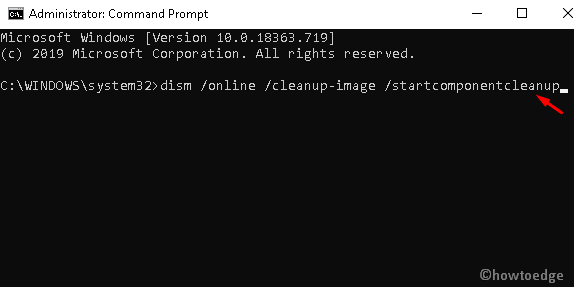
- When it clears the WinSxS directory, restart your system and try to install the pending files again.
3} Uninstall the Additional Languages to Fix Update Error 0x800f0988
Since English is the default language in Windows 10. However, if you select another as a prefixed language, it might create trouble and leads Update Error 0x800f0988. Follow the below guidance to select English as the prime language –
- Press Windows+I shortcut key and let open the Windows Settings app.
- Choose Time & Language category from the available options.
- From the left pane, select Language and then move to the right panel.
- On the right side, locate Preferred languages, and ensure English (United States) has been selected.
- If any other language set as default, click on it and hit the Remove button as shown in the below snapshot.
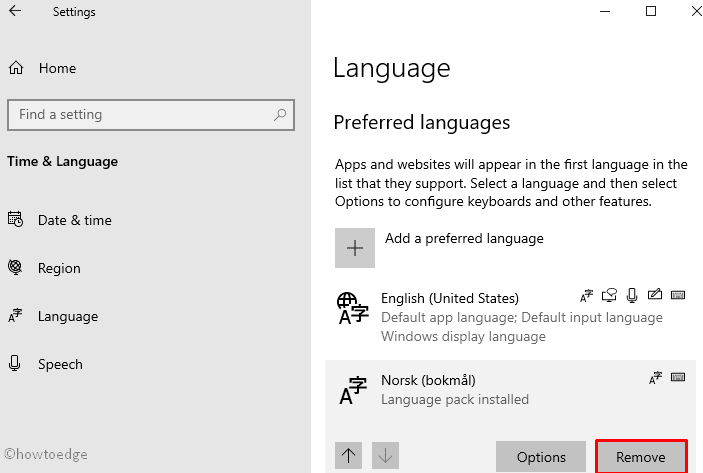
- Once you make the changes, restart your PC and try to install the pending patches available in your system.
4} Reset the Windows Update Components
The other main culprit of such an issue might be due to corrupted or mismanaged Windows Update Components. In order to fix such issue, you need to reset these files using the below steps –
- Right-click on the Taskbar and select Task Manager.
- When the Task Manager window opens, click on the File menu and select Run new task option.
- In order to create a new task, type cmd (also check Create this task with administrator privilege box) and then click on the OK button.
- On the following page, type the following command and press Enter after each typing each URL.
net stop wuauserv
net stop cryptSvc
net stop bits
net stop msiserver
- The above commands will disable some services running in the background.
- Now, rename the SoftwareDistribution and catroot2 folder using two different commands.
ren C:WindowsSoftwareDistribution SoftwareDistribution.old
ren C:WindowsSystem32catroot2 Catroot2.old
- After that, you need to restart the services which you have previously stopped. So, type the below commands and again type Enter key after writing each URL.
net start wuauserv
net start cryptSvc
net start bits
net start msiserver
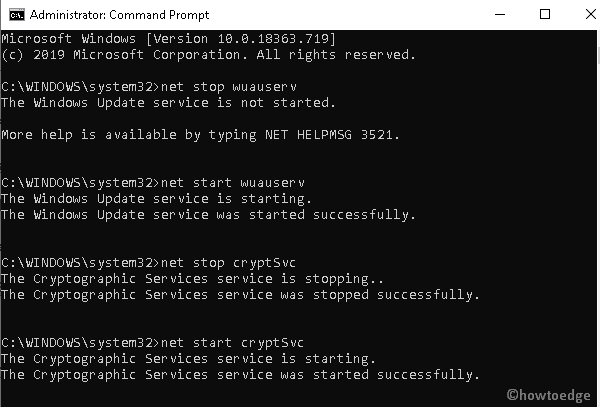
- Once you complete the above steps, it will successfully reset the Windows Update Components. So, now try to download the pending updates on your Windows 10 PC.
5} Reset Windows 10 to Fix Update Error 0x800f0988
If unfortunately, you don’t find any above methods beneficial to fix the Windows Update Error 0x800f0988, resetting the PC will probably help you. So, go to the steps and follow them carefully.
- Click on the Start button and type Reset this PC.
- Locate the result from the list and then open it.
- Navigate to the right pane, hit Get Started button under the Recovery tab.
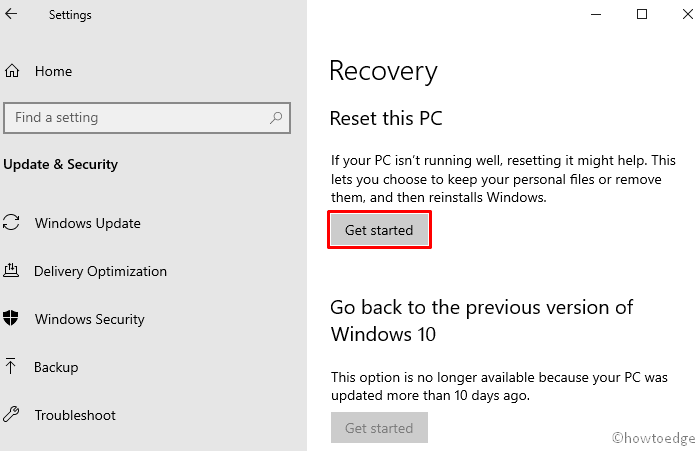
- On the next screen, select Keep my Files option thereafter the Next button.
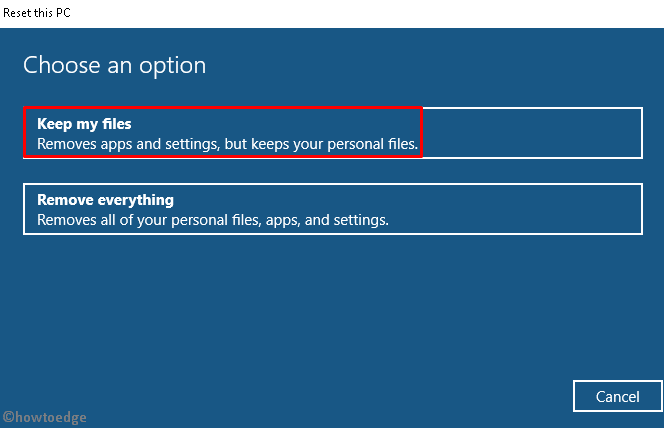
- Now hit the Reset to confirm to get the process the start.
- At last, Restart your system to set the changes.
- After the next login installs the files without the update error 0x800f0988.
That’s it.