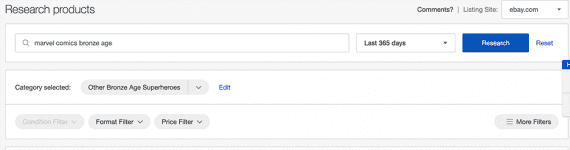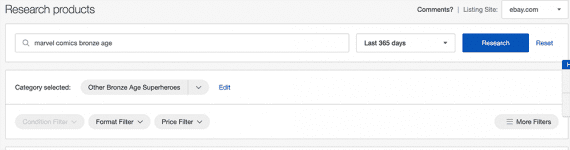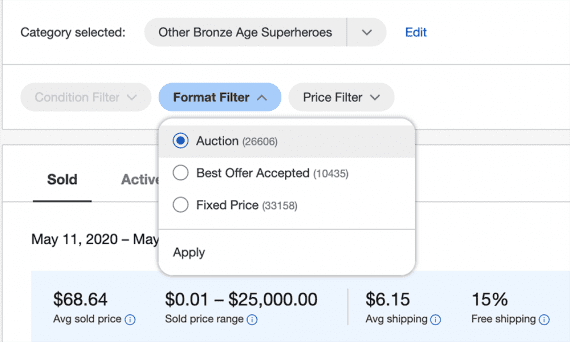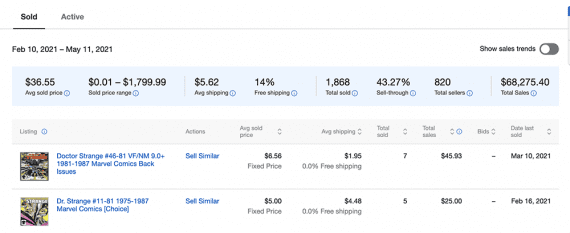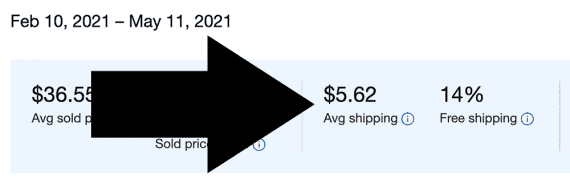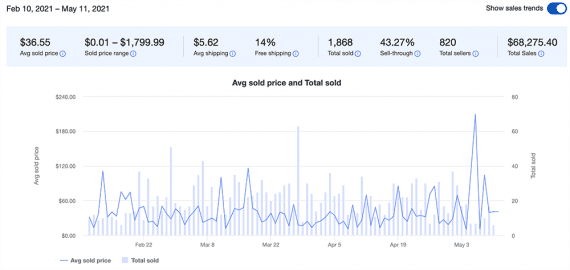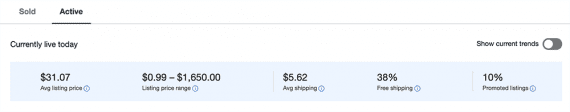The Terapeak research tool takes some of the guessing out of whether a product will sell on eBay.
eBay acquired Terapeak in 2017, rolling the analytics tool into its Seller Hub and eventually making Terapeak’s product research function free to use. eBay sellers can look up individual products or categories, discover sell-through rates, average prices, shipping costs, and more.
Terapeak Search
Using Terapeak starts with a simple search on keywords, a universal product code (UPC), international standard book number (ISBN), part number, or similar.
Terapeak can return up to one year’s worth of sales results.
The Terapeak product research tool allows you to search for products on eBay’s various global marketplaces.
Filters
There are a few ways to filter the results. First, there is the time range, such as a custom date range of up to one year.
Users can also filter by marketplace, such as Ebay.com or Ebay.co.uk.
Depending on the product, you could also filter on condition (i.e., new or used), the sale format, price range, and the location of either the buyer or the seller.
Users can filter the result set, including focusing on just auction results, for example.
Results
Terapeak will return two sets of results: items sold in the specified time frame and active listings.
For sold items, Terapeak tracks eight metrics.
For the sold items, the results will include a summary with eight metrics. Each will be relative to the time frame selected. Thus, if you search for 90 days’ worth of sales, the metric will reflect those 90 days.
- Avg sold price. The mean sold price for single listings in your result set excluding shipping cost. If you looked up a specific product, this metric could be very telling. But if you search a category, it may not necessarily indicate how much you can get for your item.
- Sold price range. The lowest and highest sale price in the result set. Here again, the metric is more valuable when a specific product is in view versus searching for an entire category.
- Avg shipping. The mean amount paid by buyers for shipping excluding listings that offered free shipping. It is a good indication of what a given product costs to ship.
- Free shipping. The percentage of items sold that included free shipping. It can indicate whether or not you will need to offer free shipping to be competitive for a given product or category.
The shipping information in Terapeak may help decide if your listing should include a free shipping offer.
- Total sold. The total number of matching products sold for the specified time period. While this is not a measure of demand, it can be used in combination with the Sell-though metric (below) to gauge how much competition you might face.
- Sell-through. The percentage of similar items that sold in the specified time frame. If the sell-through rate is 10 percent and the total sold is 100, you can estimate that there were about 1,000 similar products listed. Sell-through can also indicate product velocity and help determine, for example, whether you should list an item more than once. Note that the sell-through rate is not shown when you are looking at a year’s worth of data.
- Total sellers. How many eBay sellers listed similar items during the time period in view. It is an indication of the competition your listing will face.
- Total sales. The revenue from all of the items sold. It can indicate the size of the market for your product or category on eBay.
Beyond the metrics, users can also access charts showing sales trends for the result set and every individual item sold to review the listing details, such as photography and keywords.
Terapeak includes a few charts that can help identify price trends.
The active listings result set includes five metrics. Four are similar to metrics for sold items with the same basic meaning:
- Avg listing price,
- Listing price range,
- Avg shipping,
- Free shipping.
The metric of “Promoted listings” is unique to active listings. It shows the percentage of active listings that are being promoted.
The active listing results provide insights into the competition.
The results for active listings include five metrics.
Use
There are multiple ways to use the Terapeak product research tool.
For example, imagine you work for an omnichannel retail chain, and your job is to maximize the revenue from clearance items. You could use Terapeak to decide if eBay is a potential channel for your products.
Or say you are an established eBay store thinking of adding a new product, perhaps Bronze Age collectible comic books. You might use Terapeak to help decide if you should sell via auctions or a fixed price. From February 11, 2021, to May 11, 2021, Bronze Age Marvel comics had a 43.27 percent sell-through rate overall — fixed-price sales had a sell-through rate of 59.99 percent compared to 29.75 percent for auctions.