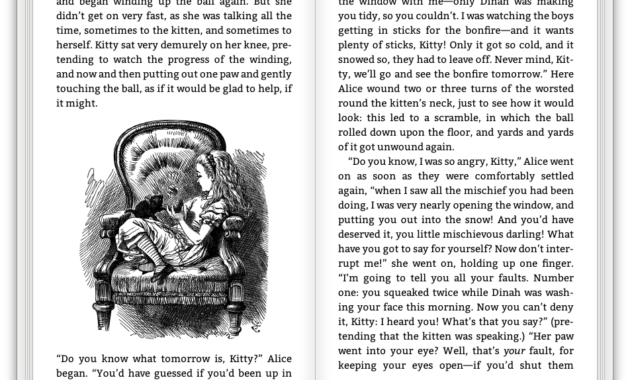How to install Foliate ebook reader on Linux Ubuntu. Foliate ebook reader for Linux Ubuntu is a simple and modern GTK eBook reader. It can be used to view .epub, .mobi, .azw, and .azw3 files in two-page view or scrolled view, with quick dictionary lookup with Wiktionary, Wikipedia, and dictd, or translate text with Google Translate.
Features
- View .epub, .mobi, .azw, and .azw3 files. Foliate is based on Epub.js, and supports both two-page view and scrolled view. Customize font and line-spacing. Choose between light, sepia, dark, and invert mode, or add your own custom themes
- Easy navigation. View the table of contents, or use the find in book feature. Reading progress slider with chapter marks makes it easy to find your way through the book. Open the location popover (Ctrl + L) to see reading time estimates.
- Quick dictionary lookup. Foliate uses metadata included in the eBook to determine which language to lookup. This feature is powered by Wiktionary, the free dictionary. Folate also supports Wikipedia lookup and Google Translate, as well as offline dictionaries via dictd.
- Add bookmarks, highlights, and notes. Foliate stores your reading progress, bookmarks, and annotations in your XDG data directory as plain JSON files, so you can export or sync them easily.
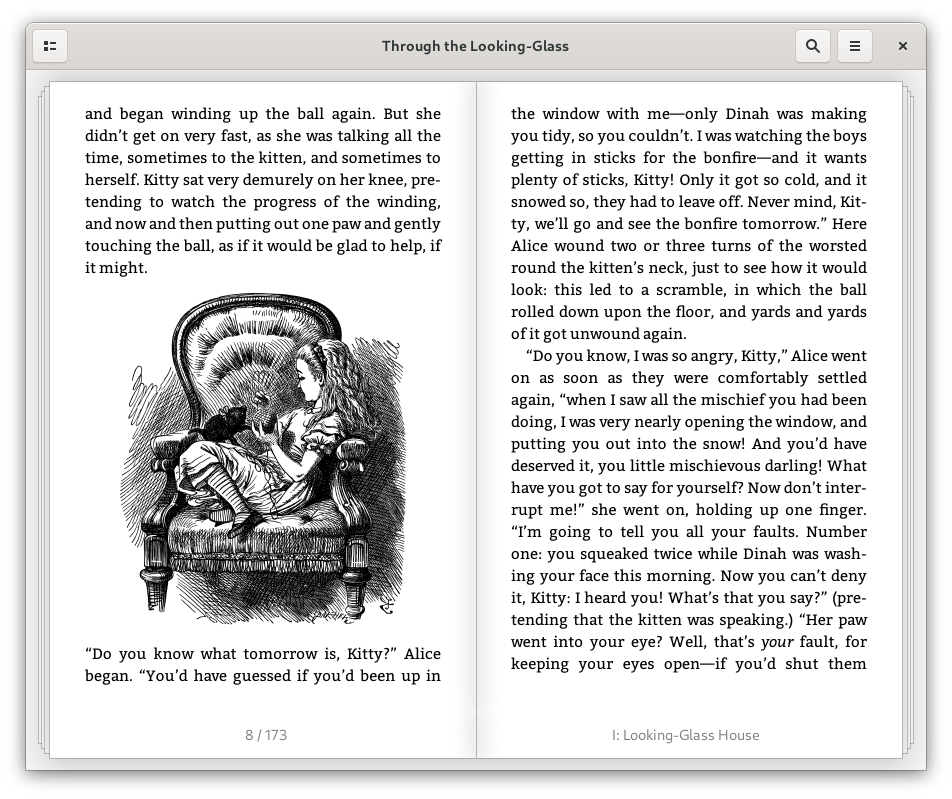
Changes in version 2.0.0
Interface:
- A redesigned interface that works better for smaller screens
- Improved fullscreen mode with an overlaid headerbar
- The headerbar and the progress bar now auto-hide, for a distraction-free reading experience
- Various location information, as well as a clock, can now be displayed in the footer
- A new location popover (Ctrl + L) that shows reading time estimates and allows skipping to locations
- E-reader style navigation: go to the previous or next page by tapping on the left or right part of the view; tap on the middle to toggle header bar and progress bar
- Annotations, bookmarks, and find results now show chapter titles
- When looking up words in dictionaries, the query can now be edited
- New shortcut for viewing metadata (Ctrl + I) and preferences (Ctrl + ,)
- A new traditional menubar, which may be displayed depending on the desktop environment
- Option to use a traditional titlebar and menubar instead of a headerbar (experimental)
Reading:
- Continuous scrolling layout
- Option to show decorative shadows that mimic the appearance of a real book
- Ability to zoom in and zoom out
- Improved image viewer with “save as” option
- Open copies of a book in new windows (Ctrl + N)
- Reload book (Ctrl + R)
- New built-in themes: Gray, Solarized, Gruvbox, Nord
Text selection:
- Ability to select text across pages
- Find selected text in book
- Speak selected text or from the selected locatio
Annotations:
- Spellcheck notes
- Export annotations to Markdown
- Options to use custom colors for highlights
For publishers and developers:
- Support for Apple Books theme attribute, which allows books to detect themes without JavaScript
- WebKit’s developer tools can be enabled
Breaking changes:
- The settings schemas has been reorganized
- The format for custom themes has changed
- Locations are now 1024 characters in size
Bug fixes:
- Fixed not restoring exact last location
- Fixed navigation not working with scrolled layout
- Fixed font size not changing when the book uses absolute-size keywords
- Fixed text cut off at margin edge
- Fixed unable to open books with “#” or “?” in the file name
Download & Install
Debian/Ubuntu packages can be downloaded from the releases page.
Install Foliate Ebook Reader On Linux Ubuntu originally posted on Source Digit – Linux, Ubuntu Tutorials & News, Technology, Gadgets & Gizmos.