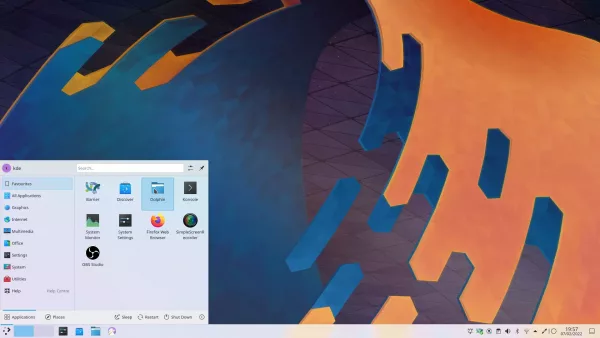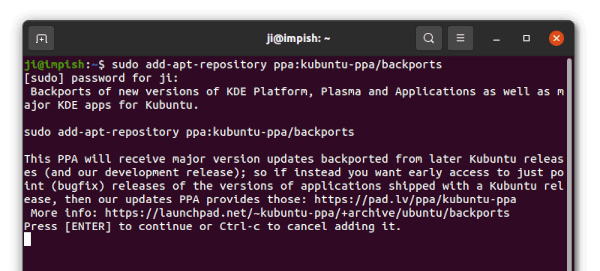KDE announced the Plasma desktop 5.24 few days ago! KUbuntu 21.10 users may now install it via the PPA repository.
What’s New in KDE Plamsa 5.24:
The Plasma 5.24 desktop is a Long Term Support (LTS) release that will receive updates and fixes until the next Plasma 6.
It features new overview screen to manage app opened apps. By enabling the feature in System Settings -> Workspace Behavior -> Desktop Effects, user may hold Windows key and press w to trigger overview.
Running PC or laptop with fingerprint reader? In Plasma 5.24, you may now use fingerprint authentication for login, unlock, and running apps need sudo privilege.
The KRunner now has a ‘question mark’ icon on the toolbar. Clicking on it will show a list of available plugins and how to use information.
Other Changes in Plasma 5.24 include:
- Add ‘Set as Wallpaper’ context menu option for image file in Dolphin.
- New ‘Configure Display Settings’ desktop context menu option.
- Drag and drop moving panel position in Edit mode.
- Pick custom accent color.
- Display thumbnail for notifications about video files.
- The ‘Cover Flip’ and ‘Flip Switch’ task switch effects are back
- Discover now has option to automatically restart after an update.
- Improved Wayland support, such as support for colors greater than 8 bits, VR headsets with optimal performance, and drawing tablets.
Plasma 5.24 new wallpaper
How to Install Plasma 5.24 in (K)Ubuntu 21.10:
The official Kubuntu Backports PPA has made the new desktop packages for Ubuntu 21.10 based systems.
1. Add KUbuntu Backports PPA:
Search for and open a ‘terminal’ (console) from start menu. When it opens, paste the command below and run to add the PPA:
sudo add-apt-repository ppa:kubuntu-ppa/backports
Type user password (no asterisk feedback) for sudo authentication, and hit Enter to continue.
2. Install or Upgrade to Plasma 5.24:
For KUbuntu users, upgrading the desktop environment by running command after setup the PPA:
sudo apt upgrade
For non-KDE desktop, it’s also possible to install the Plasma 5.24 via command:
sudo apt install kubuntu-desktop
In case you want to uninstall KDE Plasma later, it’s recommended to take a screenshot of all the packages to be installed before typing ‘y’ to confirm.
How to Restore:
To restore your desktop environment to the previous status, purge the PPA repository which also downgrade all the installed packages:
sudo apt install ppa-purge && sudo ppa-purge ppa:kubuntu-ppa/backports
For those installed Plasma 5.24 via apt install kubuntu-desktop command, run sudo apt remove command follow with the package names you installed!