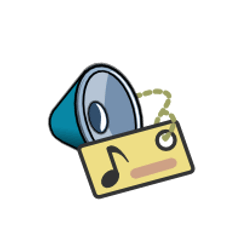![]()
The Kid3 audio tagger 3.8.5 was released today as a new bug-fix release which however includes also some minor new features.
Kid3 3.8.5 adds ability to change the language via Settings -> Appearance, though app needs a restart to apply change.
It also brings “Invert Selection” option under Edit menu, command option “config” to query and set configuration options, and script to rewrite all tags of the selected files.
Other changes include:
- Import multiple genres from Discogs and MusicBrainz.
- Support import from Discogs JSON API when token is provided.
- Allow code signing for Mac OS
- Fix crash issue when adding Chapter frame.
- Fix support for ID3v2 Podcast Category (TCAT) and Podcast Keywords (TKWD).
- Fix support for multiple genres with ID3v2.3.0.
- Fix support for MP4 values with multiple strings with TagLib.
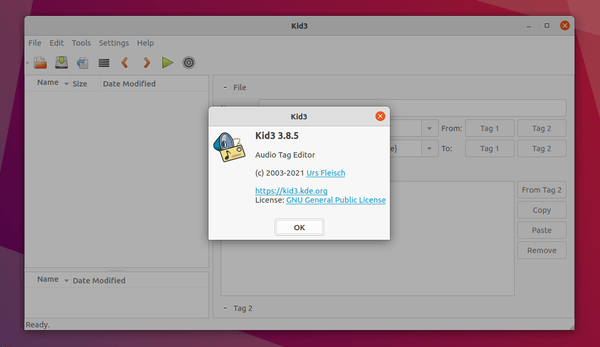
How to Install Kid3 3.8.5 in Ubuntu via PPA:
The official Kid3 PPA has made the new packages for Ubuntu 16.04, Ubuntu 18.04, Ubuntu 20.04, Ubuntu 20.10, Linux Mint 20, and derivatives.
1. Open terminal either from application launcher or by pressing Ctrl+Alt+T on keyboard. When it opens, run command to add the PPA:
sudo add-apt-repository ppa:ufleisch/kid3
Type user password (no asterisk feedback) when it prompts and hit Enter to continue.
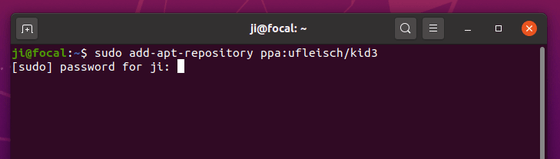
2. If an old version was installed, upgrade Kid3 using Software Updater:

or run commands one by one in terminal to install or upgrade to the latest tag editor:
sudo apt update sudo apt install kid3-qt
You may replace kid3-qt with kid3 in the code for KDE integration, and/or with kid3-cli for the command-line interface.
Uninstall
To remove the PPA repository, either open Software & Updates -> Other Software tab and remove the relevant line, or run command:
sudo add-apt-repository --remove ppa:ufleisch/kid3
To remove the audio tag editor, either use your system package manager or run command:
sudo apt remove --auto-remove kid3 kid3-*