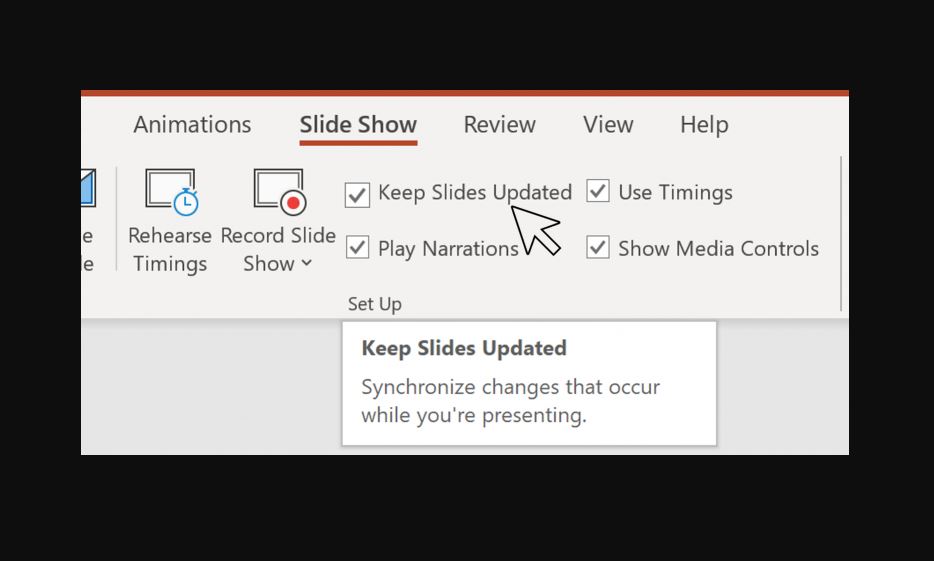Microsoft recently announced an upcoming feature in PowerPoint that will allow users to make changes in slides during presentation.
Until now, PowerPoint didn’t allow changes made to slides by others to be displayed while presenting. Microsoft had this behavior because of following reasons:
- This ensured that the presenter was in full control of the content. No one could revise slides, either accidentally or maliciously.
- It also ensured that all of PC’s performance were used for slideshow rendering. This is important if you are running on a low-end machine.
But some users asked Microsoft to allow changes to be updated during presentation. Based on the request, Microsoft is adding a new feature that will allow users to synchronize changes whenever they are made, even when the presentation is in Slide Show mode. This feature enables different useful scenarios. For example, during a presentation with multiple presenters, you can fix a typo or make couple edits to your slides while presentation is going on.
Here’s how this feature works:
You can synchronize changes in two ways: automatically or manually.
Automatically update slide content:
- Select the Keep Slide Updated check box on the Slide Show tab on the ribbon.
- Start the presentation by selecting the appropriate button on the Slide Show tab.
- Whenever an update to a slide is made and detected, the content is automatically updated and visible in the slide show being presented.
Manually update slide content:
- Clear the Keep Slide Updated check box on the Slide Show tab on the ribbon.
- Start the presentation by selecting the appropriate button on the Slide Show tab.
- Whenever an update to a slide is made and detected, an Update Slides button appears at the top of Presenter View.
- Click the Update Slides button to manually synchronize the slide content.
This feature is available for PowerPoint users running the latest Insider fast build on Windows and Mac.
Source: Microsoft