We reported in April that Microsoft was introducing a new feature in Microsoft Teams that will allow organizers to lock their meetings.
In the Teams meetings desktop app experience, organizers can choose to lock their meetings to prevent subsequent join attempts. Anyone attempting to join a lock meeting from any device will be informed that the meeting is locked.
OnMSFT now reports that the feature is now generally available, and posted the following screenshots:
Gallery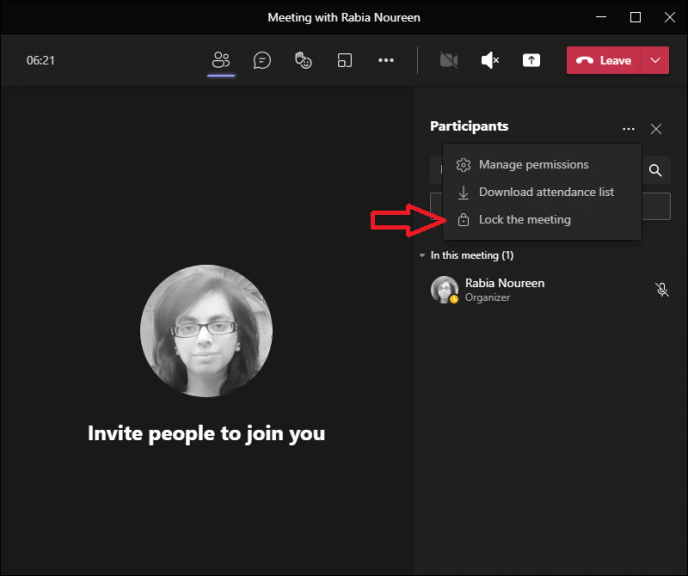
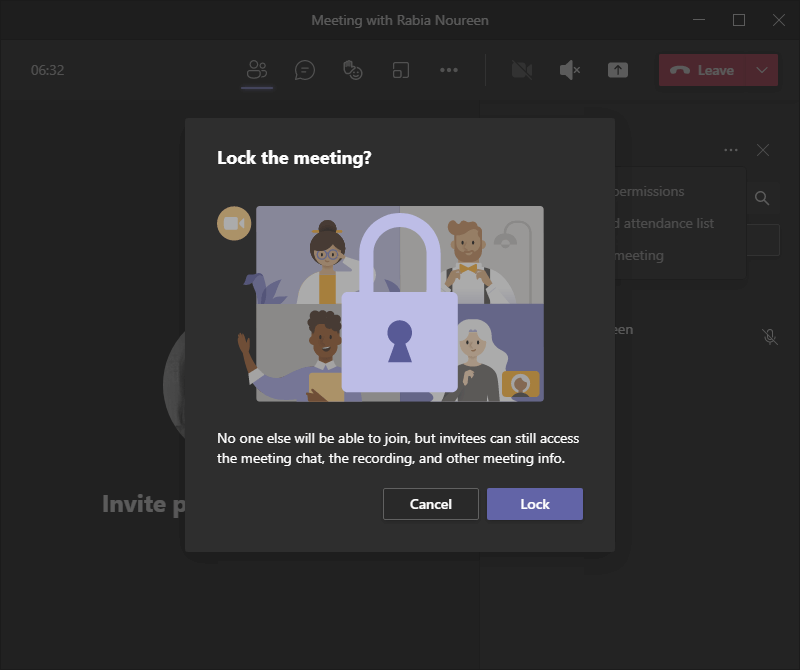
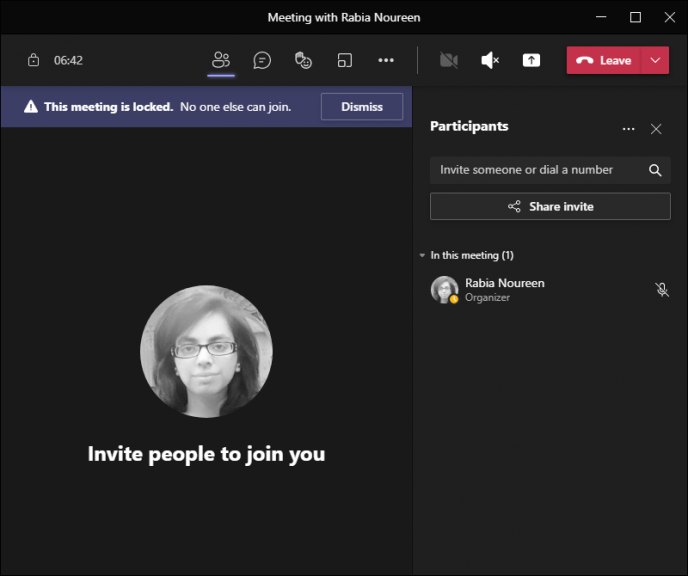
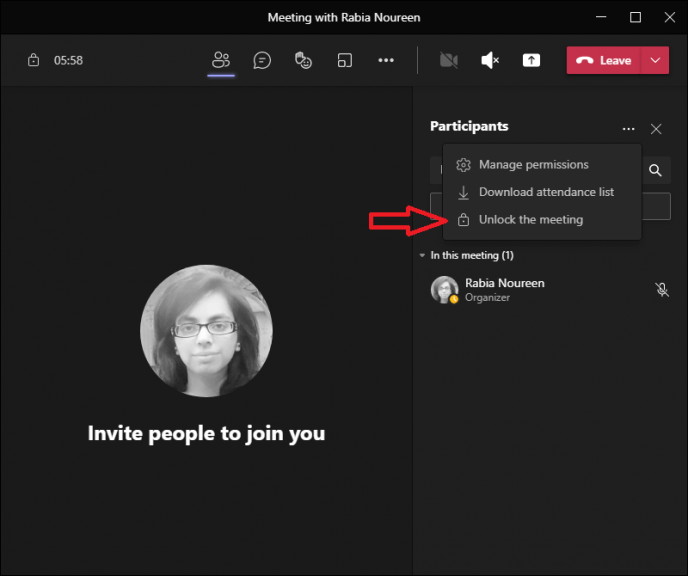
To lock late attendees out of meetings, the meeting organizer will need to go to the Participants pane, click the three dots menu icon (. . .) and then choose the “Lock the meeting” option. Notably, those invited will still be able to chat and gain access to the transcripts and recordings of the meeting.
The feature is likely to get a lot of application in the classroom and the local parish council meetings.
