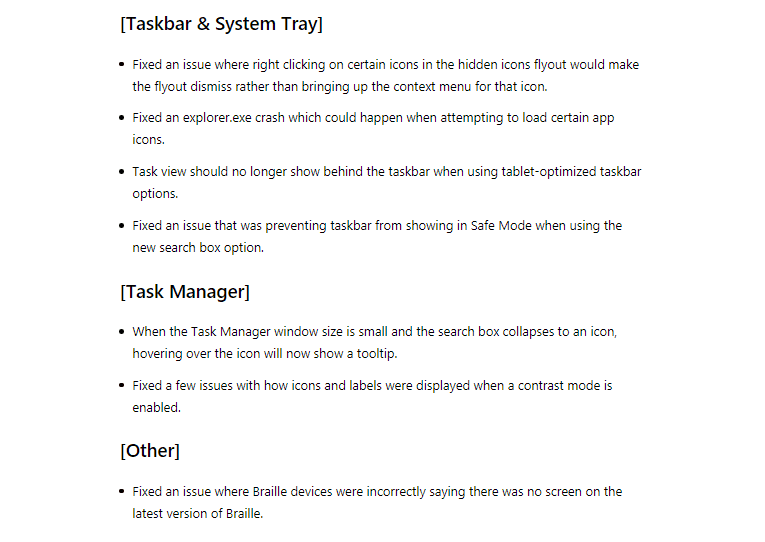Microsoft is now rolling out new builds for Windows 11 Insiders in the Beta and Dev channels, and they all bring certain improvements to specific areas of the OS. Here is a quick look at what Insiders can expect from them.
Build 25281 Improvements – Dev Channel
Aside from the new tabs being introduced to Windows 11 Notepad, Insiders in the Dev Channel also get another treat in the form of Build 25281, which delivers additional improvements to the system. Here they are.
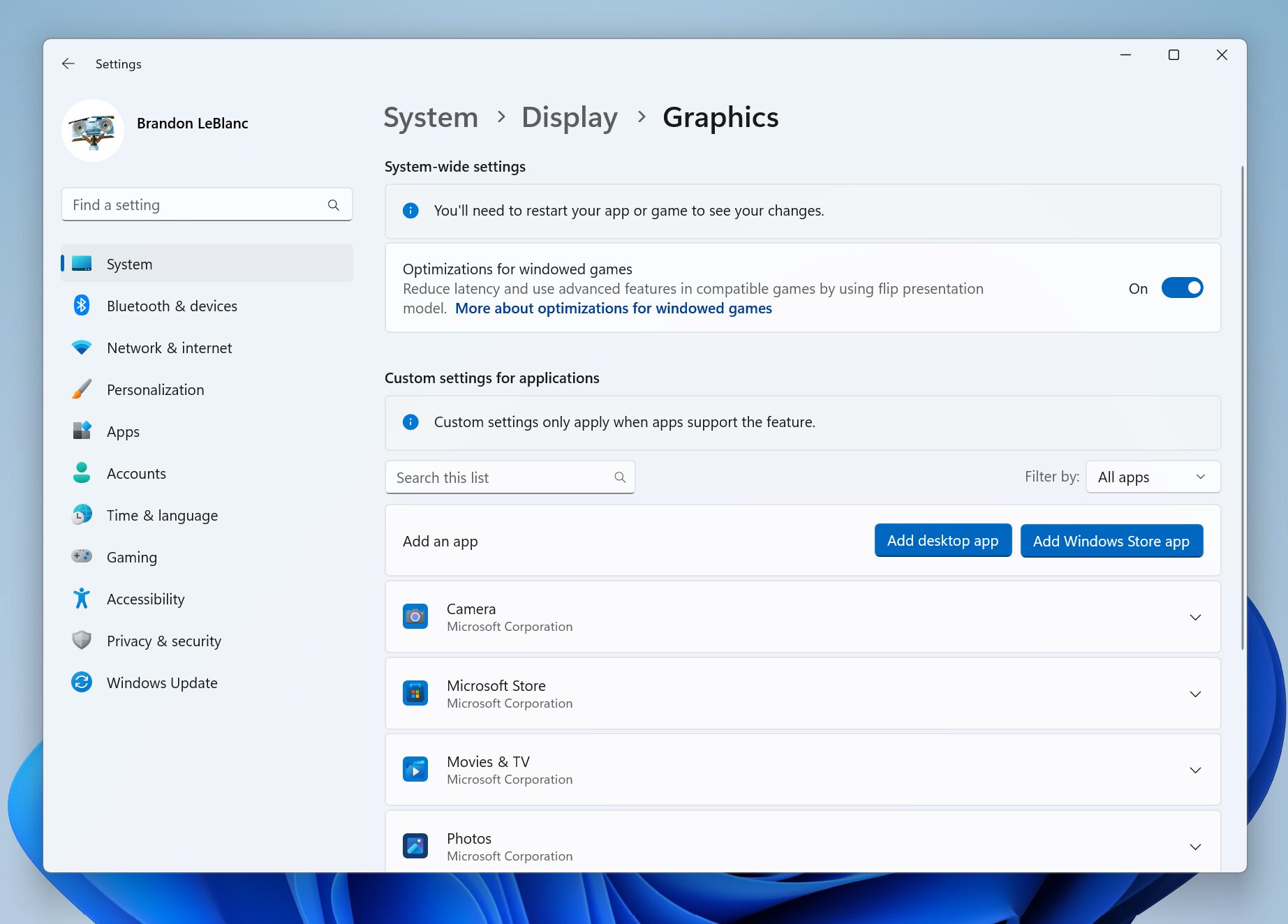
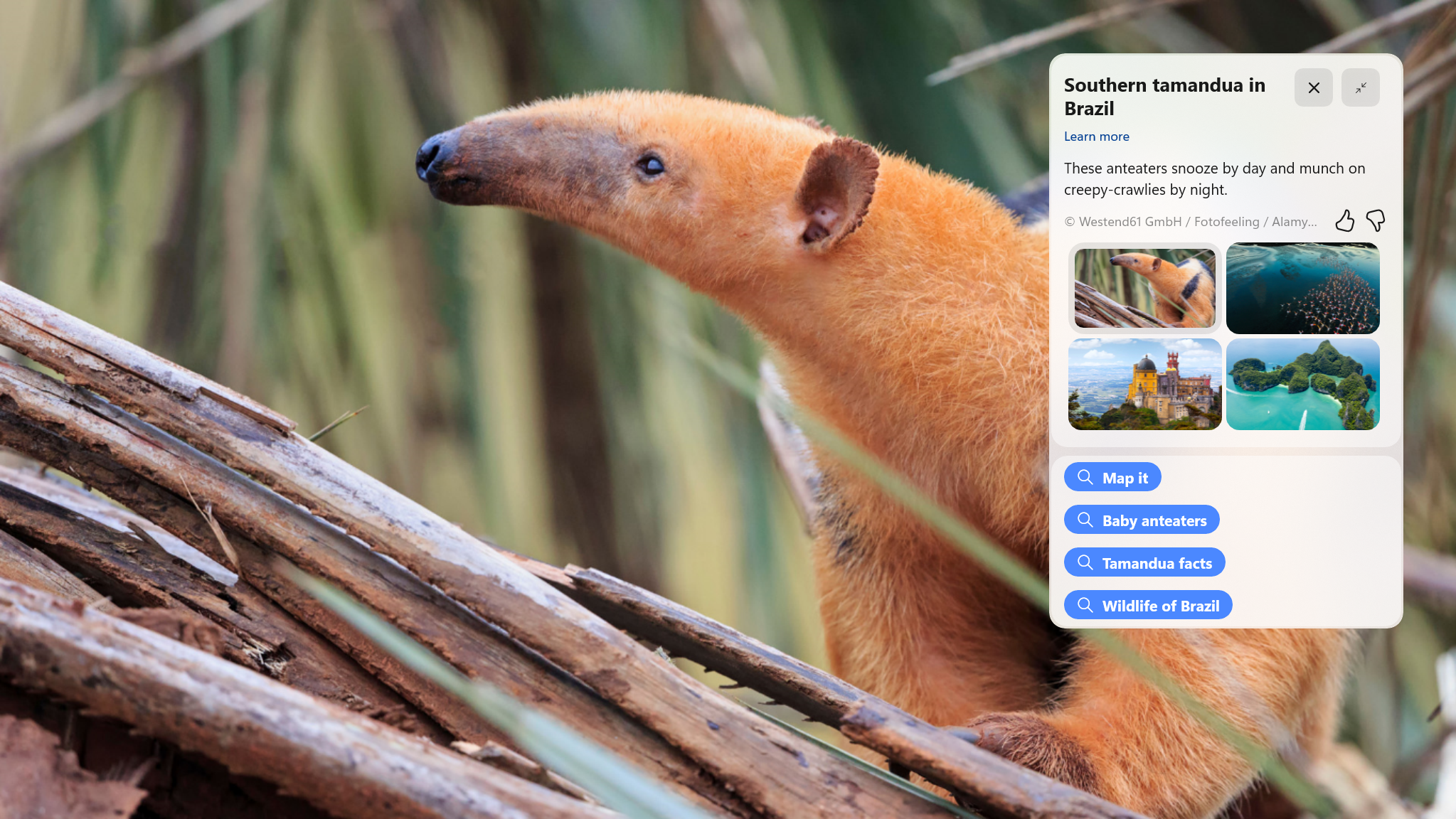
- New treatments to Windows Spotlight. Microsoft promises to start testing different treatments for Windows Spotlight while maintaining its core features. Some of the new additions delivered in this build include “richer UI around displaying the title and description and learning more information about the image displayed on your desktop via Spotlight.” In addition to this, the software giant is experimenting with different ways of switching to different pictures with previews, a full-screen, and a minimized experience. Microsoft said that Insiders would get different experiences in this experiment.
- Revamped graphics settings page. Insiders can now get better access to their graphics configurations through an improved graphics settings page. In this build, a streamlined visual appearance for the page’s ‘GPU preference’ and ‘Auto HDR’ is introduced, though the Redmond company stresses that their functionalities remain the same.
- Paired Bluetooth device removal prompt. The prompt popup will no longer show to confirm the removal action of paired Bluetooth devices.
Build 25281 Fixes and Known Issues
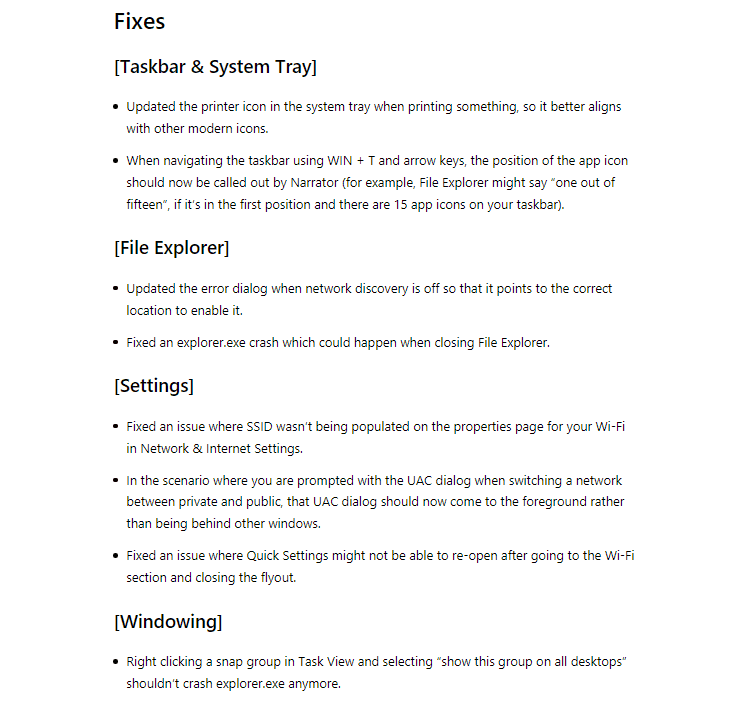
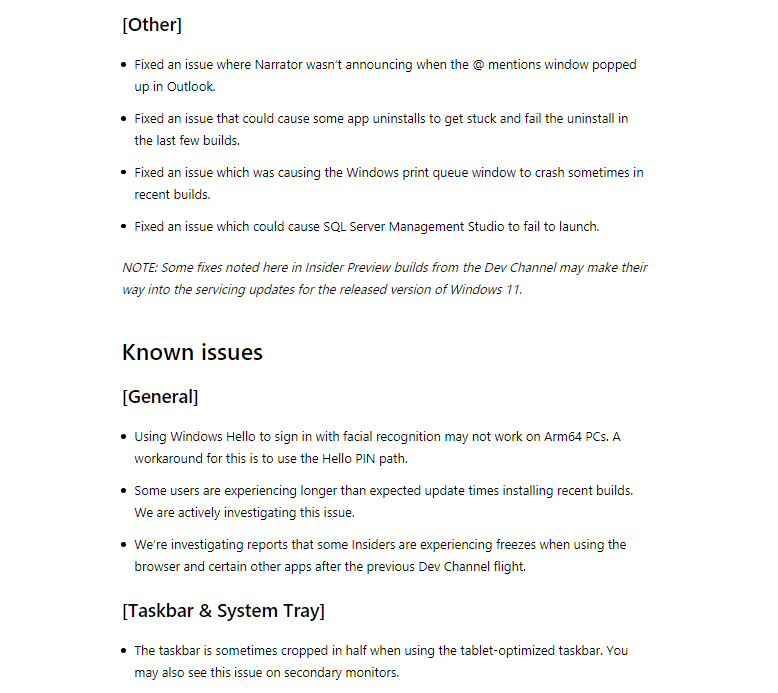
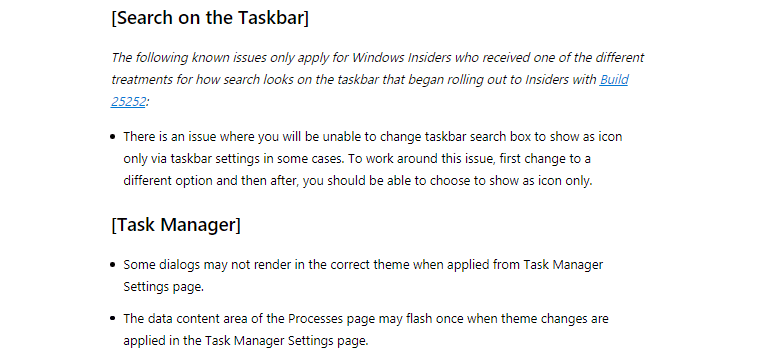
Build 22621.1180 and Build 22623.1180 Improvements – Beta Channel
Both builds will get improvements in widgets and the Settings app improvements. Nonetheless, the higher build number will be the only one getting the fixes in this release.
In this release, Microsoft also mentioned replacing the Network Troubleshooter in the OS with a modern Get Help-based experience. This change introduces new APIs dedicated to the 30 most common connectivity issues. The Help app version 10.2208.2551.0 or greater is needed to experience this change.
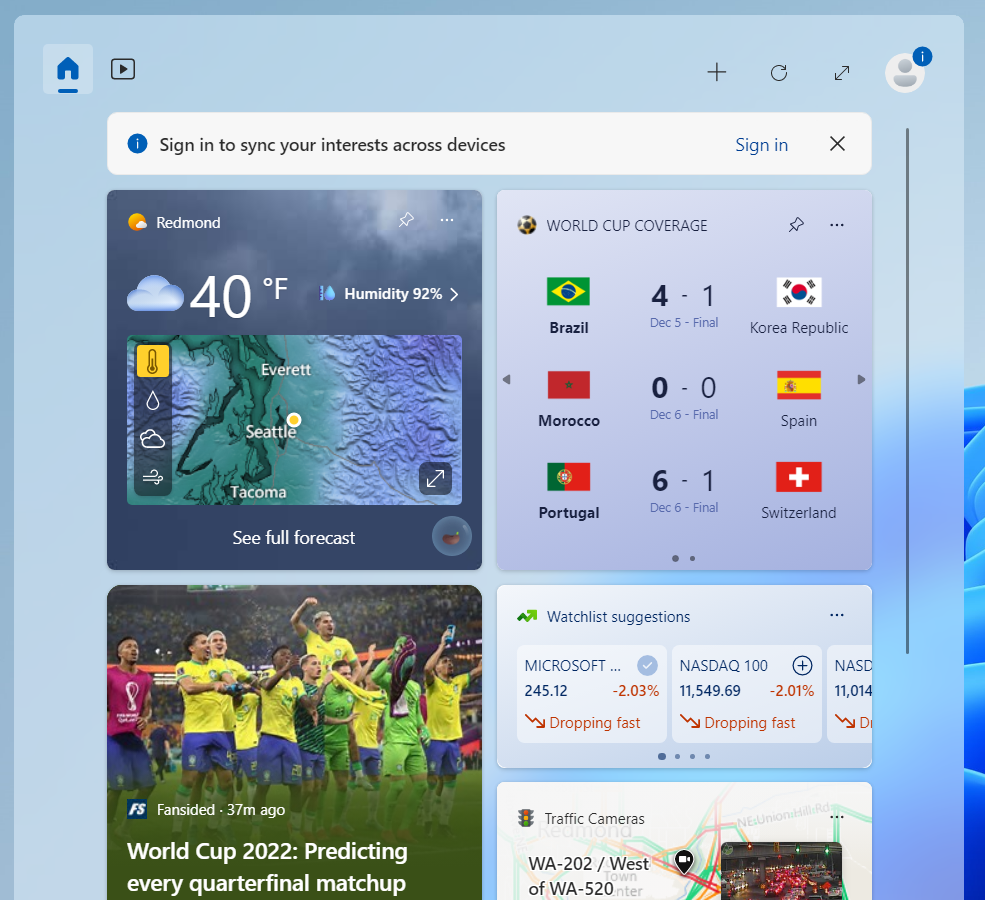

- New visuals for the Accounts page. A new cloud storage visual overview can now be seen by Insiders on the Accounts page under Settings. Here, the visuals will show the cloud storage usage in all Microsoft products. A consolidated cloud storage bar representing storage usage for each product is added, but the quota bar from the subscriptions card is removed to prevent redundancy of elements. Microsoft said that Outlook attachment data is included in the storage measurement and that Insiders might see storage usage alerts.
- Widgets sign-in requirement removal. This is not new as it has already been introduced to other Insiders before. Nonetheless, removing the sign-in requirement is a welcome change for users as it makes the widgets board more convenient.
Build 22623.1180 Fixes