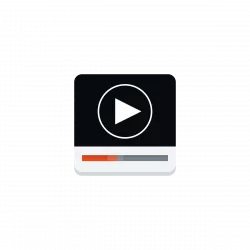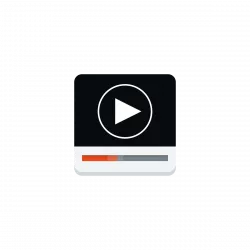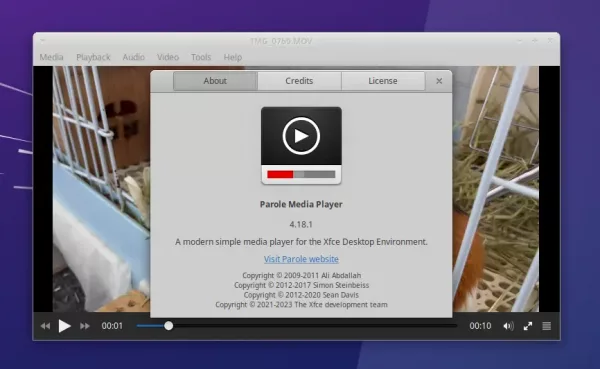Parole, the lightweight media player for XFCE Desktop, released version 4.18.1 few days ago.
The new release updates the app icons with 32px, 64px, 96px sizes support, so it should have a cleaner look in system menus like App Finder, Whisker Menu.
The extensions icons have been updated using newer Xfce palette, and semi-transparent borders giving it a sharper look in dark themes.
The system tray icon now is disabled outside X11. And, it now supports middle click actions to control video playback:
- middle click to pause/resume playback.
- middle wheel scrolling over tray icon to volume up/down.
Other changes in the release include:
- Allow to built without X11 support and therefore whithout XfceSMClient.
- Fix critical warning and memory leak
- mpris2: Properly disconnect signal handlers
- honor gtk-dialogs-use-header as Xfce 4.18 is CSD opt-in.
- Small UI Improvements and many translation updates
How to Install Parole 4.18.1:
At the moment of writing, there’s no binary package of Parole 4.18.1 for Ubuntu.
But it’s not hard to compile the package from the source (tested in XUbuntu 22.04):
- First, open terminal and run command to install the build dependency packages:
sudo apt install debhelper-compat gtk-doc-tools intltool libclutter-1.0-dev libclutter-gtk-1.0-dev libdbus-1-dev libdbus-glib-1-dev libgstreamer-plugins-base1.0-dev libgstreamer1.0-dev libgtk-3-dev libnotify-dev libtagc0-dev libxfce4ui-2-dev libxfconf-0-dev pkg-config xfce4-dev-tools
- Then, download the source tarball by going to XFCE website via the link below:Download Parole 4.18.1
- Extract the source tarball, then right-click on the new generated folder, and select “Open in Terminal”. Finally, run the 3 commands below one by one to compile it from source:
./configure
make -j4
sudo make install
NOTE: It by default installs the parole executable to /usr/local/bin without overriding the pre-installed one. Meaning you’ll have 2 versions of the media player installed in your system, while the app icon in menu will launch the newer 4.18.1 version.
(Uninstall) By opening the source folder in terminal, you may also uninstall the media player by running command:
sudo make uninstall