Apple’s carefully calibrated operating system animations are among the bevy of things that I think complement the iPhone and iPad user experience. They’re silky smooth enough not to jitter, yet springy enough to provide the user with an ounce of satisfaction each time they witness them.
As satisfying as Apple’s operating system animations may be right out of the box, jailbreakers often have the urge to customize animations speeds. Fortunately, that’s where a newly released jailbreak tweak dubbed FastUp by iOS developer mostafa89 might come in handy.
Just as the tweak’s name insinuates, FastUp allows jailbreakers to customize the speed of their handset’s system animations. Once installed, the tweak adds a dedicated preference pane to Settings app where users can adjust animation speeds with high precision via sliders:
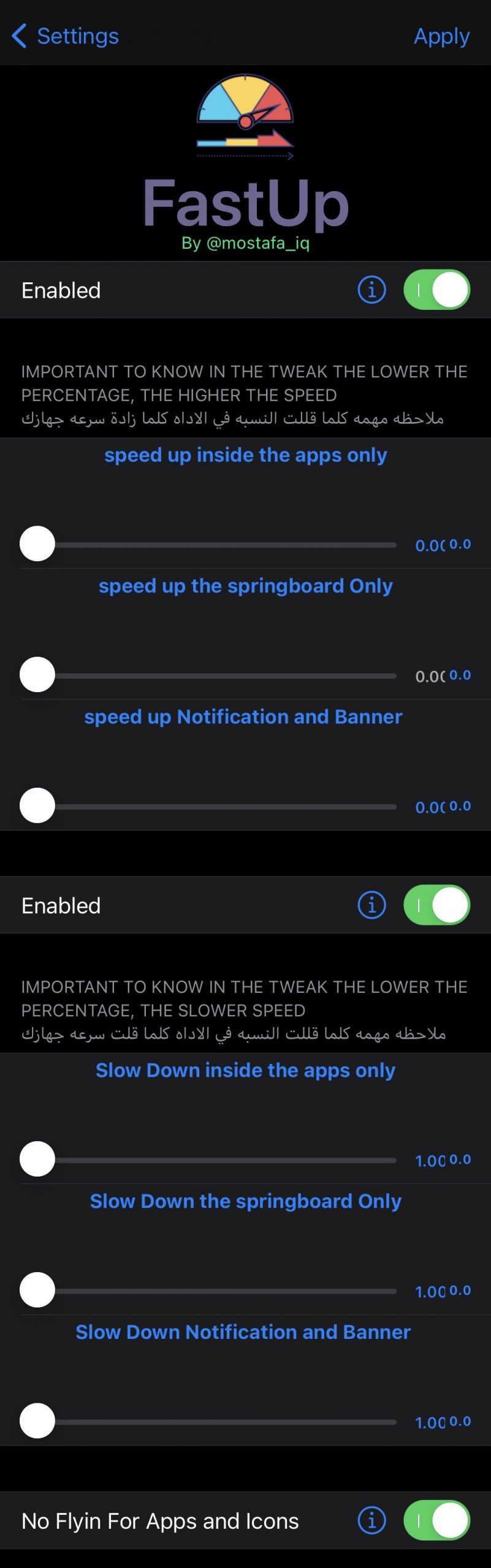
Options here include:
- Toggling FastUp’s ability to make animations faster on or off on demand
- Speed up app-only animations via a slider
- Speed up SpringBoard-only animations via a slider
- Speed up notification and banner animations via a slider
- Toggling FastUp’s ability to make animations slower on or off on demand
- Slow down app-only animations via a slider
- Slow down SpringBoard-only animations via a slider
- Slow down notification and banner animations via a slider
- Enable or disable the stock Fly In animation when returning to the Home Screen
The developer provides an Apply button at the top right of the preference pane that helps the user save any changes they’ve made.
If you have any interest in adjusting the speed of your pwned device’s native animations, then FastUp is a good way to go. It’s important to note, however, that FastUp doesn’t replace existing animations with new ones — it’s merely for adjusting animation speeds.
Those who’d like to try the FastUp tweak can purchase it for $1.29 from the Packix repository via their favorite package manager. The tweak supports jailbroken iOS & iPadOS 11, 12, 13, and 14 devices.
Do you plan to adjust your handset’s animation speeds with the new FastUp tweak? Let us know in the comment section down below.
