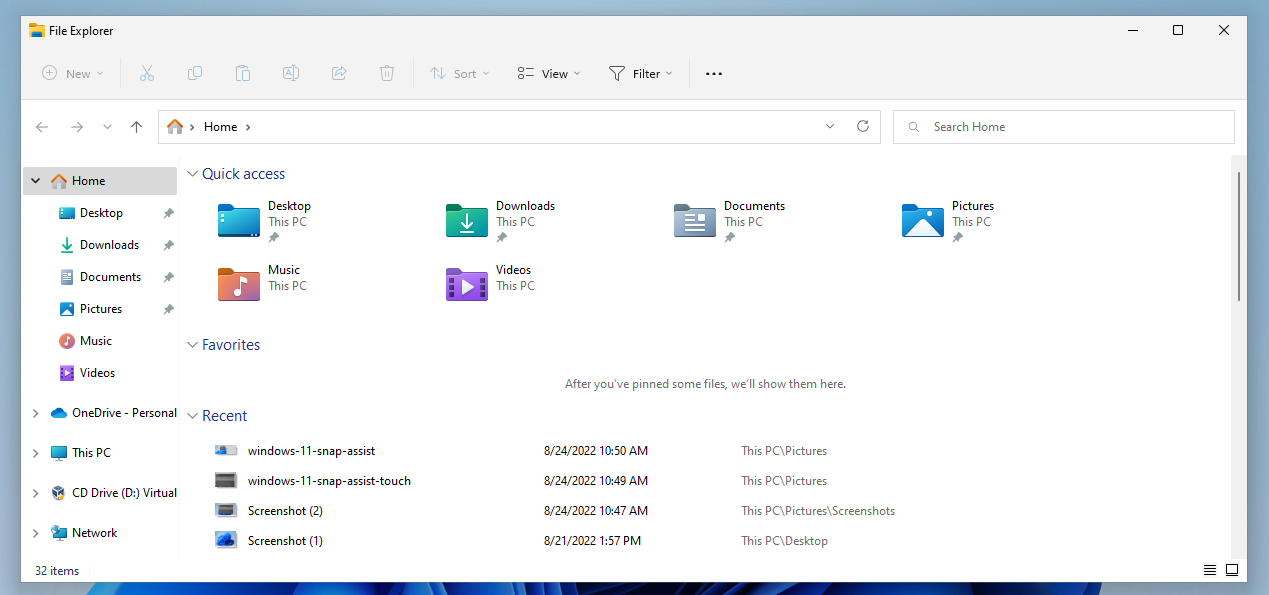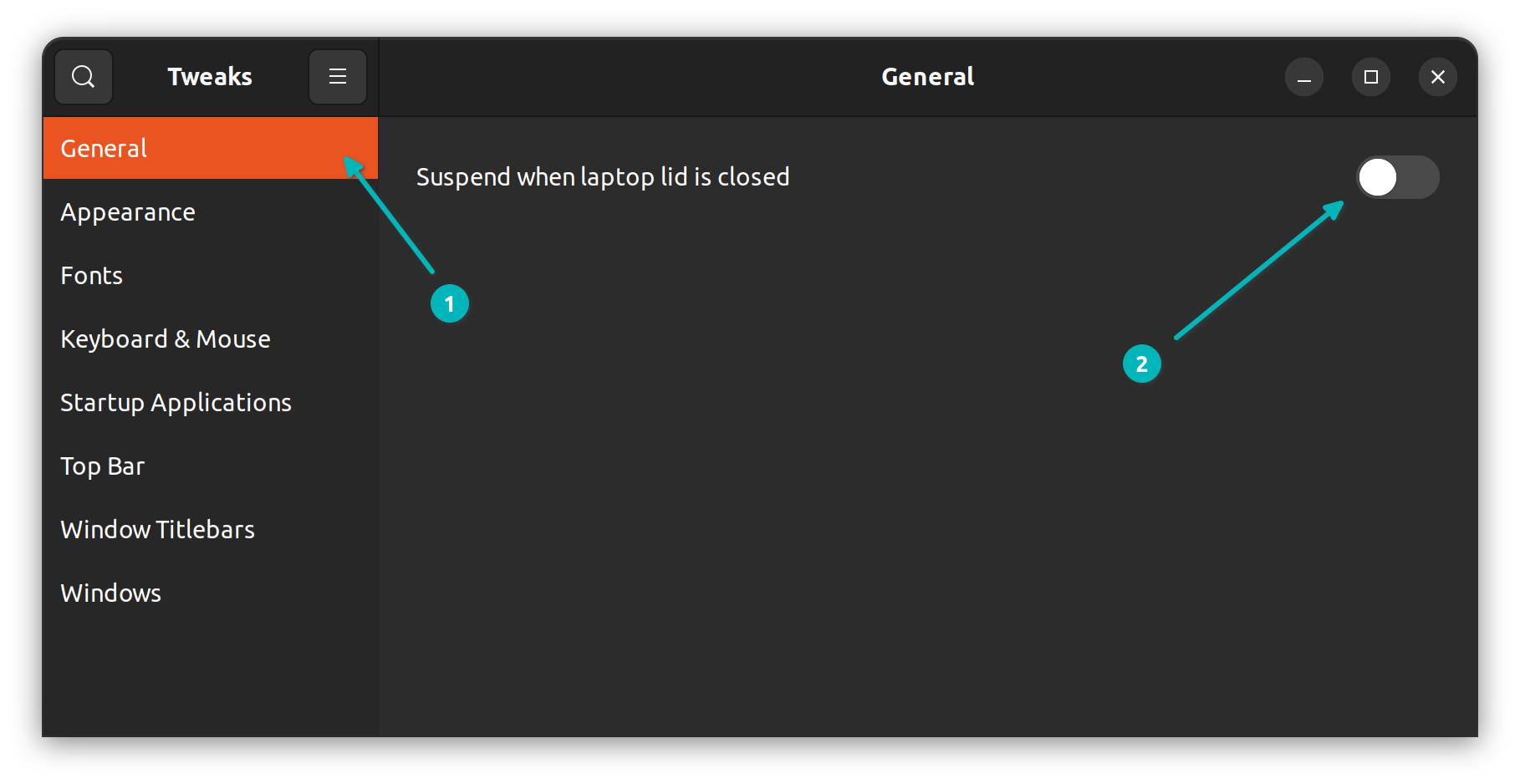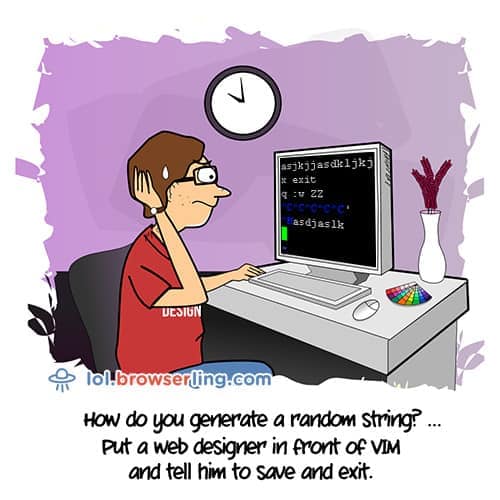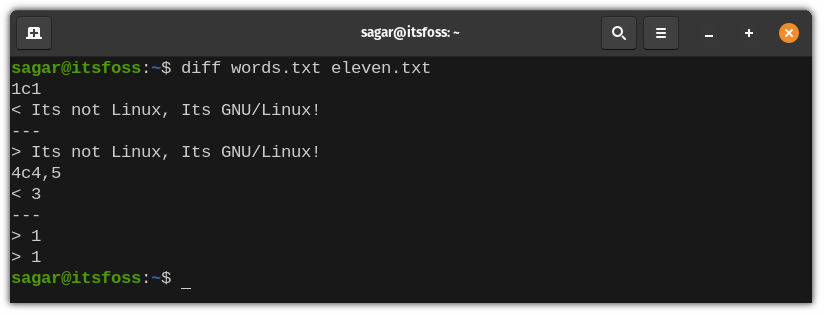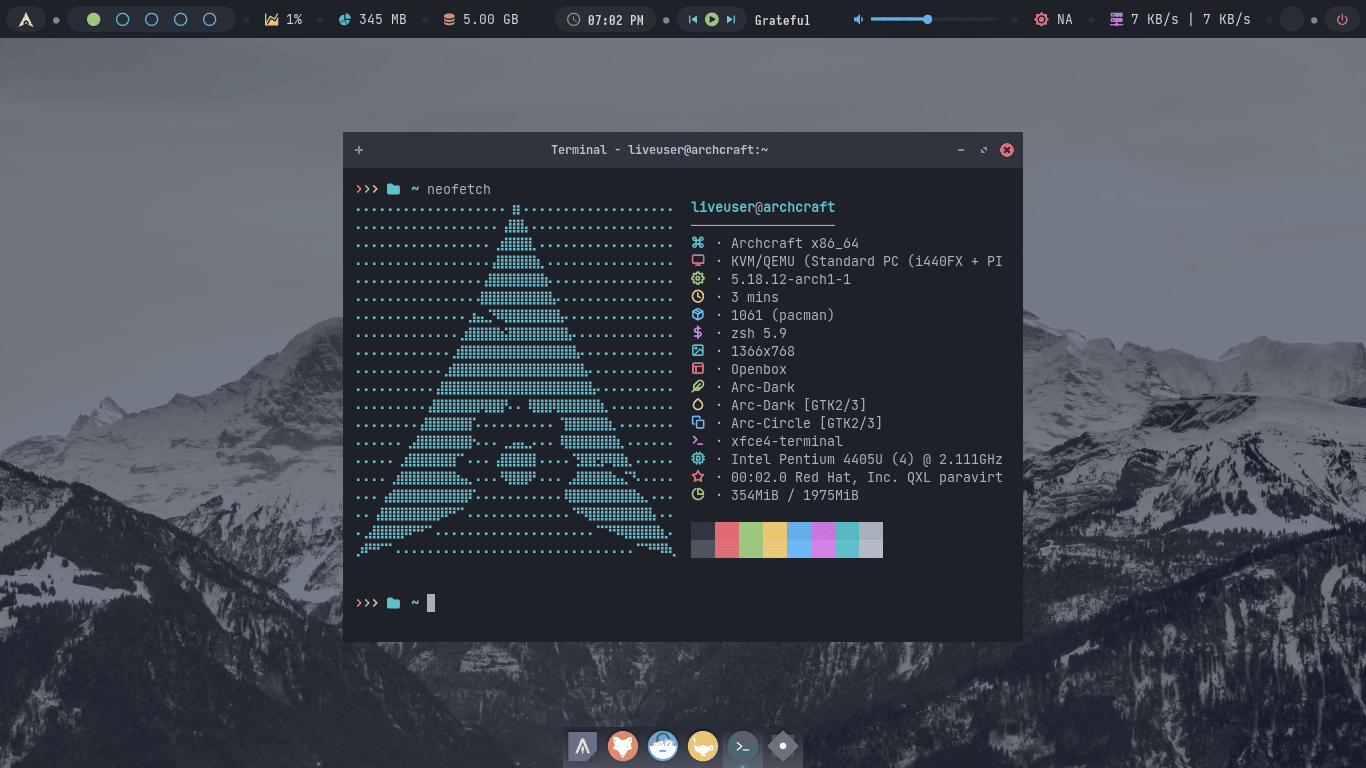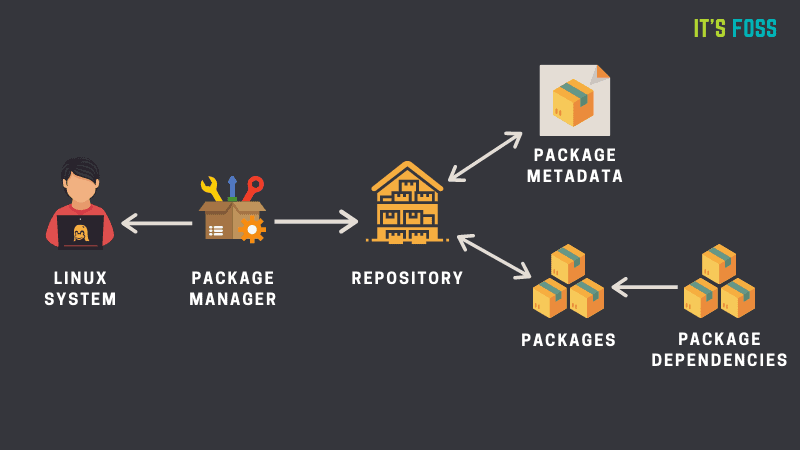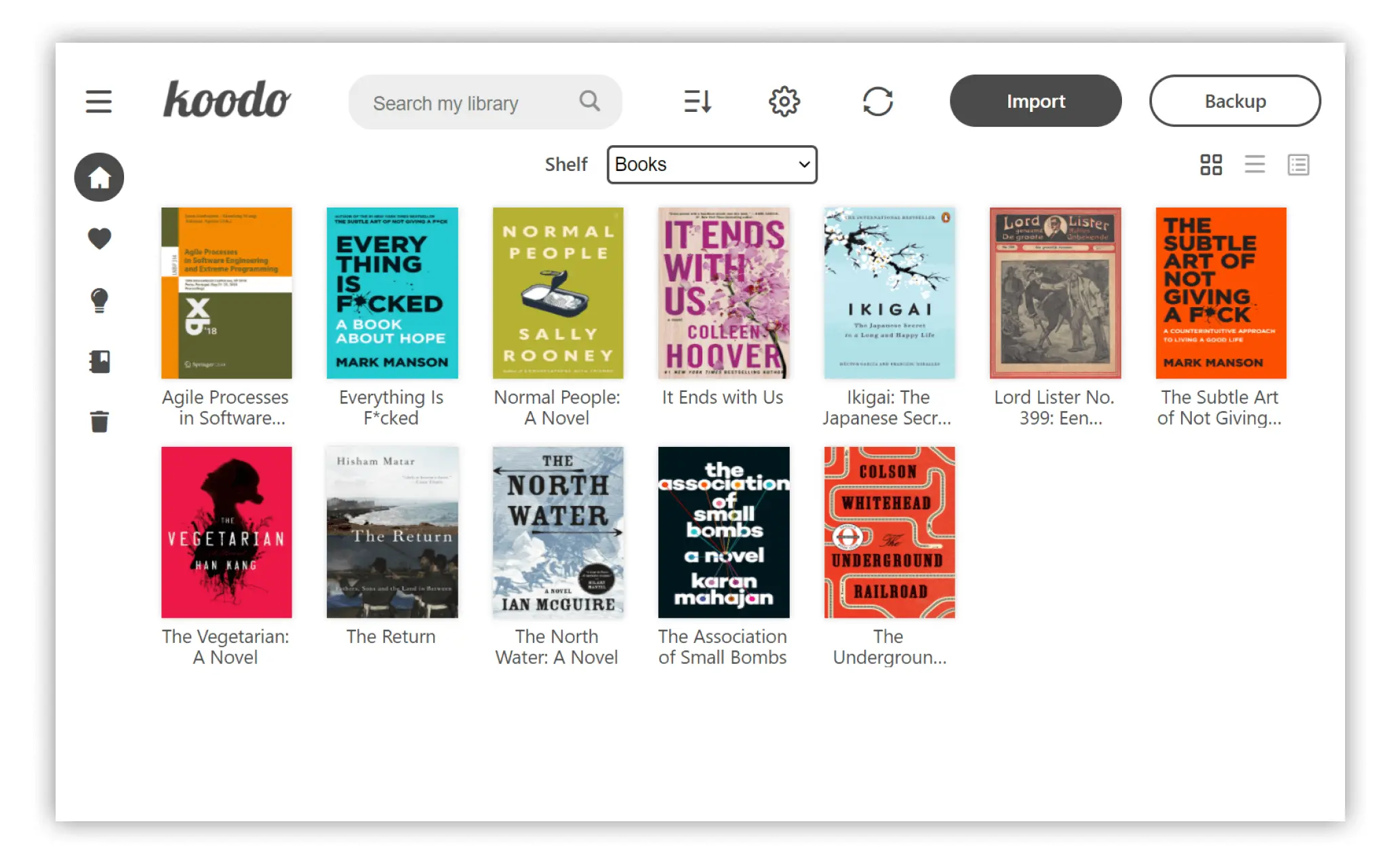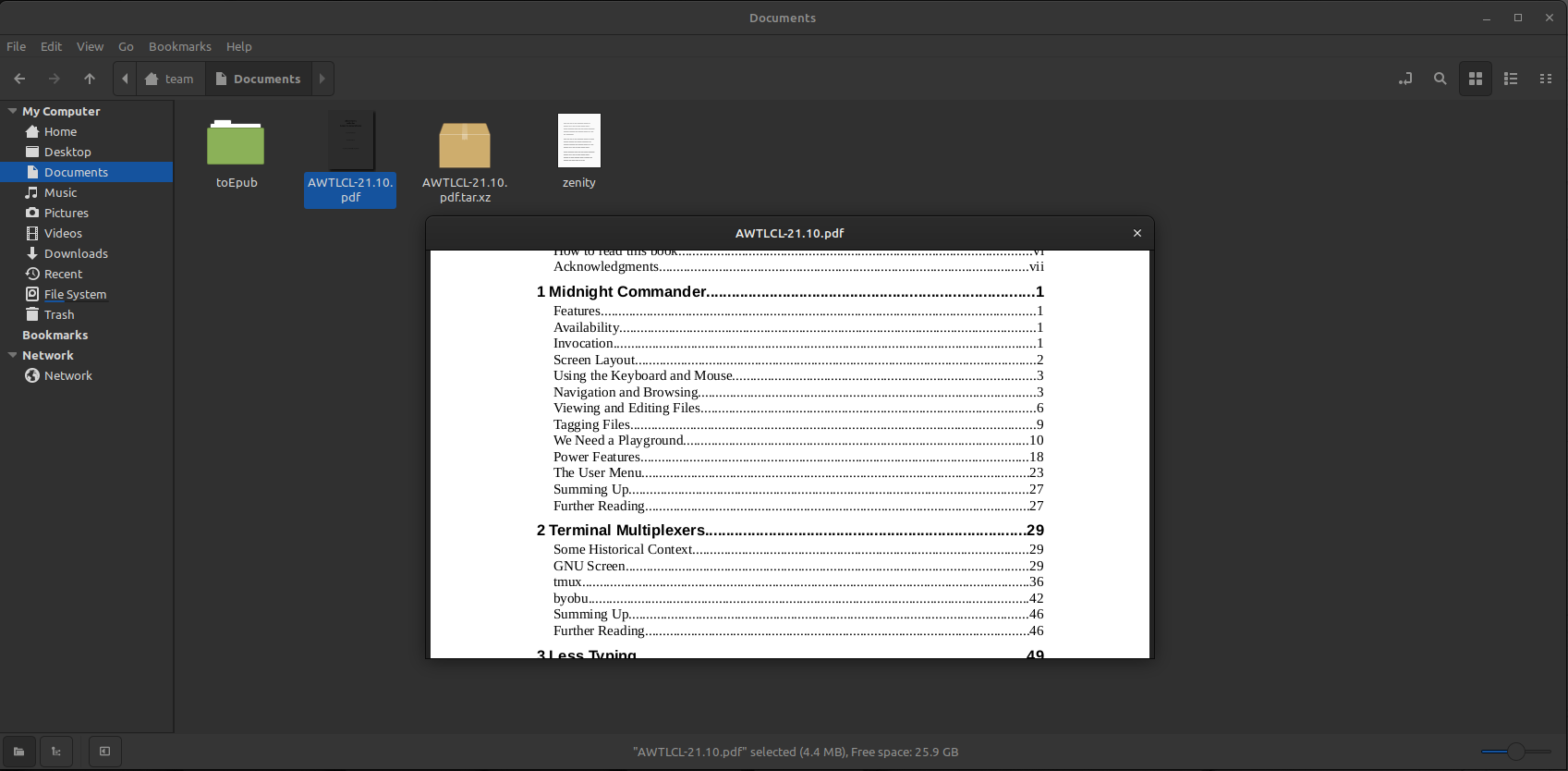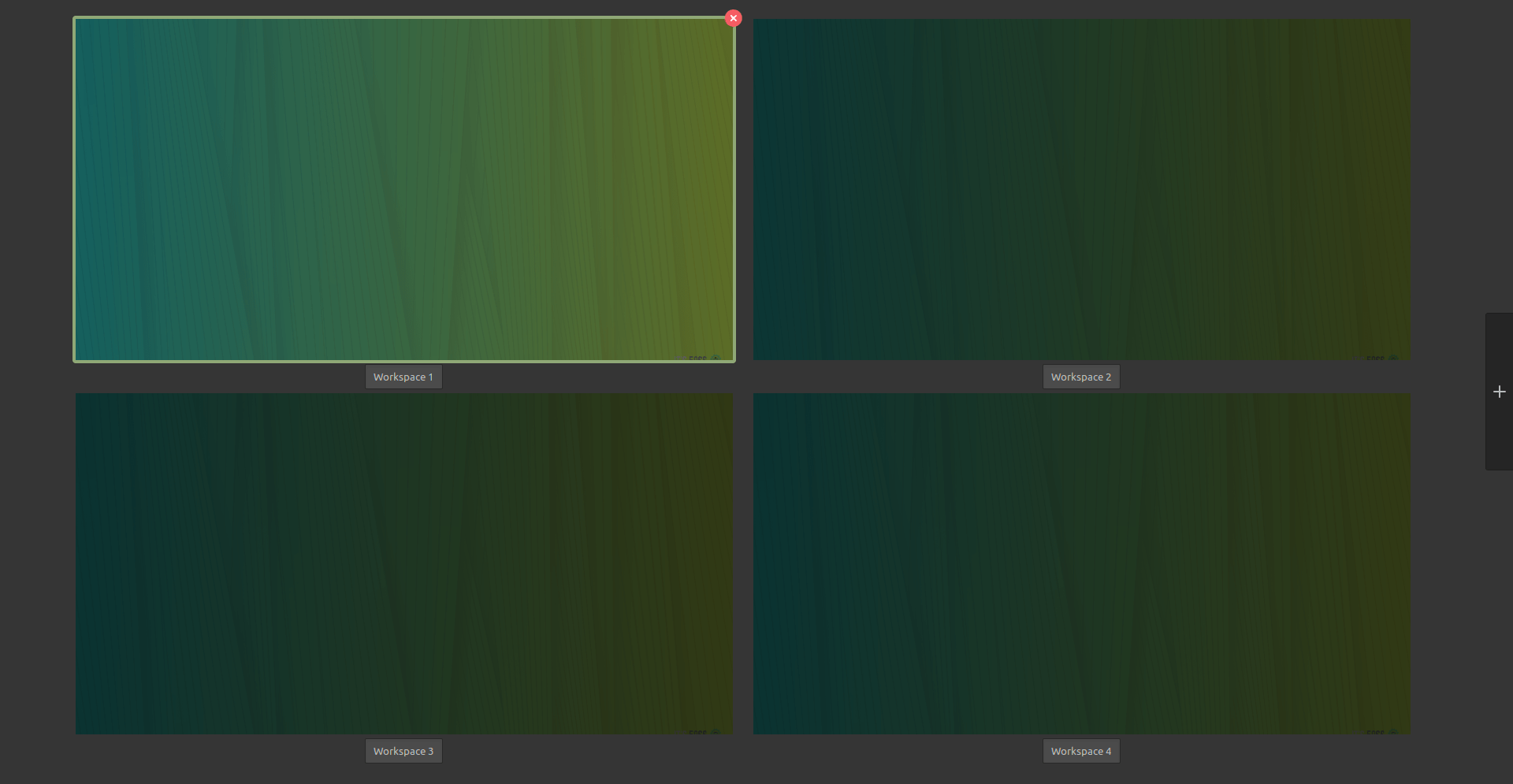In the fourth part of the series, we are taking a look at the default file manager tool File Explorer and the changes that Microsoft plans to introduce in the Windows 11 2022 update. Microsoft changed File Explorer in several key areas when it launched the …
If you use Ubuntu on a laptop, you might have noticed that the system is suspended when you close the lid. That’s the expected behavior. It saves the battery as well as your work. You lift the lid, the system wakes up, and you can log …
While modern open source code editors have taken the programming world by storm, Linux command line is still ruled by a selected set of text editors. Popular command line editors like Vim and Emacs are also infamous for their weird keyboard shortcuts. There are several jokes …
Whether you’re a programmer, creative professional, or someone who just wants to browse the web, there are times when you find yourself finding the differences between files. There are two main tools that you can use for comparing files in Linux: diff: A command line utility …
Openbox is a lightweight, configurable, stacking window manager available for Linux. It supports many standards making it a good fit for any desktop. You will be surprised to know that LXDE and LXQT desktop environments are built around Openbox. You can even replace the window manager …
If you want to keep your Ubuntu or Debian system updated, you use the combination of sudo apt update and sudo apt upgrade commands. Some older tutorial also mention sudo apt-get update and sudo apt-get upgrade. Both apt and apt-get commands work pretty much the same …
There are several ebook readers available for desktop Linux users. Almost all distributions come with a document reader that can open PDF files. It may also support other file formats like epub or Mobi, but that’s not guaranteed. This is why specialized applications like Foliate and …
Installing a package from an external repository in Ubuntu consists of three steps: Adding the repository’s GPG key to the system Adding the external repository to the system Installing the package from this external repository But lately, you would notice a message about ‘apt-key being deprecated’ …
Workspaces are a nice, neat way to organize your work. Suppose you have too many applications open. Your taskbar will be cluttered and it might be difficult for you to find/move between different programs. Workspaces come in handy in this situation. You can group applications in …