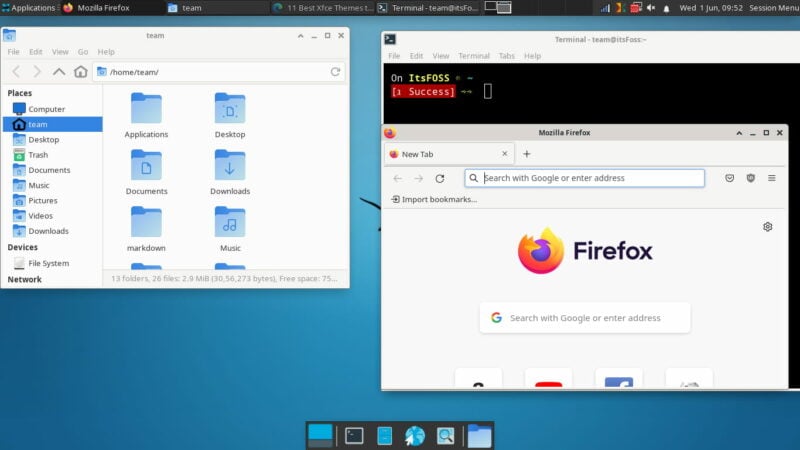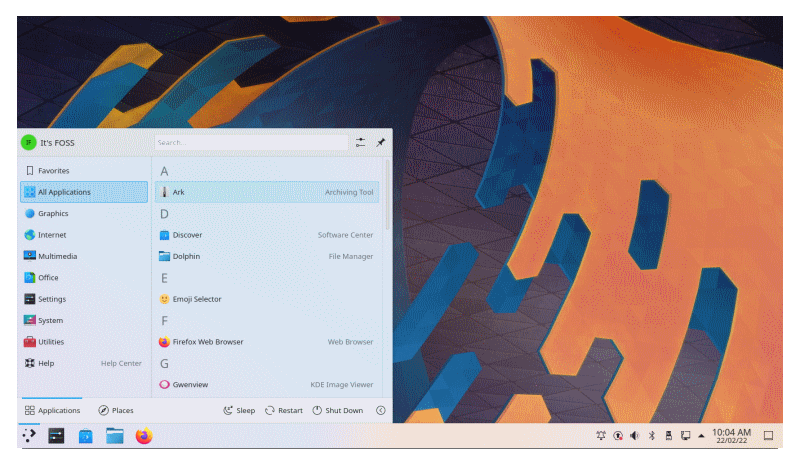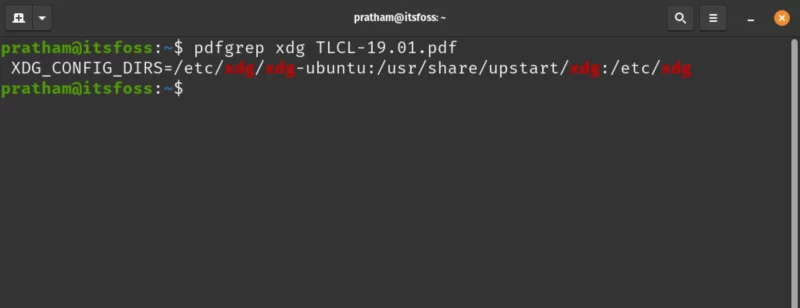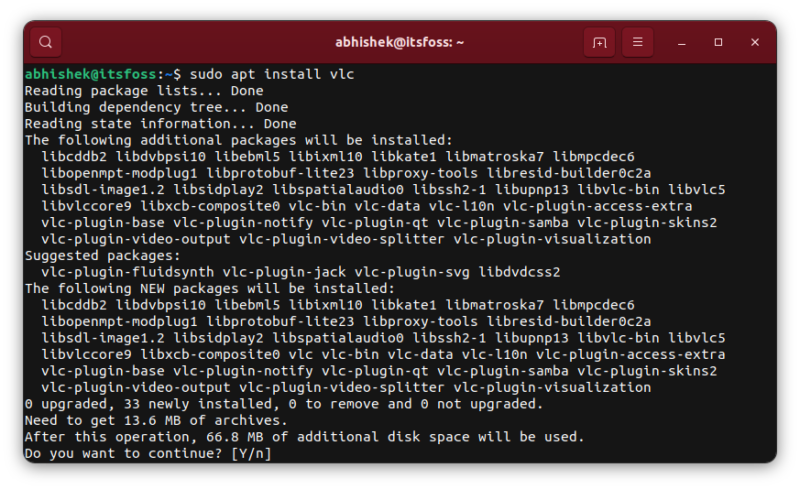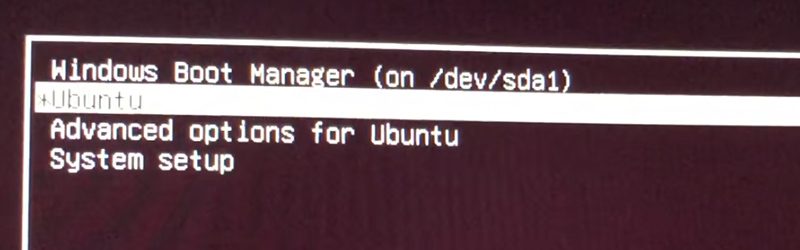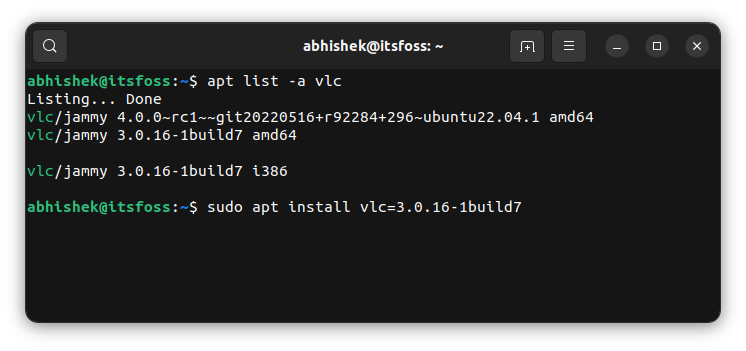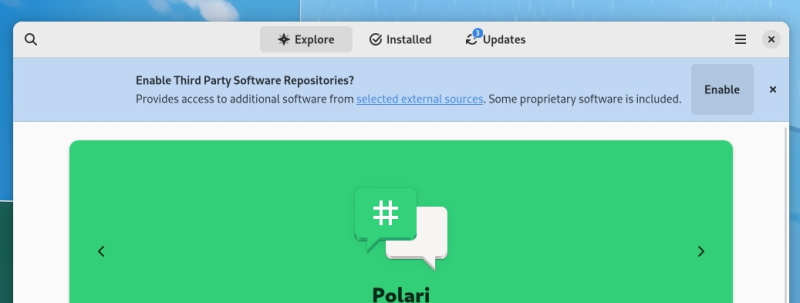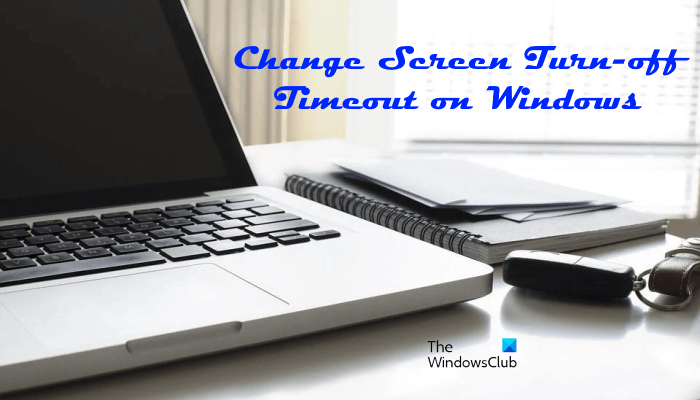Rufus is an open-source utility to create bootable USB drives. It is straightforward to use, with available options to tweak as per your requirements. Not just the ease of use, it is also incredibly fast to make bootable USB drives. Unfortunately, Rufus is not available for …
KDE Plasma and Xfce are two popular desktop environment options for lightweight Linux distributions. While Xfce is still favored more for some of the best lightweight Linux distributions, KDE Plasma is not a resource-heavy desktop either. To help you pick a suitable desktop environment, we will …
Even if you use the Linux command line moderately, you must have come across the grep command. Grep is used to search for a pattern in a text file. It can do crazy powerful things, like search for new lines, search for lines where there are …
If you use the apt command to install packages in the terminal, you’ll see all kinds of output. If you pay attention and read the output, sometimes you’ll notice a message that reads: package_name set to manually installed Have you ever wondered what this message means …
Ubuntu is the most popular Debian-based Linux distribution for desktops and servers. And Manjaro Linux is an Arch-based distro tailored for desktops. Both are entirely different when it comes to user experience and features. However, one of the common grounds is the desktop environment when considering …
Fedora 36 is an exciting upgrade with numerous features and visual treats. Can’t wait already? If you already installed (or upgraded) Fedora 36, we recommend following a few important things that can help enhance your desktop experience with Fedora 36. If you still haven’t installed it, …
When you leave your Windows computer idle, its screen turns off automatically after a specific time. Windows turns off the screen in order to save power. If a task is running on your laptop, it will remain active after the screen gets turned off. The screen …