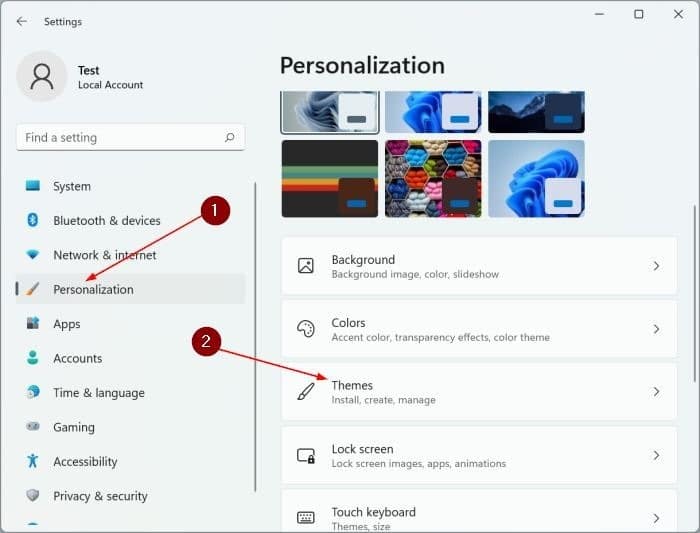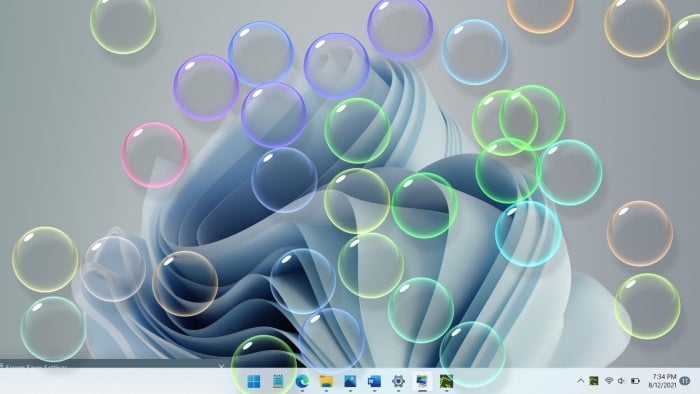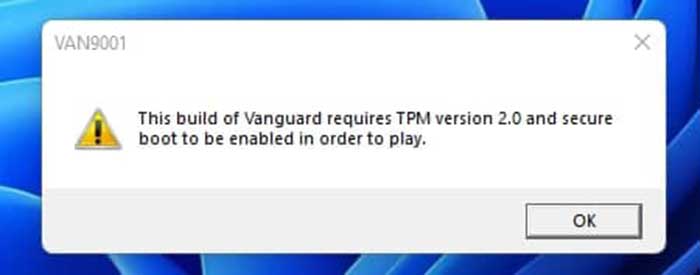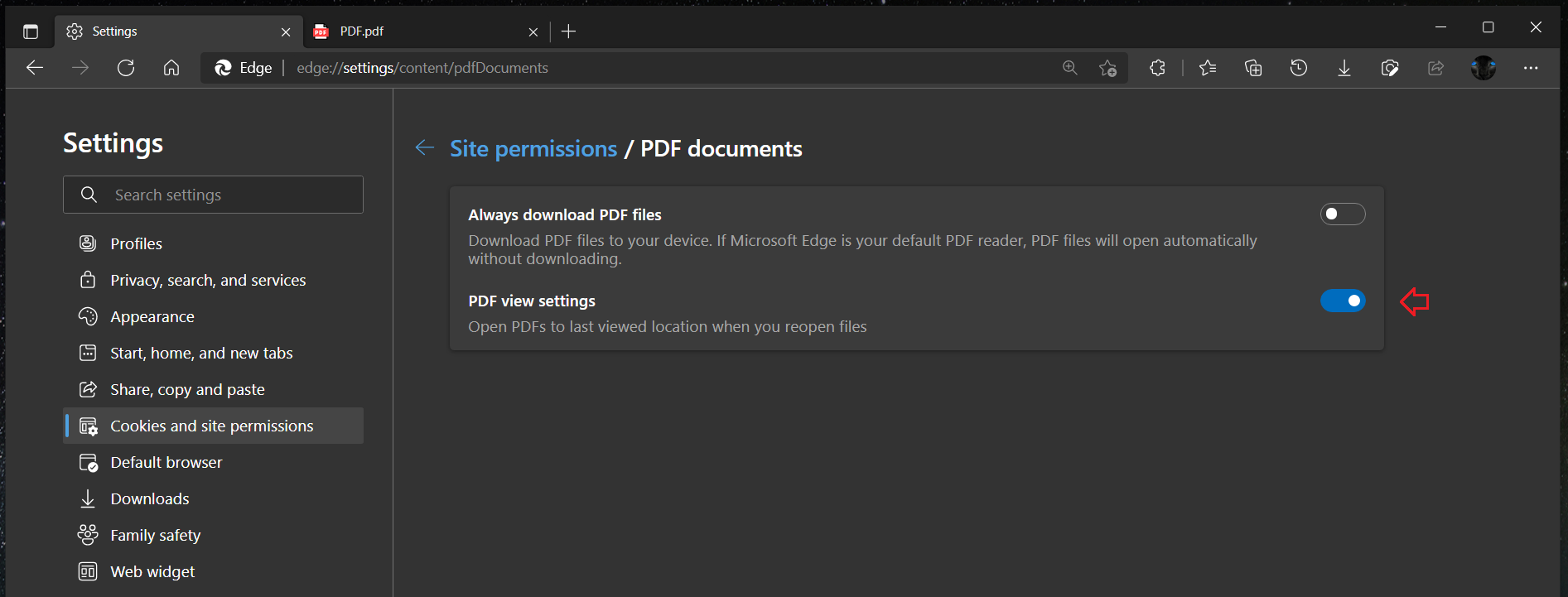With Windows 11 on the horizon, developers are starting to come up with tools to replace the new Start menu. StartIsBack, a popular Start menu replacement in previous versions of Windows, today announced a new preview version meant for Windows 11. This comes shortly after Stardock …
The dark mode is a boon for computer users, particularly those who work at night or in a low-lit room. Therefore, if you use your PC in a dark room or at night, you should immediately enable the dark mode to reduce eyestrain. By default, the …
PC users are not new to startup or boot sound. Windows 7 and earlier versions played a chime when you turned on your PC. The startup sound, although present in Windows 8 and Windows 10, was disabled by default. In Windows 11, the startup sound is …
With default settings, the screen saver is turned off in Windows 11 as screen savers are not required on modern PCs. Screen savers were initially introduced to avoid screen burn-in (in Cathode Ray Tube displays) due to cumulative non-uniform use of display pixels. Since screen savers …
Valorant is a popular free to play first person hero shooter which majors in 5 vs 5 competitive online multiplayer action. The game was officially released just over a year ago and is developed and published by Riot Games, also famous for the very popular League …
If your mouse cursor is too hard to see comortably, Windows 11 provides several ways to make it stand out. You can make the mouse pointer larger, invert it, or change its color. Here’s how. First, open Windows Settings. The quickest way is by pressing Windows+i …
Some Windows users may encounter the Crypt32.dll not found or missing error while using or installing certain programs on their Windows 10 or Windows 11 computer, when Windows starts or shuts down, or maybe even during a Windows installation. This post provides the most suitable solutions …
While using Windows 11, you might need to switch audio inputs between several microphones connected to your PC. Luckily, Windows makes the process fairly easy. Here’s how to do it. Switch Microphones from a Taskbar Shortcut One of the quickest ways to select a different microphone …