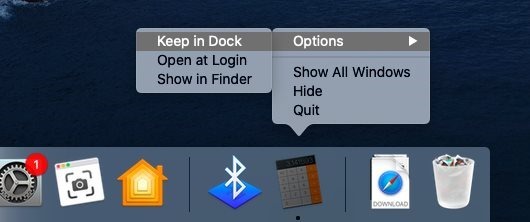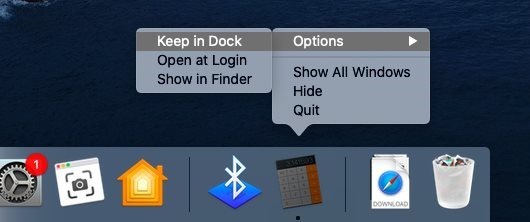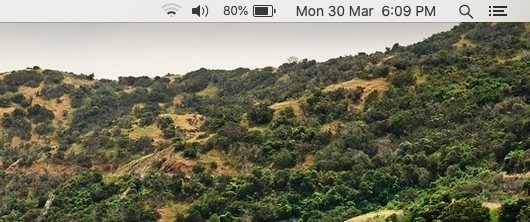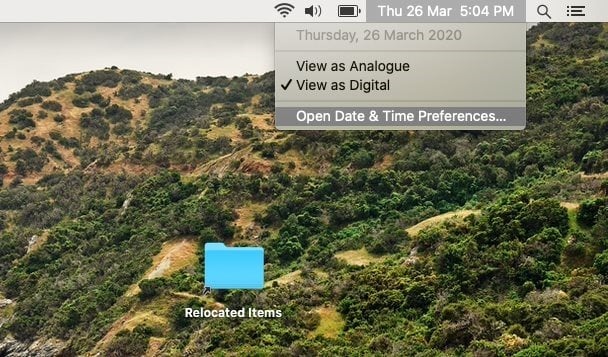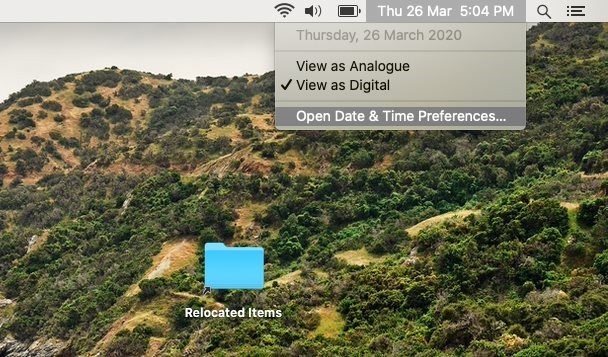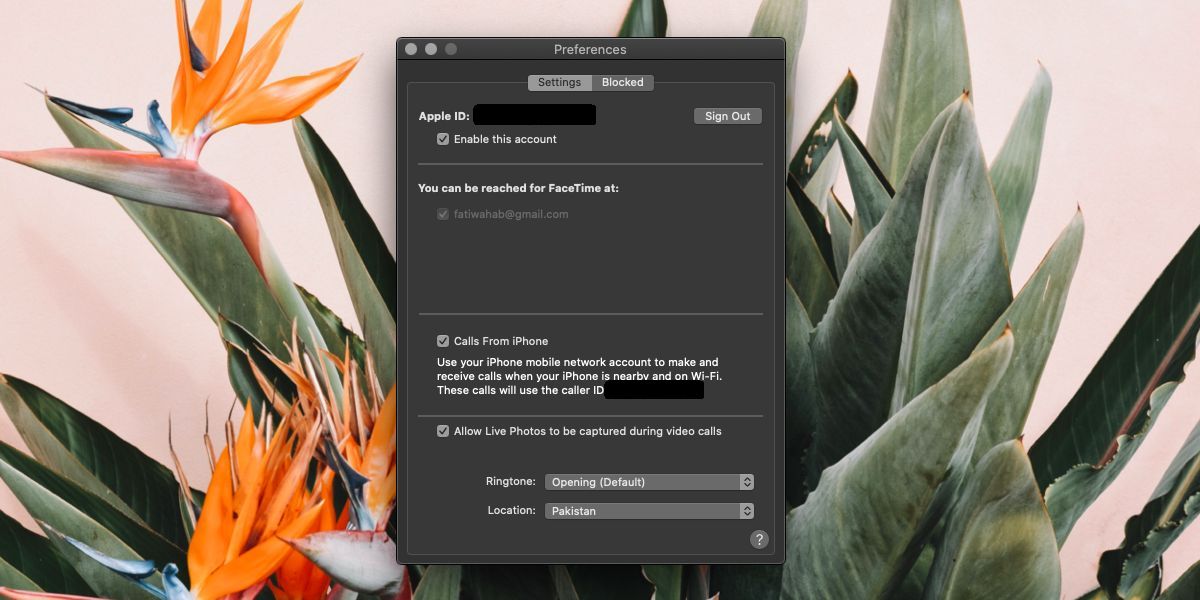On a Mac, the dock is the area at the bottom (with default settings) of the screen displaying app shortcuts pinned to the dock and apps that are currently running on your Mac. When you open an app, the app shortcut shows up in the …
On a Mac, the dock is the area at the bottom (with default settings) of the screen displaying app shortcuts pinned to the dock and apps that are currently running on your Mac. When you open an app, the app shortcut shows up in the …
After discovering a no fewer than seven security vulnerabilities in Safari for iOS and macOS, a researcher has received a $75,000 bug bounty pay out from Apple. Ryan Pickren, a former Amazon Web Services (AWS) security engineer, found a series of security flaws in Apple’s web …
Studies reveal that people often get confused over the date and day of the week. Like many others, I often look at my phone or PC (if working on my PC) to check the date and day of the week. I have been activity using …
When you set up your Mac for the first time or reinstall your macOS, it prompts you to select your time zone. Depending on the selected time zone, date and time are automatically set. Even after setting up the macOS, changing the date and time …
When you set up your Mac for the first time or reinstall your macOS, it prompts you to select your time zone. Depending on the selected time zone, date and time are automatically set. Even after setting up the macOS, changing the date and time …
Live photos can be captured on a Mac. There’s a built-in camera app in macOS that you can use to capture them but, you can also take live photos in FaceTime. The photos will be taken of whoever is calling you and you will not be …
While the facial recognition system is already available on Apple phones and iPads, the company is yet to offer Face ID on Macs. Currently, Mac users need to type the password to unlock it or use fingerprint with Touch ID. Now, a fresh report from 9to5Mac …
All the best presentations and documents have exciting and interesting visual information to go with them – it’s a key part of making an impact on people whether you’re in a business setting or in your personal life. That might mean diagrams, mind maps, flowcharts or …