Tilix (previously called Terminix) and Guake terminal emulators have had new releases recently, and are both available in PPA for Ubuntu / Linux Mint.
Tilix 1.5.8

Tilix is a GTK3 terminal emulator. The application allows splitting terminals both horizontally and vertically, which can easily be re-arranged using drag and drop.
Other features include a Quake-like mode (the terminal appears at the top of the screen, and can be toggled on or off with a key), saving and loading groupped terminals, synchronized input and more.
Changes in Tilix 1.5.8 include:
- window state is now saved and restored between sessions (e.g. if a window is maximized when closed, it will be maximized when you launch Tilix again);
- sessions can be detached using drag and drop. They can also be re-attached to another Tilix window;
- sessions can now be reordered using drag and drop or by using Ctrl + Pg Up / Ctrl + Pg Dn;
- if Ctrl + C is assigned to copy shortcut, tilix is smart enough to only copy when text is selected otherwise normal interrupt is passed;
- added new variable for titles at session scope for active terminal title;
- added support for GTK active CSS style. This sould enable better styling of terminal titlebars;
- added support for VTE hyperlink functionality;
- bug fixes.
Update: the latest Tilix is now also available for Ubuntu 17.10 (patched to avoid PCRE2 issues).
To install Tilix in Ubuntu 16.04, 16.10, 17.04 and 17.10 / Linux Mint 18.x, you can use the WebUpd8 Tilix PPA. To add the PPA and install Tilix, use the following commands:
sudo add-apt-repository ppa:webupd8team/terminix
sudo apt update
sudo apt install tilixI didn’t link directly to the Tilix deb because you’ll need some extra dependencies from the PPA.
For how to install Tilix in other Linux distributions, bug reports, etc., see its webpage.
Guake 0.8.9
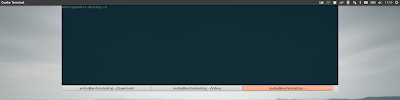
Guake is a drop-down terminal emulator. While a GTK3 version is in development (currently in alpha), the stable Guake version is currently using GTK2.
The application slides down from the top of the key when a key is pressed and slides back up when using the same key. This functionality is inspired from consoles using in games such as Quake.
Quake features multi-monitor support, tabs, transparency, and is higly configurable.
Changes in Guake 0.8.9 include:
- a new option was added which allows running a script when the Guake window becomes visible (this is available on the “Hooks” tab);
- added an option for toggling ‘resizer’ visibility;
- tabs now share the full screen width;
- the ‘Quick open’ feature now also matches /home path;
- added “-l” command line option to get the tab label;
- fixed quick open not working with dash;
- Unity screen size fixes.
Guake 0.8.9 is available in the WebUpd8 Unstable / Backports PPA for Ubuntu 17.04, 16.10, 16.04, and 14.04 / Linux Mint 18.x and 17.x.
I used this PPA so it’s easy to go back to the Guake version available in the official repositories in case you don’t like the new version or it’s buggy. The packages in this PPA are usually pretty stable, though some unstable packages may be added at times.
To add the PPA and install the latest Guake, use the following commands:
sudo add-apt-repository ppa:webupd8team/unstable
sudo apt update
sudo apt install guakeIf you don’t want to add the PPA, you can download the Guake deb from HERE (scroll down for the latest version).
To download the Guake source, report bugs, etc., see its GitHub page.
Originally published at WebUpd8: Daily Ubuntu / Linux news and application reviews.
