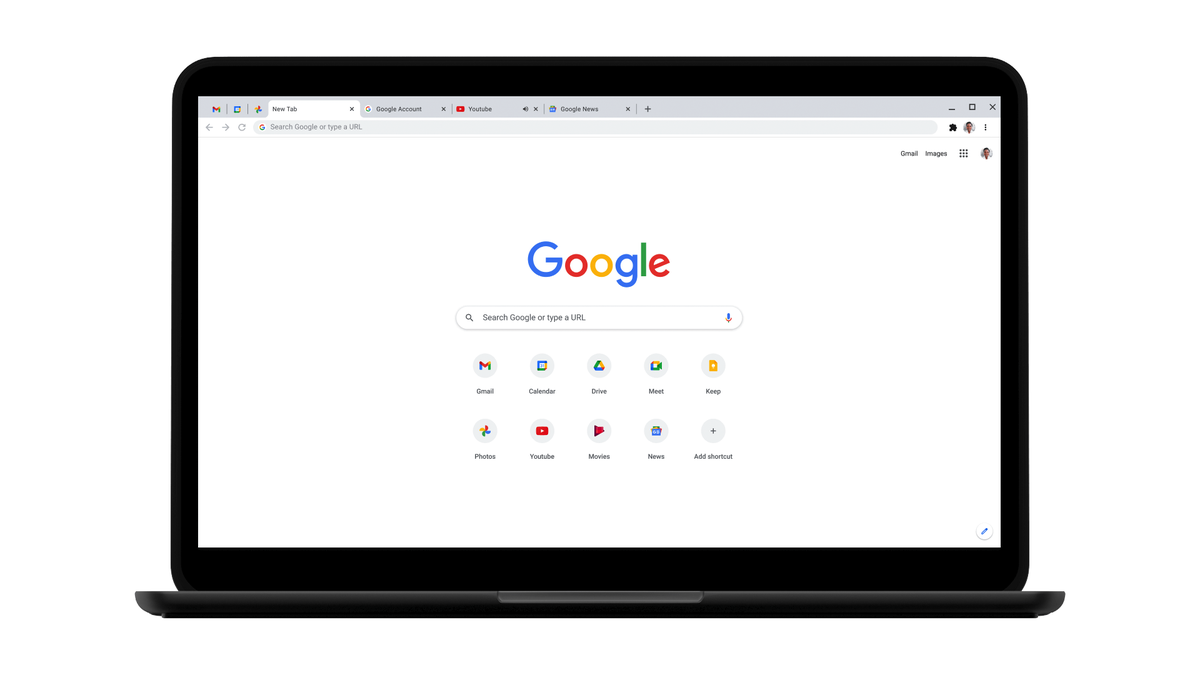
Tab organization is just a click away in the latest Chrome Canary for Windows build, which lets you reorganize tabs using simple keyboard shortcuts. While this feature is still in beta, we expect it to arrive in the next stable Chrome release (version 102).
The keyboard shortcut (control + shift + page up/down) moves your highlighted browser tab to the left or right. It’s faster than using your cursor to reorder tabs, especially when combined with the tab selection shortcut (Ctrl + Tab or Ctrl + PgDn).
Here’s the commit note from Chromium Gerrit:
Add tab-reordering shortcuts to Windows
At first, Chrome Linux/Lacros had shortcuts to reorder tabs left/right (control + shift + page up/down). Then the Mac just got them, so add them to Windows.
As noted in the commit, Google debuted this keyboard shortcut in Chrome for Linux a few years ago. It seems the company forgot about a Windows rollout.
Google itself hasn’t acknowledged this new feature. But in the Gerrit comment section, Senior Software Engineer Avi Drissman notes that an “update to the help article is requested and pending.” I imagine that he’s referring to the Chrome Keyboard Shortcuts support page.
This is a good sign that the new keyboard shortcut will appear in Chrome version 102. That said, there’s no guarantee that this feature will ever leave beta.
If you want to test the tab reordering keyboard shortcut on Windows, simply install the latest version of Chrome Canary (version 102). Bear in mind that Chrome Canary won’t replace the regular Chrome browser on your PC—both will be available as two separate applications.