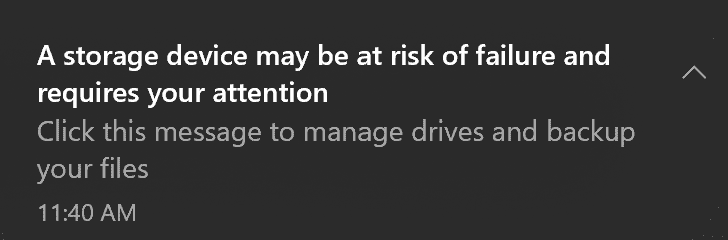Future versions of Microsoft’s Windows 10 operating system will monitor NVM SSD storage devices to notify users about critical conditions.
Microsoft notes on a support page that Windows monitors NVM SSD drives exclusively, and that the monitoring is not active for SATA SSD drives or platter-based hard drives. It is the second time that Microsoft introduced a new feature in recent time that requires a NVM SSD. Support for the DirectStorage API requires a NVM device as well to speed up games.
The monitoring service notifies users about three different conditions that Microsoft considers critical:
- Space capacity is low — checks the device’s spare capacity against the manufacturer’s safety threshold and displays the notification to the user if the spare capacity is below that threshold.
- Reliability is degraded — monitors media-related errors and internal errors to the NVM subsystem, and warns users if errors reach a certain threshold or critical level.
- Drive is set to read-only — Checks the drive’s parameters to make sure data can be written to it.
Additionally, Windows 10 provides information about three disk health attributes:
- Estimated remaining life — This metric is based on the manufacturer’s estimation in regards to the life of the drive. The value may drop below zero because reaching the predicted end of life does not necessarily mean that the drive fails immediately.
- Available spare –displays a normalized percentage of the remaining spare capacity that is available.
- Temperature — the device’s overall temperature in Celsius.
Windows 10 displays a notification when it notices a critical condition.
“A Storage device may be at risk of failure and requires your attention. Click this message to manage drives and backup your files”.
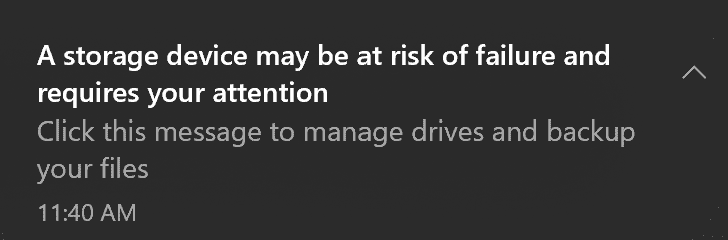
A tap or click on the notification opens the properties of the drive under Manage disks and volumes. The manual way of getting there is Start > Settings > System > Storage > Manage disks and volumes > Properties of the drive that is causing the issue.
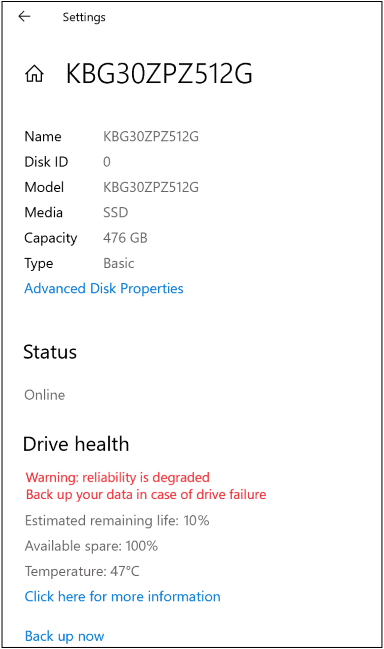
The Drive health section displays the warning, the estimated remaining life, the available spare, and the device’s temperature. You can check the values for each NVM SSD connected to the system using the management option.
The new disk monitoring feature is currently being tested and will (likely) become available in the first feature update release of 2021. It is unclear whether Microsoft plans to port the feature to previous versions of the operating system as well.
Closing Words
The monitoring of NVM SSD storage devices is a useful addition to Windows 10 as users may use the information to react in time and create backups of the critical drives prior to a potential failure. The limitation to NVM SSD devices reduces the usefulness significantly; systems with other drives, e.g. SSD or platter-based hard drives, can be monitored using third-party tools such as Crystal Disk Info.
(via Deskmodder)