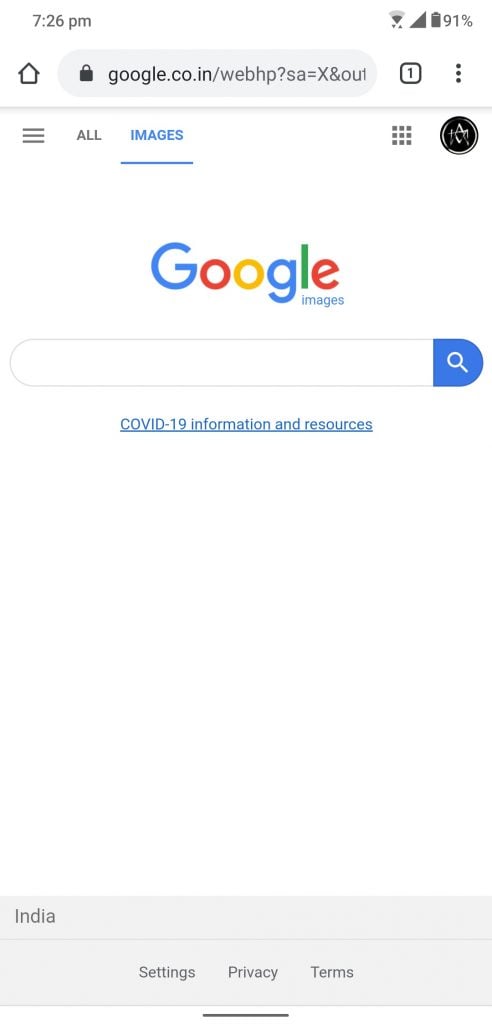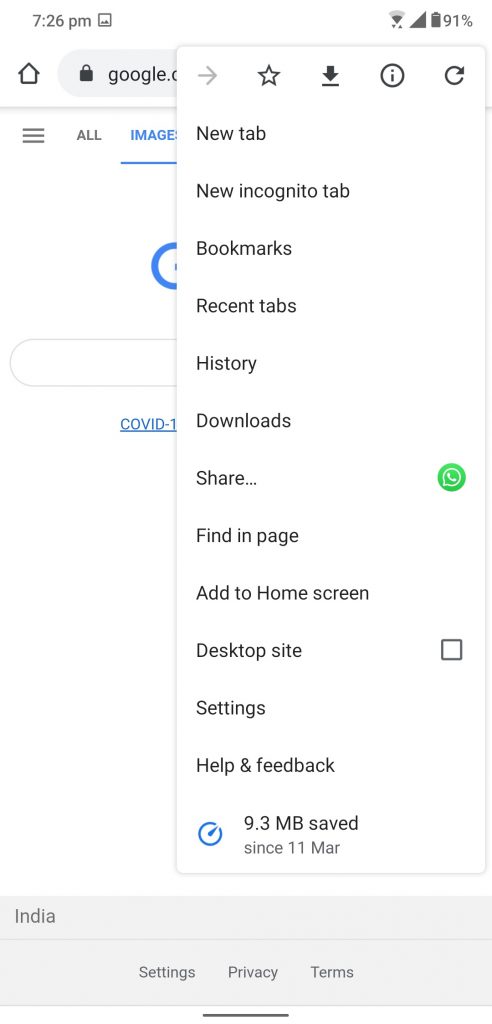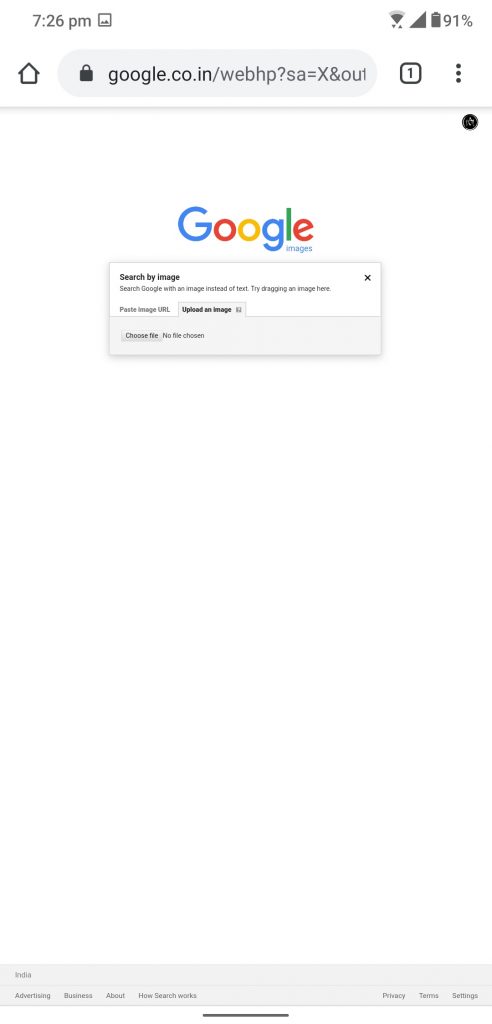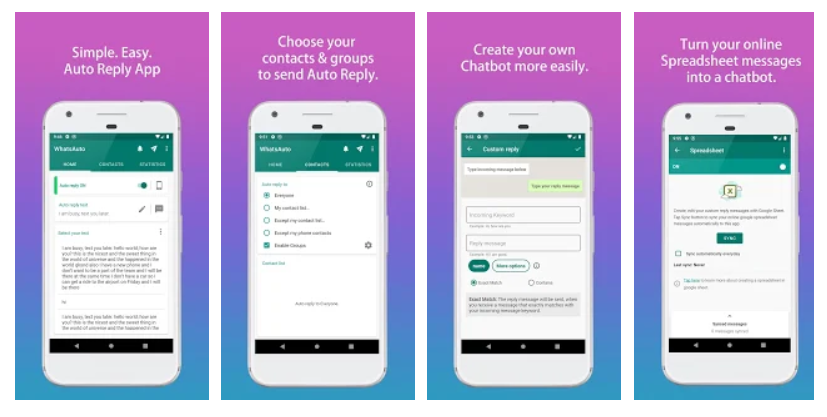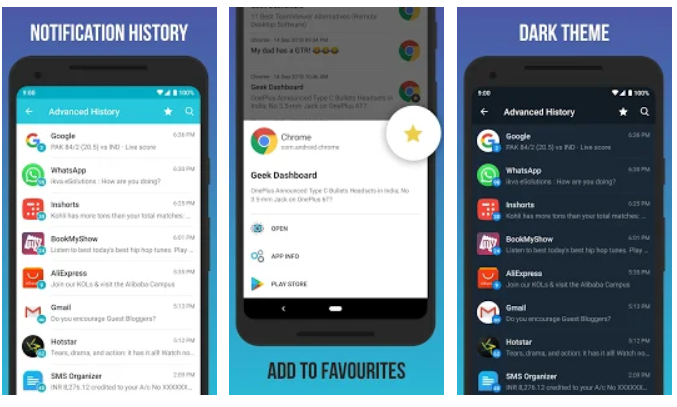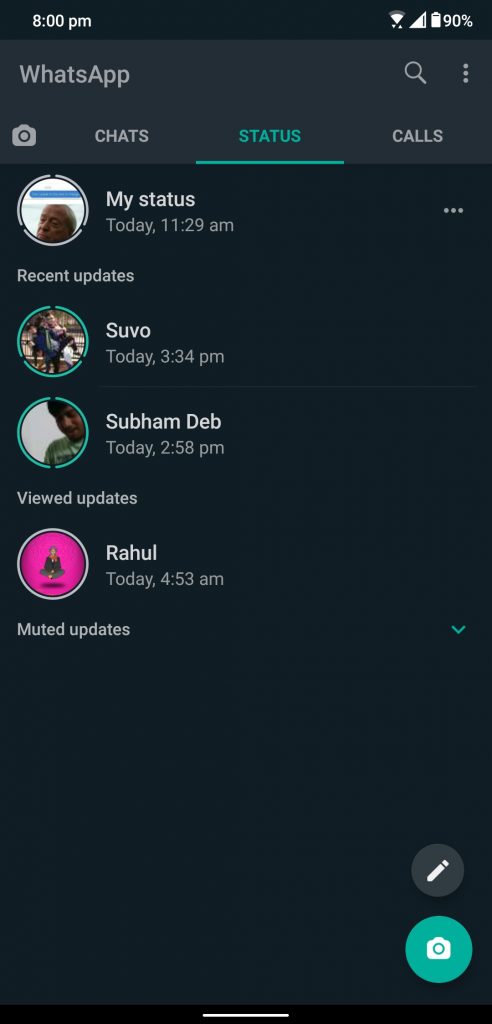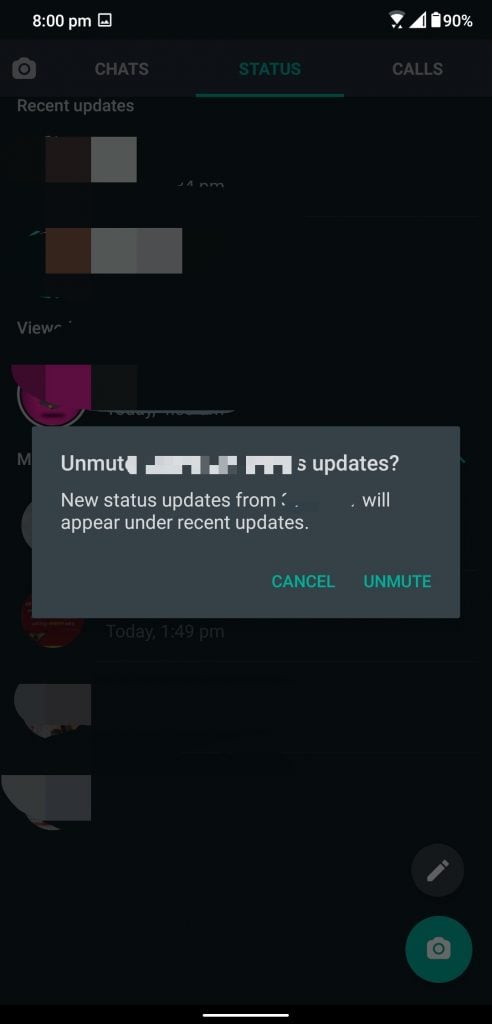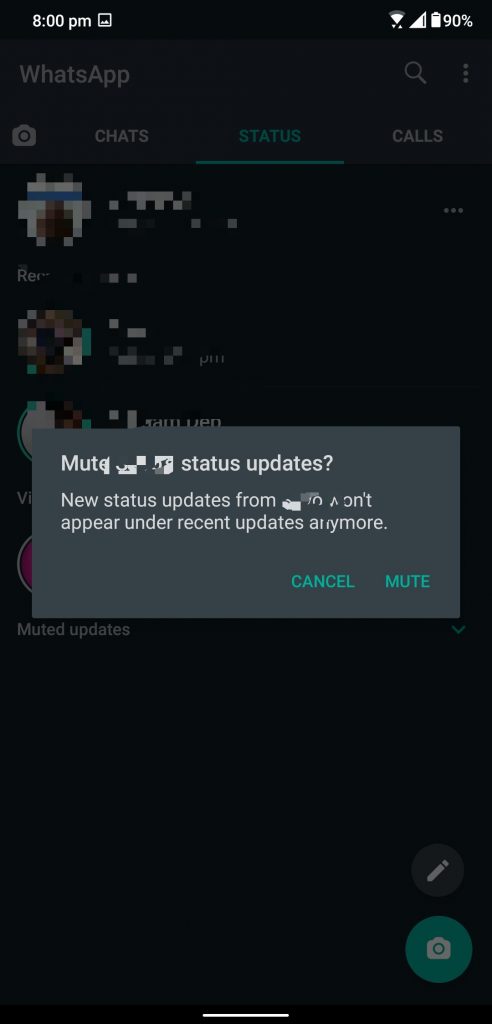We use WhatsApp a lot in our daily life, sometimes we cannot imagine our life without this simple messaging app. The app is perfect but there are some features which we all want to make out life a little easier. Here we have five tricks and tips which will make your WhatsApp experience a lot better.
Fact-Checking on WhatsApp
There are a lot of rumours going around on WhatsApp which are sometimes misleading and sometimes they tries to steal your precious data. WhatsApp is working on a lot of things to curb this rumours on WhatsApp. WhatsApp recently reduced the number of times you can forward a message.
But you can fact check the message yourself by Google it or use any other search engine if you like. All you need to do is just copy that message and paste it in the Google search and you will get a couple of results. You will get some stories related to that message from reputed media houses. You can do the same with the images too, you just have to open the Google images website on our phone in desktop mode.
WhatsApp Auto Reply
There are a lot of occasions when you want to set an auto-reply for some contacts so you don’t have to do that again and again. You can use a third-party app for that and Whats Auto is one such app which can let you do that. This app is free to download on Google Play Store so you can install it on your phone.
Read Deleted WhatsApp Chat
WhatsApp recently released a feature which let you delete any chat message even after the person receives it. Sometimes you won’t be able to read that message and sender deletes it. The curiosity that what the person has sent which he has to delete after can kill you an bother you for hours.
So here we have a trick which lets you read those deleted messages using a simple third party app. This app is called Notification history log and what it does is, that it records your smartphone’s notification. So whenever you will get a WhatsApp message notification, this app records it and saves a snapshot of it. YOu can later read that message by going into that app.
Download Notification History Log
Mute Statuses on WhatsApp
If you want to mute WhatsApp statuses from any contact then you can do that easily in the app. Open WhatsApp, go to Status and then tap and hold the contact you want to mute and select Mute. This will mute the statuses from that contact and you won’t see it on the Status page until you unmute them.
Send a message to Unsaved number
If you want to send WhatsApp message to any phone number which is not in your contact list and you don’t want to save it either. Then here we have a simple trick which will let you do that for free. Just copy the link provided below and paste it in your smartphone’s browser.
“https://api.whatsapp.com/send?phone=XXXXXXXXXX”
Just change the XXX with the number you want to send the message. Make sure to include the country code in the contact number ex: 911234567890. You will see a page with a Message button in it. Just tap that button and you will be redirected to the WhatsApp chat page of that number. Here you can send any message to that number.
Wrapping up
These were the tips and tricks which will make you a WhatsApp pro user. There are more WhatsApp tips and tricks on our website which can be useful for you. If you know any trick which we missed here then do tell us in the comments.
The post 5 WhatsApp Tricks You Should Know To Become a Pro User appeared first on Gadgets To Use.