Looking for a powerful AI PDF reader? More and more readers are shifting to AI PDF readers that easily extract information and insights from the text.
In this article, I’ll show you the list of 7 best AI tools with their pros and cons so you can choose the right one for your needs. I’ll also demonstrate what you can do with these readers, so stay tuned!
Best AI PDF Readers
1. ChatPDF
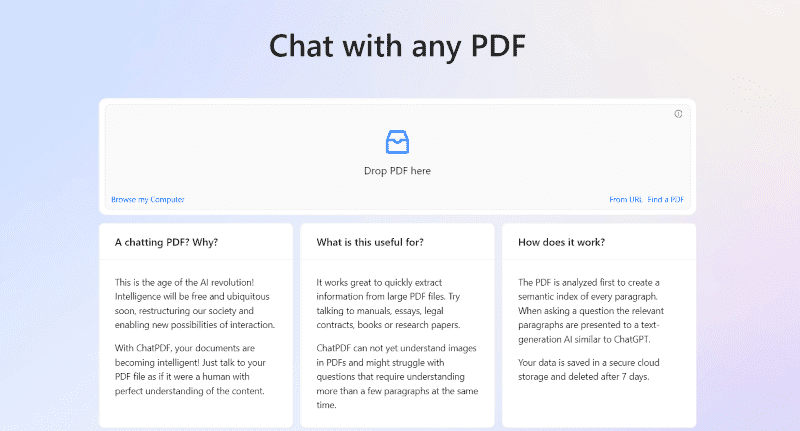
If you’re looking for the best AI PDF reader that also understands journal articles and presentations, go with ChatPDF. As the name suggests, it’s like ChatGPT for PDFs.
It can help students study for exams and finish homework. It can also answer multiple-choice questions based on the content in PDFs.
Researchers can leverage the tool to get necessary info and insights from research papers, journal articles, and scientific books.
Moreover, it’s an online tool that stores the history. So, just sign in and track your previous chats whenever you want.
Pros:
- Free plan available.
- Beginner-friendly interface.
- Online tool, no installation required.
- Best for scientific articles and academic context.
- The tool accepts PDFs in any language and can chat in any language.
- Chat about multiple PDFs in one conversation.
Cons:
- Based on GPT 3.5, no upgrade to GPT 4 yet.
2. LightPDF
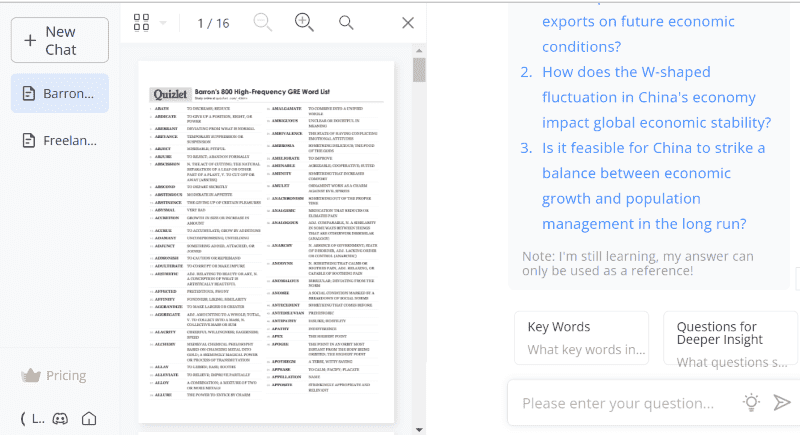
Light PDF can change the format of PDFs, OCR, and edit the PDFs. With this AI-powered tool, you get answers for anything you ask about a PDF.
You can generate summaries, insights, and tables. Furthermore, you can talk to any file format like Word, Excel, PPT, txt, etc.
Pros:
- The extension is available for Google Chrome.
- Support for numerous file formats.
- Upload documents via URL.
- You can edit and convert PDFs.
- Both web and downloadable versions are available.
Cons:
- The web tool is limited compared to its in-house version.
3. AskYourPDF
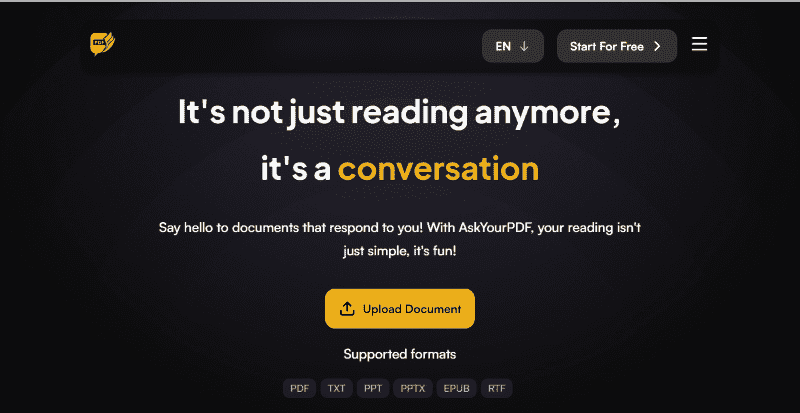
Effortlessly engage with your PDF documents using AskYourPDF. Once you upload the docs, a ChatGPT-like interface appears on the screen. Ask your questions and the tool responds within seconds.
It tracks and saves all your previous convos so they’re just a click away whenever you need them.
What’s more, AskyourPDF is ahead in the competition by leveraging GPT 4. Lots of other tools in the industry are still based on GPT 3.
It’s available as a plugin for ChatGPT, browser extension, and mobile and web app.
The free version allows 50 questions and 3 convos a day. The other pricing options include $14.99 per month and $19.99 per month.
Pros:
- Very clean and simple interface.
- Available for both mobile and desktop devices.
- Plugin for ChatGPT, browser extension, and API for developers.
- The tool is available in multiple global languages.
- Support for various formats like PDF, TXT, PPT, RTF, etc
Cons:
- Isn’t suitable for scientific and journal documents.
4. UPDF AI
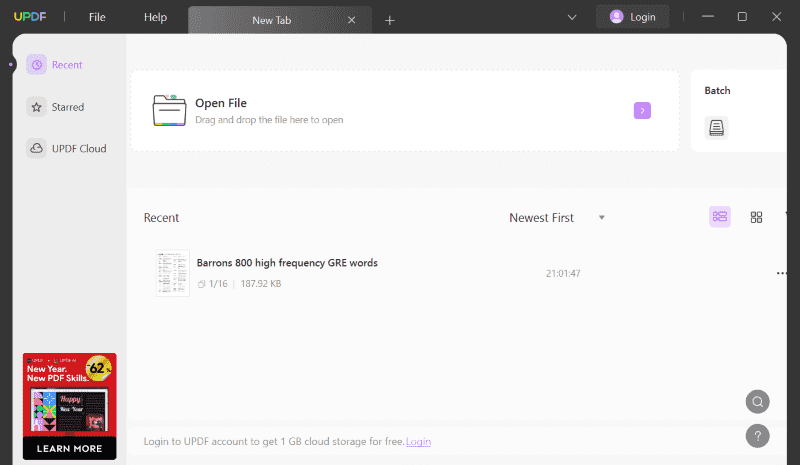
UPDF is a capable AI tool to edit, annotate, and convert PDFs. It can summarize, translate, explain, and even rewrite the PDFs for you.
Moreover, it can act as Grammarly and do spelling and grammar checks on your content. The tool offers decent AI capabilities for academic, medical, and technical content.
Best of all, you can use its free version with few limitations. If you’re not a regular user, the free version does the job. However, premium versions are available at $9 per month.
Pros:
- Summarizes, explains, and translates your PDFs.
- The free version is available.
- Compatible with Windows, Mac, iOS, and Android devices.
- Customizable PDF viewing options.
- You can edit both text and images in the PDFs.
Cons:
- Can’t try even once without signing up.
- No dark mode feature.
5. Foxit
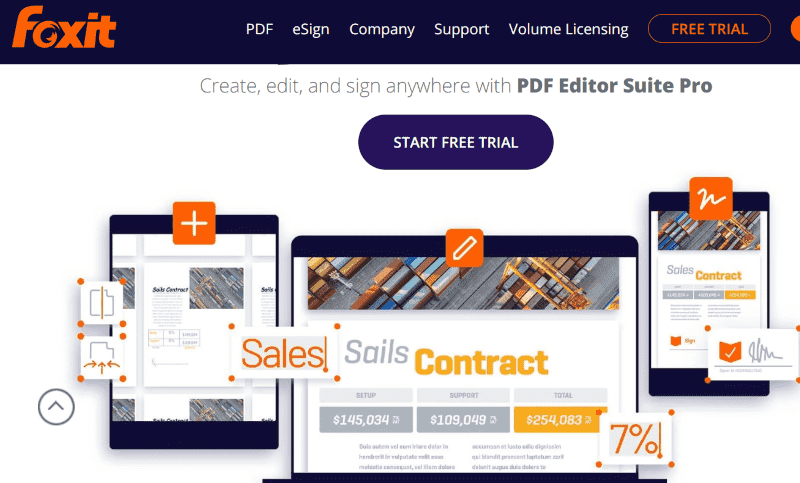
Foxit is a PDF reader with AI assistance to enhance your productivity. It can automate rephrasing a single sentence or rewriting an entire PDF.
It also offers a document summary feature that generates a precise and brief abstract of the given PDF.
Furthermore, the tool has a Smart Redact feature that allows you to detect and redact sensitive information.
Like other mentioned AI tools, Foxit also has a chatbot interface to ask questions and get instant answers.
Pros:
- Edit and organize your PDFs.
- eSign documents easily with Foxit.
- Summarizes, explains, and rewrites the documents.
- Support for various file formats.
Cons:
- The tool is very expensive.
- The downloadable version isn’t available.
6. PDF.ai
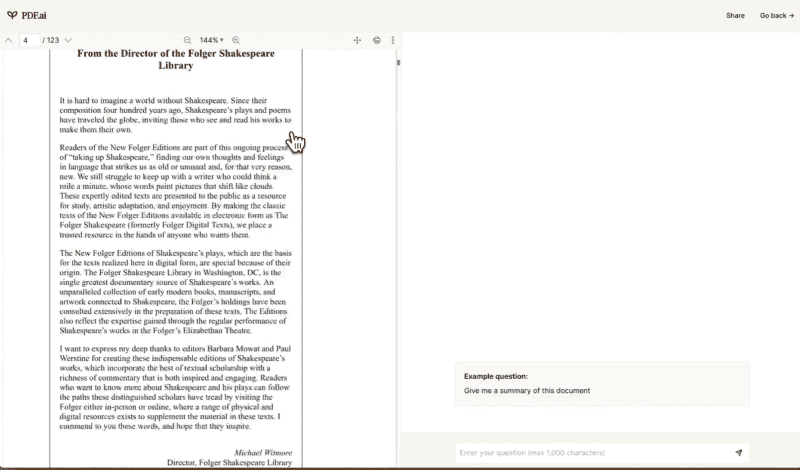
PDF.ai is a reliable AI-driven tool with a chat assistant to engage with PDFs.
You can ask questions and get insights from all kinds of content – legal documents, academic text, finance reports, etc.
It can also summarize your PDFs within seconds using PDF.ai. You can get back to your previous chat anytime you want.
Pros:
- Chrome extension, Google Drive, and Dropbox integrations.
- Secured tool with standard data protection techniques.
- Suitable for wider use cases like books, scientific papers, financial reports, legal docs, etc.
- Simple chat interface.
- The free version is available.
Cons:
- Some users complained about inaccurate responses.
7. Documind
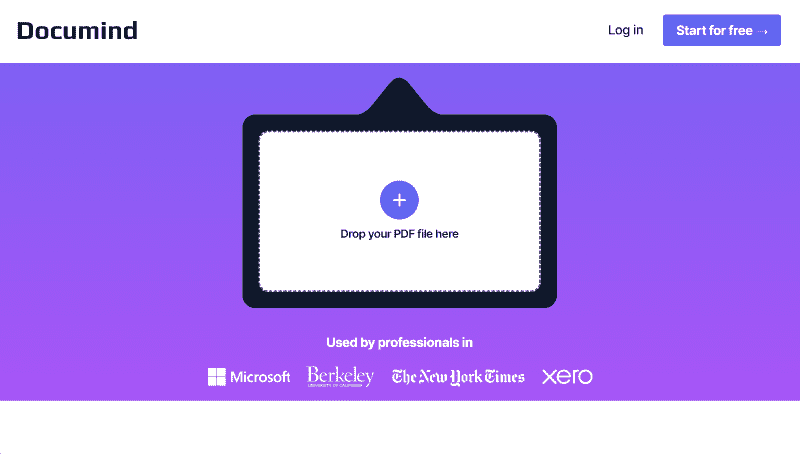
Another clever AI tool to handle PDFs is Documind. The tool doesn’t just retrieve the info but also gives AI-powered answers at 10X speed.
Once you upload documents, it starts processing them with GPT 4. You can also upload multiple docs in one go and chat with them to get some valuable insights.
Pros:
- Both free and paid plans are available.
- You can chat with PDFs of over 95 different languages.
- You can share the chatbot convo with your friends or host it on your website.
- It has secured servers to store your docs.
Cons:
- Can’t download it
What Can AI Do with PDF Files?
Using AI in a PDF reader saves time and manual effort by automating many tasks:
- Extraction: You can casually ask your questions and the tool can give accurate and human-like responses to the text.
- Summarization: AI tools let you get the gist of the entire PDF by generating a concise and accurate summary of the content. You can also generate customized summaries by giving some inputs.
- Translation: You can translate PDF text into various languages.
- Document Analysis: The tool can analyze documents and retrieve insights from docs like financial reports, books, academic content, legal documents, etc.
- Keyword Research: AI PDF readers use pattern matching and NLP techniques to locate key phrases, concepts, and content in the text.
- Text-to-Speech Conversion: Some AI PDF tools can read your PDFs aloud.
Here’s how you can use ChatPDF to interact with your PDF files.
Step 1 – Open ChatPDF in your favorite browser.
Step 2 – Click on “Drop PDF here” and select the PDF file you want to work with.
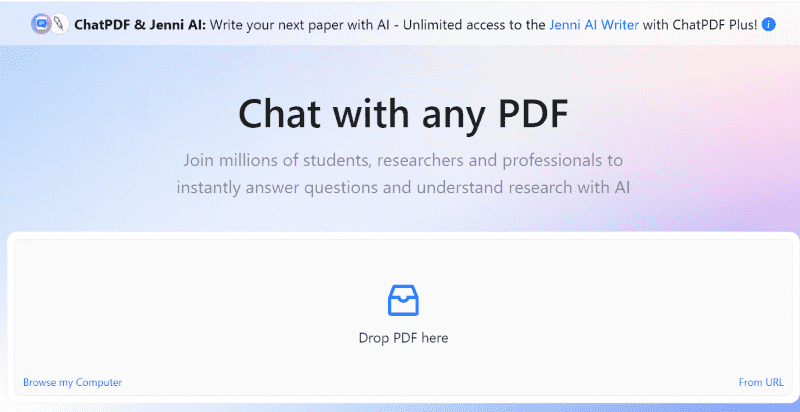
Step 3 – A chat interface appears where you can ask questions about your PDF.
Below, I’ve asked ChatPDF to tell me what the document is about and other questions.
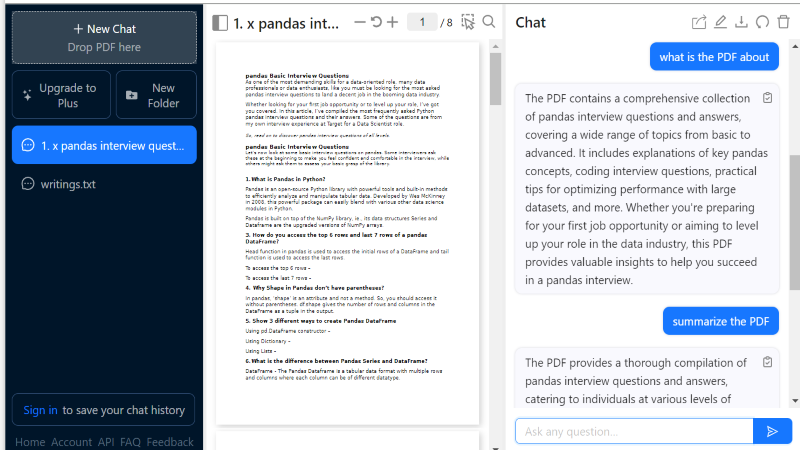
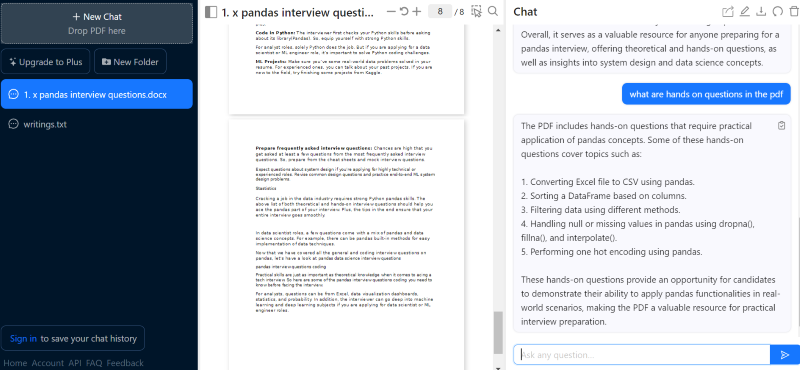
So, now you know how to find the best AI PDF reader. You can extract insights or generate graphs, tables, and much more.
