Finding the right AI tools for UX design simplifies creating fantastic user experiences.
I’ve tested more than 20 AI tools that promise to help with UX design. You can see the results of my research below.
1. Uizard
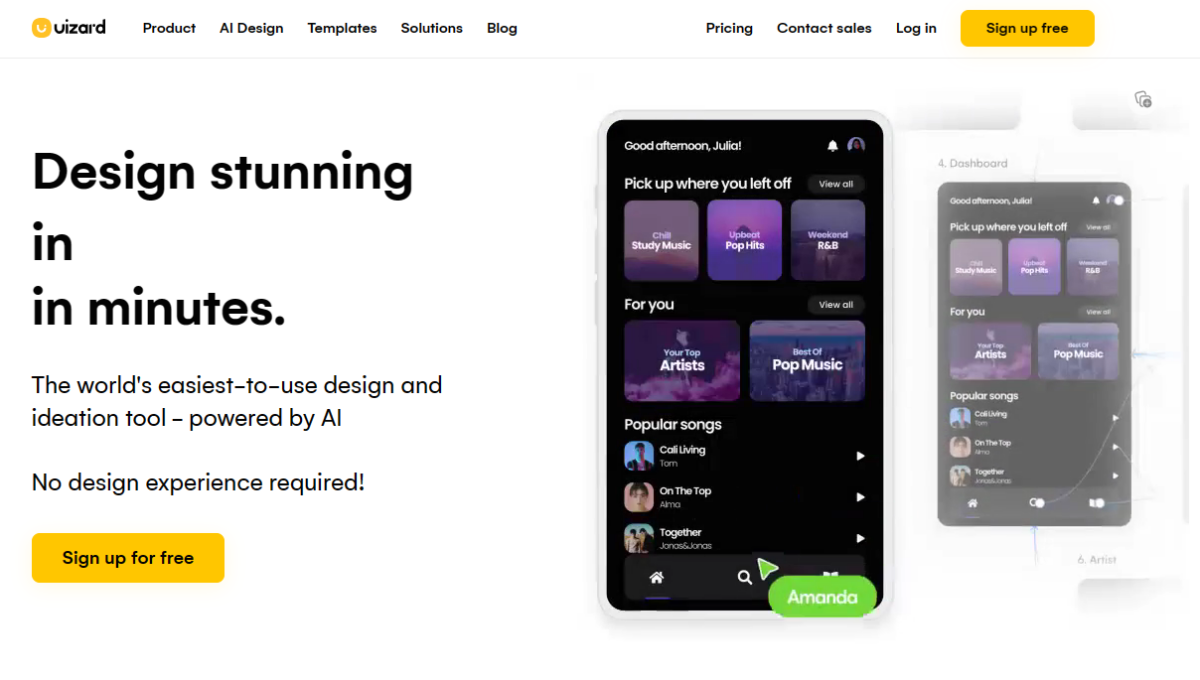
Uizard is a handy AI tool that stood out from the crowd during my research and testing phase. It has a simple yet efficient set of features.
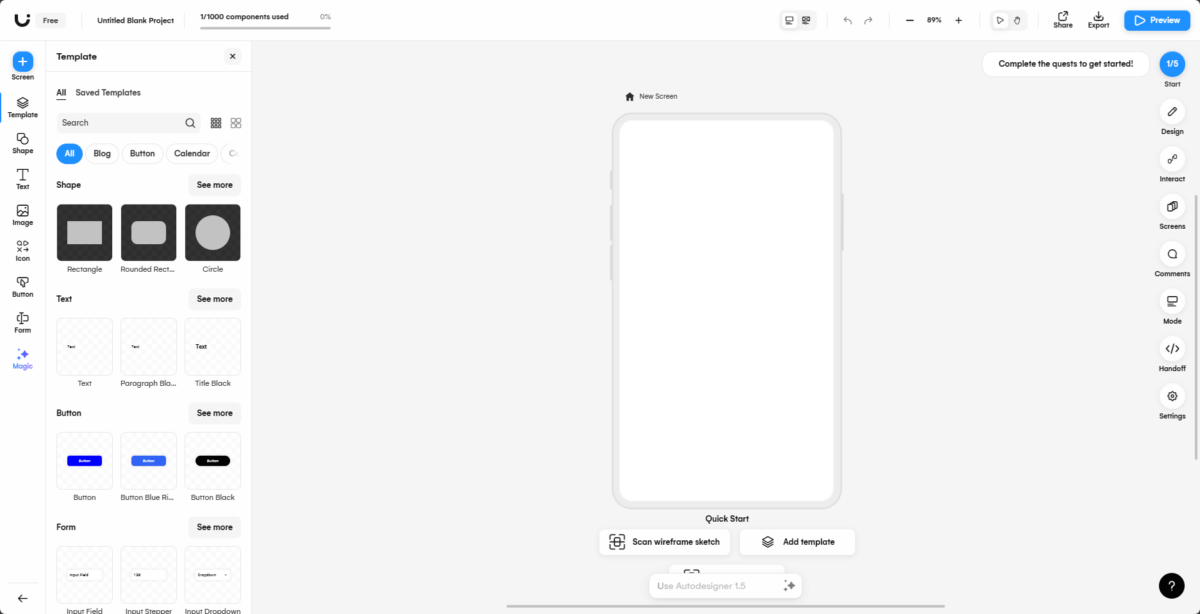
The app works by converting hand-drawn wireframes or sketches into professional-looking UI mockups. The entire process takes only a few minutes, saving hours of work.
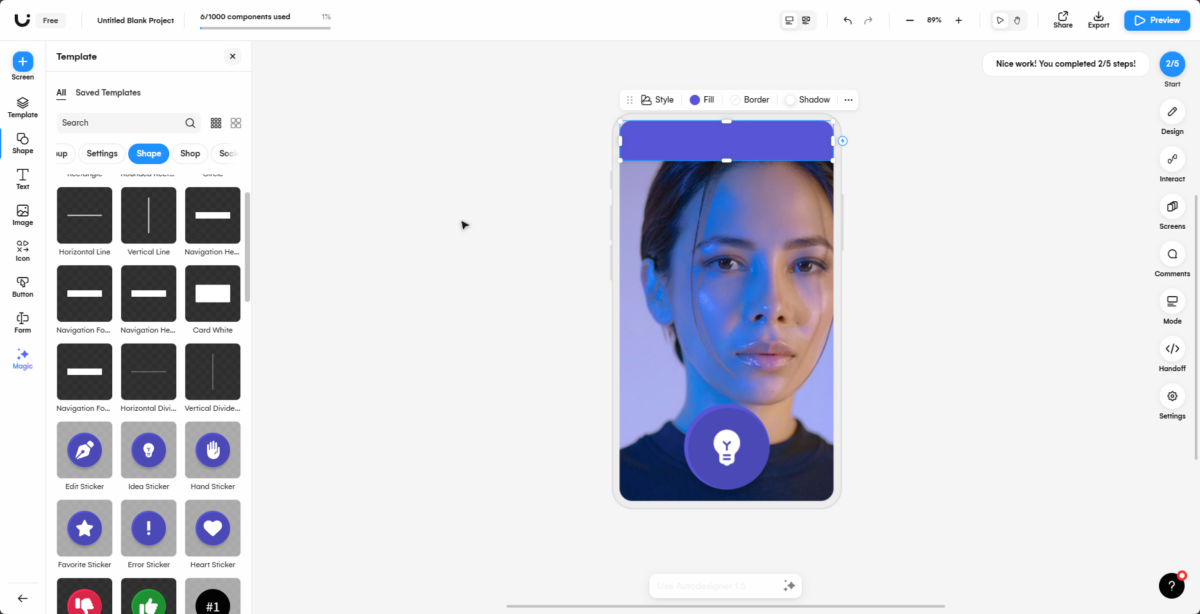
This feature enables designers to rapidly create and test design ideas. You can also use this powerful app to generate a variety of design suggestions based on your input.
Pros:
- User-friendly interface with straightforward options
- It can generate design suggestions fast
- Includes a wide range of pre-made templates
- Comprehensive design features are included
Cons:
- Some users have reported a learning curve
- The number of UI design elements is limited
2. Framer
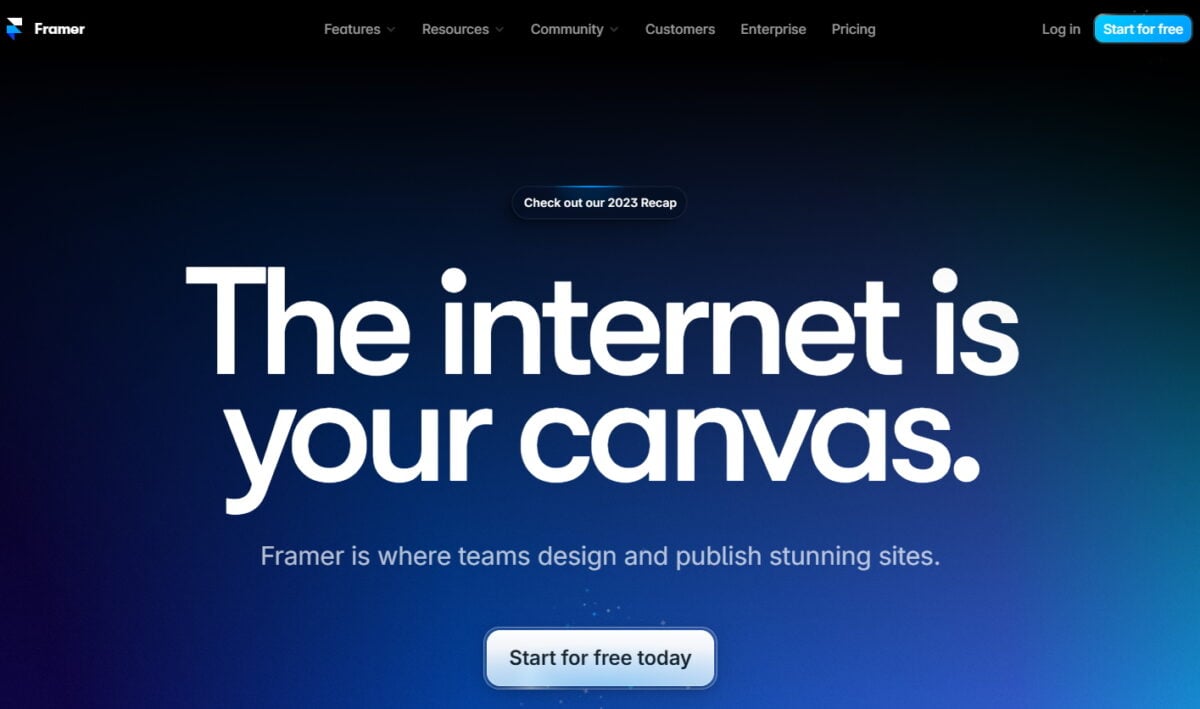
Framer is another great AI tool that can be used in the UX design field. It can help you create interactive and high-quality prototypes for either web or mobile apps.
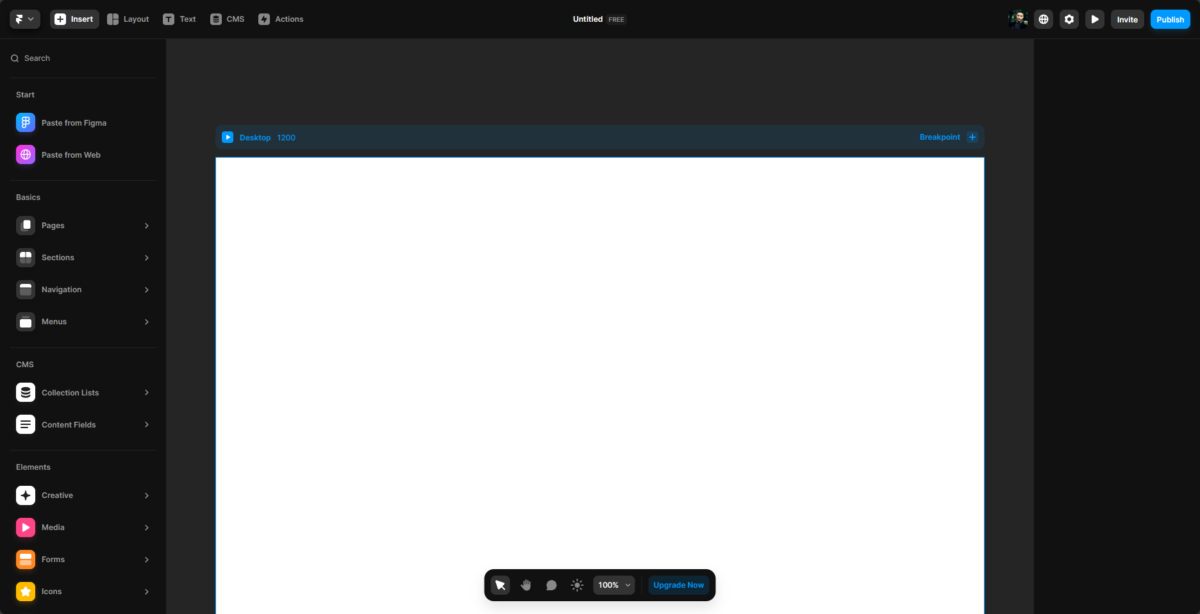
This capability is helpful to UX designers who want to create realistic prototypes showcasing the final product’s design.
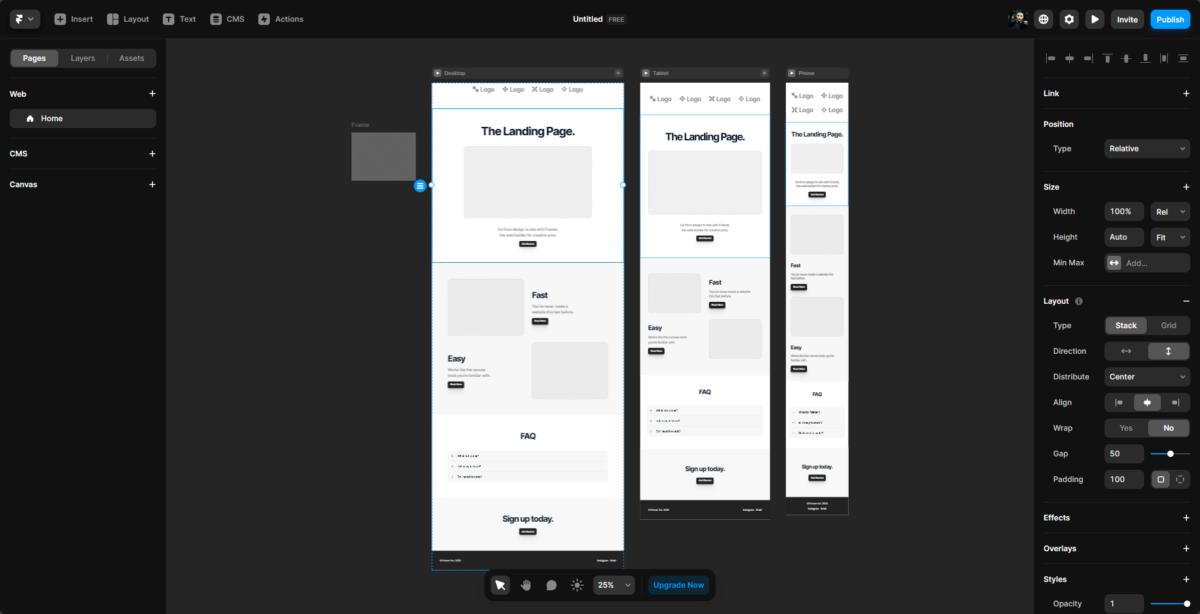
Framer offers real-time collaboration to make it even more helpful. This ensures that you and your design team can always be on the same page, no matter how complex the task.
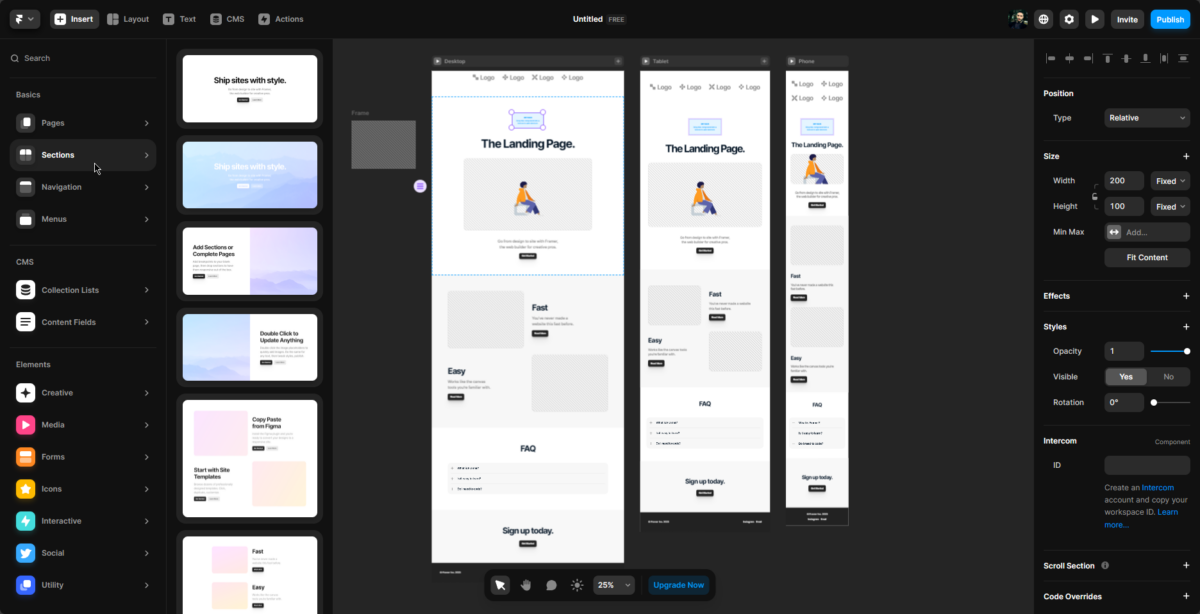
It also has a decent range of integration capabilities.
Pros:
- Powerful interactive prototypes perfect for UX design
- It features real-time collaboration features
- Perfectly integrates with other enterprise tools
- A wide range of design capabilities gives you complete control of every aspect
Cons:
- Steep learning curve
- It’s limited in its integration capabilities compared to other tools
3. Khroma
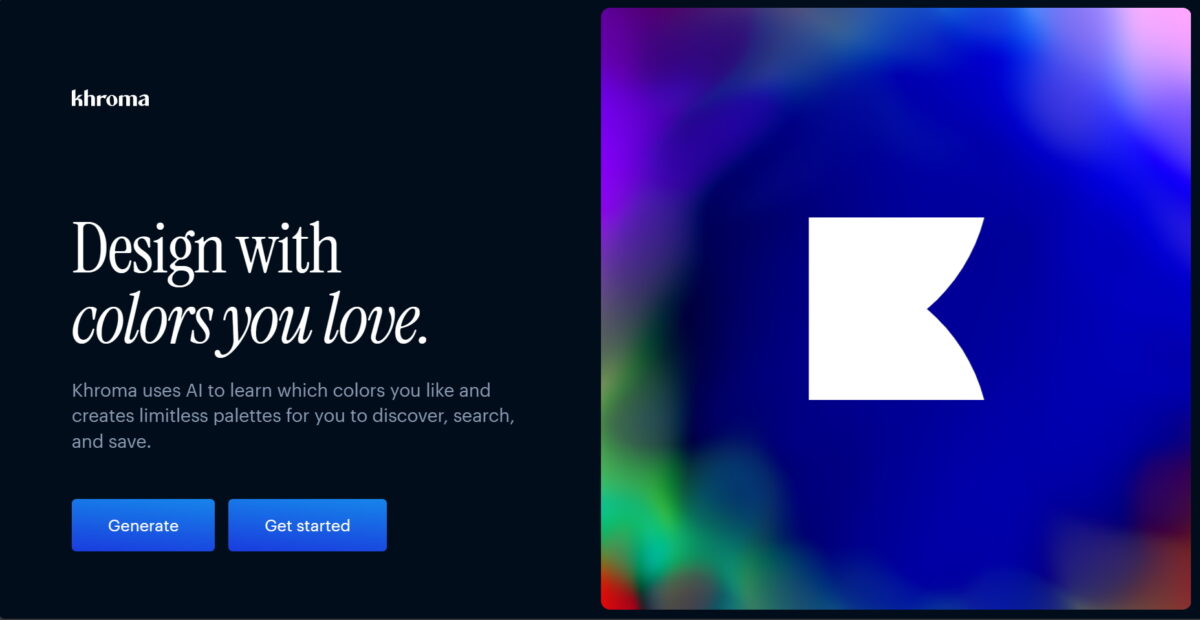
Khroma is an AI-powered tool that significantly impacts the way designers approach color.
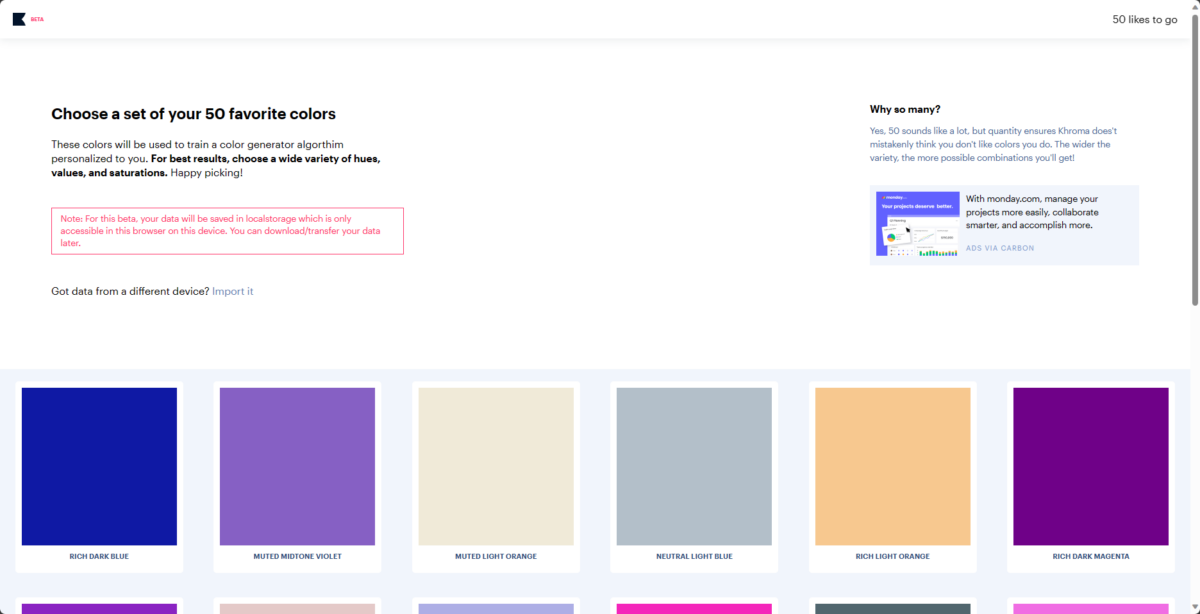
This handy app can learn your color preferences and generate unlimited palettes. This ensures that your project will have a consistent color theme across all the designs.
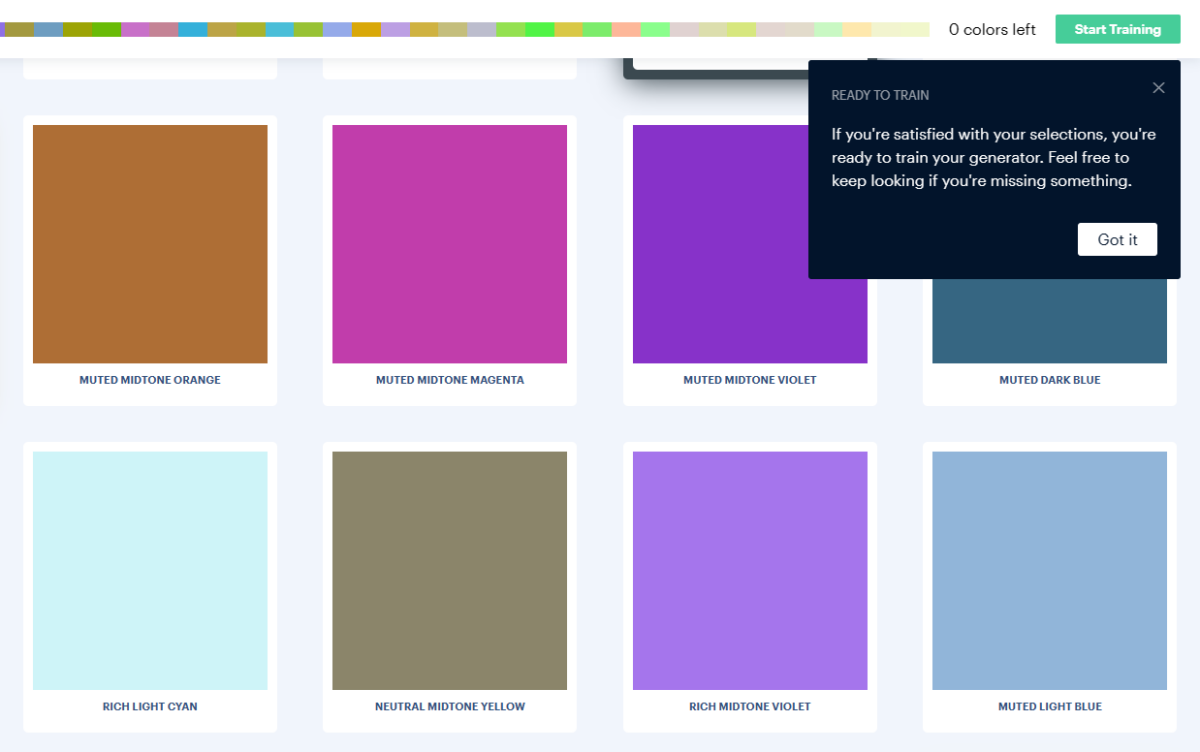
Khroma simplifies the entire process of color selection and enables designers to focus more on the structures and utility than details.
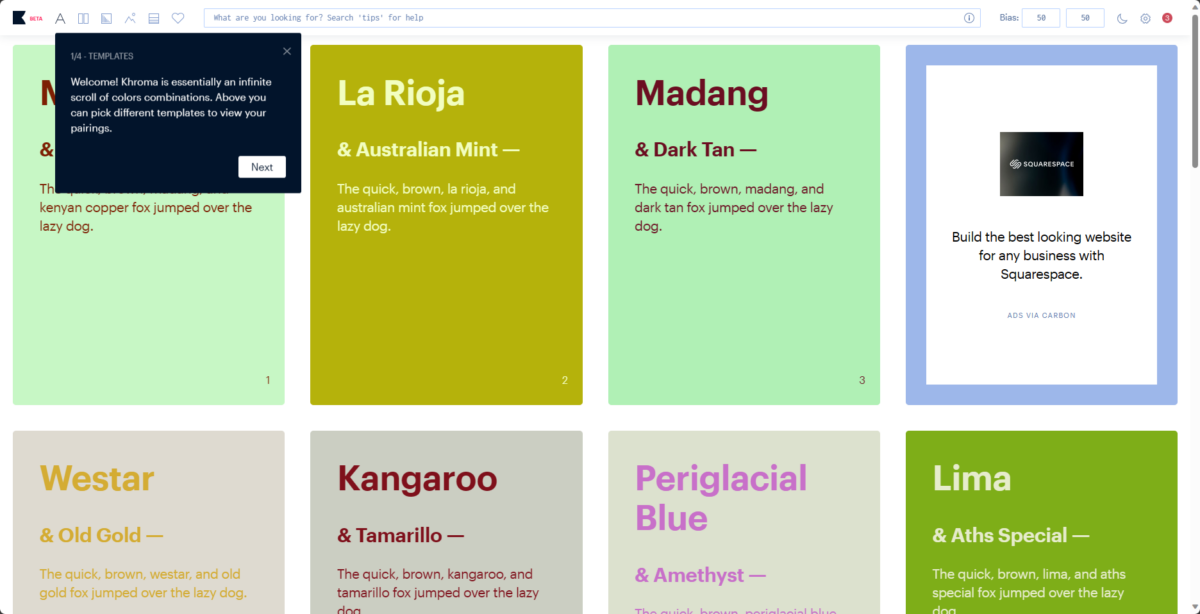
You can create unique designs that perfectly match your brand, style, or wishes.
Pros:
- The AI learns from your preferences and suggests personalized color combinations
- The color combinations produced are very diverse and qualitative
Cons:
- Limited in scope concerning other UX design elements
4. Attention Insight
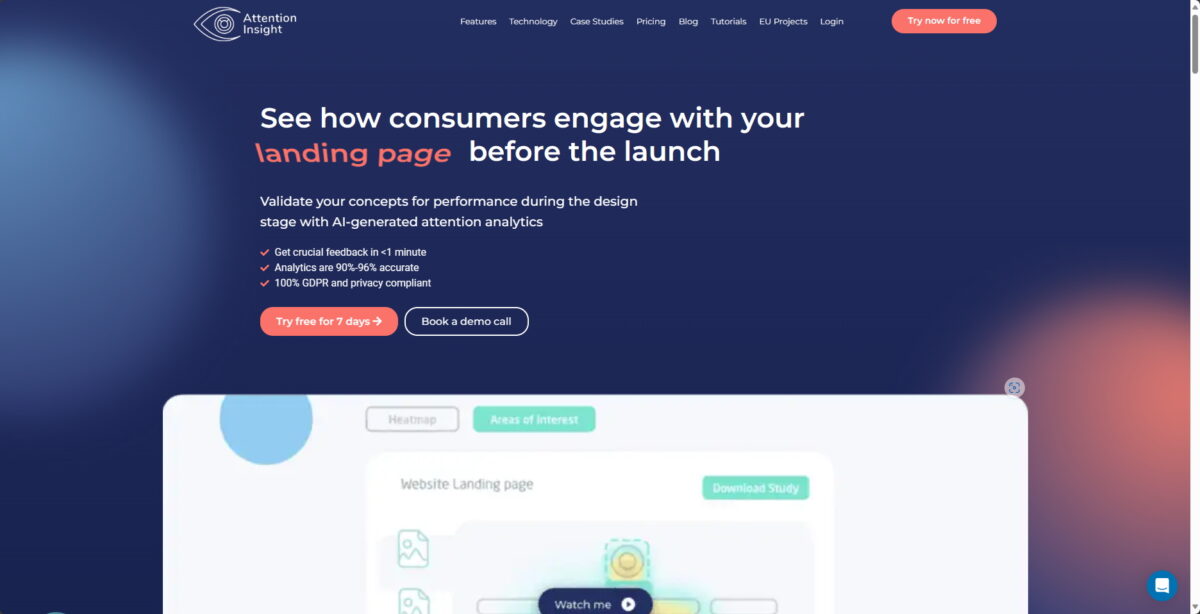
Attention Insight is a great AI app that generates instant user heatmaps to help your UX design process. This feature shows you where the users will likely focus their attention while exploring your design.
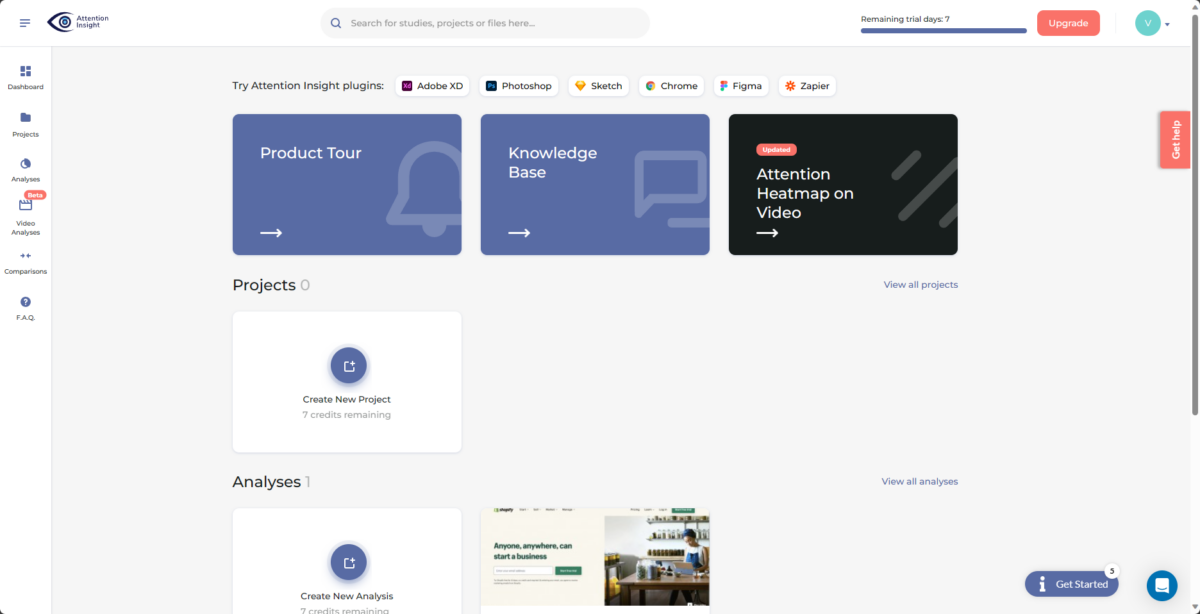
Predictive user behavior has revolutionized the way both UI and UX designs are made.
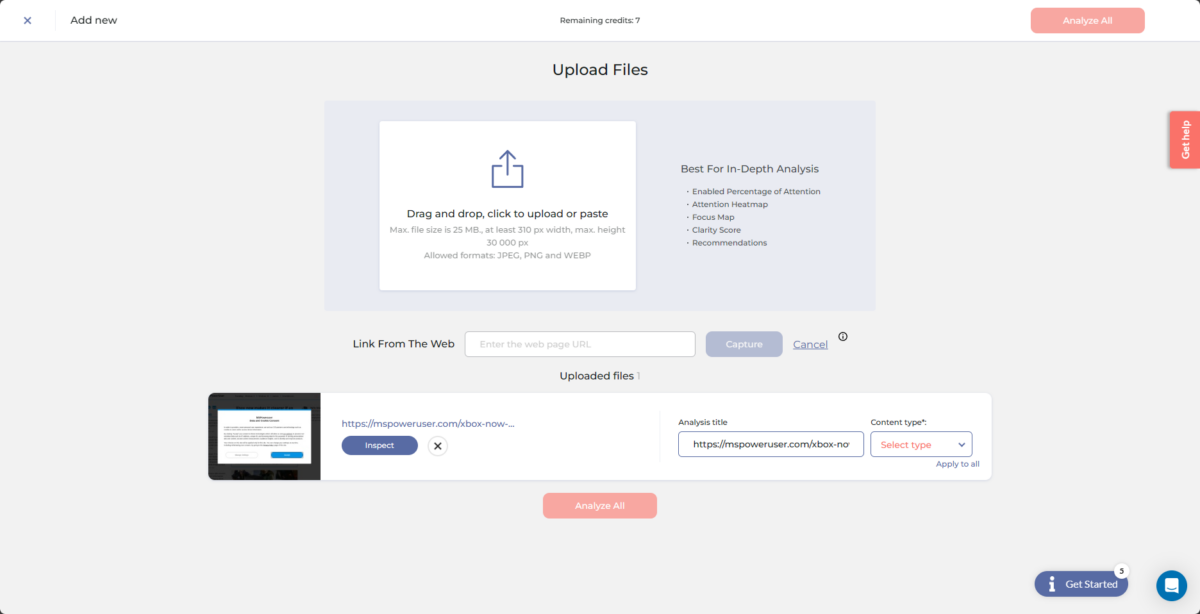
You’ll always be on top of your design’s performance and also get to test concepts before launching them.
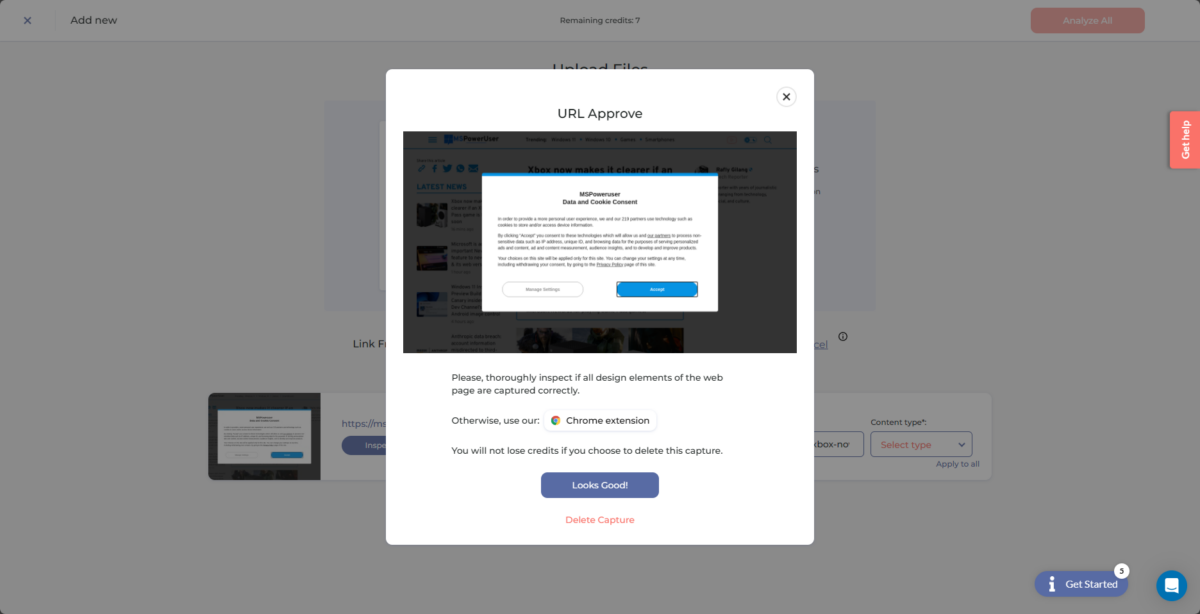
Pros:
- Generates instant heatmaps, showing where the user’s focus is
- Provides an excellent clarity score metric for your design
- It performs fast and offers detailed reporting features
Cons:
- Users have reported a steep learning curve
- The app can be slow while generating reports
5. Galileo AI
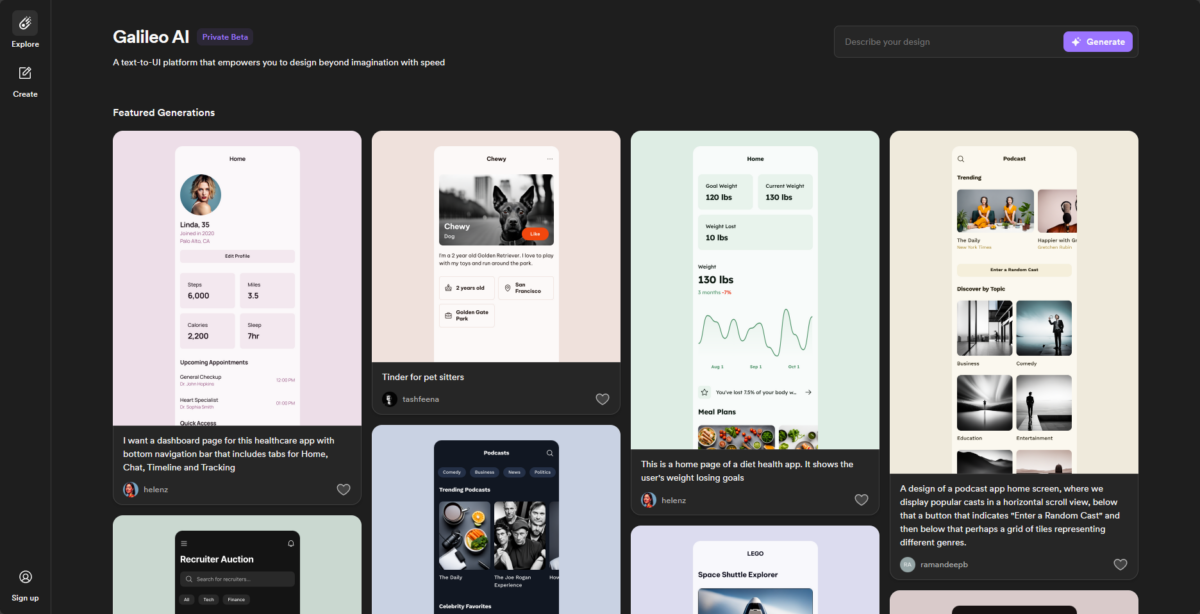
Galileo AI is a comprehensive AI-powered tool that significantly simplifies the UX design process.
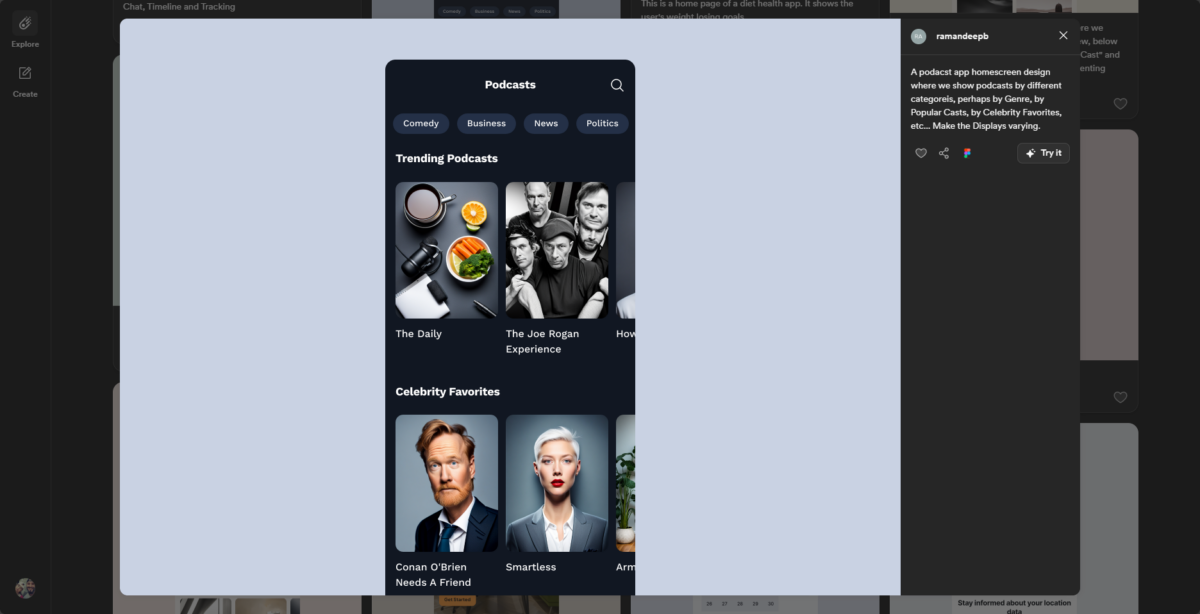
This tool can generate unique and customizable UI designs from text input.
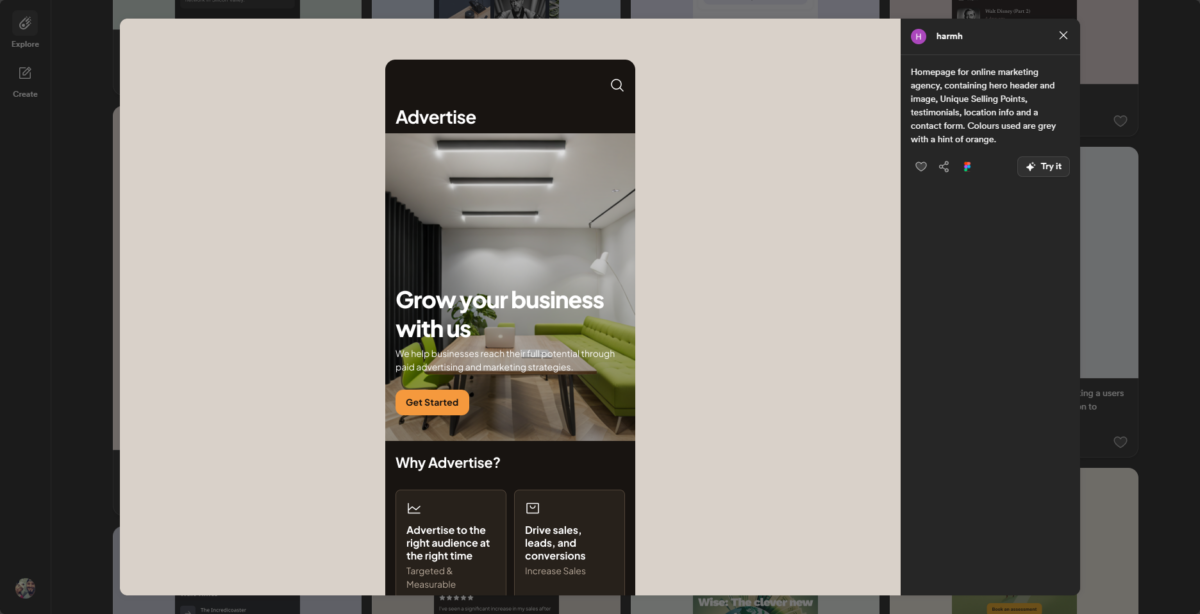
Galileo AI enables any UX or UI designer to instantly visualize design ideas and see how they would work and feel.
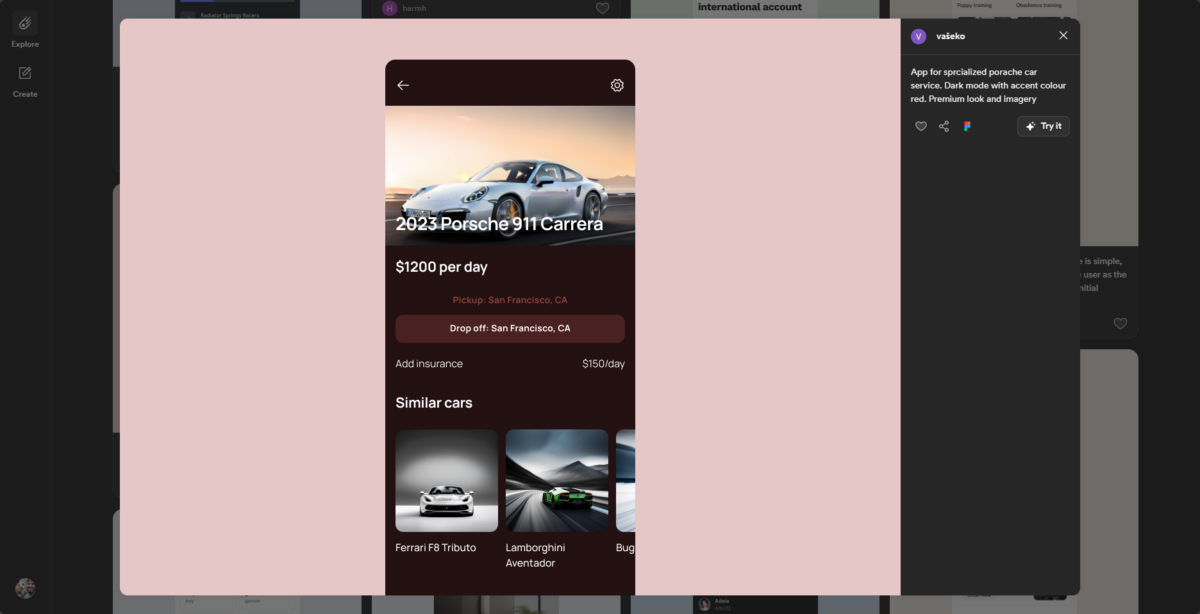
This frees up your time to focus on the finer details of the design.
Pros:
- It has an intuitive and well-designed interface
- The platform is continuously evolving and integrating feedback
- It has amazingly high-quality outputs
Cons:
- The app is still in the early stages of development
- Users reported some errors and bugs
So, now you know how to find the best AI tools for UX design based on your circumstances and goals.
This list provides you with a quick glimpse into the details of each app so you can make an informed decision.
