
You’re still waiting for Android 12 to reach your phone, but Google’s already working on the next iteration of its mobile OS—Android 13. Codenamed “Tiramisu,” the Android 13 update may include a ton of killer new features, such as opt-in notifications for all apps.
A ton of internal development screenshots obtained by XDA Developers shows off a few of Android 13’s features. Of course, there’s no guarantee that Google will actually implement these features or that they will be exclusive to Android 13.
Panlingual: Choose Language on a Per-App Basis
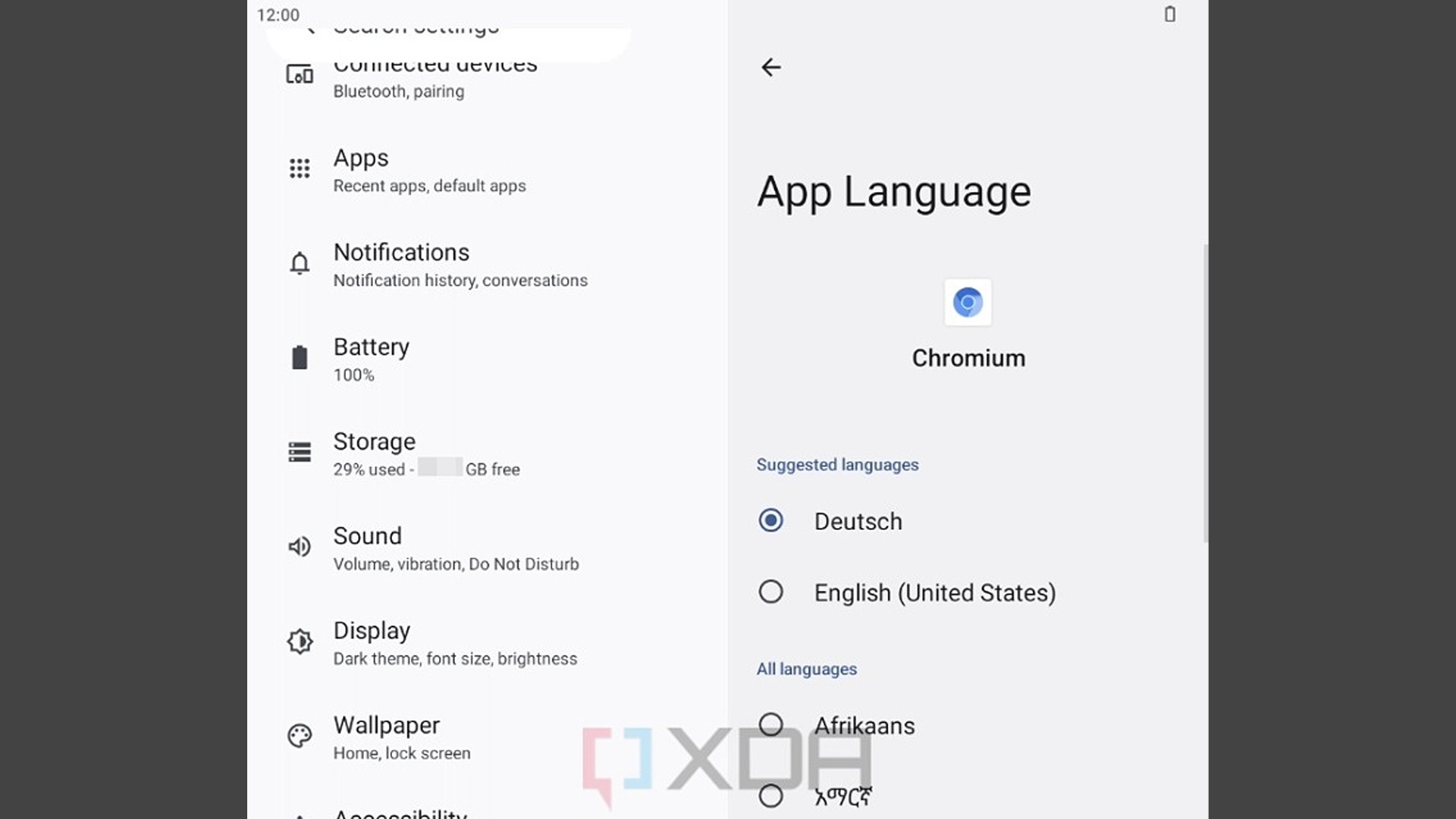
One of the coolest new features that Google’s testing for Android 13 is called “Panlingual.” It allows you to set languages on a per-app basis, rather than setting a system-wide language that applies to all apps.
Of course, some apps like Google Maps already offer custom language settings. But Panlingual will allow you to set an individual language for each app, so long as that app supports the language of your choice. (Google could also use the Android 12 Translation API to automatically set apps to different languages without help from the app’s developer.)
Post Notifications: Opt-In App Notifications
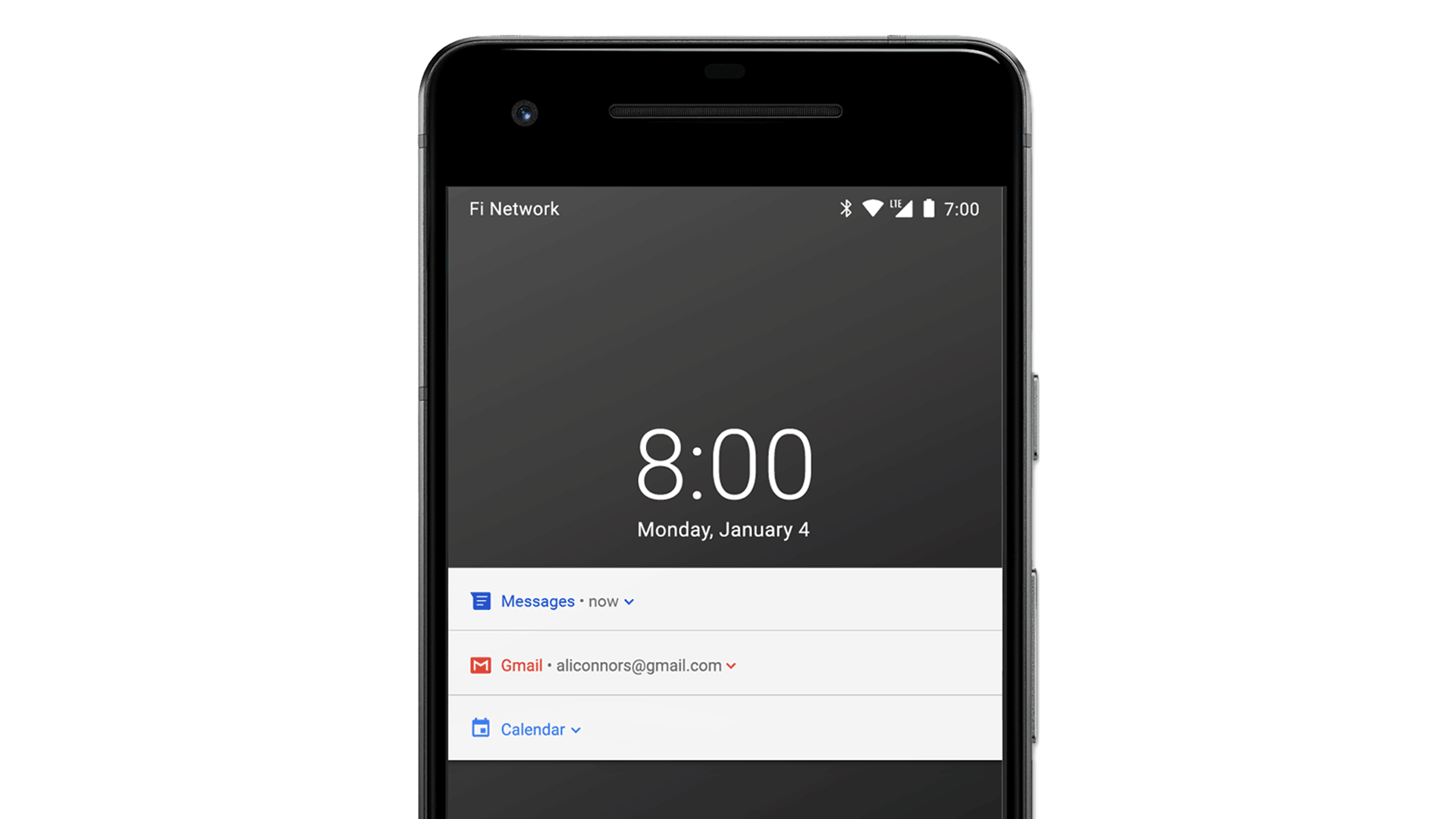
We’re all frustrated by app notifications, which are often annoying and difficult to turn off (especially the Doordash notifications). And although Google has made some minor improvements to notifications over the years, they still suck. But they might stop sucking in Android 13.
Google is testing a new “POST_NOTIFICATIONS” runtime permission for Android 13. That’s a fancy way of saying that all app notifications could become opt-in. No more digging through settings to disable notifications every time you install a new app!
I would do just about anything to make opt-in notifications a reality. Of all the features Google is testing for Android 13, this one is my favorite, although I have a soft spot for the next new feature because it’s so freakin’ weird.
TARE: Uhhhh … What?

If there’s one thing that Google is obsessed with, it’s battery management. Every new Android release includes some fancy tool to extend battery life, and of course, the Pixel 4’s lukewarm critical reception taught Google an important lesson about batteries.
But Android 13 could find a very weird way to preserve battery life. Google is testing a tool called TARE, or The Android Resource Economy. Basically, it’s a digital currency system that Android 13 awards to apps when battery life is low. Apps can “spend” this currency to perform tasks in an orderly fashion and preserve battery life.
If apps run out of “money” when the battery life is low, they can no longer schedule tasks. Google could also increase the “cost” of performing tasks as battery life depletes.
Early leaks indicate that TARE will operate through the JobScheduler and AlarmManager policies. The system sounds incredibly complex, so don’t be surprised if it isn’t included in Android 13.
Other Features: Lock Screen Clocks, Bluetooth LE Audio

Along with its notification, language, and battery-saving features, Android 13 may feature new controls for your lock screen clock. The Android 12 lock screen clock has a weird behavior where it switches between a “stacked” double-line layout and a more traditional “digital clock” single-line layout. Android 13 may let you force the clock to stay in the layout of your choice.
Additionally, Android 13 could introduce Bluetooth LE Audio to your phone. The Bluetooth LE Audio protocol is exactly what it sounds like—it lets you stream wireless audio using Bluetooth Low-Energy radio, saving battery life in the process. The new protocol also unlocks killer new features, like the ability to broadcast audio to multiple devices simultaneously or run hearing aids over Bluetooth without wasting power.
Bluetooth LE Audio has some tradeoffs, including reduced audio bitrate. But the drop in audio quality isn’t noticeable if you’re using a cheap pair of wireless earbuds, and anyway, Bluetooth LE Audio isn’t a full replacement for traditional Bluetooth Audio.
Source: XDA Developers, Android Police
