What we have here for review is the recently released ASUS ROG Swift OLED PG27AQDM. This is a $999 USD gaming monitor featuring an OLED panel.
Specification wise, what you will get with the PG27AQDM is a 26.5 inch WOLED panel featuring a display resolution of 2560 x 1440. Refresh rate is rated at 240 Hz along with VRR support for both NVIDIA G-Sync (Compatible) and AMD FreeSync Premium.
Disclosure: ASUS sent the ROG Swift OLED PG27AQDM for the purpose of this review. The company did not ask me to say anything particular about it.
- Product Page: ASU ROG Swift OLED PG27AQDM
- Price: $999 USD / ₱ 61,990 PHP
- Release Date: Q2 2023
Technical Specifications
| Display | |
|---|---|
| Panel Size | 26.5 in |
| Panel/Backlight | WOLED |
| Surface Treatment | Anti-Glare |
| Resolution | 2560 x 1440 (16:9) |
| Pixel Density | 110.84 PPI |
| Refresh Rate | 240 Hz |
| Variable Refresh Rate | AMD FreeSync Premium, NVIDIA G-Sync Compatible |
| Brightness | 450 cd/m² (SDR), 1000 cd/m² (HDR, Peak) |
| Contrast Ratio | 1,500,000:1 (Typical) |
| Response Time | 0.03 ms (GtG) |
| Color Saturation | 99% DCI-P3, 135% sRGB |
| Color Depth | 10-bit |
| Connectivity | |
| Display Options | 1x DisplayPort 1.4, 2x HDMI 2.0 |
| USB | 2x USB 3.2 Gen 1 (Type-A) |
| Audio | 1x 3.5 mm (Out) |
| Ergonomics | |
| VESA Mount | 100 x 100 mm |
| Pivot | -90°/+90° |
| Swivel | -30°/+30° |
| Tilt | -5°/+20° |
| Lift | ±105 mm |
| Anti-strain | Blue Light Filter |
| Dimensions | |
| Length | 605 mm |
| Width | 50 mm |
| Height | 351 mm |
| Weight | 2.8 kg |
Packaging and Accessories
The ASUS ROG Swift OLED PG27AQDM comes in a two part packaging. This is rather slim compared to what I’m used to receive relative to its panel size which is nice. They could do better with the XPS foam though just because I am not a fan of this squeaky stuff.
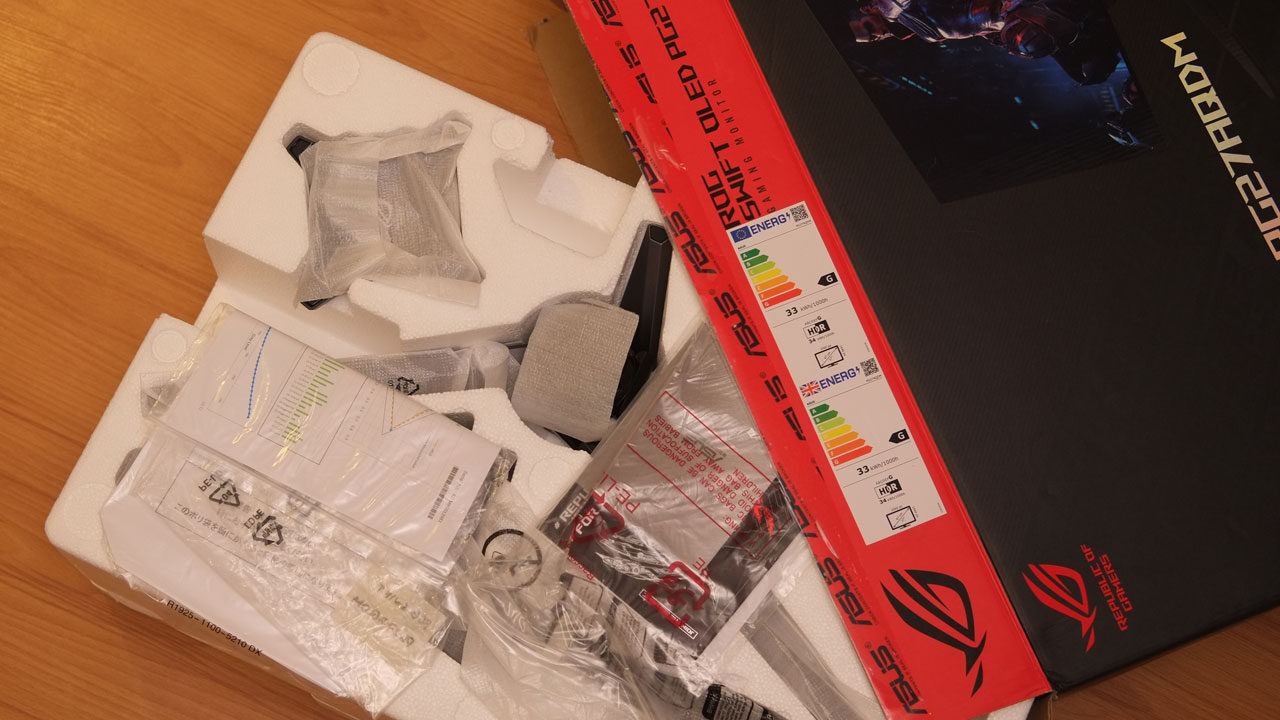
The packaging should contain the following items inside:
- Color pre-calibration report
- DisplayPort cable
- HDMI cable
- Power adapter
- Power cord
- Quick start guide
- ROG pouch
- ROG sticker
- USB 3.2 cable
- VESA mount kit
- Warranty Card
Excellent bundle we got here. I wish ASUS added their Desk Mount Kit which is exactly what they did with the Swift PG259QNR.
Design, Build and Connectivity
The overall design of the PG27AQDM is typical of ROG monitors I’ve tested in recent years. It retained the tripod base, but without the red or orange accents found on some of their releases, making it a much cleaner display or zero eye-sore experience for most gamers. On that note, glare has been also mitigated by its semi gloss or matte coating.

The PG27AQDM is a slim monitor or rather a slim panel monitor with the bulk of its electronics situated at its center. This bulk is also necessary to house its active cooler that has this faint hum when you put your ear next to it. I tried to measure the noise but my measurement microphone can’t pick it up due to my ambient noise level around 32 dBA – which is actually quiet enough for a residential area.

Connectivity options are tucked away at the bottom. We only have one DisplayPort here so no, you cannot daisy chain this with another PG27AQDM if you have the cash to spend.

Nothing much to scrutinize here except for the external power supply – a pet-peeve of mine. In ASUS’ defense, this design helps to lower heat which is not good for OLEDs and you could actually replace the unit should it die on you.
OSD and Navigation
A joystick and three buttons (including the joystick’s) is all you need to access the OSD menu. It is located in the middle and you could actually use this “chin” for extra leverage when setting things up. I find it awesome in the simplest of ways.
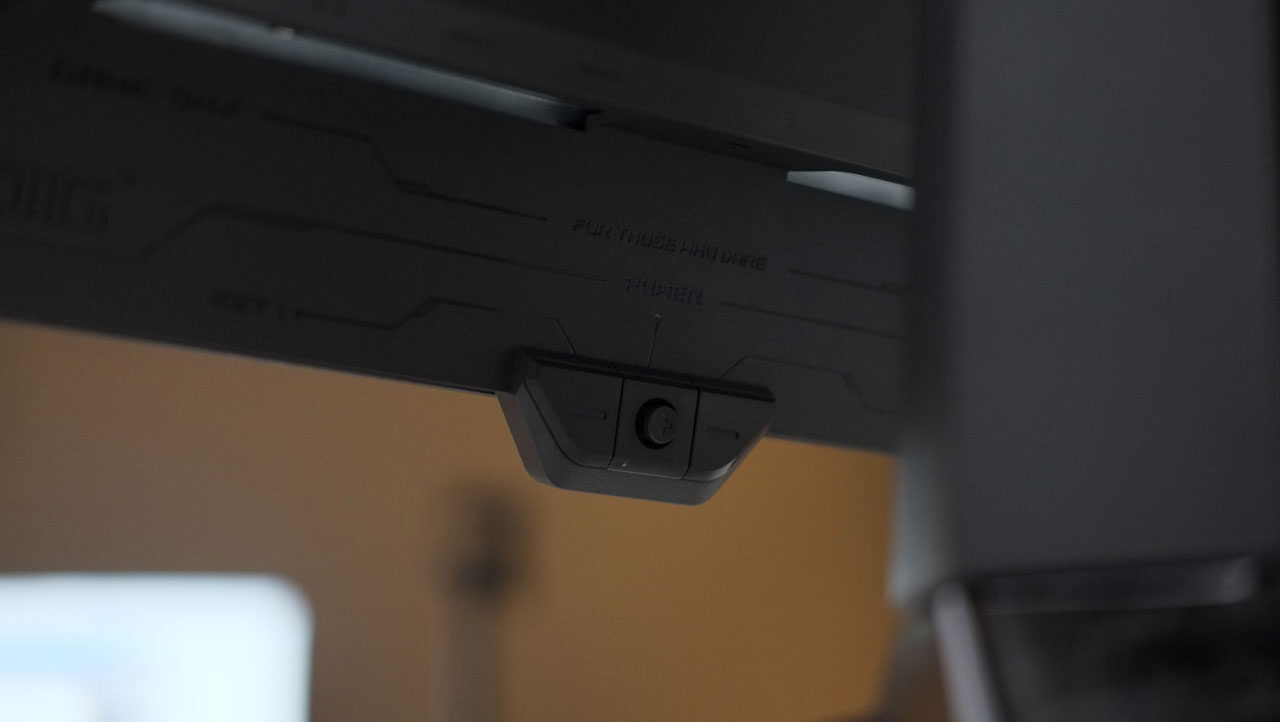
Now the OSD itself comes with tons of menus and sub menus. We have seven in the case of the PG27AQDM and all of them are practically well thought of.
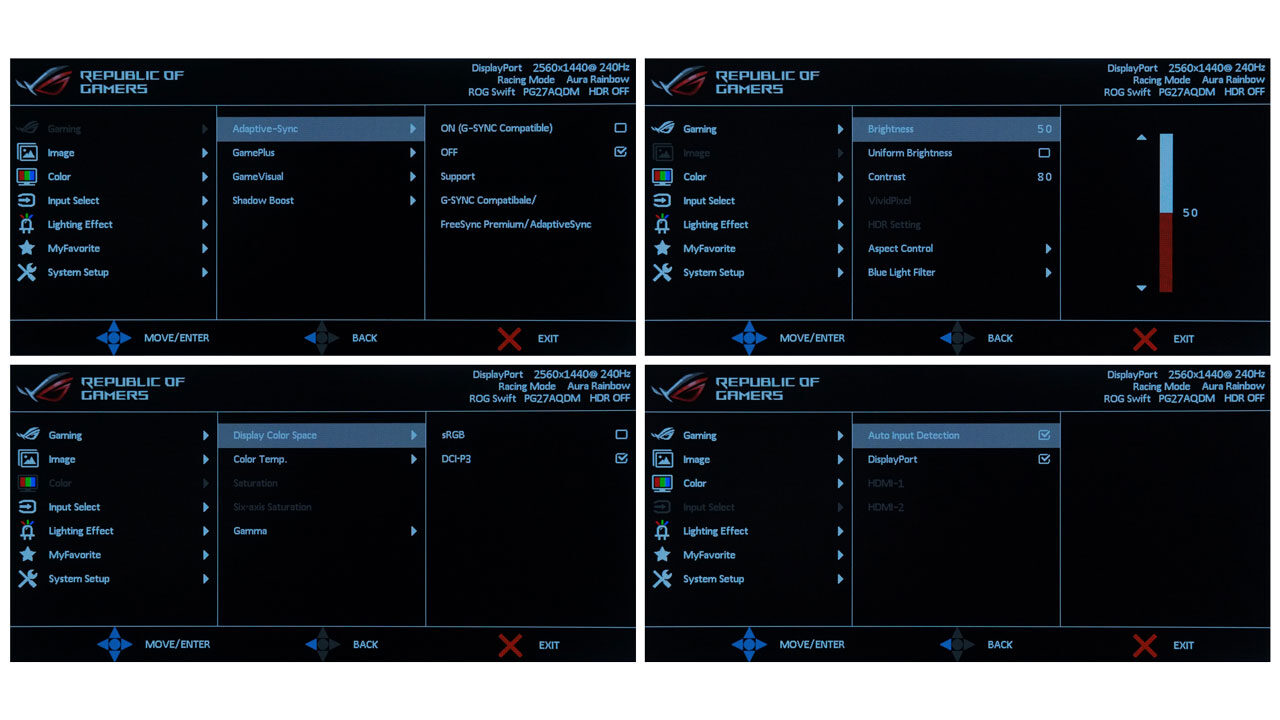
I don’t find anything out of place here really but I would love it if ASUS could provide a separate menu for the Screen Protection sub menu. It is kinda buried at the System Setup so I assume you have to set it as a favorite (have not tested if it works) or just open it up using the desktop application every now and then.
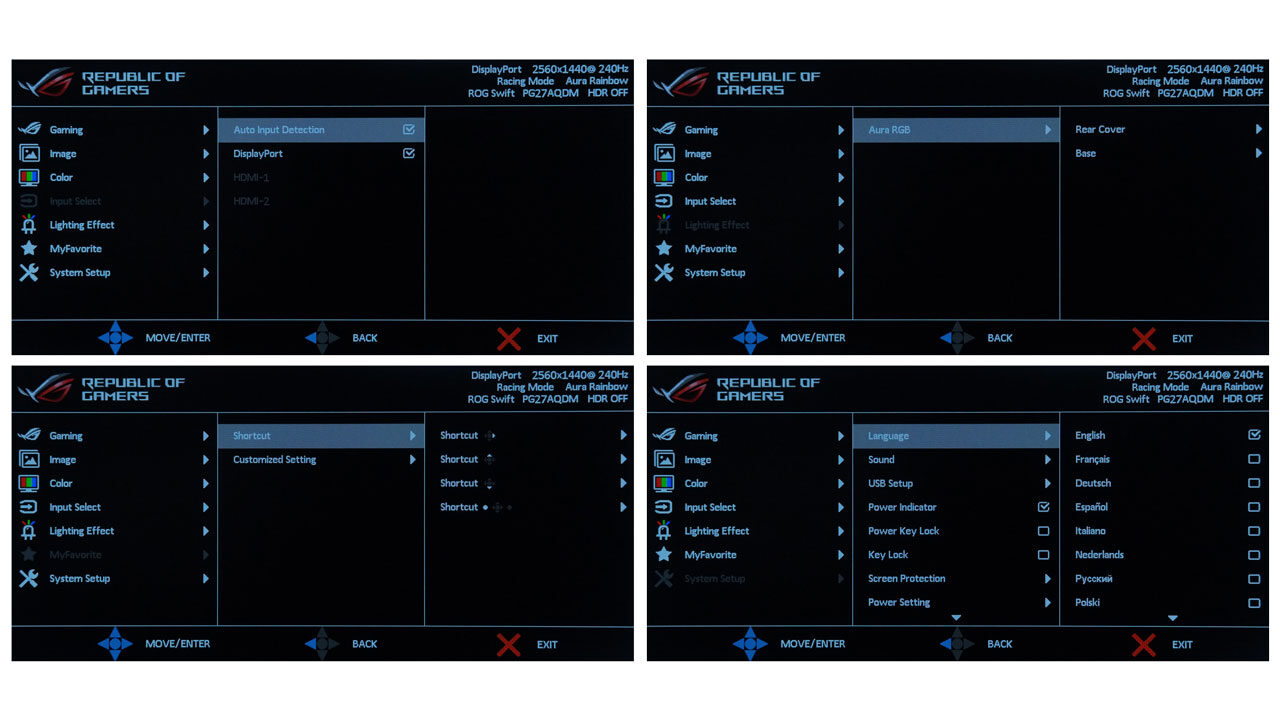
Nothing else to complain here to be honest.
Ergonomics
The ASUS ROG Swift OLED PG27AQDM is a 27 inch (26.5 inch) display with a resolution of 2560 x 1440. It has a relatively good PPI level of 110.84. With its default stand, the maximum depth you have is about 37 cm for a 60 cm desk.

Ergonomic options are actually pretty great: It could tilt, swivel, lift up or down (±105 mm) and even pivot. This is why I wish it has the ROG Desk Mount bundled so you don’t have to purchase an additional VESA mount if you need more desk space. The default stand with its RGB lighting and build quality is also hard to pass.
Test Setup and Methodology
Our test setup relies on the measurements taken from the DataColor Spyder5 Elite colorimeter and the OSRTT PRO response time tool (TBA). It is important to note that we are testing the review sample after burn-in, with at least 24-hours of uptime. This is done so to negate the FOTB (fresh out the box) state of the DUT (device under test), yielding better benchmarking consistency.
| Test Setup | |
|---|---|
| Colorimeter | DataColor Spyder5 Elite |
| Response Time Tool | OSRTT Pro (TBA) |
| Resolution | Native |
| Refresh Rate | Native |
| Color Depth | Native |
| Luminance | 120 cd/m² |
| White Point | 6500 K |
| Gamma | 2.2 |
Due to a number of factors including the test fixture and its limitations, the measurements obtained here are not meant to be compared from various results you may find online.
Preset Analysis:
Brightness, contrast and white point are measured in their respected values. The test aims to check the presets nearest to our target for calibration.
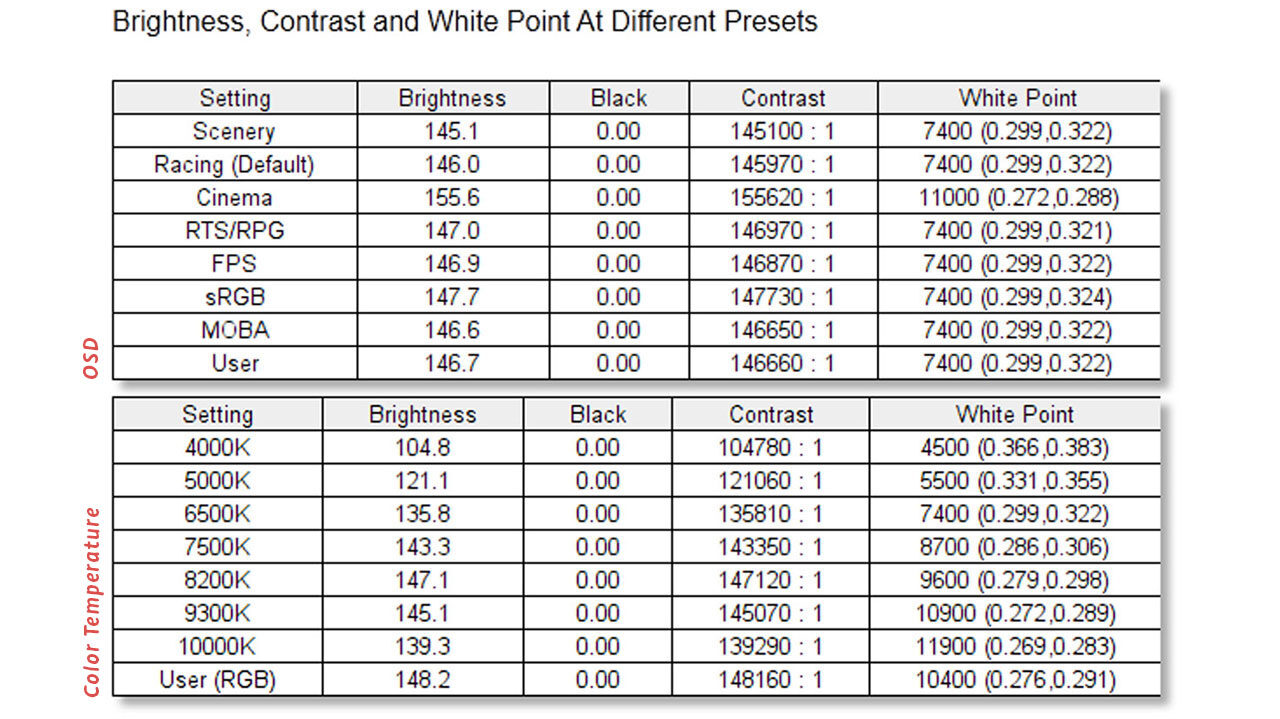
Closest to target for calibration is actually insignificant. You may use most of these settings with the exception of Cinema mode. As for color temperature presets, its 6500 K mode registers at 7400 K so calibrating this monitor is highly recommended for accuracy. For reference, we chose the Race Mode for calibration. As usual, if you need the ICC or ICM profile for this particular monitor, just send me an email.
Color Gamut
Color gamut is measured in percentage (%). The test aims to check the color space coverage of the display.
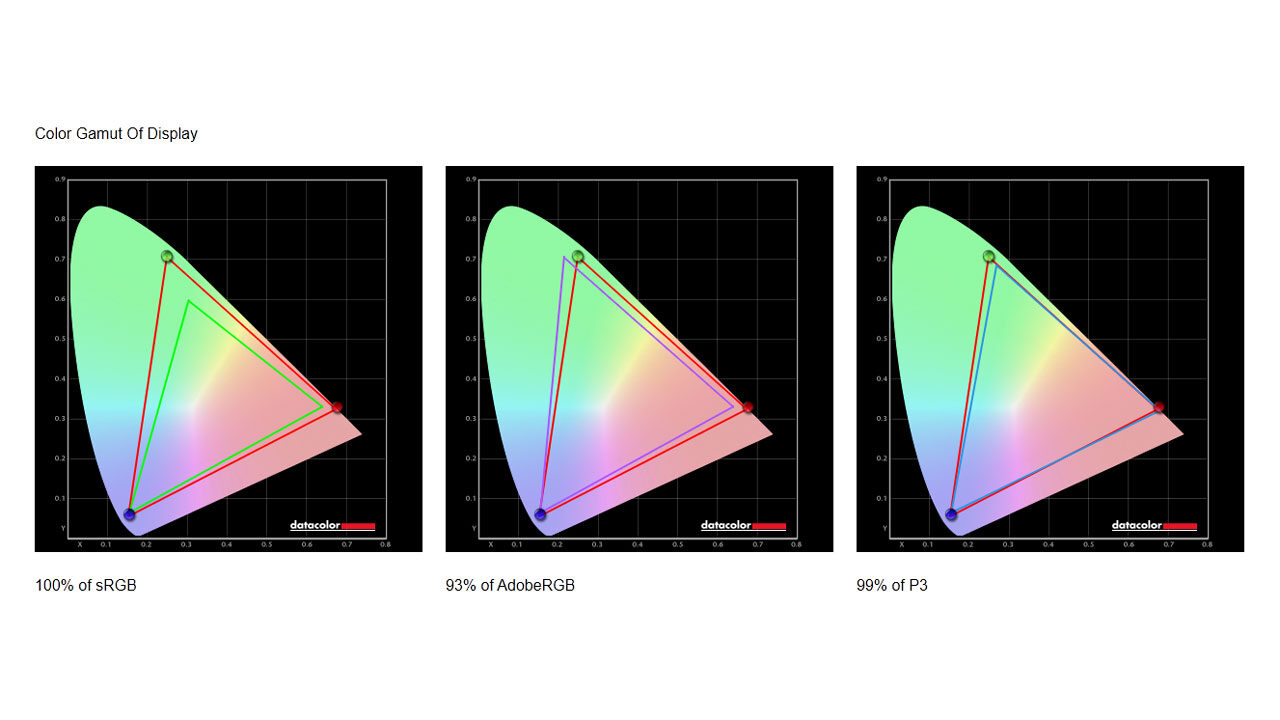
We have 100% sRGB, 93% AdobeRGB and 99% DCI-P3 coverage. Color Gamut coverage is excellent as far as our measurements are concerned.
Tone Response
Tone response is measured in gamma value (γ). The test aims to check the gamma value and its presets if there are any.
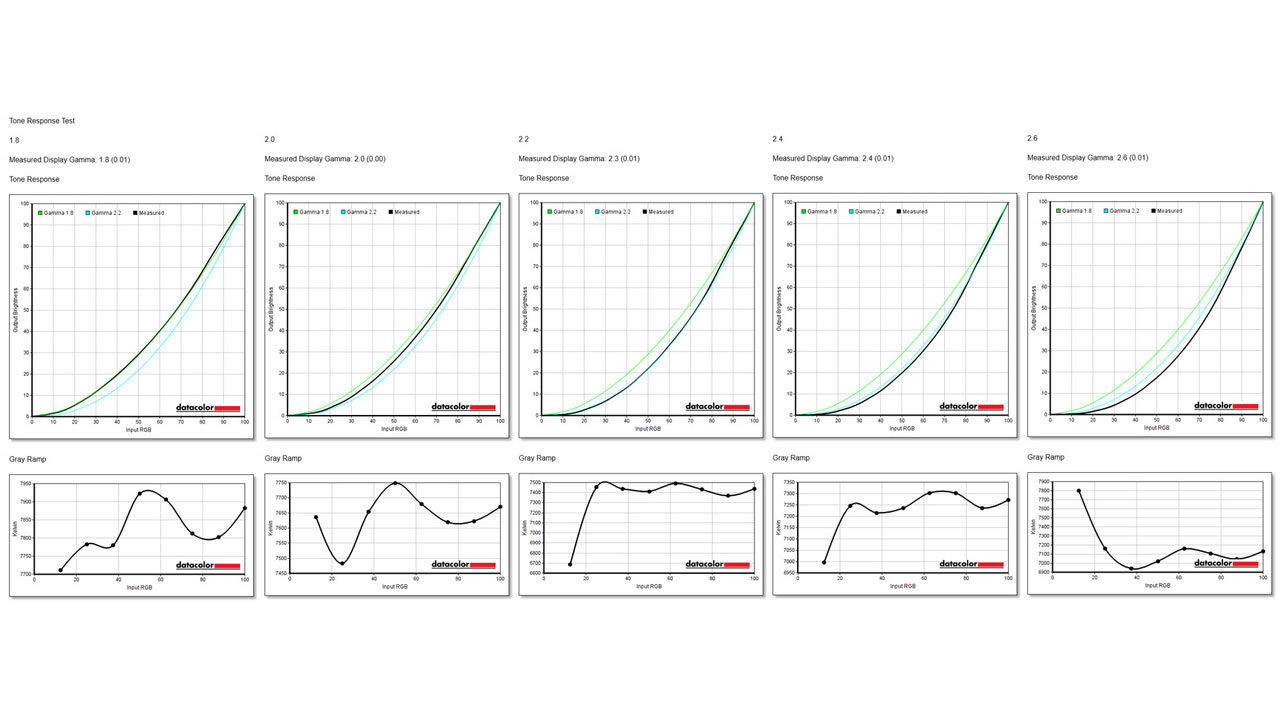
Measured display gamma is 2.3 by default for 2.2 but it is not that far off from ideal. This is fine for media consumption but calibrate your display if you need the accuracy. Other presets aside from 2.2 checks out fine though.
Brightness and Contrast
Brightness is measured in candela per square meter (cd/m²) while Contrast is measured in luminance ratio (:). The test aims to check the brightness and contrast levels at different settings.
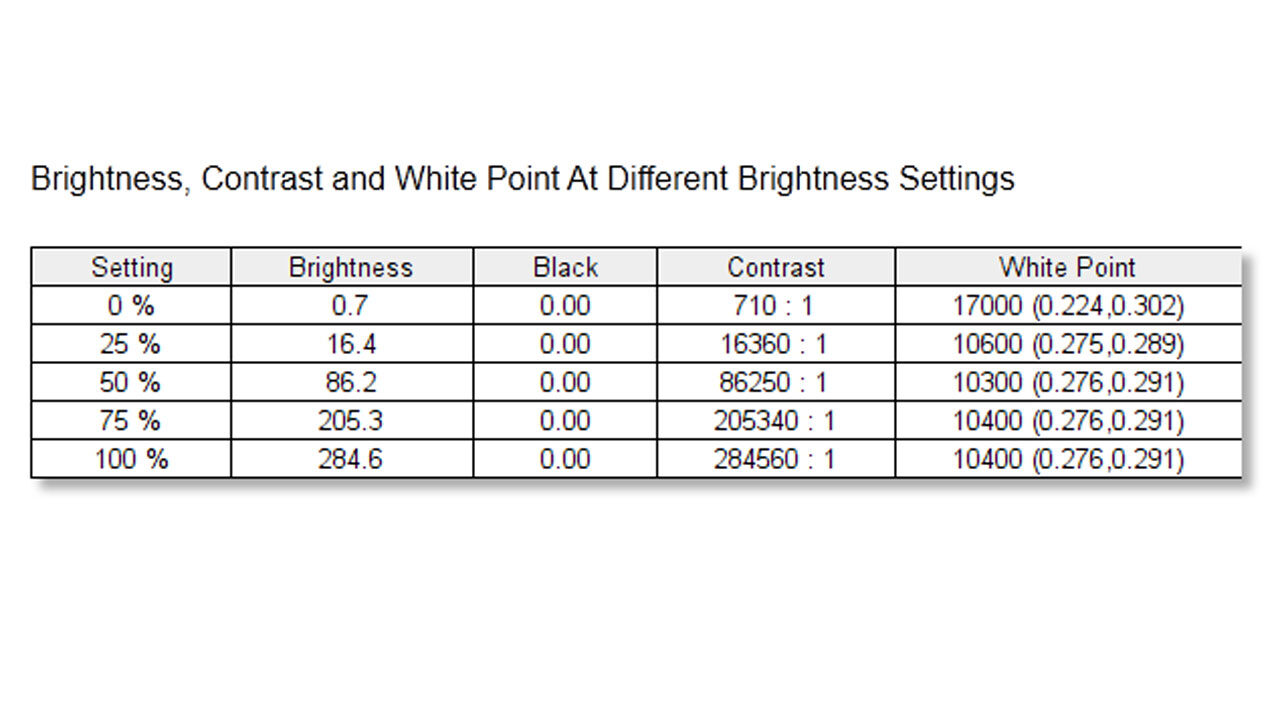
Peak SDR brightness is measured at 284.6 cd/m² which is good but it is around ~166 cd/m² lower compared to the manufacturer specified peak brightness. I cannot replicate the claimed 450 cd/m² with its current firmware version (1.3). Now as for contrast, the Spyder5 ELITE struggles to accurately capture it. All I could say is it has one of, if not the best black levels I have seen on a gaming monitor.
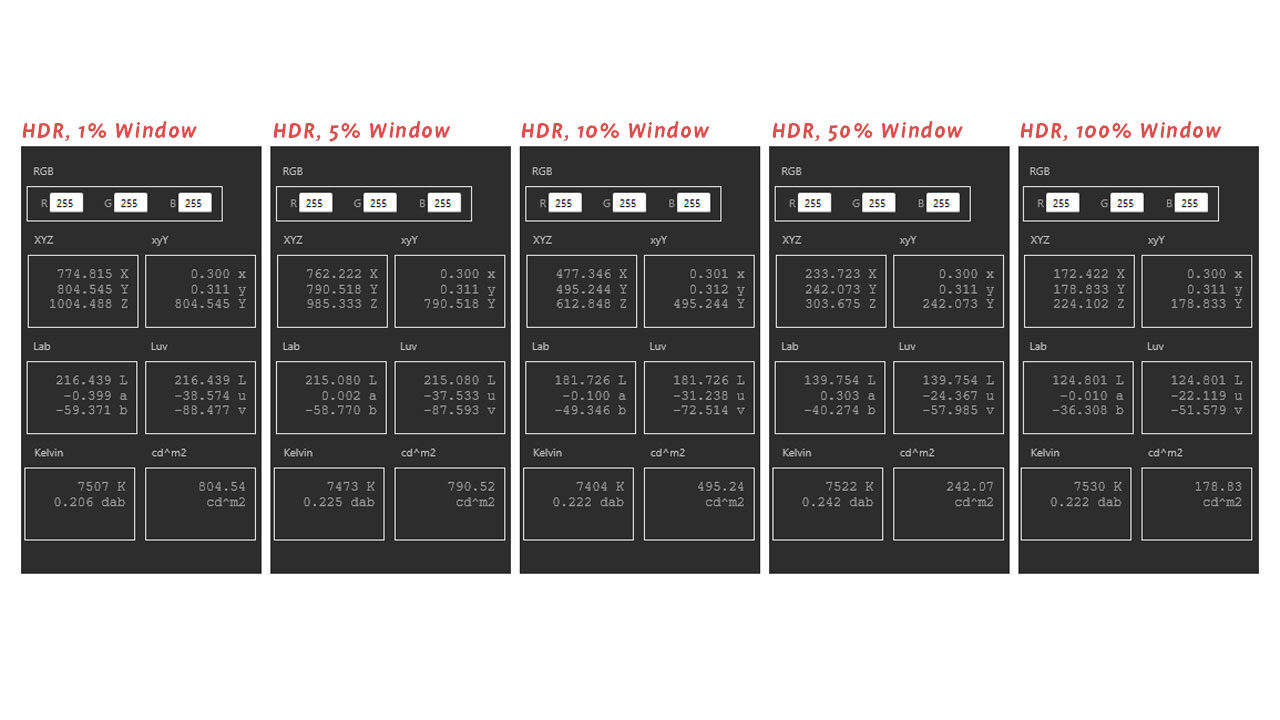 HDR luminance is actually great even though we cannot reach the advertised peak brightness of 1000 cd/m². We have a measured respectable 804 cd/m² at 1% Window and 790.52 cd/m² at 5% Window. It goes on a steep slope with larger Window sizes ultimately going as low as 178.83 cd/m² at 100% Window.
HDR luminance is actually great even though we cannot reach the advertised peak brightness of 1000 cd/m². We have a measured respectable 804 cd/m² at 1% Window and 790.52 cd/m² at 5% Window. It goes on a steep slope with larger Window sizes ultimately going as low as 178.83 cd/m² at 100% Window.
Color and Luminance Uniformity
Color uniformity is measured in Delta-E (∆E) while luminance uniformity is measured in percentage (%). The test aims to check the color and luminance uniformity of the display.
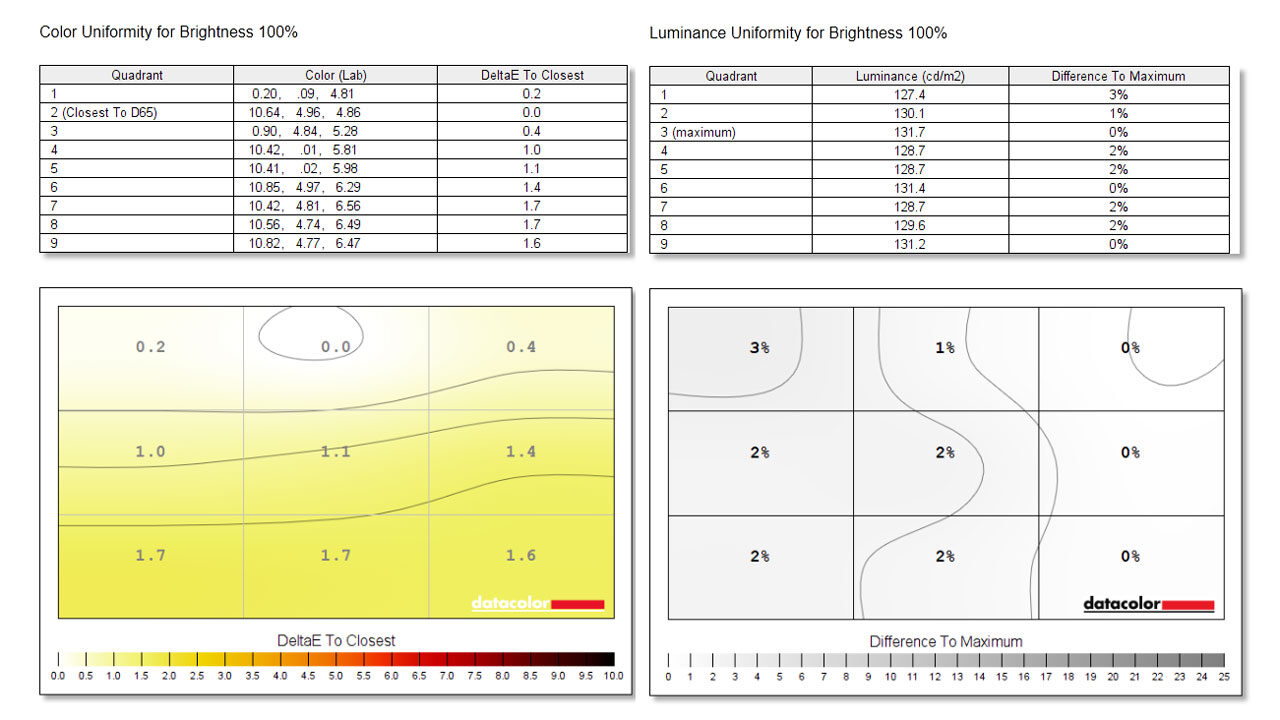
Color and luminance uniformity are pretty great with no hot spots or any areas that you needed to be concerned. It is worthy to note that we have enabled Uniform Brightness at the OSD when we did this test. Actually make sure to enable that option since it is disabled by default.
Color Accuracy
Color accuracy is measured in Delta-E (∆E). The test aims to check the color accuracy of the display.
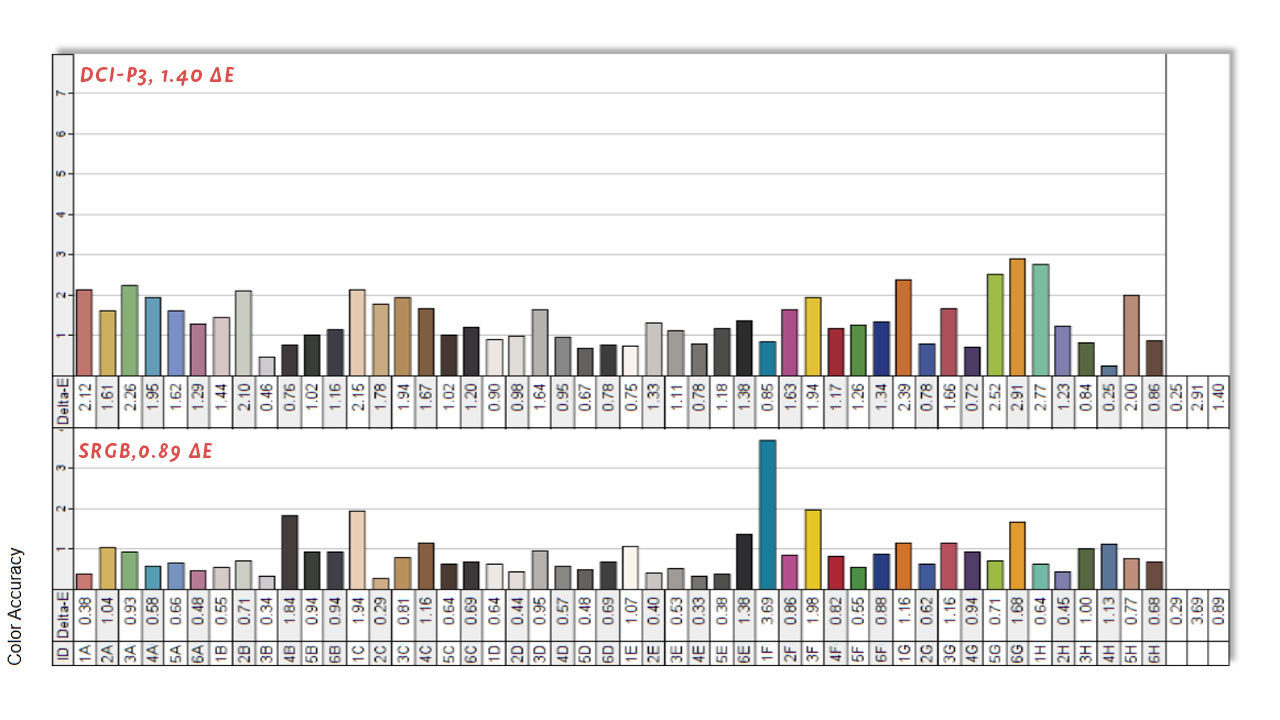
Color accuracy is pretty great when this monitor is calibrated. We have an excellent 0.89 ∆E for the sRGB color space while we have a respectable 1.4 ∆E for the DCI-P3 color space.
Response Time
Latency is measured in milliseconds (ms). The test aims to check the video signal latency of the display.
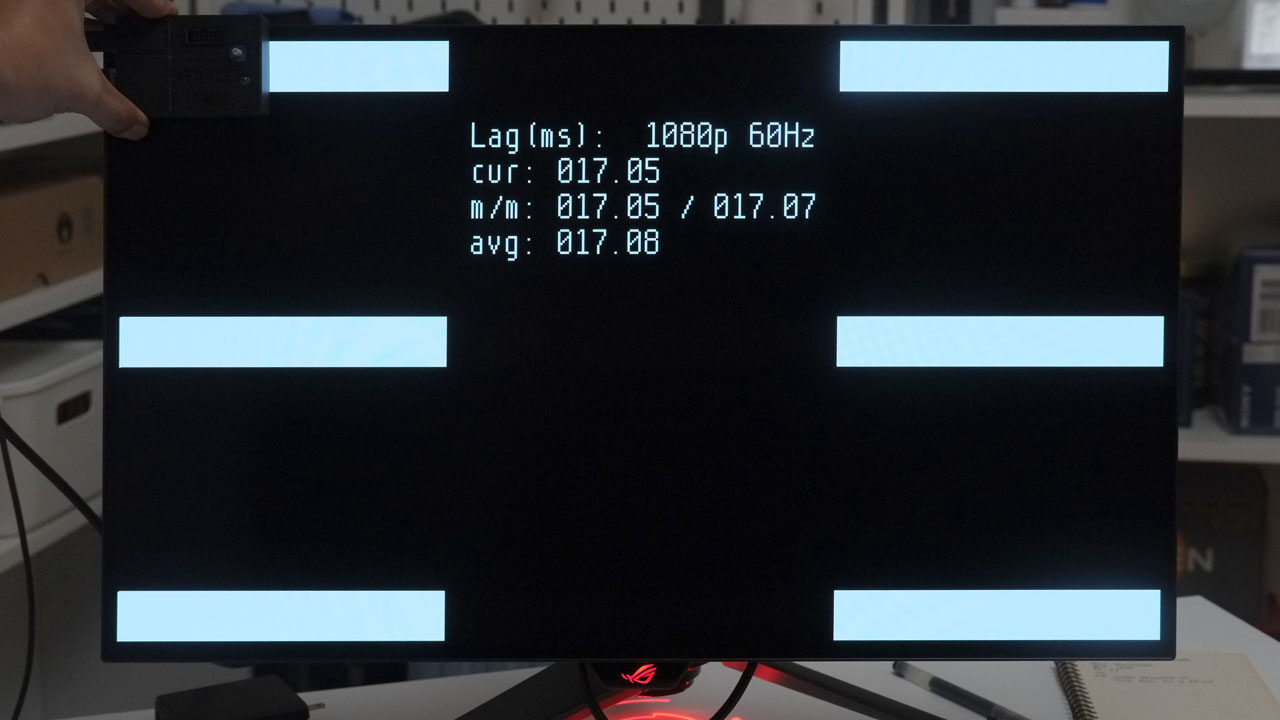
Average latency is about 17.08 ms which is far from the advertised GtG response time of 0.03 ms. This is due to the nature of the Time Sleuth (current response time tool) forcing the controller to run at a measly 1920 x 1080 resolution and at 60 Hz. We have the OSRTT Pro on the way so this will be updated the soonest when I get the device.
Motion Clarity
Setting up a pursuit camera allows us to a great extent, perceive the actual motion clarity of the display. Using such method also allows us to check out motion artifacts including ghosting, inverse ghosting and motion blur. This pursuit camera test is a peer-reviewed invention.
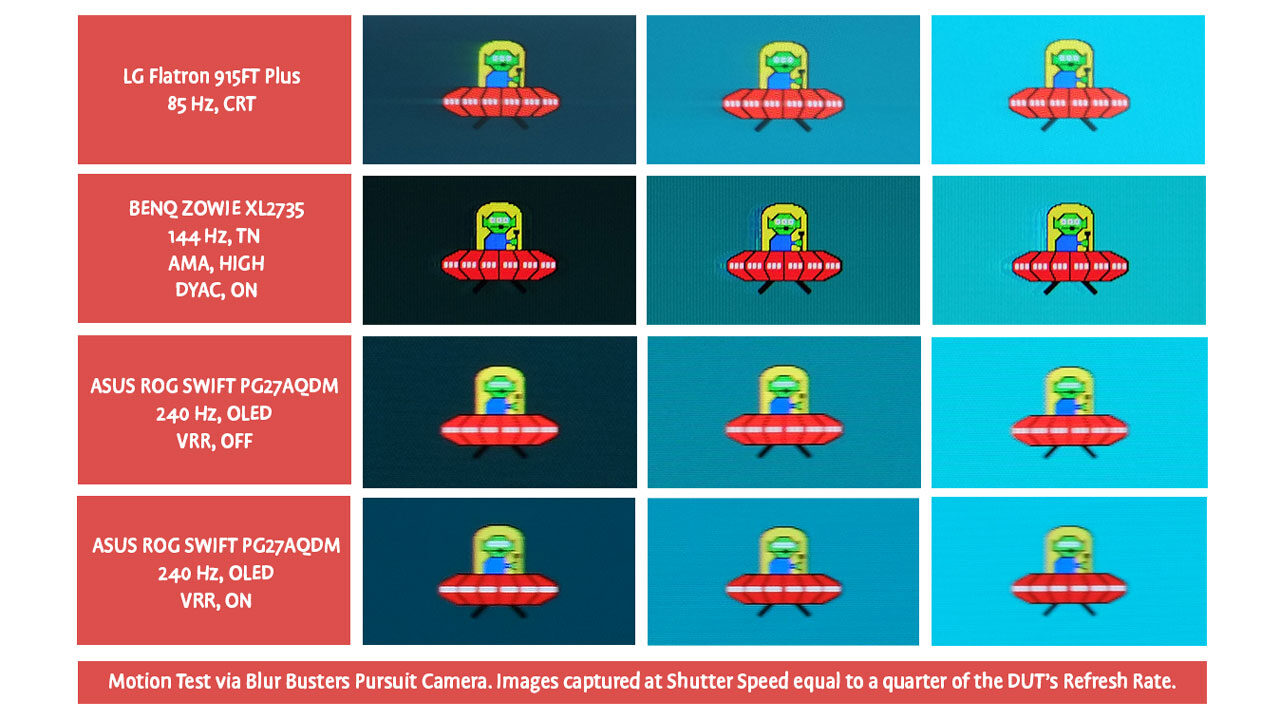
Motion clarity is actually pretty awesome for a 240 Hz panel without strobing. We do not see any artifacts here which is a testament to the panel’s actual response time not just GtG.
Power Consumption
Power is measured in Watts (W). The test aims to check the power consumption at different brightness levels.

Power consumption is typical with its size and maximum brightness level. Note that this has been tested at SDR and not HDR mode so it could be higher when that mode is activated.
Features
The PG27AQDM features a WOLED panel from LG with a WRGB sub pixel layout. This allowed the monitor to reach excellent luminance for HDR content consumption without sacrificing image quality. The crux here though is the nature of WRGB sub pixel layout which has this fuzzy effect on certain texts and background combinations. This is fixable (Google: MacType) though and I dare say Microsoft should have an optimized option for OLED panels from the get go.

Now the ROG DisplayWidget Center is what you have to use to connect the monitor’s firmware into your operating system so you could use its OSD functions without actually the need to fiddle with the buttons and joysticks. I find this particularly useful to setup the highly recommended options for OLED screen care.
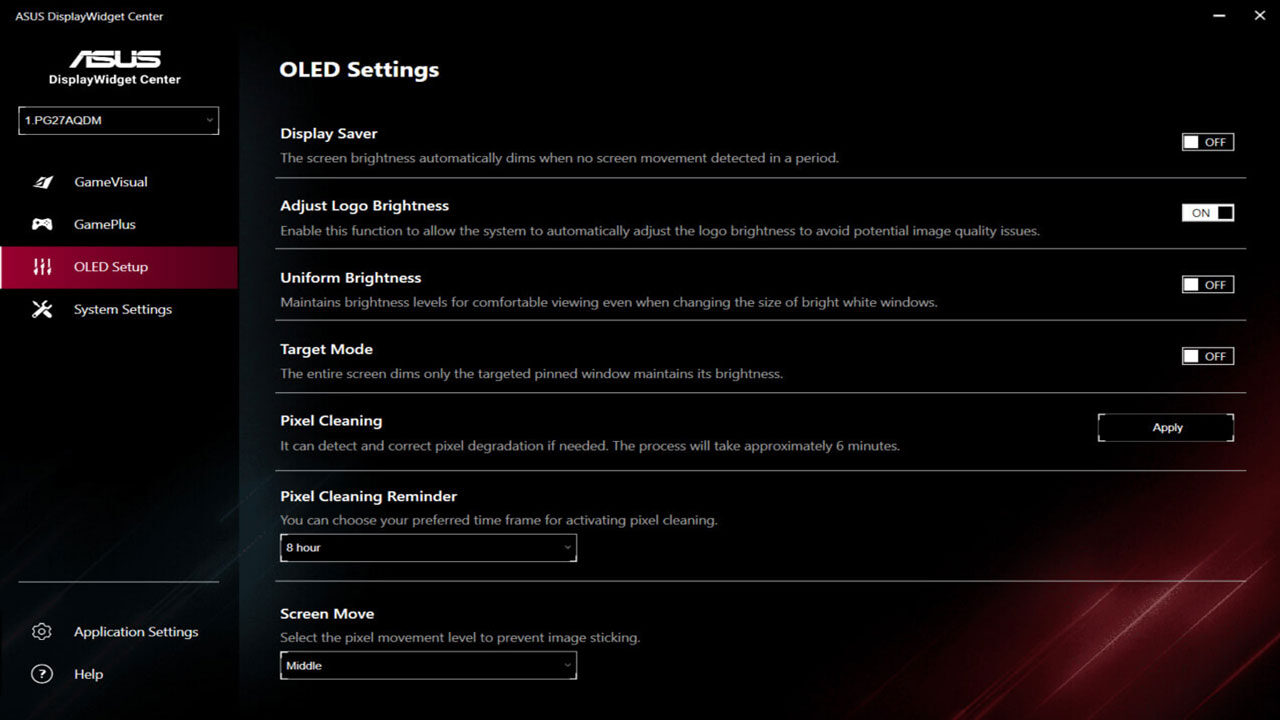
As an ROG panel, the PG27AQDM is no slouch when it comes to bragging rights factor. This is an extremely pleasing monitor even when it is turned off.

Final Thoughts
Priced locally at ₱ 61,990 PHP, the ASUS ROG Swift OLED PG27AQDM is on expensive gaming monitor. It has the rights to feel free floating around this price range with its features and specifications especially with its class leading performance in tow.
Suffice to say it is hard to fault this gaming monitor with the exclusion of the inherent OLED periodic maintenance to mitigate the fear of having a screen burn out on you in the long run. Other than that and Microsoft’s lack of love for WRGB sub-pixel layouts or OLEDs in particular, this is actually one of the best gaming monitors you could buy.
ASUS ROG Swift OLED PG27AQDM
Summary
The ASUS ROG Swift OLED PG27AQDM is expensive for a 27 inch display with 1560 x 1440 resolution and 240 Hz refresh rate but it is a fair price to pay for a flagship product with OLED born features and performance.
