The Domain Name System (DNS) is the Internet address book. DNS determines the correct IP address for websites when users enter domain names like “microsoft.com” or “thewindowsclub.com” into web browsers. While these are standard DNS maintained by ISPs, Public DNS Servers offer additional features. They are faster than local ISP DNS, filter content on the network across all apps, and block adult and fraudulent content. This post shares some of the best free and public DNS Servers you can use on your PC and mobile.
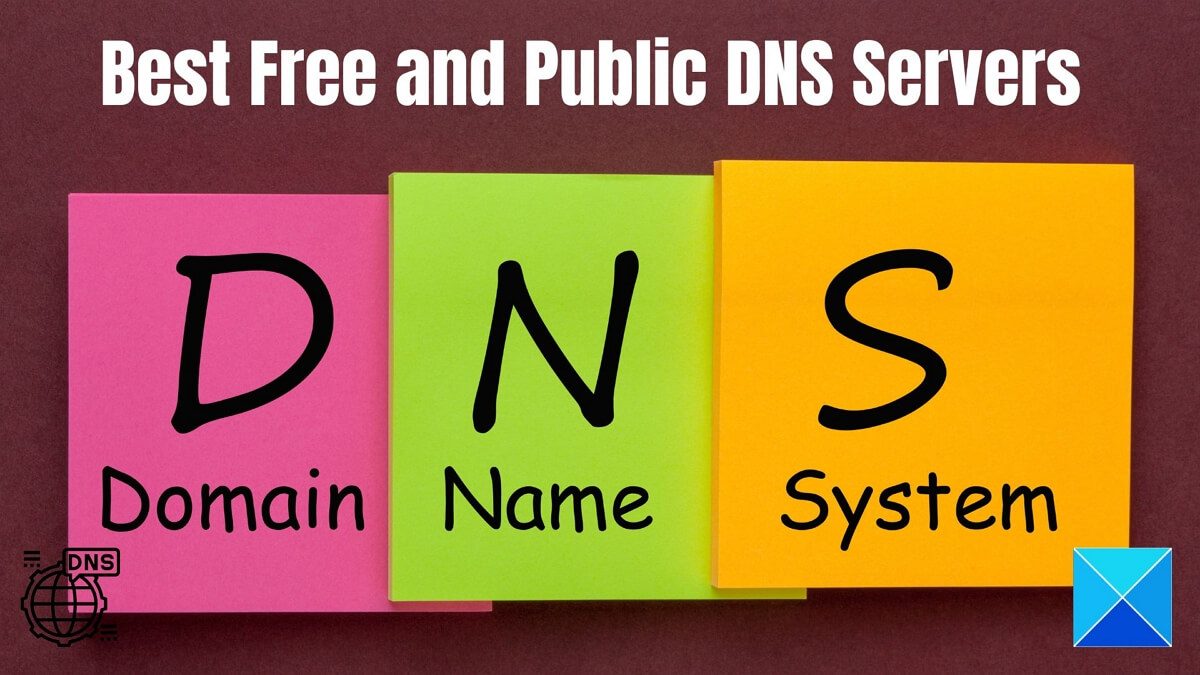
Best Free and Public DNS Servers
These Public DNS Servers are part of some of the big IT companies, and they offer not only content filters but also offer security features.
- Cloudflare
- Control D
- Quad 9m
- Open DNS
- CleanBrowsing
- Alternate DNS
Check out each DNS service’s features, and then pick what works best.
1] Google
Since Google’s search engine now routinely scans the web and resolves and caches DNS data as part of this process, it was required to use their technology to explore innovative methods for some of the current DNS difficulties related to performance and security. Here are some of its features:
- Give customers an alternative to their existing DNS provider: The new strategies used by Google Public DNS provide more reliable results, more security, and, in most situations, better performance.
- Reduce the pressure on the DNS servers used by ISPs: By utilizing their worldwide data center and cache infrastructure, they can directly fulfill a significant portion of user requests without contacting additional DNS resolvers.
- Contribute to making the internet faster and safer: This service is introduced to test out some new methods for dealing with DNS-related issues.
To use Google Public DNS, you can configure your network settings to use the IP addresses 8.8.8.8 and 8.8.4.4 as your DNS servers.
The benefits of Google DNS include the following:
Security
DNS is susceptible to numerous spoofing attacks that can “poison” a name server’s cache and direct its users to malicious websites. Providers must routinely implement server upgrades and fixes due to the widespread use of DNS flaws. Additionally, open DNS resolvers can be exploited to perform DoS attacks against other systems.
Performance
Many DNS service providers lack the resources to provide high-volume input/output, caching, and load balancing across their servers. To ensure shared caching, Google Public DNS uses huge, Google-scale caches and load-balances user traffic. It allows us to respond to many queries from the cache.
Correctness
According to DNS standards, Google Public DNS always provides the correct response to a query. The correct response may occasionally be “no answer” or an error message explaining that the domain name could not be resolved in the case of a query for a non-existent domain name.
Additionally, it might not resolve some domains if we think it is essential to safeguard our users from security risks. Contrary to some open resolvers and ISPs, Google Public DNS never reroutes users.
2] Cloudflare
The goal of Cloudflare is to contribute to the development of a better Internet and also the release of the DNS resolver, a recursive DNS service, at 1.1.1.1. They strengthen the Internet’s foundation with this product by developing a quicker, more secure, and privacy-focused public DNS resolver. The DNS resolver, 1.1.1.1, is the first consumer-focused service that Cloudflare DNS has launched and is freely accessible to all users.
DNSSEC guarantees data integrity between a resolver and an authoritative server, but it does not safeguard your privacy in the “last mile” of transmission. The DNS resolver, 1.1.1.1, supports the two developing DNS privacy protocols, DNS-over-TLS and DNS-over-HTTPS, which offer last-mile encryption to protect the confidentiality and integrity of your DNS requests.
3] Control D
Control D is a DNS solution that raises your level of privacy and efficiency. Speed up browsing by blocking undesirable content, and you can even hide your location.
It offers a variety of DNS servers to choose from, each organized by theme. To bypass IP blocking of different news websites, the “Uncensored” resolver uses proxies to access websites that are frequently prohibited in most nations. Others can be used to block adult content or social networks, as well as harmful websites, advertisements, and trackers.
The benefits of Control D are as follows:
- No Logging: It does not log or store any of your DNS queries.
- Anycast Network: It includes low latency and performance optimization.
- Secure Protocols: DNS-over-HTTPS/ 3 and DNS-over-TLS/ DoQ support.
- Predefined Configurations: You can select the configuration that best meets your needs or use the custom builder below to create the ideal setup.
There are third-party filters, premium filters, as well as custom configurations.
You can get started by following this link.
4] Quad 9
Quad9 is a free service that takes the place of your company’s or ISP’s default Domain Name Server (DNS) settings. Quad9 prevents lookups of harmful host names from an up-to-date list of dangers whenever your computer does any Internet transaction requiring the DNS (which most transactions do).
This blocking action ensures privacy while defending your computer, mobile device, or IoT systems from various dangers like malware, phishing, spyware, and botnets. It can also enhance speed. The Quad9 Foundation, based in Switzerland, runs the Quad9 DNS service to give everyone access to a more secure and reliable Internet.
Only phishing or malware-containing domains will be blocked by Quad9, which does not censor content. Additionally, there is an unprotected IPv4 public DNS, which does not block malware at 9.9.9.10. However, Quad9 is DoH-compliant.
You can get started by following this link.
5] Open DNS
Many people use OpenDNS, which guarantees 100% uptime and stability. They provide two free public DNS server sets, one specifically designed for parental controls and has a wide range of filtering settings.
- Business Security: Open DNS is now part of CISCO. Cisco Umbrella offers a defense against online risks like malware, phishing, and ransomware.
- Consumer: Consumer OpenDNS aims to make your internet experience faster, safer, and more dependable.
The benefits include:
- Quicker and more dependable home internet delivery: Your internet access will be even faster because of their worldwide data centers and peering alliances, which shorten the routes between every network and their data centers.
- Makes the internet safer: Your family can be protected from adult content and more with filtering or pre-configured protection. It is the simplest method to set parental controls and content filters for each home device. It is also straightforward to set it up.
You can get started by following this link.
6] CleanBrowsing
CleanBrowsing is a platform for DNS filtering. It blocks adult content, harmful and vulgar information, etc. It provides secure browsing environments. The features of CleanBrowsing are as follows:
- Encryption: It offers DNS-over-HTTPS (DOH), DNS-over-TLS (DOT), and DNSCrypt Options by default, demonstrating their support for the most recent advancements in encrypted DNS.
- Default Filters: You can easily select categories with more than 19 predefined filters (e.g., Malicious, Mixed Content, etc.)
- Custom Allow / Block: To quickly establish unique network rules, add custom domains to the lists of “allow” or “block” addresses.
- Profiles: Devices are grouped into profiles, and filters are applied by the requirements of each group (e.g., Teachers vs. Students).
- Data Storage: You can decide how long to keep your logs. Extreme configurations are an option and can store data for up to 90 days with “no-logs” in place.
- Activity Monitoring: You can rapidly view and analyze daily activities to learn what is occurring on the network, thanks to a new, streamlined dashboard interface.
6] Alternate DNS
You can use Alternate DNS’s affordable, worldwide Domain Name System (DNS) resolution service to stop unwanted advertisements.
- Set your DNS to 76.76.19.19 (It is new and fast.)
- Secondary server 76.223.122.150
- For ipv6 2602:fcbc::ad & 2602:fcbc:2::ad
Benefits of Alternate DNS include:
- Improve the speed of your browsing
- Ensure greater security.
- You can browse the internet as you would like to without being interrupted by ads.
You can get started by following this link.
Conclusion
So, using DNS servers from a third party includes preventing web activity logging for a more private browsing experience and getting around website restrictions. But be aware that not every DNS server neglects traffic logging.
Last but not least, to clear up any misunderstandings, free DNS servers do not grant you access to the internet for free. To visit websites, you still need to connect with an ISP. DNS servers only translate between IP addresses and domain names so that you can type in a name that is easy to remember rather than a lengthy IP address.
What is the 8.8 4.4 DNS server?
Google Public DNS is a global DNS service provided by Google. 8.8. 4.4 serves as its secondary DNS server. It is designed to make the Internet and the DNS system faster, safer, secure, and more reliable for everyone online.
What is 1.1.1.3 DNS Server
If you want to block Malware and Adult Content at the DNS level, you can use Cloudflare’s Primary DNS: 1.1.1.3 and Secondary DNS: 1.0.0.3.
