Are you looking for the best Linux distro for AI?
We’re living in an era where Artificial Intelligence is continuously evolving. To stand out in this race as a developer, you may want to work on AI-related projects on your Linux system.
However, before coding or writing algorithms, the first and foremost decision is choosing the right distro.
Below, I’ll discuss the 10 best options and help you find the one whose strengths align best with your project requirements. So, let’s roll in!
Best Linux Distro for AI
1. Ubuntu
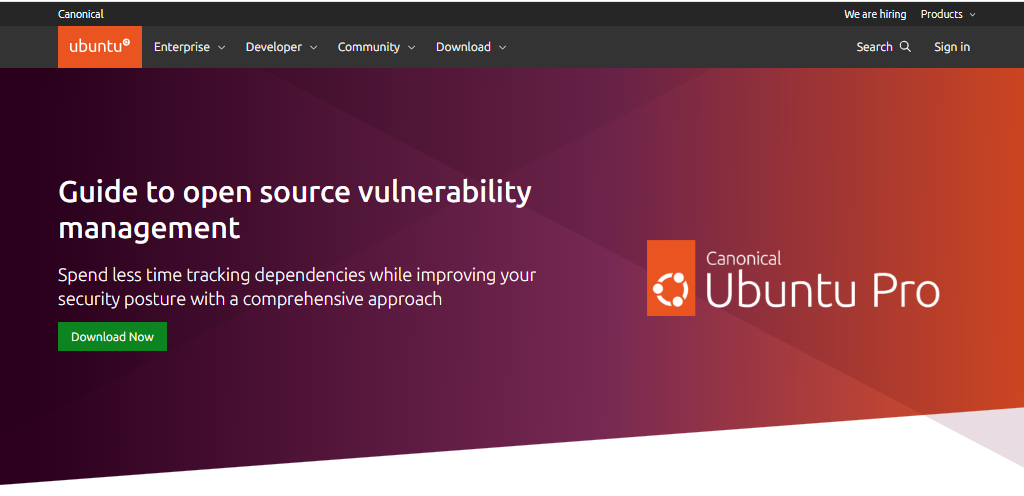
Ubuntu is one of the best Linux distros you could use for the development of AI tools. It’s a stable distribution that provides an extensive software repository. In addition, it has a user-friendly interface, which makes it easy to find and navigate the desired tools.
It’s popular with both individuals and enterprises because of its comprehensive support for AI tools and libraries, such as Scikit-learn, PyTorch, Keras, and TensorFlow. Moreover, you can use its APT package manager to install the required AI frameworks.
As a developer, you can also benefit from the active and massive community of Ubuntu users for resolving issues related to AI-related projects.
With its Long Term Support (LTS) releases and frequent updates, it remains up-to-date with the latest advancements in AI.
It doesn’t matter if you’re a beginner or an experienced developer, you can use this reliable and well-supported distribution right away.
Try Ubuntu
2. CentOS
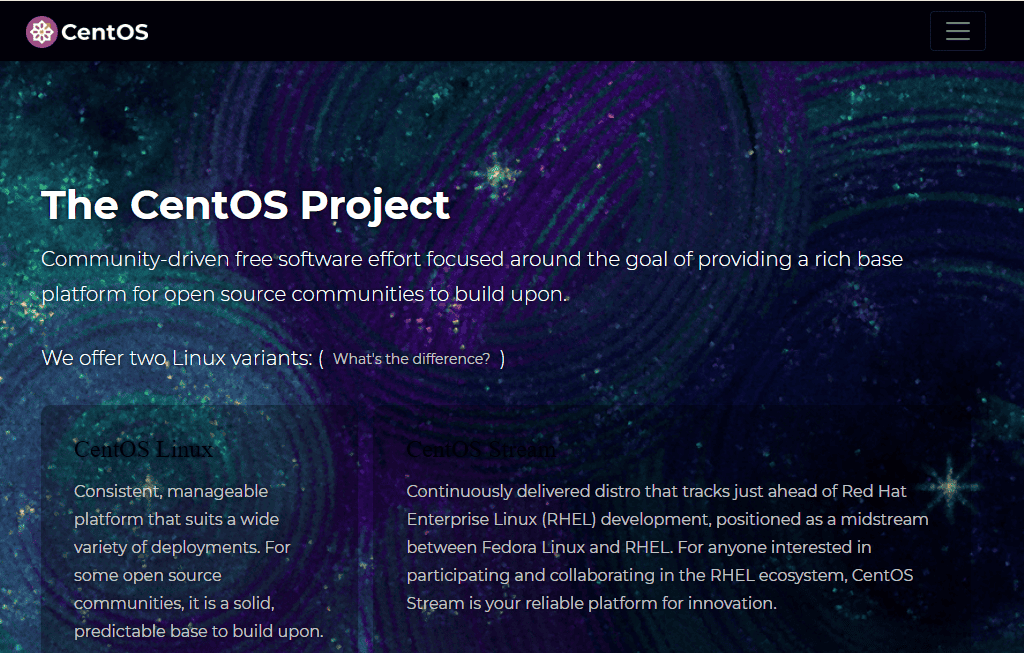
In enterprise environments, CentOS stands out due to its compatibility with a wide range of AI frameworks. It also enables you to efficiently manage development packages and files through its YUM package manager.
CentOS inherits enterprise-grade support and reliability from the Red Hat Enterprise Linux (RHEL). This makes it an ideal choice for the development of AI projects that demand a high level of security and consistency.
Moreover, it provides long-term support which makes sure that you work in a stable development and environment for an extended period. Additionally, this distro is compatible with popular AI frameworks and tools, including Keras and TensorFlow.
In case you want to work with large-scale deployments and AI servers, try CentOS on your system!
Try CentOS
3. Fedora
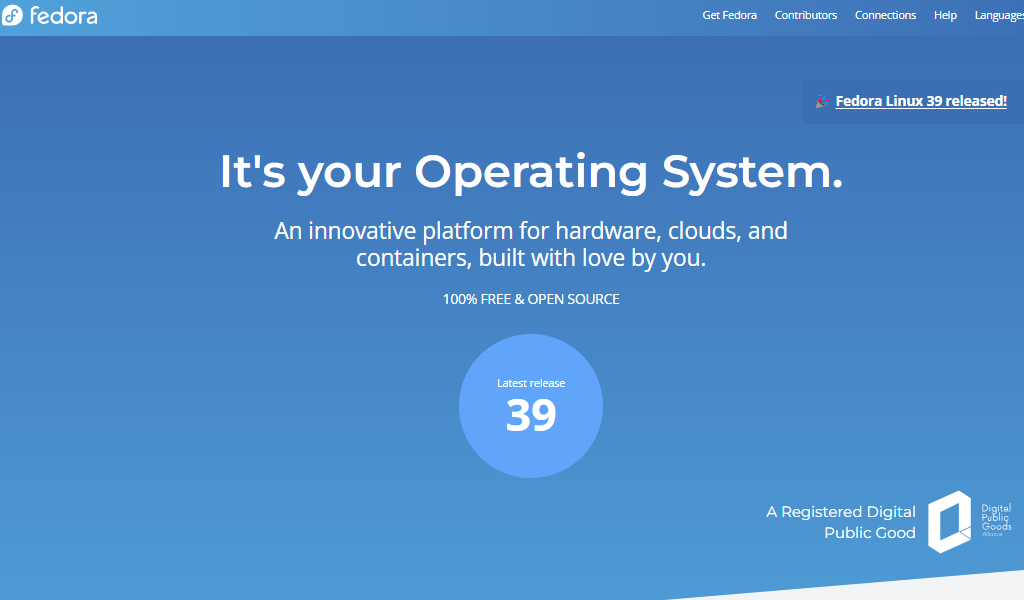
Fedora is popular for its commitment to innovation and the inclusion of the latest software packages. Specifically, if you want to access the newest features and technologies in your development process, install and use this dynamic distro.
It offers a user-friendly user interface along with an efficient package manager named DNF. This combination makes sure that you enjoy a smooth development experience.
Fedora has a supportive community and also releases regular updates. Its focus is to stay forefront of software advancements.
Try Fedora
4. Debian
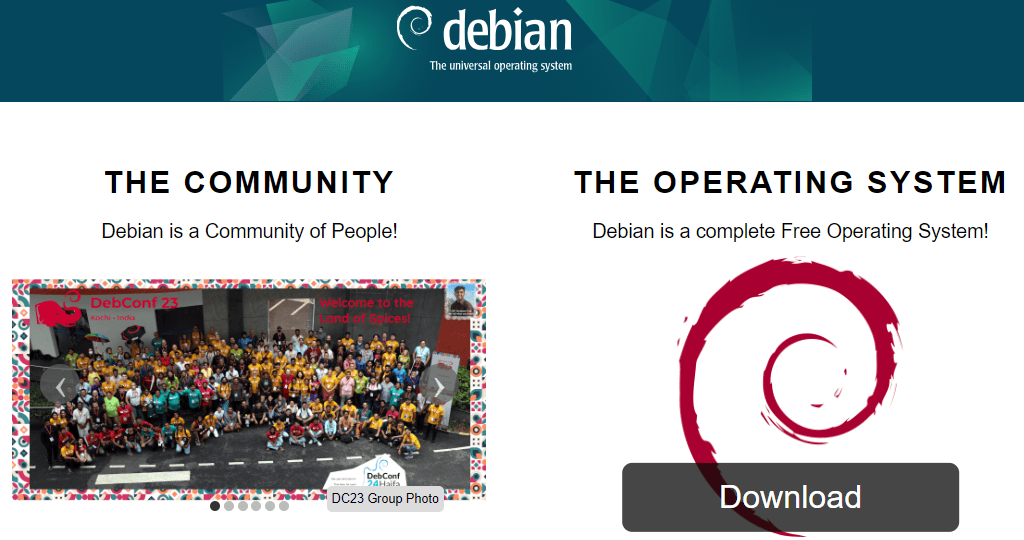
Debian is an excellent choice if you prioritize the development of AI tools in a consistent environment. Its extensive package repository comprises several AI frameworks and libraries.
Its commitment to free and open-source resources is well-aligned with the AI community principles. Moreover, its APT package manager allows you to smoothly install and update tools on your system.
For complex AI or scientific computing projects, there’s a group named Debian Science. It’s a dedicated team responsible for managing the repository of scientific software packages on this distro.
Notably, you can easily integrate it with Anaconda, a popular data science platform to create separate environments for the project development.
Try Debian
5. Arch Linux
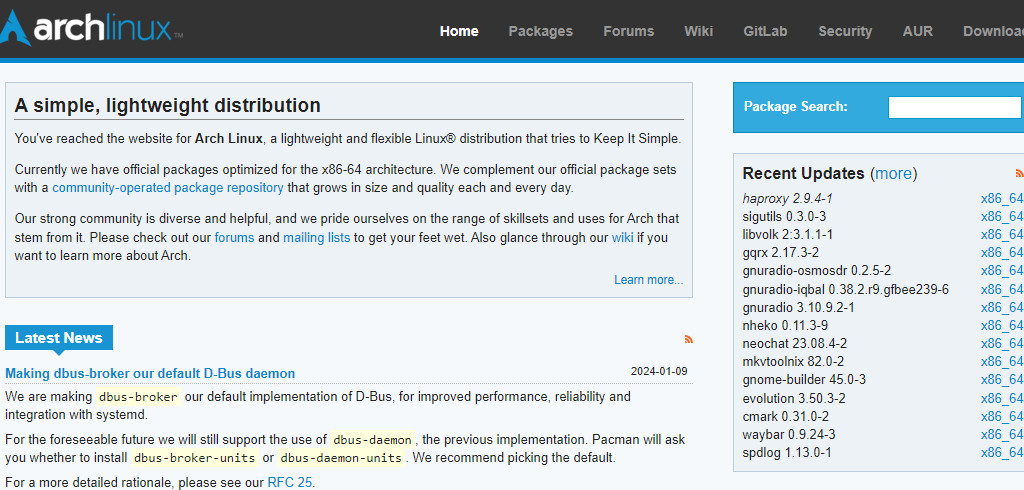
Arch Linux stands out for its rolling-release model. It specifically attracts those developers who prioritize having access to the latest AI tools and frameworks over the other parameters.
Arch Linux is lightweight and has a minimalistic design that further allows you to customize the development environment for optimal performance.
Its Pacman package manager helps in the installation and management of required software. In addition, the Arch User Repository (AUR) also enables you to access numerous packages beyond the official repositories.
Try Arch Linux
6. openSUSE Leap
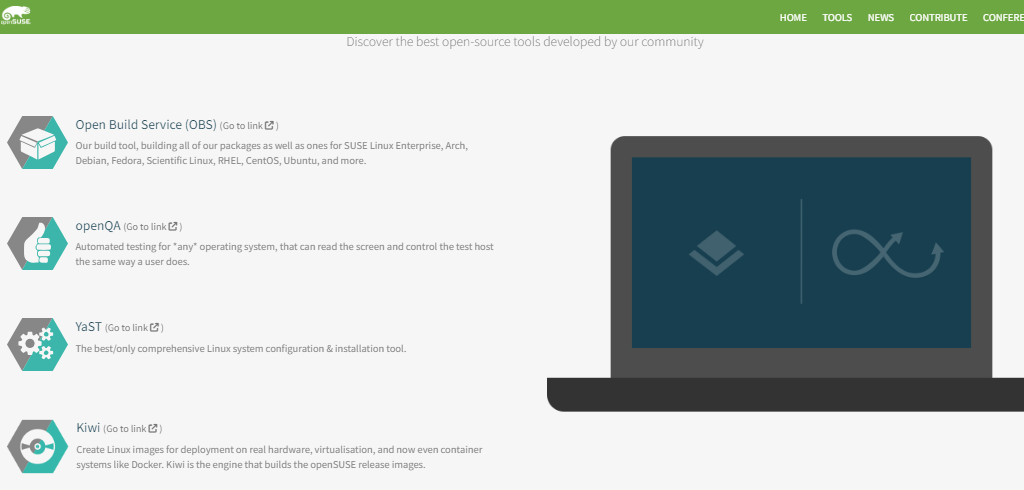
openSUSE Leap is a user-friendly Linux distribution used for the development of AI tools. It comes with a stable base having the flexibility to incorporate the latest technologies.
You can easily set up and customize your environment using the YaST configuration tool. Its large and active community also helps you resolve AI-related queries.
OpenSUSE is very accessible for developers with different skill levels.
So, if you value reliability and ease of use without compromising on the latest advancements in the AI ecosystem, try this distro.
Try openSUSE Leap
7. Manjaro
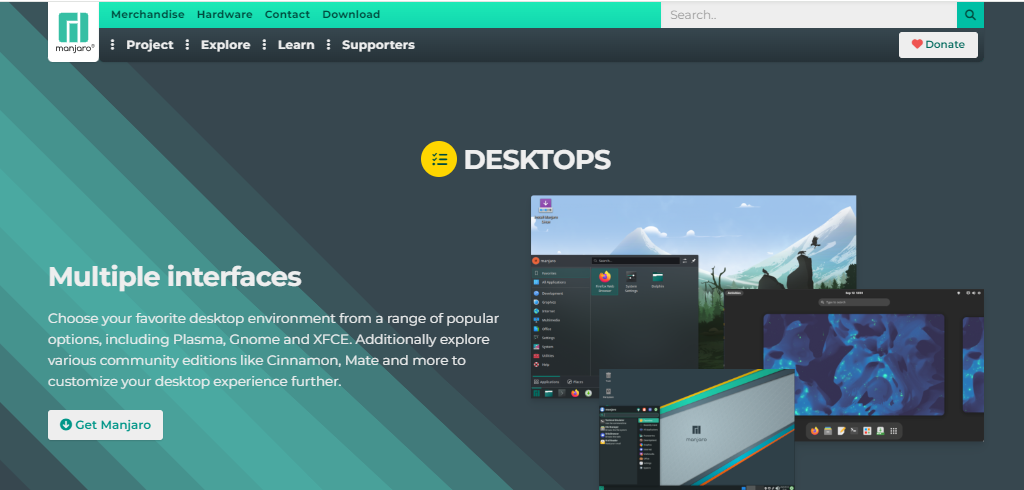
Manjaro presents the features of Arch Linux in a more user-friendly interface. Its rolling-release model makes sure that you always have access to the latest frameworks and tools.
Its Architect installer permits customization during the installation for a personalized environment.
The mixture of Manjaro’s simplicity with the heritage of Arch Linux provides you with a development environment where you can experiment with the latest AI technologies with ease.
It also has a strong community forum and Wiki documentation that offers you guidance and troubleshooting help anytime you need it.
Try Manjaro
8. KDE neon
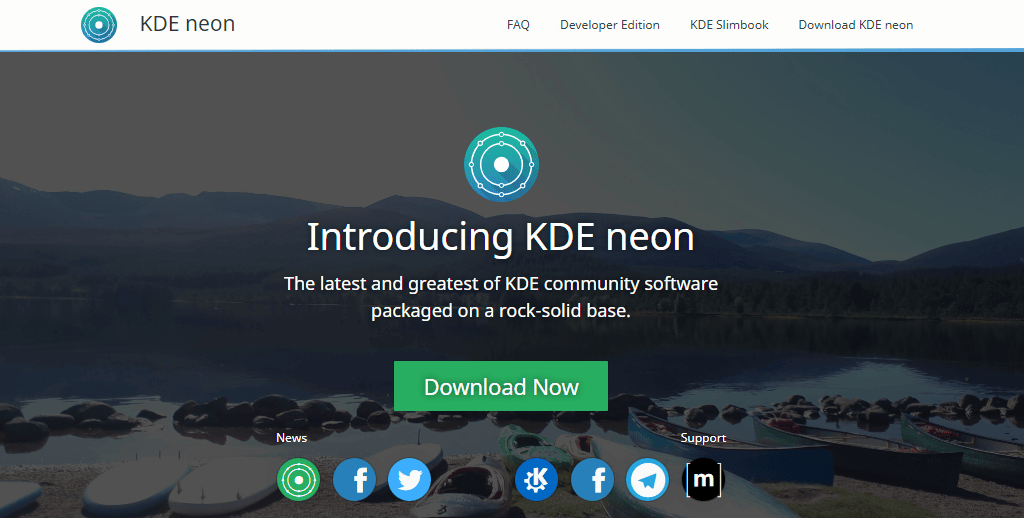
KDE neon is based on the foundation of Ubuntu distribution with the latest KDE Plasma desktop environment. It provides a visually appealing optimized environment to developers.
Its integration with the latest KDE software plays a major role in enhancing the overall development experience.
As it’s an Ubuntu-based distro, it inherits extensive software and community support. This makes it a reliable choice for AI developers who prefer a feature-rich yet sleek interface where they can easily use Ubuntu’s resources.
Try KDE Neon
9. Gentoo
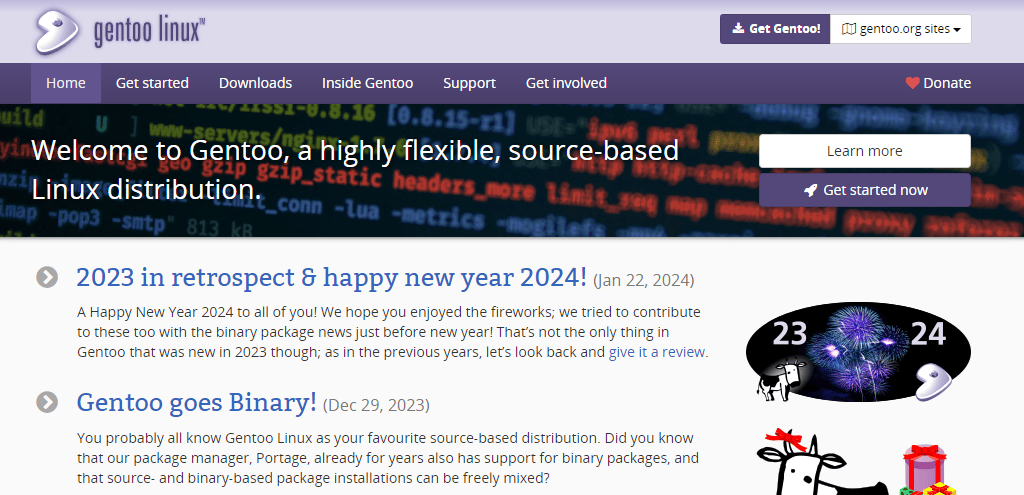
Gentoo is a source-based Linux distribution suitable for developers who want to customize and optimize their environment.
It allows you to compile software from the source code and make changes according to the specific hardware and performance requirements.
Gentoo’s level of optimization can significantly improve the efficiency of the added AI algorithms and computation in your application. Its Portage package management system helps you to fetch and build AI tools on the system.
It also has a dedicated community of experienced developers where you can find answers to your questions, share challenges, and collaborate on different projects.
Try Gentoo
10. Deepin Linux
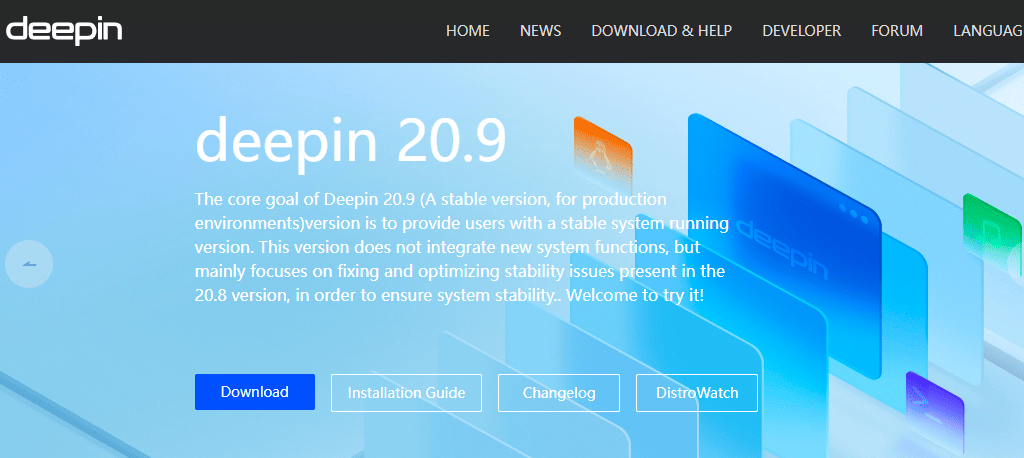
Deepin Linux is based on Debian and offers a user-friendly interface. Its desktop environment has a modern design that improves your overall user experience.
Don’t consider its focus on design as a compromise on functionality, though. It offers a stable base containing different AI libraries and frameworks.
You can also use the intuitive software center for the installation and management of the required tools.
If you’re looking for a Debian-based distribution to create visually appealing yet powerful AI applications, this one is worth your time.
Try Deepin Linux
How To Choose the Best Linux Distro for AI
Now, I’ll list some of the important factors that you should consider while choosing the best Linux distro for your AI projects.
1. Analyze Your Skill Level
If you’re a beginner developer, go for user-friendly distros like Ubuntu, Manjaro, and Deepin that come with pre-installed tools and intuitive interfaces.
For intermediate developers, Fedora, OpenSUSE Leap, and CentOS are the most stable distributions with the latest software and tools. On the other hand, expert developers may prefer Gentoo and Arch Linux for enhanced control and customization.
2. Consider Your Project Requirments
Consider the particular requirements of your AI projects like the hardware compatibility, suitable programming language, and the availability of the required frameworks and libraries.
Carefully align your project needs with the strengths of each distribution and then choose the right one!
3. Tools Availability and Compatibility
Identify the tools you need for the development of your project. For instance, it could be TensorFlow, Scikit-learn, or PyTorch. So, make sure your selected distro offers these or compatible alternatives.
Notably, some distributions come with pre-installed options, while others provide extensive repositories for the same purpose.
Select a distro that offers support through active forums, wikis, or documentation to assist you in troubleshooting and learning.
Consider the size and the activity status of the community before choosing one.
5. Hardware Compatibility
If you have an older machine, choose a lightweight distro such as Deepin or Manjaro. Or, if you prioritize performance, use Ubuntu LTS, and OpenSUSE Leap to handle the tasks efficiently.
6. Ease of Package Management
Check the package management system of the distribution, like APT DNF, YUM, or Pacman, and choose one based on your familiarity. Selecting a user-friendly package manager will make your development workflow more smooth.
6. Security Considerations
If you’re working on any sensitive AI project, it’s essential to confirm the security features of a distro before installing it. Remember that a secure Linux environment will protect your data and AI models from potential threats or unauthorized access.
Summary
To choose the best Linux distro for AI projects, you have to consider your requirements and explore the discussed options. Each offers unique features and advantages that might suit project needs and preferences.
So now you have all the essential information to select the best Linux distro for AI tool development.
