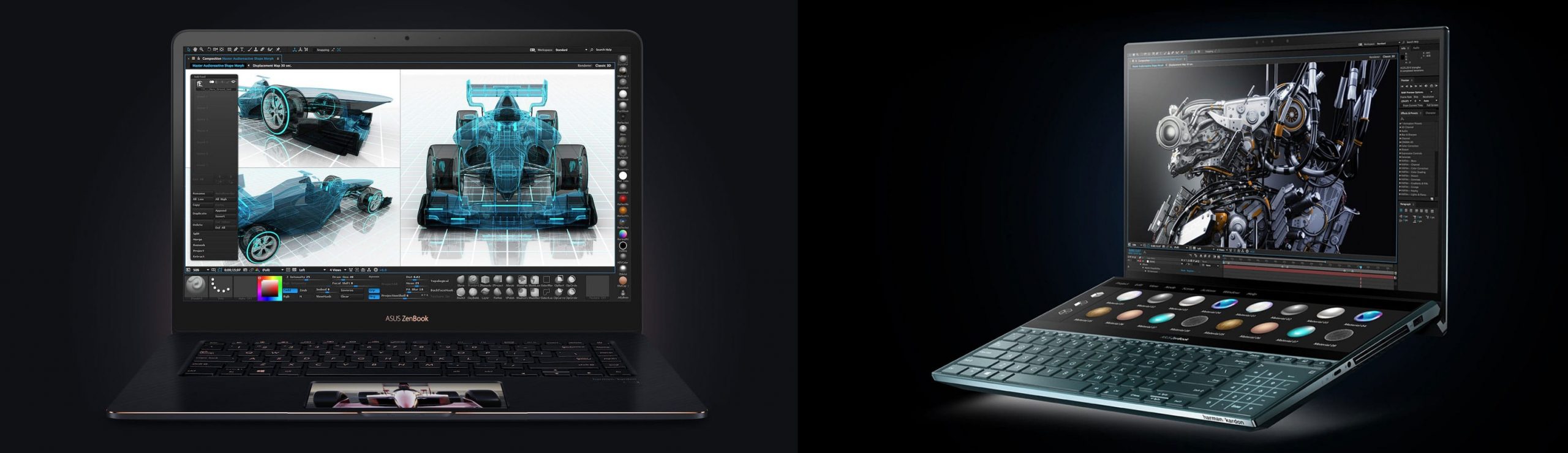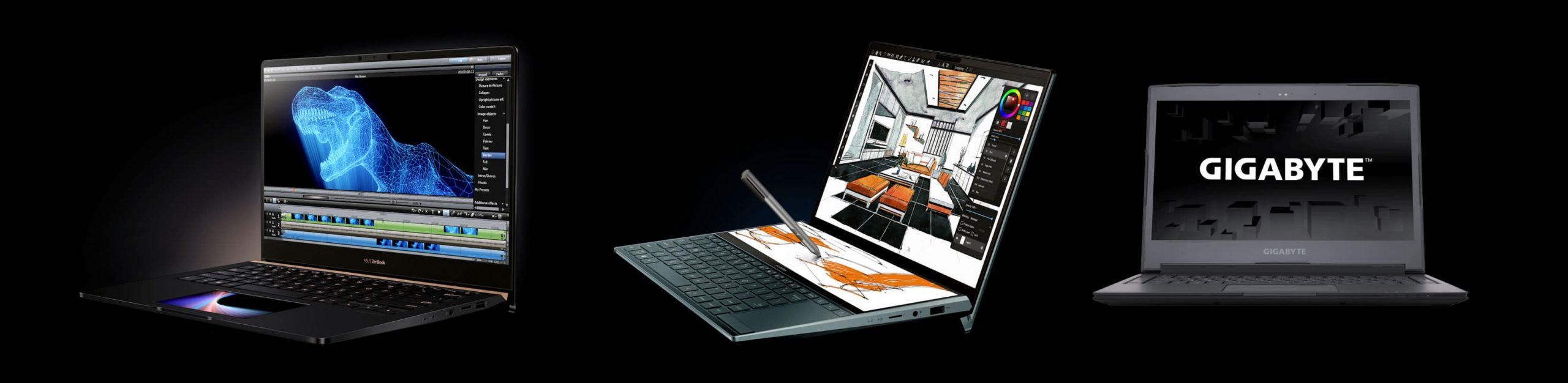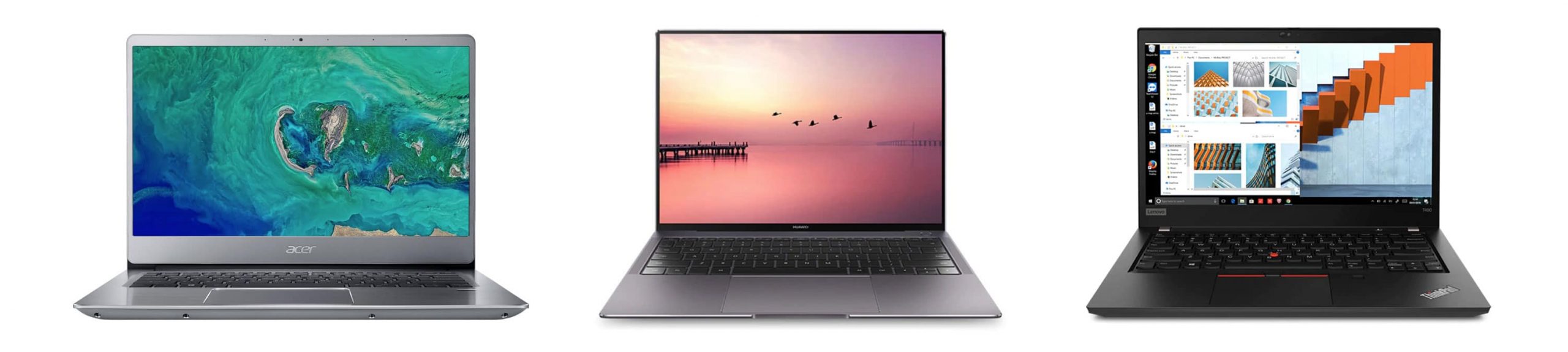Here at Ultrabookreview.com, we’ve been thoroughly reviewing gaming laptops for more than 10 years, from all the major brands. This long-term experience is what qualifies us to tell you which are our favorite gaming laptops as of late-2020, and why.
We’re primarily sticking with the portable ultrabooks, but we’ll also touch on the best full-size gaming notebooks in here, due to their good value and the fact that most of these are also fairly compact and lightweight these days.
With the multitude of options, picking the right gaming laptop for your needs and budget can get confusing. It sure requires more than just skimming through a list of specs and components. That’s why, since we’ve tested most of these computers, we take many aspects into consideration for our recommendations. The performance, thermals and noise levels while running games and other demanding chores come first, but the overall build, the screen quality, the typing experience, the audio or any potential flaws count as well. On top of all these, pricing plays a final, but important, role in determining a notebook’s overall worth.
Even when accounting for all these aspects, you’ll see that there are actually many good-value gaming laptops out there, with various form factors, hardware specs, features, and price tags, each catering to different needs. As a result, this is not just a basic Top 10 article, but a detailed guide (with a condensed summary in the beginning). I’d advise you to take your time and go through the entire post, it will help you narrow down your options and make a purchase you won’t regret. And of course, if you have any questions or feedback, don’t hesitate to get in touch in the comments section at the end of the article, we’re around to help out if we can.
Oh, and a shameless plug. If you find this article helpful, we’d be extremely grateful if you’d buy from our links and recommend the site to your friends, it helps us immensely and allows us to continue our work.
Let’s get this started. We’ve split the article into a few different sections, in order to make it easier for you to navigate:
- the top 4 gaming ultra-portables (the condensed version);
- the smaller 13/14-inch gaming ultrabooks or the larger 17-inch gaming ultra-portables;
- more portable, less powerful options – gaming ultrabooks;
- more powerful, less portable options – full-size great-value gaming notebooks.
The absolute best ultra-portable gaming laptops
This is the condensed version of this article, focusing on the thin-and-light, no-compromise performance notebooks.
The options in here offer compact, thin and premium-made builds, high-quality screens with 240/300 Hz refresh rates, good-quality RGB keyboards, as well as the latest hardware specs and features. They also do a good job at delivering on the hardware’s performance potential in demanding loads and AAA games. However, these options aren’t cheap, and you should expect them to run hot with games, as there’s simply no other way when you put powerful hardware inside small form-factors.
Heads’up, we’ve only included 15-inch laptops in this selection, but this part covers the 13 and 14-inch variants, and this one covers the larger 17-inch ultraportables.
First, the specs and particularities, and then we’ll get in-depth on these picks and explain why they were chosen.
| Razer Blade 15 Advanced – review | Asus ROG Zephyrus S15 – review | Gigabyte Aero 15 – review | |
| Screen | 15.6-inch – FHD 300Hz 3ms matte, UHD OLED touch | 15.6-inch – FHD 300Hz 3ms matte, with GSync | 15.6-inch – FHD 300Hz 3ms matte, UHD 60 Hz 100% aRGB matte, UHD OLED |
| Processor | Core i7-10875H, 8Core | up to Core i7-10875H, 8Core | up to Core i9-10980HK, 8Core |
| Video | Nvidia GeForce RTX 2070 to 2080 Super 90+W, with Optimus | Nvidia GeForce RTX 2070 Super 115W or 2080 Super 90+W, with Optimus(*) | Nvidia GeForce GTZ 1660Ti to RTX 2080 Super 90+W, with Optimus |
| Memory | up to 32 GB DDR4 (2x DIMMs) | up to 32 GB DDR4 (16 GB soldered, 1x DIMMs) | up to 32 GB DDR4 (2x DIMMs) |
| Storage | 1x M.2 PCIe | 2x M.2 PCIe | 2x M.2 PCIe |
| Ports | 3x USB-A 3.1, 1x USB-C with Thunderbolt 3, HDMI 2.0, DP 1.4, mic/earphone | 2x USB-A 3.1, 1x USB-C with Thunderbolt 3, HDMI 2.0b, LAN, headphone/mic, Kensington Lock | 3x USB-A 3.1, 1x USB-C with Thunderbolt 3, HDMI 2.0, miniDP 1.4, LAN, SD card reader, mic/earphone |
| Battery | 80 Wh | 76 Wh | 94 Wh |
| Size | 355 mm or 13.98” (w) x 235 mm or 9.25” (d) x 17.8 mm or .70” (h) | 360 mm or 14.17” (w) x 252 mm or 9.92” (d) x 18.9 mm or .74” (h) | 356 mm or 14.01” (w) x 250 mm or 9.8” (d) x 18.9 mm or .75” (h) |
| Weight | ~2.15 kg (4.75 lbs) | ~2.1 kg (4.6 lbs) | ~2.19 kg (4.82 lbs) |
| Price | updated configurations and prices | updated configurations and prices | updated configurations and prices |
| Particularities | unibody aluminum construction, clean design, Chroma RGB backlit keyboard, biometrics, up-firing speakers | unibody magnesium construction, Aura RGB backlit keyboard, AAS cooling system, bottom speakers | aluminum build, simple design, RGB keyboard with Numpad, bottom speakers |
Razer Blade 15 Advanced
All in all, the 15-inch Razer Blade is still our favorite all-around performance ultraportable of the moment, but it’s also among the most expensive, and that alone might steer some of you away. At the same time, the Blade is not available all around the world, and Razer products have been plagued by not the greatest quality-control and support in recent years, something you should consider in your purchase decision.
We’ve covered the 2020 Blade 15 Advanced in-depth in our detailed review. In a few words, though, Razer demand a premium for the excellent unibody aluminum build, the simple and clean aesthetics, the fast and customizable keyboard with per-key RGB illumination, the complete IO with support for Thunderbolt 3, the fast 300 Hz matte screen, the consistent performance, and the good battery life.
Compared to the competition, the Blade has an edge in the design and overall craftsmanship quality. It’s also one of the very few gaming models with up-firing audio, as well as the single one that offers Thunderbolt 3, a finger sensor and an IR camera at the same time. On top of these, Razer’s control software is some of the better on the market, allowing to easily tweak the illumination and juggle with the performance, thermal and fan settings.
Hardware-wise, the Blade 15 is available in a few different configurations. The recent models are based on a six-core Intel Core i7 8Core processor, up to 32GB of DDR4 RAM, a single M.2 PCIe slot for storage and an 80 Wh battery. You can then opt for either RTX 2070 or 2080 Super Max-Q graphics, paired with either a 300 Hz 3ms FHD matte screen or an UHD OLED touchscreen with 100% AdobeRGB color coverage. There’s no GSync on any of these models, just Optimus.
Razer also offers a Blade 15 Base variant starting at a 6C Intel processor, GeForce GTX 1660Ti graphics, dual M.2 + 2.5″ storage, a 65W battery, and a 144 Hz screen, available from $1699. This is also expensive compared to the other compact alternatives with similar specs, as you’re still paying a premium for the build quality and the brand. This aside, professional Studio Editions of the Blade 15 are also available, with a 4K UHD wide-gamut screen and Quadro RTX 5000 graphics.
The performance is another of the Blade’s important selling points, although it is outmatched by some of the other options out there, especially by the ROG Zephyrus S15. Hardware wise, the options in these class are more or like the same and top-up at the Nvidia GeForce RTX 2080 Super chip and the Intel 8Core processors, but the difference is in the thermal design and the power profiles, which impact the overall performance in demanding loads and games, but also the thermals and noise-levels.
Razer’s vapor-chamber thermal module is a well-balanced implementation that keeps the thermal and noise at bay, but at the same time, the CPU and combined CPU+GPU performance are held back by the more constrained power-profiles. That’s why the Blade 15 Advanced is a well balanced product and runs quieter and even cooler than some of the other options out there, but is also not the most powerful.
Buyers should also be aware of the potential coil-whine issues, problems with sleep, and possible QC inconsistencies with the keyboard and clickpad. That’s why you should only buy this from reputable stores that accept returns, just in case you end up with a faulty unit.
The Razer Blade 15 Advanced starts at $2399 at the time of this update for the RTX 2070 MQ Super model with the 300 Hz screen, 16GB of RAM and 512GB of SSD storage. You will most likely find it discounted here and there, though, so make sure to follow this link for updated configurations and prices at the time you’re reading the article.
Asus ROG Zephyrus S15
This is the latest update of the ROG Zephyrus S and curently the most powerful gaming ultraportable on the market, as you’ll find out from our detailed review, and one of the few to offer GSync support.
It’s rather expensive though, in fact, it’s even a few hundreds of USD/EUR pricier than the Blade at the time of this update in the US, although that could differ in your region, as Razer products tend to be more expensive in other markets. At the same time, though, this is also more widely available all over the world.
Performance in demanding loads and games is where the ROG Zephyrus wins over the competition, as Asus implements a complex thermal module, tweaks the power profiles and overclocks the GPUs in order to squeeze as much as possible out of the specs. At the same time, though, this also runs hot and loud on the Turbo profile, with the fans ramping up to 50 dB, but Asus offers a couple of other power-profiles that will catter to your various needs, allowing for a good variation between performance, thermals and noise. You’ll find an in-depth analysis of all these profiles in our detailed review.
Performance aside, the Zephyrus also offers one of the nicest keyboards in this segment, more comfortable than the one of the Blade in our opinion. It also gets the 300 Hz fast-screen that’s pretty much the norm in this class these days, as well as a strongly crafted magnesium shell that does a great job at repelling fingerprints and smudges. The aluminum covered lid is not as friendly though, nor as well built, and there are also no biometrics and no included camera on this laptop. It does get a Thunderbolt 3 port in its 2020 iteration, though.
Futhermore, the Zephyrus S has a few unique traits down its sleeve. The AAS cooling system is one of them, a mechanical flap at the bottom that isolates the main chassis from the user and allows gaming on the lap, something impossible on other ultraportables. More importantly, this is also one of the very few gaming laptops that offer both GSync and Optimus. You get to choose between them based on whether you want a smooth gaming experience (with GSync), or long battery life with daily use (with Optimus), with a restart required when switching between them.
In conclusion, the ROG Zephyrus S15 should be on your list of you’re after the most powerful and, at the same time, most versatile gaming ultraportable of this generation. It’s not without its flaws, though, and it’s also expensive, starting at $2399 for the RTX 2070 115W configuration.
Follow this link for updated configurations and prices at the time you’re reading the article.
Gigabyte Aero 15 XB
While Asus and Razer only offer high-end and expensive configurations of their products, Gigabyte takes a different approach with their completely redesigned 2020 Aero 15: they offer the same premium-tier chassis and features in a multitude of hardware configurations, starting with a 6Core Intel i7 processor, GTX 1660Ti graphics and a 144 Hz display at the lower end, and up to an Intel 8Core i9 processor, RTX 2080 Super and OLED/UHD screens at the top.
This approach makes the Aero 15 an option for a wider range of potential buyers, which can go with a good-value all-rounder for under $2000, but still get the keyboard, the big battery, and the features available with this chassis, or opt for the higher-tier configurations and screen options that might not be available with the competition.
We’ve reviewed a mid-range variant of this laptop, with the 8Core Intel CPU, RTX 2070 Super graphics and the OLED UHD display, and you’ll find all about it in this detailed review.
Compared to the competition, Gigabyte’s Aero 15 is one of the very few to offer a complete set of ports, a full-size keyboard with a NumPad section and a large 94 Wh battery. They also take a different approach to the power-profiles and optimizations, which is controlled by software that automatically adjusts the CPU’s power and fan profiles based on the app that you’re running at a given time. It’s not spotless, but it works surprisingly well, and allows the Aero 15 to run quietly and cooly in most cases, without requiring manual fiddling with the settings. That makes this Aero 15 friendlier towards less tech-savvy buyers, but at the same time, this is not a match for either the Zephyrus or the Blade in terms of raw performance, unless you’re willing to take the time and dial things up manually.
On the other hand, Gigabyte’s design language might not be for everyone, and their software doesn’t tweak the GPU in any way, which can only be done manually. But all in all, this is definitely an option to consider, especially in the lower-tier and more affordable configurations.
Follow this link or updated configurations and prices at the time you’re reading the article, as well as user reviews from previous buyers.
Almost there: Acer Predator Triton 500 and MSI GS66 Stealth
There are a couple of other good options in this segment and I just can’t move on without at least mentioning them and linking to our detailed reviews for more details.
The Acer Predator Triton 500, which we’ve reviewed in this article, focuses primarily on being a gaming ultraportable, and it might just be the best-value option in this whole segment if that’s all you care for.
Acer prioritized on making this more affordable than the competition, but without compromising on those aspects that matter in games: a fast 300 Hz 3ms screen with GSync support, an RGB keyboard, good thermals, and specs and power-profiles optimized around the gaming experience. That means you’re only getting a FHD 300 Hz screen and a 6Core Intel processor with the Triton 500, but the same kind of RTX 2070 Super and 2080 Super graphics available with the other options, yet overclocked.
This approach allows Acer to sell the RTX 2070 Super version of the Triton 500 for $1799 at the time of this update, several hundreds of dollars cheaper than the competition. Follow this link for updated configurations, prices, and user reviews.
What are the downsides, though? First off, the design and overall build-quality are not really with the other options, and this lacks certain features (such as biometrics, front-facing speakers) and configurations options (such as other screen options or an 8Core processor). It’s also a lot more difficult to open up and upgrade than the other options, and packs rather poor speakers. Can you live with these? Well, that up to you, but if the answer is yes, this Triton could be for you, especially at that price and since it also packs one of the most competent thermal designs in this segment.
Finally, our detailed review of the MSI GS66 Stealth Thin is available over here.
MSI went the same route as Gigabyte with this product, offering multiple configurations in the same premium-tier chassis, but sacrificing on raw performance to some extent. That’s why the GS66 is not necesarily the ideal gaming-ultraportable, where it looses to the competition and runs fairly hot, but could be an excellent productivity laptop in the lower-tier configurations.
The clean design lines, the quick keyboard, the good IO, and the huge 99 Wh battery tucked inside a premium aluminum chassis recommend it for business and work environments, just make sure to read our detailed reviews for details on all its quirks before jumping on this.
Follow this link for updated configurations, prices, and user reviews.
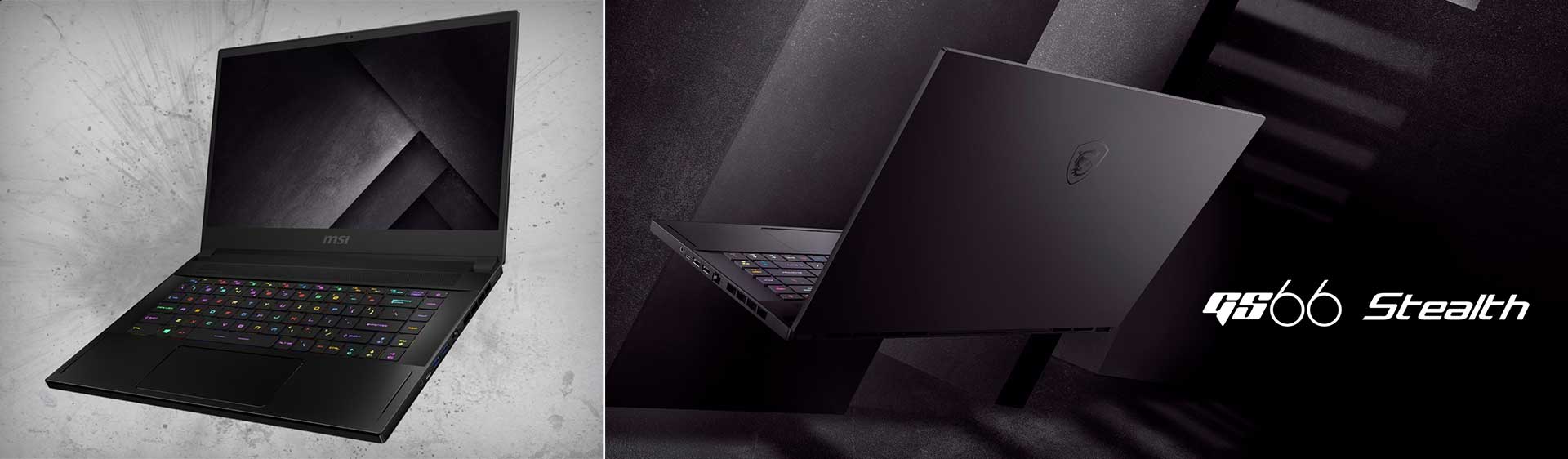
17-inch ultraportable gaming laptops
This a newer breed of gaming laptops that have developed in the last years. They are mostly larger versions of the 15-inch models mentioned above, however, the increase in size allowed the manufacturers to further tweak the thermal modules, resulting in lower temperatures and/or less noise, as well as tweeak and address some of the issues of the 15-inch models.
Still, the larger 17-inch screen and their increased real-estate is the main reason to opt for one of these over their 15-inch brethrens. We’re not going to get in-depth on these models here, but we’ll link to our reviews for more details.
Asus ROG Zephyrus S GX701 – review – configurations and prices
Pros: good build quality; fast and quiet RGB keyboard; 240/300 Hz screen options with switchable GSync/Optimus; best gaming performer in the class; best thermals in the class; useful software package; punchy up-firing speakers.
Cons: impractical when not on a desk; no card-reader, camera or LAN; difficult to upgrade; narrow clickpad; fans get loud with gaming; expensive
Bottom point: The ROG Zephyrus GX701 is, once tweaked, the best performing 17-inch gaming ultraportable on the market. That’s primarily thanks to its inverted design that favors power and cooling over practicality, but also due to its hardware specs. As a result, this notebook is excellent on a desk, but impractical everywhere else, so I only recommend it if the performance is your number one criteria and don’t plan to use this on the go.
Gigabyte Aero 17 – configurations and prices
Pros: simple, sober aesthetics and good build quality; RGB keyboard with NumPad; multiple screen options – 240 Hz for gaming, or UHD IPS/OLED for multimedia; complete IO; best battery life in the class
Cons: a bit dated design; not as fast as other options and still runs hot and noisy; same poor speakers from the Aero 15
Bottom point: The Aero 17 is pretty much a larger Aero 15 with a 17-inch screen. None of the other important specs and design elements have changed, but thermals are somewhat improved thanks to the larger chassis. All in all, though, this will appeal to the same crowd as primarily a thin-and-light allrounder, and not necessarily as a gaming device.
MSI GS75 Stealth Thin – review – configurations and prices
Pros: compact and the lightest in its class – 5 lbs; one of the better keyboards in the class, with NumPad; good IO; brighter display than on the competition; Core i9 option and excellent performance once tweaked; good battery life
Cons: not as strongly built as the competition; not as fast as some of the other options in games, with the 80W RTX 2080 as the top configuration; poor speakers; rather expensive
Bottom point: Much like the smaller GS65, the GS75 Stealth Thin is the fashion icon in its segment: compact, lightweight, and great looking, but not as sturdy as the other options and not as fast in games. It does perform well, but only by ramping up the fans to high levels and still running hotter than the bunch. Unlike the GS65, this series hasn’t been updated with a 2020 redesign, and we’re looking forwards for a potential GS76 Stealth at some point.
Razer Blade Pro 17 – review – configurations and prices
Pros: great build and clean design; good keyboard and the best clickpad in the class; 300 Hz or UHD 120 hz screen options; good performance and useful software package; front speakers and biometrics
Cons: gets hot and noisy with modern games; beware of coil whine; smallest battery in the segment (70 Wh) and subpar battery life; steep entry price
Bottom point: The updated Blade Pro 17 addresses most of its predecessor’s issues. It inherits many of the strong selling points of the popular Blade 15 Advanced, with improved thermals, but also a smaller battery as a result. Razer still expects you to pay a premium for the craftsmanship quality and the overall solid bundle, but even so, the entry price is very steep. The 2070 and 2080 configurations are not bad in terms of value, though.
These are all high-tier premium gaming ultraportables.
We’ll talk about better value 17-inch models down below, like the Acer Predator Helios 300, the Asus ROG Strix Scar 17, the Lenovo Legion Y740 or the MSI GE75 Raider, listed here in alphabetical order and reviewed in previous articles on the site.
More portable, less powerful gaming laptops
If you don’t have around $2000 to spend, but you still want a portable laptop that can handle gaming, albeit, not with the highest graphics settings, you should consider the options in this section instead.
With these you’ll somewhat compromise on the performance, opting for a mid-range graphics chip, but not on the thin-and-light form factor. On the other hand, if you’d rather get something with beefier specs or better overall value (same specs, but at a more affordable level), and don’t care as much about portability, you’d better jump straight to this next section.
I still want to play modern games
In this case, I suggest going with one of the available models built on a GTX 1660Ti graphics chip or higher, or a GTX 1650Ti chip in the thinnest and most compact options. These will handle most recent PC games at FHD resolution and medium-to-high graphics settings. Older GTX 1060 models might still be an option for those of you on a very limited budget, but the performance gap to the Turing GTX 1660Ti is significant, and most likely not worth the price difference.
We’ll touch on the 15-inch models first, and then cover the 13 and 14-inch ultrabooks in the next subsection.
Asus Zephyrus M15 and Zephyrus G15
Asus did well with their 2020 lineups of Zephyrus models, that’s why the mid-range Zephyrus M and the entry-level Zephyrus G get to be mentioned in this article as well, alongside the Zephyrus S included in a previous section.
The Zephyrus M15 is a simpler, lighter and more affordable version of the Zephyrus S15, as explained in our detailed review.
It’s built on a similar barebone, with the same design lines, the same magnesium main-deck, and the same excellent keyboard. Hardware-wise, though, the Zephryus M15 only gets GTX 1660Ti, RTX 2060 and RTX 2070 Super graphics, and it’s primarily available in the former variant in most regions. It also drops the AAS cooling system available on the S15, as well as the dual GSync/Optimus mode, but it does keep the complex thermal module and power-profiles implemented on the top-tier S15 option.
As a result, as explained in the review, this Zephyrus M is one of the best-performing sub 2 kilos notebooks on the market and also one of the better-balanced options out there. Asus are aware of what they got here, so they charge quite a premium for this laptop in comparison to the other matching configuration on the market, but I’d expect the price to drop in the months to come.
Follow this link for updated prices and configurations.
The Zephyrus G15 is a more affordable option for you to consider, based AMD Ryzen hardware and power-constrained versions of the 1660Ti and 2060 graphics chips.
As you’ll find from our detailed review, the G15 is a competent all-round laptop and excells in CPU-heavy loads, where the AMD Ryzen HS platform truly shines. It’s not the best gamer, though, due to its limited thermal design and lower-power implemented dGPUs, and pales in comparison to the Zephyrus M15 when it comes to the overall build-quality and typing experience. It keeps the lightweight build and overall design lines, as well as the 76 Wh battery inside.
At the same time, the Zephyrus G15 is a more affordable product, but you should aim for the 240 Hz display configuration of this laptop, as the 144 Hz panel available in some of the cheaper models is fairly slow and merely a washed-out 60% sRGB panel, so not a good option by any means.
Follow this link for updated configurations and prices.
MSI GS66, Gigabyte Aero 15, Razer Blade 15 Base
We’ve mentioned these laptops in the first section of our review, and I’ll reiterate them here as well, as they are all available in a couple of different configurations, including affordable models with GTX 1660Ti graphics. With these, you’re getting the premium builds and features available with this class of top-end laptops, and don’t compromise on thermal designs, battery life or screens.
Check out our detailed reviews for more details: GS66, Aero 15, Razer Blade 15.
Tongfang barebones – Eluktronics MECH-15 G2Rx Slim or Schenker XMG Neo 15
A few different smaller-tier OEMs sell a competitively priced thin-and-light gaming laptop based on the Tongfang GK5CN6Z barebone, Eluktronics (in the US) and Schenker (in Europe) being the most popular brands.
If you’ll look through the reviews on Amazon, Newegg and other stores, you’ll see that these products score very high with their buyers. That’s both because they offer excellent specs and features for an affordable price, but also because these buyers usually know in advance what to expect from such a computer.
So what should you expect? A compact metallic chassis with fair build quality, a mechanical chiclet keyboard that’s different than what you’ll otherwise find in this class, a 144 Hz IPS screen, good CPU and GPU specs, multiple configurations options, and a rather small battery.
However, you should also be aware that these computers might not be as nicely polished as a Razer or an Asus or an MSI, and the post-sale client support is not something you should rely on.
That’s why I’d recommend these barebones to tech-savvy users, but not necessarily to the average customer. However, if you’re buying from Amazon or other big stores, you’ll get the option to just send the product back within 30-days in case there’s something wrong with it, and that should be reassuring enough, in case you want to give this a try.
Follow these links for more details and updated configurations on the Eluktronics MECH-15 G2Rx Slim (mostly available in the US/CA) or Schenker XMG Neo 15 (mostly available in Europe).
Premium lightweight options: Dell XPS 15, Lenovo ThinkPad X1 Extreme, MacBook Pro, and others
These are all premium ultraportable performance laptops, with an emphasis on premium and ultraportable, and less so on performance.
Unlike the Blade or the Zephyrus or the Stealth mentioned earlier, most of these get 60 Hz screens (with many UHD/OLED options) and lower-end graphics, mostly variations of the GTX 1650Ti chip and only some RTX 2060 options. That means these are not primarily gaming laptops, instead, they are premium productivity/creator/work tools. However, they can still tackle most titles at FHD resolution and mid-level graphics.
We’re not going to get in-depth on all these options here, instead, we’ll just list them (alphabetically) and link towards our available reviews and analysis:
- Apple Macbook Pro – Core H hardware, optional Radeon Pro and Vega graphics, 15.4″ glossy retina screen, aluminum unibody construction, 4x TB3 ports, 84 Wh battery, starts at 1.83 kg / 4.05 lbs;
- Asus ZenBook Pro – Core H hardware with GTX 1650Ti MQ graphics, 15.6″ UHD OLED touchscreen, slim and lightweight aluminum construction, 1x TB3 ports, up to 96 Wh battery, starts at 1.8 kg / 4 lbs;
- Asus ZenBook Pro Duo – Core H hardware and RTX 2060 graphics, dual-screens with OLED main screen and matte touch second Screen, chunky all-metal build, 1x TB3 ports, 71 Wh battery, starts at 2.5 kg / 5.4 lbs ;
- Dell XPS 15 and 17 – Core H hardware and up to RTX 2060 MQ graphics in the XPS 17, multiple screen and configuration options, up to 4x TB3, up to 97 Wh battery, starts at 1.85 kg / 4.1 lbs for 15-inch, 2.2 kg / 4.8 lbs for 17-inch;
- Lenovo ThinkPad X1 Extreme – Core H hardware and Nvidia 1650Ti MQ graphics, multiple screen and configuration options, ThinkPad looks, features and construction, 2x TB3, 80 Wh battery, starts at 1.7 kg for non-touch version;
- Lenovo Legion Slim 7i – Core H hardware and Nvidia 2060 MQ graphics, RGB keyboard with NumPad, 144 Hz FHD or 60Hz UHD screen option, aluminum build, 2x TB3, 83 Wh battery, starts at 1.8 kg /4.0 lbs;
- HP Envy 15 – Core H hardware and up to Nvidia 2060 MQ graphics, UHD AMOLED touchscreen, aluminum build, 2x TB3, 71 Wh battery, starts at 2.05 kg /4.5 lbs;
Keep in mind that given the portable and slim form-factor of these products, the thermal design plays a crucial role in the way these perform with games and demanding loads, and I suggest carefully looking into detailed reviews to figure out what to expect from the units of your choice. Follow the links for our in-depth reviews and coverage, and get in touch in the comments section at the end if you have any questions about them.
ZenBook Pro (left) vs ZenBook Pro Duo (right)
I want a smaller 13 or 14-inch ultrabook
Most of the 14-inch or smaller thin-and-light notebooks with dedicated graphics are based on Nvidia’s entry-level MX graphics chips, but there are a few GTX 1650 to RTX 2060 powered exceptions that can truly game in this form-factor. We’ll touch on both categories down below.
13-inch gaming ultrabooks
For years, the Alienware 13 has been the only 13-inch performance laptop money could buy. It wasn’t compact and it wasn’t pretty, but it bundled a GTX 1060 GPU in its latest iteration, good enough for FHD gaming at high details.
Since that’s no longer an option, unless you somehow find it used, these days you have to settle for either one of those Nvidia MX models, or the single GTX 1650Ti 13-inch model available: the Razer Blade Stealth 13.
There are a few things you should consider before taking the plunge on this notebook, though. First of, the GTX 1650Ti Max-Q Blade Stealth 13 is still an expensive laptop, although it has come in prices recently, starting at $1399 at the time of this update. Without a clear competitor, Razer can charge as much as they want on it, and they do demand a fair premium.
That makes sense, given the kind of build quality and attention to details you’re getting with this product, as you’ll find out from our detailed review. Furthermore, this can also game fairly well for its size, and the 2020 update has been improved in terms of CPU and GPU power, as well as in terms of thermals. It’s still built on an Intel 4Core Ice Lake platform, so can only do so much in CPU-heavy tasks in comparison to the AMD Ryzen options out there, but that’s not going to matter that much when running games.
The Blade Stealth 13 also gets a 120 Hz display in this 2020 model, which is an extra option that you’ll have to pay on top for. Don’t expect it to be as fast as the panels available on the larger 15-inch laptops, though, because it’s not.
Nonetheless, the Razer Blade 13 Stealth remains a solid performance ultrabook and the best gaming ultracompact laptop on the market, by a fair margin. In fact, it’s the only 13-inch notebook truly capable of running the latest AAA games that you can buy right now, and that alone will put in on may maps.
Follow this link for more details, updated configurations, and prices.
However, there are a couple of other options for you to consider if you’re rather interested in simpler titles such as Minecraft or Fornite or Dota2 or the likes, or perhaps older games.
One one hand, there’s a large selection of 13-incher based on Nvidia MX150/MX250 dGPUs, which should appeal to those of you on a tighter budget. They’re listed in this article and we’ve reviewed plenty of them in recent years, if you’re interested in how well they perform and their overall worth.
On the other, there’s also a newer breed of ultraportables built on the updated and significantly more capable Nvidia MX350 and MX450 dGPUs. These are still entry level chips and still less capable options than the GTX 1650Ti powered Blade Stealth 13, but at the same time a fine step-up from the MX250 models and something that can easily handle FHD gaming at low/medium settings, even in the more recent and more demanding titles. Follow the links for more details.
14-inch gaming notebooks
Your options are no longer as limited once you step up to this subcategory, but even in here, there’s actually only one obvious choice that trumps all the others when it comes to the overall performance and value: the Asus ROG Zephyrus G14.
We’ve tested the Zephyrus G14 in multiple configurations and gathered out impressions in these several articles.
On the outside, the Zephyrus G14 is an uncompromised 14-inch laptop built out of magnesium and aluminum alloys and with an overall weight of roughly 3.7 lbs (1.7 kilos). That makes is significantly larger and heavier than the Razer Blade 13, but also a far more competent performer.
Before we get to that I should also mention that this G14 gets a backlit keyboard and a large glass clickpad, a fair set of ports, a finger-sensor and either a choice of a FHD 120 Hz or a QHD 60 Hz screen.
On the inside, this is based on the excellent AMD Ryzen 4000 HS platform, topping at up to a Ryzen 9 4900HS APU and Nvidia RTX 2060 graphics, in the efficient 65W implementation. These are backed up by a complex thermal design, so it’s no surprise that this laptop can take-on demanding loads and can also handle recent games. You’re not getting the same kind of performance as with the full-power RTX 2060 chips available in 15-inch laptops, but you’re coming within 20% of those in this smaller form-factor, and we’ve explained what to expect when running games on this product in this detailed review.
Now, the Zephyrus G14 is not a cheap laptop, with the 4900HS + RTX 2060 model going for around $1650 at this time, but lesser configurations are also available, starting at around $1200 for the GTX 1650Ti model, in a faster implementation than on the Blade Stealth 13. Follow this link for updated prices and configurations.
However, while the Blade 13 is obviously a portable ultrabook, this 14-inch Zephyrus G14 is only a tad smaller and lighter than some of the 15-inch options out there, such as the Zephyrus M15. That’s why I encourage you to carefully consider between the two: on one side there’s a capable AMD platform and a smaller form-factor (the G14), while on the other there’s a faster, cooler and quieter gamer, in a slightly larger chassis, but for the same kind of money (the M15). We’ve further compared the G14, G15, and M15 in this separate article.

Aside from the G14, MSI offer GTX 1650Ti MQ configurations on their Prestige 14 and Modern 14 laptops.
The Prestige 14 is especially interesting as one fo the few options to integrate the six-core Core i7-10710U processor at a higher power setting, paired with the GTX 1650Ti 35W GPU, Thunderbolt connectivity and a compact and light form-factor.
On paper, this is more powerful than the Stealth 13 and also more affordable, going for $1400 in the previously mentioned configuration. Follow this link for more details and updated prices/configurations. However, I haven’t heard great things about this laptop’s thermal performance and I also haven’t reviewed any of these MSI variants, so I’m not going to comment further. Just be aware that these are an option, and make sure to go through detailed reviews if you decide that you’re interested in them.
Next, there are a couple of older laptops that might still be worth getting in this class, if you can still find them, as they are both 2018models.
The ZenBook Pro 14 UX480 is based on a Core U + GTX 1050 MQ hardware platform, much like the ZenBook 15 or the Dell XPS 15 of that generation, but in a smaller package. It weighs roughly 1.6 kilos (3.5 lbs), so it’s only marginally heavier than the other options above, but performs well in games, gets a complex thermal module and a large 70 Wh battery. It also gets a secondary screen integrated withing the clickpad, which Asus calls the ScreenPad and now includes on most of their ZenBook and VivoBook lines.
The ZenBook Pro is also fairly competitively priced for what it is, selling for around 1200 EUR in Europe (follow this link for more details in your region). It is not worldwide available, though, and the availability will most likely dwindle even more as it’s phased out by the updated 2019 variant, the ZenBook Duo UX481. This one, unfortunately, only gets MX250 graphics.
The Gigabyte Aero 14 is an even more powerful 14-inch gaming ultrabook, based on an Intel Core H + GTX 1060 platform. It’s slightly larger and heavier, at about 1.8 kg(4.1 lbs), but also comes with a full set of ports and a huge 94 Wh battery. This hasn’t been updated in more than a year and I doubt it will ever be, thus it’s even harder to come by these days. In all fairness, though, the Aero 15 is not a lot larger or heavier, so perhaps could be an option to consider instead.
Premium 14-inch gaming notebooks: the ZenBook Pro, the ZenBook Duo and the Aero 14
And then there are all the MX250, MX350 and MX450 models available in the market, some of them in a 14-inch format.
I’m not going to list them in here, instead you should follow the links for a more detailed selection of these products, as well as our reviews where available. And make sure to go through those reviews, as the devil lies in the details with these ultraportables, and each is a better or worse gamer based on the thermal module and software/hardware tweaks implemented by the OEMs in each case. That means that some of these laptops will perform better than others, and the only way to tell that is by going through detailed reviews that carefully look at their gaming behaviour.
Some of the 14-inch gaming options: the Acer Swift 3, the Huawei MateBook X Pro and the Lenovo ThinkPad T490
More powerful, less portable – the best value gaming laptops
This section of the article focuses on the value gaming laptops, those that will give you the best gaming experience for your money. It includes our recommendations in a few price-brackets, without taking the thin-and-light form-factor into consideration. Even so, most of these computers are still compact and fairly portable, and only the most powerful models completely leave that aspect aside.
Options under $1000
Your sure bet at this price is still with one of the Pascal GTX 1060 variants of last years. The Acer Predator Helios 300, the MSI GL63 Raider the Lenovo Legion Y530 come to mind as the better options, and you’ll find all about them from our reviews.
With these, you’ll somewhat sacrifice on the build quality, the design lines, and the battery life, but not on the performance, thermals or on a fast 144Hz screen. As a result, these can handle FHD gaming at medium-high settings well.
However, several of the newer GTX 1660Ti models are creeping under $1000 as well. I’d primarily keep an eye on the 1660Ti variants, as these are not only faster in games, but they also benefit from the generation update. That means most of these laptops are more compact and lighter than those 2018 models, get RGB keyboards and improved thermal modules, among others.
The Asus TUF Gaming A15 or the Lenovo Legion 5 are some of the options that sell for just under $1000 often, both based on the modern AMD Ryzen platforms. Intel-based models still perform better in games, though, so I’d have those on my list as well. Among them, the Acer Nitro 5, the HP Omen 15, the Lenovo Legion Y540, IdeaPad Gaming 3 or the Dell G3 Gaming fall in this price-range. However, you will occasionally find discounted higher-tier models for under $1000 as well, like the Predator Helios 300 or even the Asus ROG Strix G.
Follow the links above for our in-depth reviews, or this one for an updated selection of sub-$1000 gaming laptops based on GTX 1660Ti graphics at the time you’re reading the article.
Gaming laptops under $1000: Lenovo Legion Y540, Acer Nitro 5 or Dell G3 Gaming
Options in the $1000-$1500
This is where you’re getting the best return for your money, and there are a lot of good options in this segment.
First though, let me summarize what you should look for.
The build and design are subjective and you should choose based on your preferences and taste, but make sure you’re getting something that’s at least made well and will last for a while, has a strong screen hinge, grippy rubber feet, friendly corners and edges, and ergonomically positioned ports. For instance, if you plan to hook up peripherals, it’s best to get something with the outputs on the left side or on the back, so the cables won’t interfere with your mouse area.
Then you should carefully consider the screens. What I recommend is at least a 144 Hz IPS panel, but careful that there are several different kinds, so aim for something with 100% sRGB color coverage and above-average response times, especially if you plan to run fast-paced games such as shooters. A 240 Hz screen might also benefit you in CS:GO and the likes, paired with a matching GPU, but that might not always be an option at sub $1500.
For specs, the GPU is what matters most when it comes to gaming, so I’d aim to maximize that. One of the newer RTX 2060 115W chips would be the ideal pick in this segment, but you might even find an older RTX 2070 model here. Pair that with SSD storage and at least 16 GB of RAM.
As for the CPU, if gaming is all you want, an Intel Core i5 or a Ryzen 5 4600H should be good enough for that, and there’s no need to go with the i7 or Ryzen 7 options unless you also plan to run some CPU-demanding loads on your laptop for either work or school. For what is worth, AMD has a clear performance and efficiency advantage over Intel at this point in multi-threaded applications, but at the same time, there are far less AMD options with higher tier graphics to choose from, so you’ll most likely still end up with an Intel laptop, which is perfectly fine for gaming and alright for other stuff. I’d look through the list of AMD Ryzen H options nonetheless, and see if you can find one of those options within your budget (and in stock).
This aside, keep in mind that not all laptops are created equally, and the thermal designs and power-profiles play a major role in how a specific model ends up performing. That’s only something reviews can reveal for you, the kind we put up here on the site. Make sure to go through at least a couple for the product that you decide on, so you’ll understand what to expect, the strong points, and the potential quirks.
Before drawing the line, there are a couple of other aspects to consider, such as battery life (if you plan to use the laptop unplugged), audio quality, and a few other lesser aspects. They might not majorly impact your gaming experience, but will have a saying in your life with the laptop you end up choosing.
With all these in mind, let’s look at some options.
At the lower limit in this price bracket, you’ll be able to get a better-specced version of one of the units mentioned above, with more RAM, more storage, and perhaps a faster processor.
Towards the middle of this price range is where you’ll find the real gems. On the Intel camp, the GTX 1660Ti and RTX 2060 variants of the Acer Predator Helios 300, Asus ROG Strix G15, Alienware m15, Dell G5 Gaming, HP Omen 15, Lenovo Legion 5, and MSI GL63 fall within this segment. 17-inch variants of these notebooks are also up to grab if you prefer a larger screen, as well as improved thermals and a larger battery in some cases. There’s an updated selection of these 17-inch mid-range gaming laptops over here.
On the AMD side, the Asus TUF Gaming A15, Lenovo Legion 5, the HP Omen 15, and the Eluktronics RP-15 come to mind as options available (in some regions) with up to RTX 2060 graphics, but there are no 2070+ models. As mentioned already, while AMD have a considerable platform advantage in multithreaded CPU loads over the Intel alternatives, that’s not going to make a big difference in games, so I wouldn’t necessarily restrict my options to an AMD model when primarily looking for a gaming laptop.
Among these, my favorites are the Predator Helios 300 and the Lenovo Legion 5, I just find them the best balanced and best-priced of the bunch. The other models have their advantages as well, so again, there’s no clear winner here. Think about what matters for you and where you can compromise, and pick the one that best caters to these needs. And of course, if you need any help, get in touch in the comments section.
The potential sweet-spots: Lenovo legion Y740, Acer Predator Helios 300 and the Alienware m15
At the higher limit, you can find better-specced versions of the models above, but also a few RTX 2070 models. At the time of this update, the HP Omen 15 or the MSI GP65 Leopard sell for under $1500 with an RTX 2070.
There are also a couple of options based on barebone designs from Togfang or Clevo, like the compact and portable Eluktronics MECH-15 G2R, or the SAGER NP8966 / CLEVO P960RD models. I would recommend buying from these companies for those of you who understand what a barebone design means. Future software support, post-sale client support, and warranty could be problematic with some of these units, but you should be fine as long as you’re buying from a trustworthy seller. In fact, looking at the reviews on Amazon and other stores, buyers are actually satisfied with these products and rate them highly, in many cases even higher than the A-brand alternatives.
Options above $1500
At this point, your options get incrementally better, but most of them are not significant upgrades from the models in the previous subsection.
If we’d focus on what $1500 to $2000 can get you in terms of performance, that’s mostly tier-A RTX 2070/2070 Super notebooks in better built and more portable designs, and with extra features such as 240 Hz screens, per-key RGB keyboards, improved thermals, larger batteries, and slightly improved performance.
As for specific the models to check out, the Asus ROG Strix SCAR, the Alienware m15, the MSI GE65 and GE66 Raider, or the Lenovo Legion 7i lines come to mind. Most of these are also available in 17-inch formats.
Of course, once we push above $2000 and no longer have a limited budget, we end up with all sorts of possibilities.
If you opt to go the ultraportable way, then the Razer Blade and the Asus ROG Zephyrus come up, laptops we’ve already covered in a previous section. On the other hand, if you opt for performance without compromise and don’t care much about the compact form-factor, there are quite a few interesting desktop-replacements to check out. Among them, there are the unusual Asus ROG Mothership tablet-pc and Acer Predator Helios 700 sliding notebook, the upgradeable Alienware Area 51m with desktop-grade components, and the more classic looking, but beastly, Asus ROG G703, ROG Scar 17 or MSI GT75 Titan.
Neither of these are value buys anymore, though.
The no-compromise gaming notebooks: Asus Mothership, Alienware Area 51m and Acer Predator Helios 700
Wrap-up
All in all, there are many good gaming notebooks in this list, of different sorts and budgets, and more will be launched in the months and years to come.
Thus, as potential buyers interested in a compact gaming computer, you’ve got a wide array of options to choose from, starting with the highly portable 13-inch ultrabooks with some gaming abilities, and ending up with the powerful 17 inchers with beefy specs and yet surprisingly thin-and-light builds, or the desktop-grade behemoths tucked inside laptop form-factors.
In the end, it’s up to you to choose that gaming laptop that best suits your requirements and budget, and find that good balance between power, portability, features, and price. We’re here to help, though, so drop your comments below if you have any questions or anything to add to this post and we’ll get back to you.
The post Best portable gaming laptops and ultrabooks in 2020 (detailed guide) appeared first on UltrabookReview.com