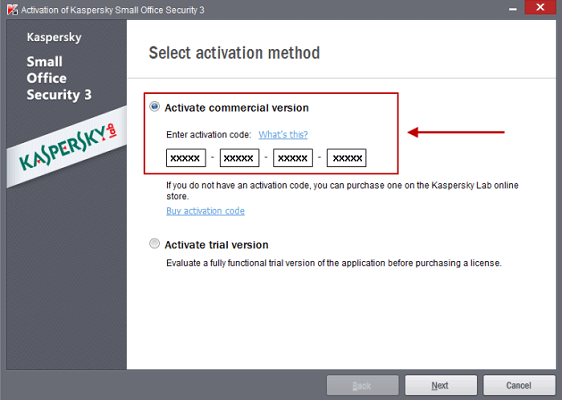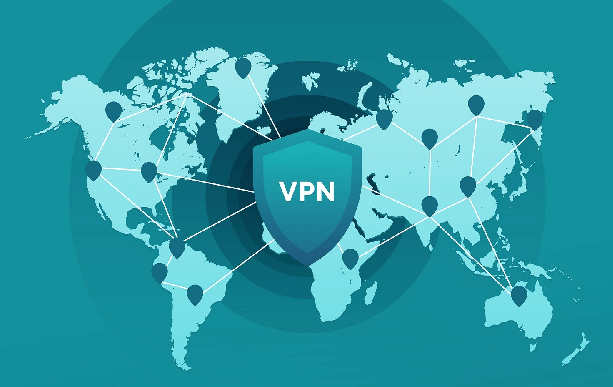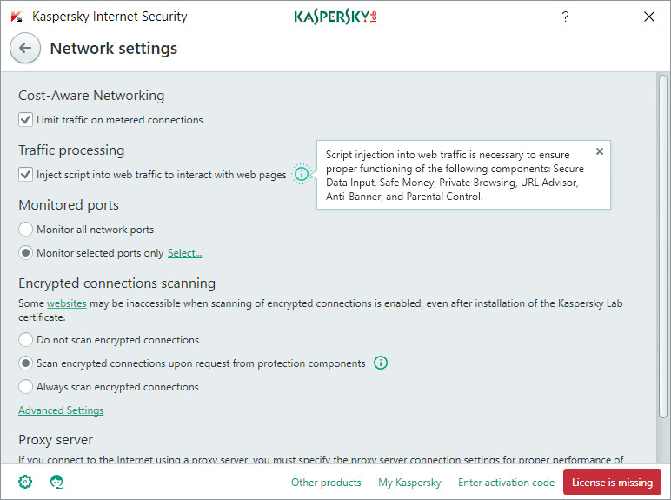Kaspersky is one of the most used antivirus software tools since it provides enhanced security of the computer system. If you’re seeing the error Activation code is invalid for this region during the activation process, don’t panic.
Trying to activate the software using an activation code in one country while it was intended for another region seems like a long shot. Getting the very same error message is frustrating, yet you may overcome it.
To fix this activation code problem, you are clearly supposed to activate your Kaspersky product in the country where you have purchased the application. Assuming that’s not an option for you, in this article, we discuss a few working solutions.
Don’t hesitate to follow the instructions below.
How can I fix the Kaspersky activation error region?
1. Use a new license that you can easily activate
First of all, the best way to troubleshoot this activation code issue is by using a new license that can be activated in your country. This solution comes with its share of disappointment, but it is consistent with the copyright policy of Kaspersky Lab.
So, in the Activation window, enter the new activation code you received during your latest purchase. Click Install and the Activation wizard will connect to the Kaspersky Lab server. It will then download the license key file. At that point, click Finish and enjoy the product!
2. Change your IP address
If you’d like to use the purchased application beyond any doubts, we’d recommend changing your IP to the country where it was purchased from via a VPN. Choose wisely and make sure your privacy is always guaranteed.
Downloads available for various devices – Windows, Mac, iOS or Android and a generous free plan are also key features to look for when it comes to having your devices protected with the minimum of hassle.
After the proper VPN installation, reactivate Kaspersky. The solution here described should resolve any problems with the activation code. However, it will not spare you of the usual VPN issues you may encounter.
For example, some networks do not play along that well with VPN connections and restrict VPN access using network or firewall settings.
Has VPN got blocked by Windows Firewall? Be sure we’ve got a quick solution.
3. Put a specific proxy: port on Kaspersky Network Setting
- First of all, click on Pause Protection.
- Follow this path Settings > Additional > Self-Defense.
- Disable the option.
- You may now exit Kaspersky from Taskbar.
- Kaspersky will start automatically, giving you the chance to enter the new activation code.
- It’s time to set up a proxy: port in Kaspersky Network Setting. For that, you need to enter into Setting > Additional > Network > Proxy server.
- Put a tick on the box that says Use specified proxy server settings.
- Put the desired proxy: port:
MEDIUM 1
209.239.112.104 : 3128
69.63.114.3 : 3128
185.54.4.198 : 80
MEDIUM 2
187.217.191.162 : 3128
187.189.45.128 : 3128
200.33.27.33 : 80 - Click Save.
- Enter your License code in the Kaspersky activation window.
- Click on Activate next.
- Your Kaspersky antivirus will be activated successfully with the licensed validity.
If you are still facing a problem with the activation code, putting a specific proxy: port on the Kaspersky network setting could also help.
With the Kaspersky product installed on your system, you need to activate the trial license with KRT by applying the above steps.
Are you having trouble launching the Setting app? Take a look at this article to solve the issue.
Let us know if you found this guide helpful or if you have any extra tips. You can do so by using the comments section found below.