Check out this Gamma AI review if you need an AI tool to quickly generate a presentation, document, or webpage.
I’ll show you its features, pricing, and how to use it to get the results you need through simple prompts.
Sounds good? Let’s go:
What Is Gamma AI?
Gamma AI is an AI tool for creating presentations, documents, and web pages with just a single text prompt.
You can easily transform your idea into a visual document, turn prompts into slides, use pre-designed templates, and much more.
Features
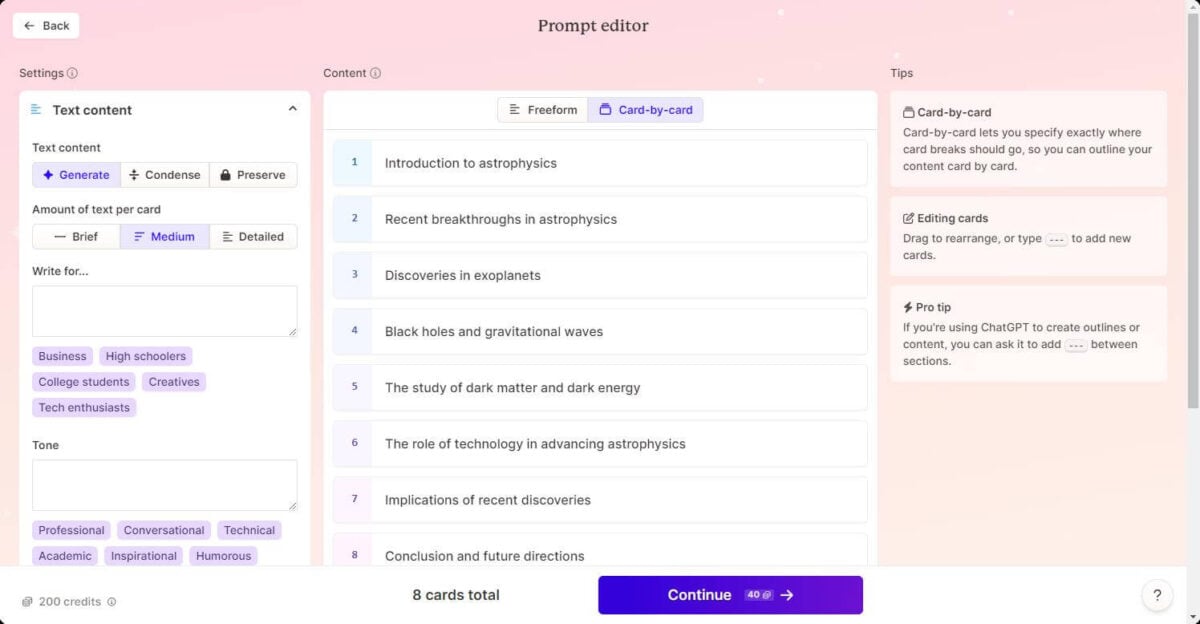
To provide the best experience, Gamma AI offers several useful features. After using it for several days, I found these key features on it:
Presentation generator
The core feature of Gamma AI is the presentation generator. With just a single textual input, you can generate a whole presentation.
Pre-designed templates
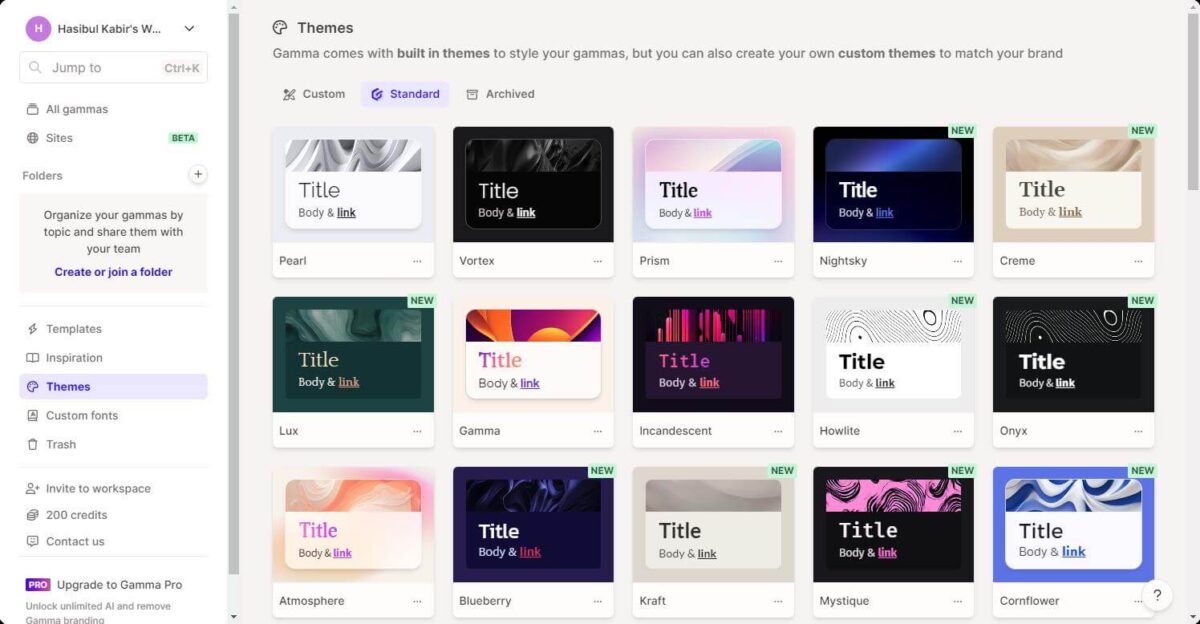
While creating anything on this platform, you can choose from the pre-designed templates. However, unlike some others like Pitch, the Gamma app offers significantly fewer templates and themes.
But, while writing this review, I saw new ones getting added. So, you may see more in the future.
Straightforward GUI
Gamma AI is very easy to use due to its simple UI. The overall graphical interface is intuitive and easy on the eye. You can find all the necessary options to easily create, edit, and export your creations.
Unlike Slides.ai, it doesn’t work as an extension. It’s a standalone web app that is easier to use.
Create Both PDF and PPT
Right from the Gamma app, you can export the presentation or document to PDF or PPT format. But the availability of more formats would be even nicer.
Webpage Builder
As mentioned earlier, Gamma AI can also create web pages. You can quickly generate and edit your presentation in webpage format. Yet, unlike full-fledged website builders, you cannot export it to HTML or any other formats. You can only share and embed the pages.
However, if you have the Pro version, you can publish the webpage in your own domain. It will act like a website.
Real-time Modification
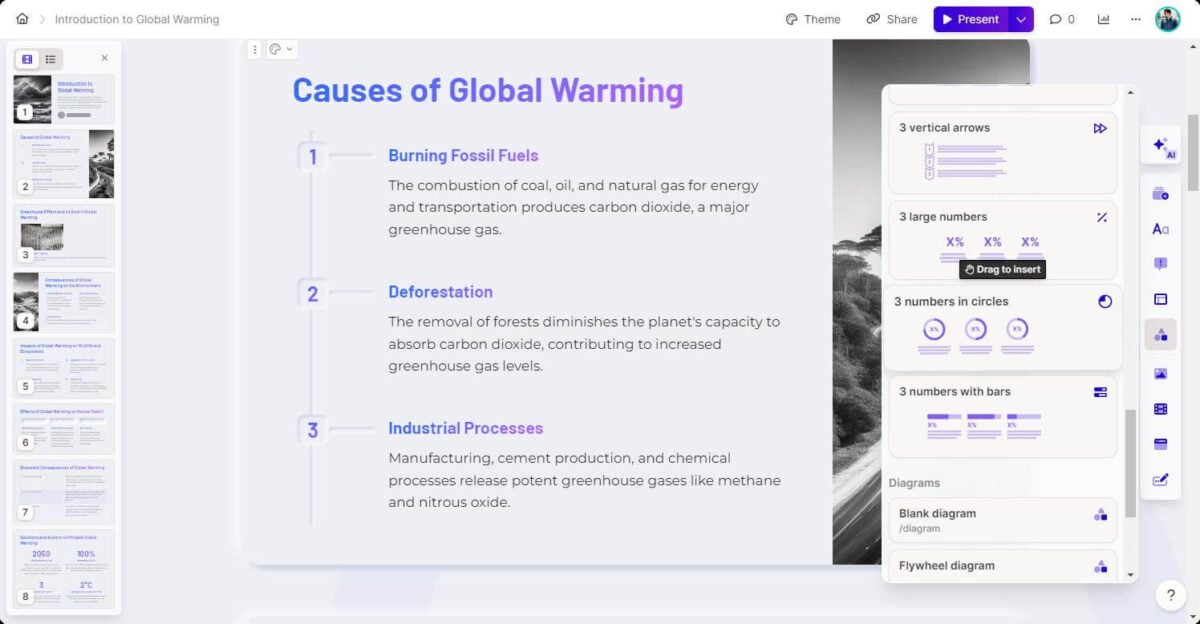
During the creation process, you have control over all outputs. Even once the document is generated, you can edit it directly in real time. It ensures better control over your presentation.
The best thing is Gamma AI allows you to change the theme even after creating content. Many other presentation makers like Canva don’t have this type of feature.
Another thing is that Gamma AI keeps up to 7 days of change history for the free plan, 30 days for Plus, and unlimited days for Pro users. It means you can always make modifications, undo, and redo after completing a presentation.
Analytics
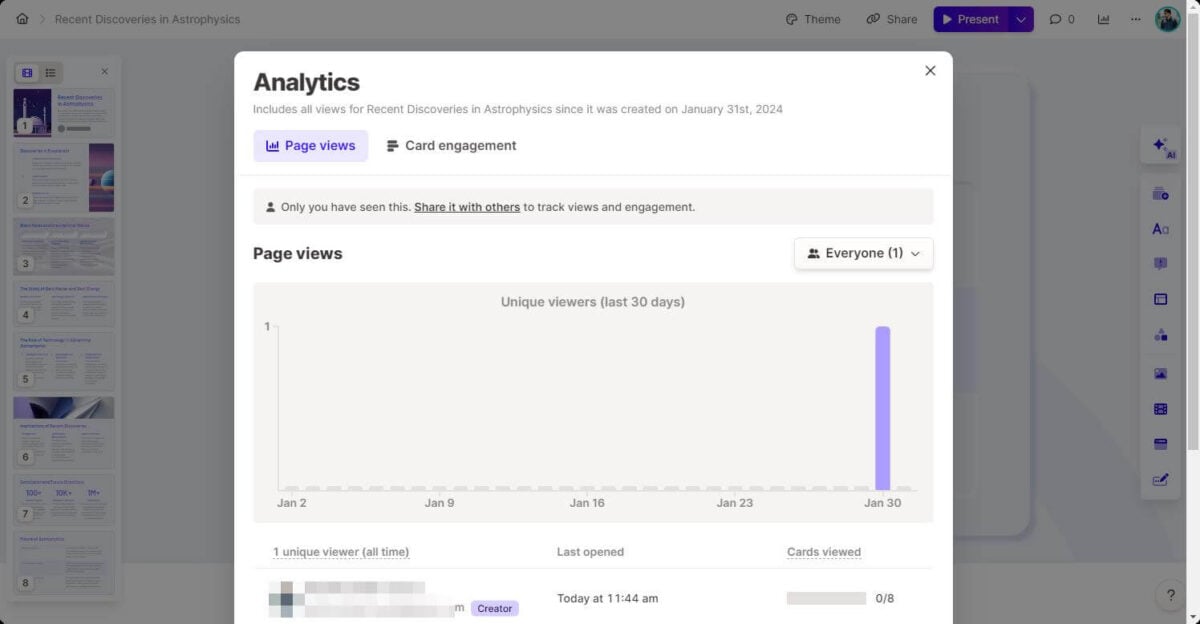
If you share your creation online or embed it on your website, Gamma AI will track the traffic and engagement. It displays this data through simple graphs and charts.
The Gamma Pro users can view even more in-depth analytics.
Other Features
I also found a few more minor features on Gamma AI. You can import your document, paste your own outline and notes, select the language and number of cards or pages, etc.
If you have a team, you can easily collaborate in Gamma workspace.
In presentations, you can also add your own images, videos, and even web pages. However, I didn’t see any option to add a chart or graph from a CSV file.
But there are options to add diagrams. You can also draw one directly on the Gamma app and add it to the slide. Pro users can use custom fonts, which is a great addition.
How To Use Gamma AI?
Now, let me show you how to take advantage of the features I showed you above:
- Visit the Gamma AI website.
- Click on Sign up for free.
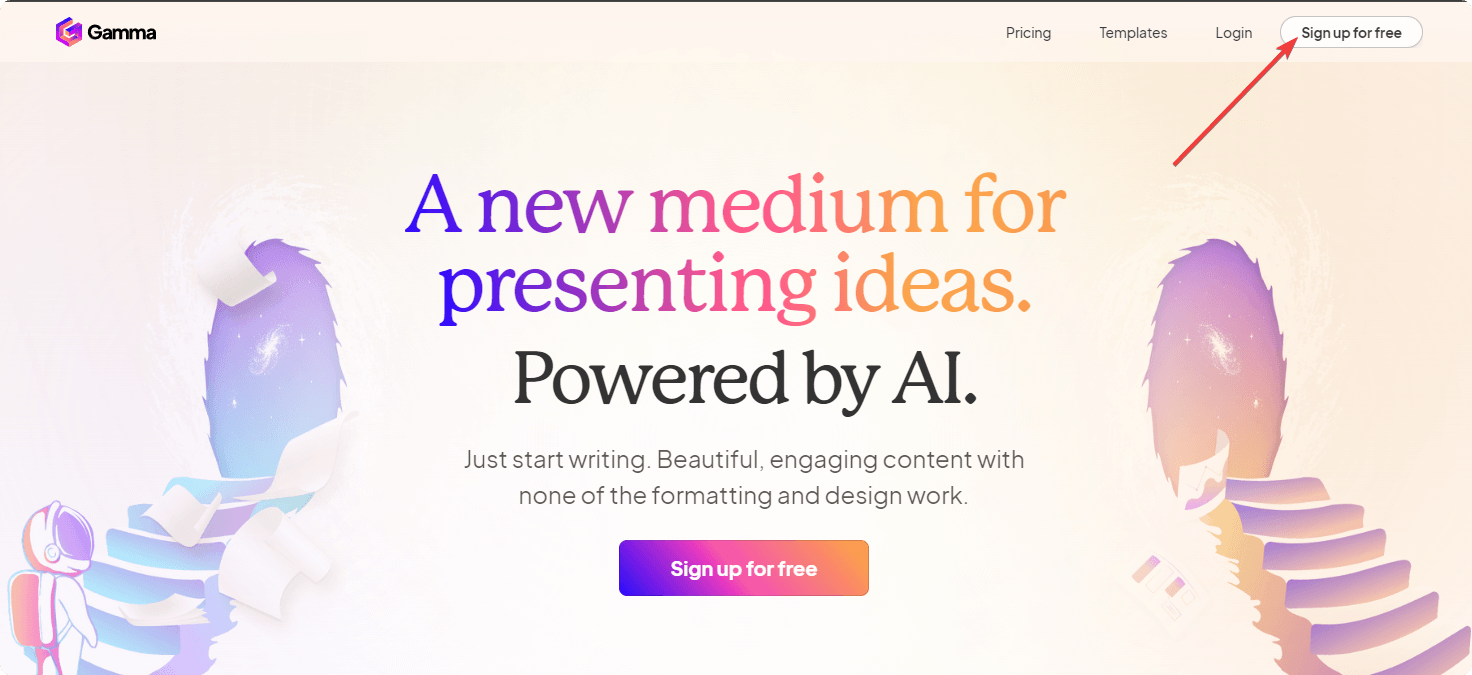
- Provide the necessary details to create your account.
- Sign in with your credentials.
- Click on Create new.
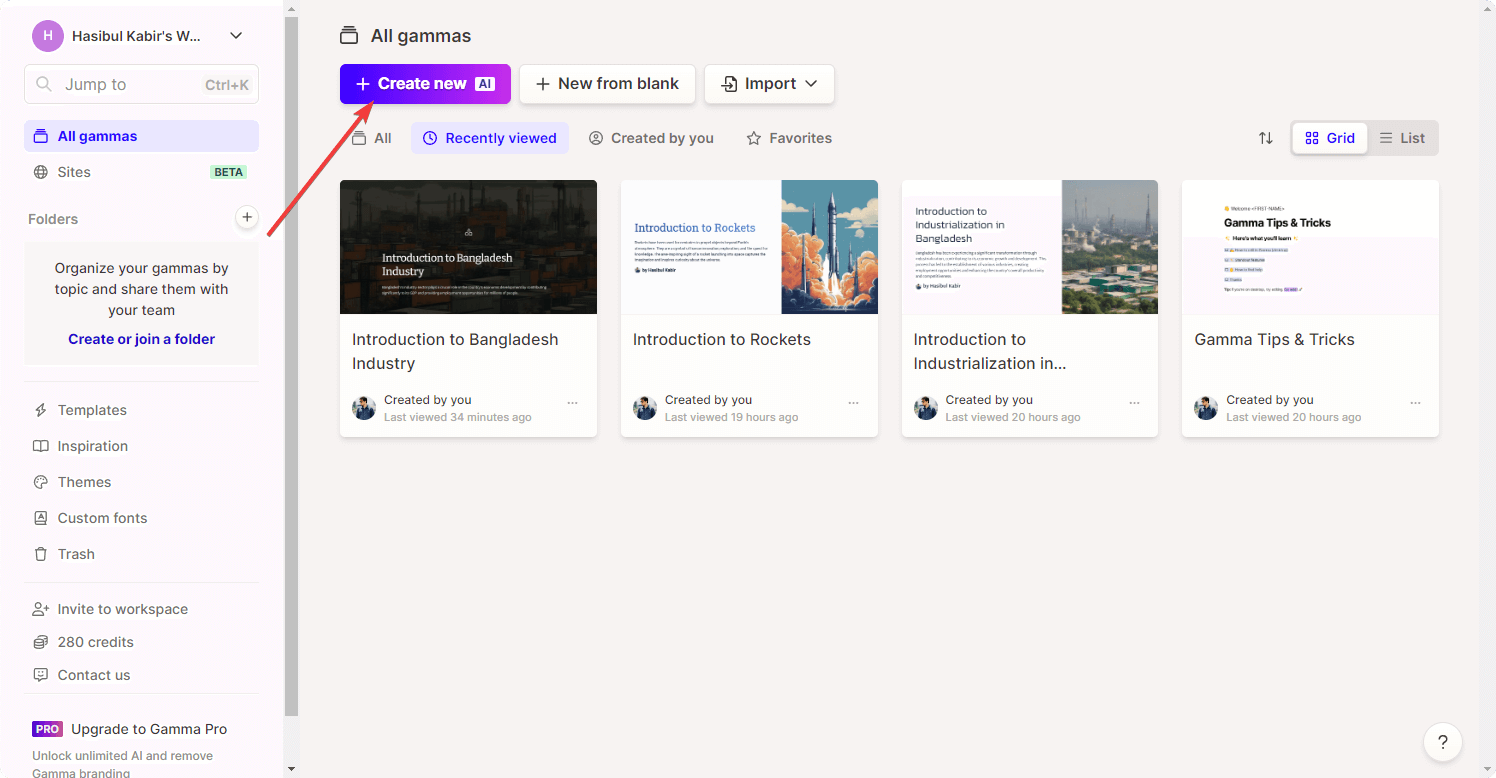
- Then, click on Generate or other options depending on your use case.
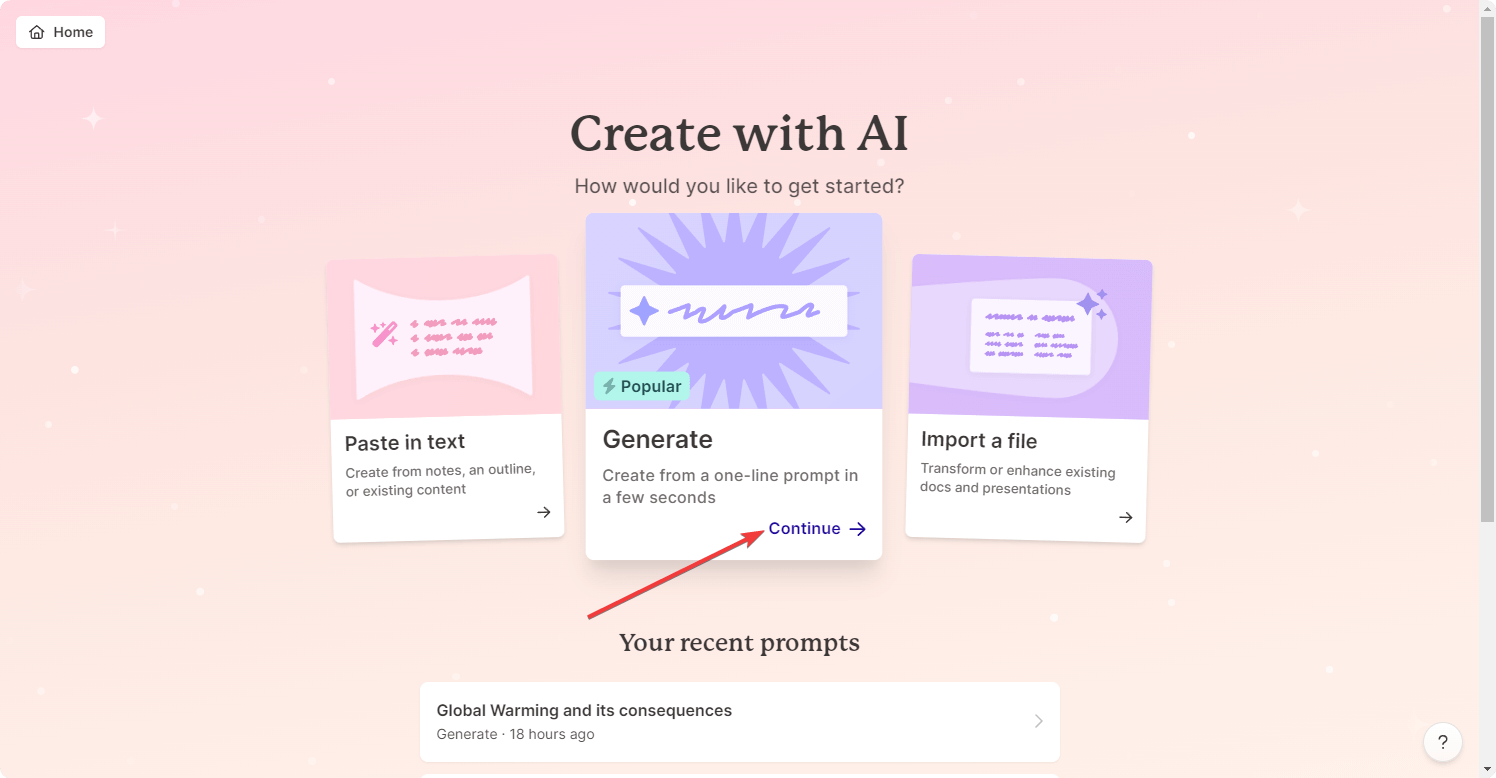
- Choose what you want between a Presentation, Document, or web page.
- Type your text prompt. For example, Global Warming and its consequences can be an input.
- Then, click on Generate Outline.
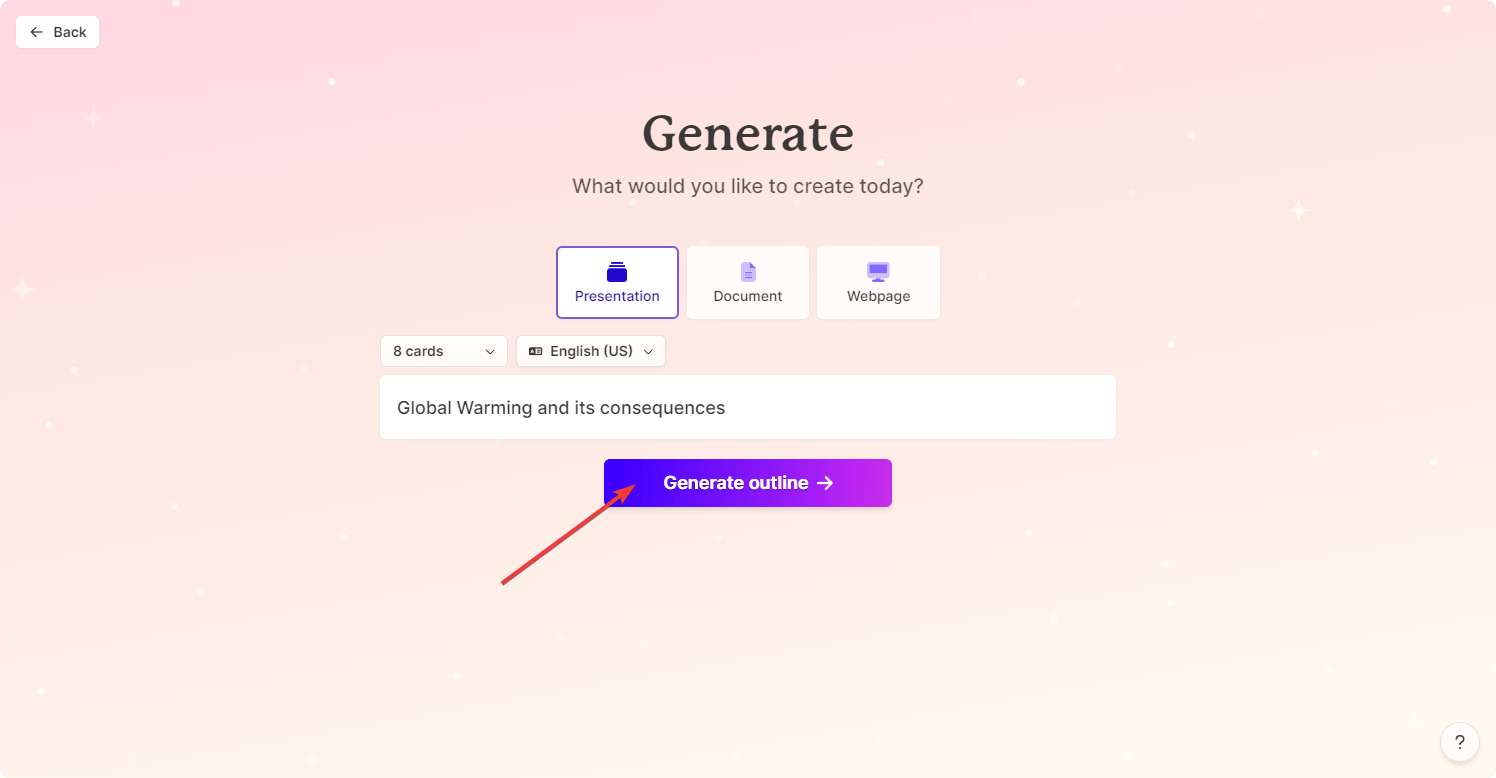
- Review the outline, and if everything is OK, click on Continue. Otherwise, you can modify it as you see fit.
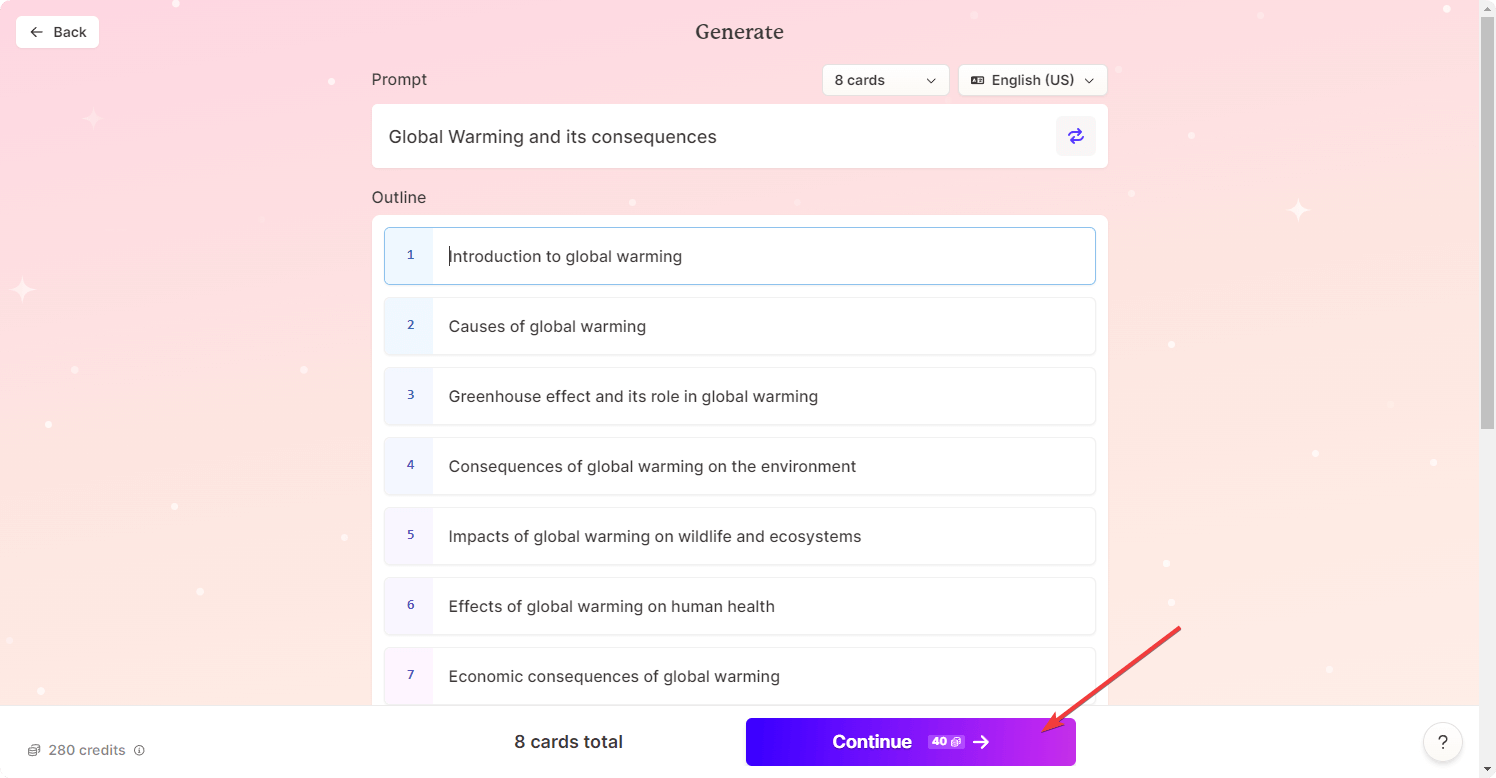
- Pick a template and then click on Generate.
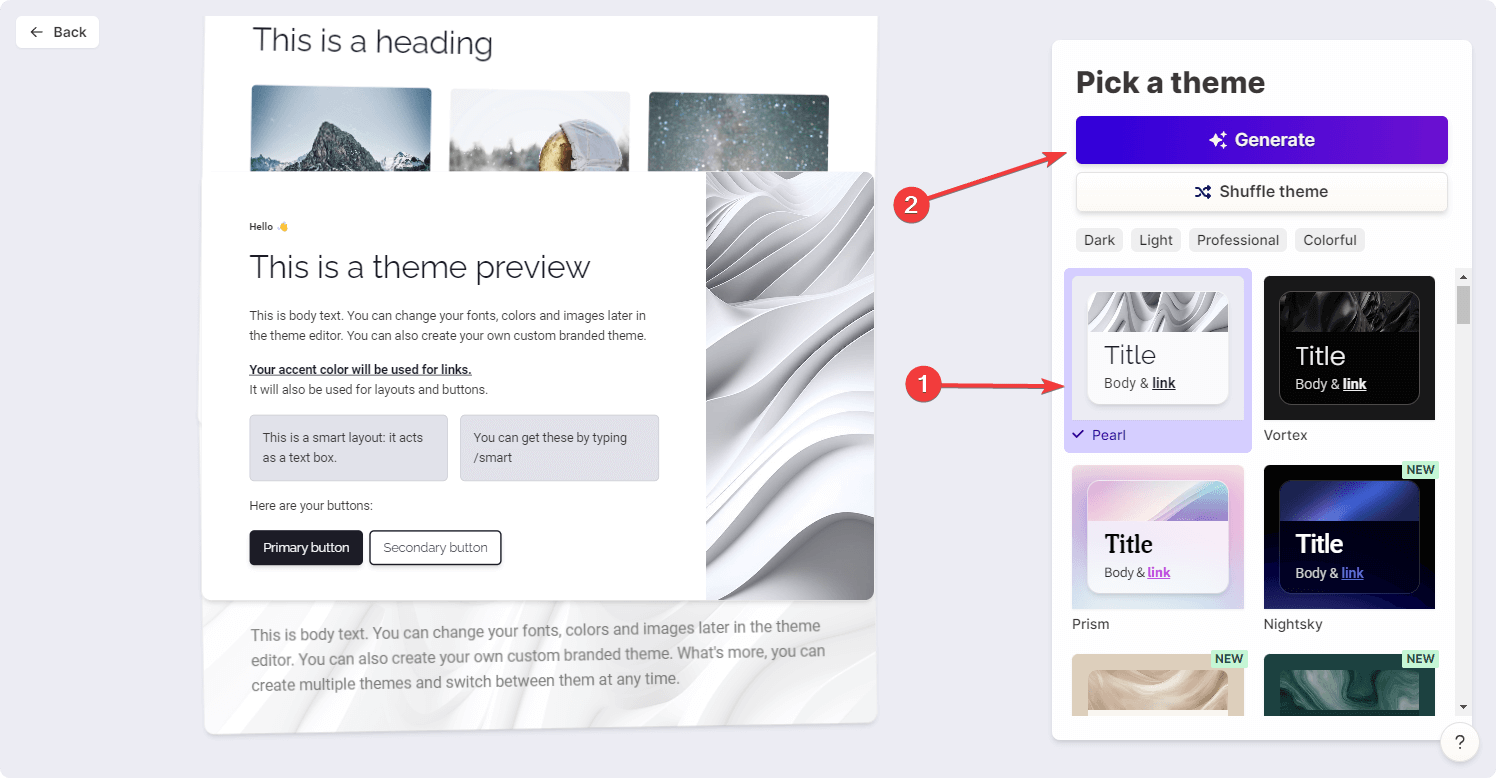
- Edit the output if required.
- Click on Share.
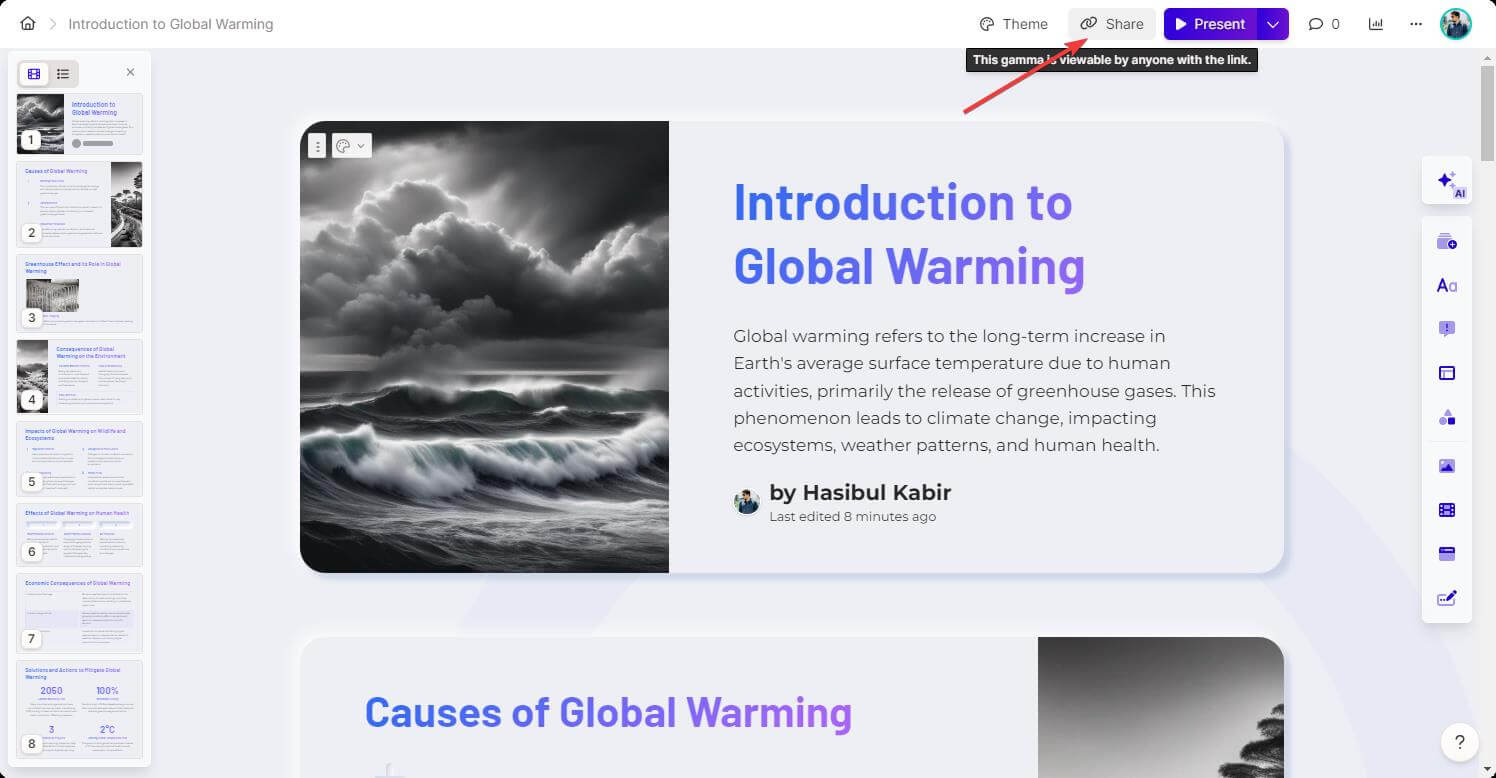
- Now, you can share or export your document to save it on your computer.
Pricing
The Gamma AI app offers very flexible pricing plans. It uses a freemium model, so you can sign up for a free plan and then upgrade if required.
For your convenience, here are your subscription options at a glance:
| Plan | Cost | AI Credits | Benefits |
|---|---|---|---|
| Free | $0 | 400 onetime | Up to 10 cards per presentation Gamma branded export |
| Plus | $10/Month $96/Year |
400/Month | Up to 10 cards Remove Gamma branded badge |
| Pro | $20/Month $180/Year |
Unlimited | Up to 25 cards Remove Gamma badge Publish in your own domains Longer textual inputs |
You need 40 credits per presentation you create and 10 credits per AI suggestion that you get by chatting with the bot. For every AI-generated image, 10 credits are deducted. You can earn credits by referring other people or upgrading to a paid plan.
Gamma AI Review – Verdict
Gamma AI is a powerful presentation generator software.
It’s true that some of its competitors, like Pitch and Canva, have more features. But, there were also some shortcomings, and these apps were a lot harder to use than Gamma.
