Temperature is such a critical metric to any computer component. If it goes too high, the computer won’t behave normally, or worse, it will shut itself just to protect itself. Nowadays, all major processor manufacturers have implemented digital thermal sensors into their products, which provide more accurate and detailed readings than conventional ones.
So how to monitor these numbers so you know what’s really going on inside your computer’s case?
Core Temp is a free portable and yet powerful utility tool that monitors processor temperature and other vital information. It’s called Core Temp because it monitors the temperature to its core, or cores.
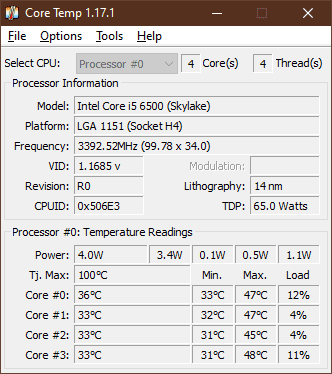
On top of that, you will see the temperatures in the system tray, for each core it finds in the processor. I’ve got an i5 processor with 4 cores. And that’s why I see 4 temperatures down in the system tray.
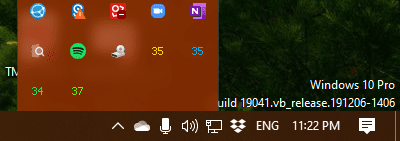
If you really need the protection, you can go to option and open Overheat Protection Settings. From there, you can set up various notifications or even enable the auto-shutdown process when the temperature goes too high.
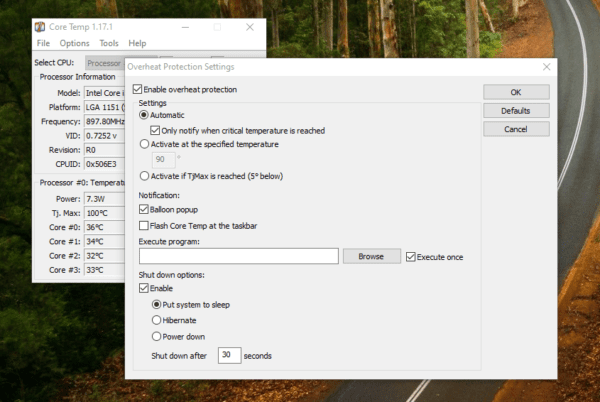
Core Temp supports all Windows versions, including Server versions and detects temperature for Intel, AMD, or VIA x86 based processors.
One small note, the portable version of Core Temp isn’t too obvious on the main website. You will need to click the little more downloads link underneath the big Download button to see them.
The post How Hot My Processor is? Checking CPU Core Temperature on Windows 10 appeared first on Next of Windows.
