
Instagram has always limited who can use links in their stories. But, according to a new report, it’s considering widening the ability. Here’s what you need to know.
Who can add links to Instagram Stories?
Instagram has long offered one way for you to add links to Instagram Stories: The swipe-up link tool. If you have access to it, it allows your viewers to swipe up on your story or tap an arrow at the bottom of their screen to access the link you’ve included without requiring them to leave the Instagram app. But there’s a catch when it comes to this feature: To add a link to your story, your profile must be a business or creator account with over 10,000 followers, or you must be verified.
However, according to The Verge, Instagram is testing a link sticker that works just like a swipe-up link – only, you tap instead of a swipe. People will also be able to respond to stories that include a link sticker, which they can’t do with stories that have a swipe-up link. Currently, the link sticker test is small, but the goal, apparently, is to roll it out more broadly to other users if the test is successful. There’s reportedly “no plan” to bring the link sticker to the Instagram feed or any other part of the app.
How to add a link to your Instagram Story
If you have the ability to use the swipe-up link tool or the link sticker, you can then add a link to your story. Keep in mind stories only stay up for 24 hours. But adding links to your Instagram Stories is a type of call-to-action you can use to make it easier for your followers to access additional content you want to share.
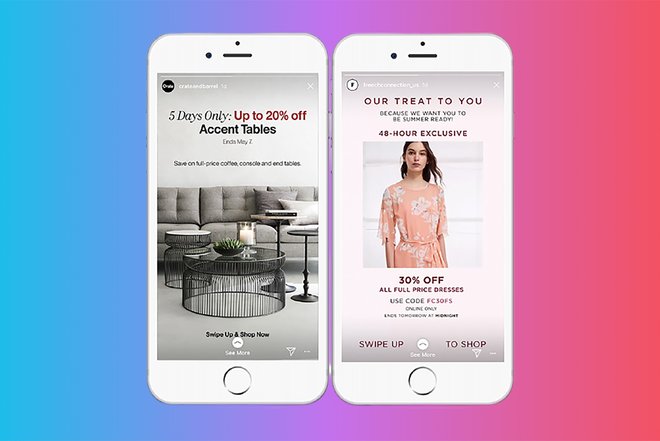
Swipe-up tool
Again, to use the swipe-up tool, your profile must be a business or creator account with over 10,000 followers, or you must be verified.
- Open Instagram.
- Tap the Stories camera at the top of your screen.
- Take a photo or video in the app or choose from your camera roll.
- Tap the link icon in the top middle of your screen.
- Paste your link (either a URL or IGTV).
- If you’re on an iOS device, tap Done. If you’re using an Android, tap on the check.
Swipe-up links are limited to one per story. Your followers who view your story with a link will see a tiny arrow and text prompt at the bottom. They will need to perform an upwards swiping motion in order to open the link. Once you’ve posted a link, you will be able to track its metrics, such as click engagements, within the Instagram app.
Note: If you turn on Instagram Shopping, you can direct your followers to tap on shippable links where they can view product details or even your Instagram profile shop or a collection of products you have created. If you don’t have Instagram Shopping, you can only do basic link sharing, such as link to an article, blog post, or external site or shop.

Link sticker
Instagram is testing a new clickable link sticker that could replace the swipe-up link tool that currently limited to more high-profile users. The new link sticker is much more visible and can be added anywhere to a story. It also shows viewers part of the destination URL, though brands and creators can always use a shortener to make vanity links.
- Open Instagram.
- Tap the Stories camera at the top of your screen.
- Take a photo or video in the app or choose from your camera roll.
- Head to the Instagram Stories sticker tray icon.
- Scroll until you see the link sticker. Select it.
- You’ll be taken to a page where you can either enter or paste a URL (or IGTV).
- You can reposition the sticker by dragging or resizing it with a pinch.
- You can also select from three different colours by tapping the icon before publishing.
- If you’re on an iOS device, tap Done. If you’re using an Android, tap on the check.
And that’s it!
Want to know more?
For more handy Instagram hacks, see our guides:
