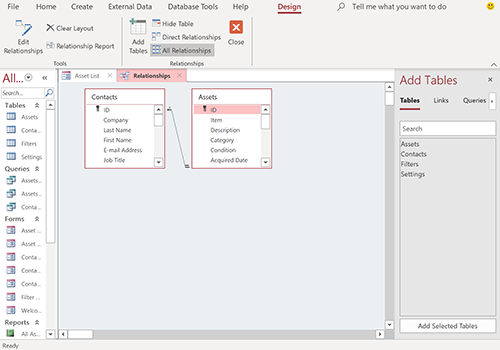- Navigating tables and queries to establish relationships is the tricky part of Access. Microsoft improved exactly this aspect making things a lot easier.
- The new Add Tables is meant to increase your productivity when you’re developing and viewing relationships and provide a better querying experience.
- If you say database, you think of Microsoft Access. Read everything about it in our Microsoft Access category.
- Get yourself up to speed with our latest Guides and tools for Microsoft Office.

Microsoft has released a new Office Build for Office Insiders who registered in Monthly (Targeted) channel. The update from the Monthly channel in Office is like a Slow ring of the Windows Insider program, so it’s a closer-to-release version and it’s more stable.
The new Build 12827.20160 has introduced a couple of new features to Excel, Outlook, Access. However, here, we will focus on the Access update.
Acces has a new Add Tables pane
Navigating tables and queries to establish relationships is the tricky part of Access. Microsoft improved exactly this aspect making things a lot easier. The new Add Tables is meant to increase your productivity when you’re developing and viewing relationships and provide a better querying experience.
How to use the new Add Tables
1. Select Database Tools > Relationships.
2. The Add Tables pane should appear to the right of the screen. If it does not, right-click and select Show Tables, and it will appear.
We can’t tell you how useful this new feature is. The whole database system in Access revolves around tables.
Please drop us a line in the comments with your thought or questions.