Buying an SSD drive with a large storage capacity is very expensive. So, it is better to purchase two 256 GB SSD drives and combine them into one. This usually has no to very little downside and a lot of upsides including price. In this article, you will learn how to combine two SSD drives into one.

What is a Dynamic disk?
By default our disk is in uses partitions to organize data but dynamic disk uses volumes to organize data. If we want to combine two SSD drives into a single volume then we need to convert both the drives from basic to dynamic.
How to combine two SSD drives as one
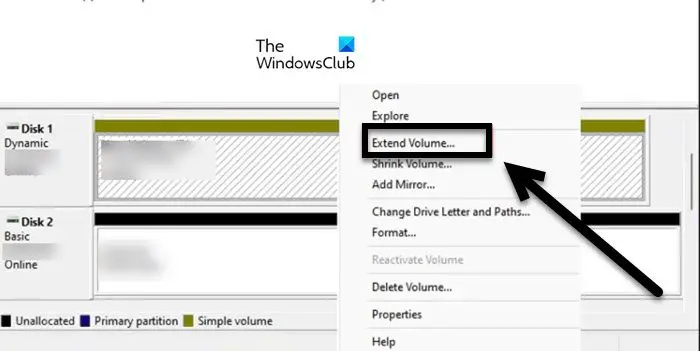
There are a lot of tools in the market that lets you combine SSD drives, but we only use the built-in Disk Management utility to do this task. This Microsoft built-in tool is used to create, delete partitions, or merge them. It can also be used to combine two SSD drives into a single volume.
Follow the prescribed steps to combine SSD drives using Disk Management.
- Press the Windows + S, type “Disk Management” and hit Enter.
- Right-click on the required drive and select Convert to Dynamic disk.
- Here, we can convert multiple disks to dynamic disks at the same time.
- A pop-up message will appear, in which you will get a message that you are going to convert the basic drive to a dynamic drive. Press Yes.
- Right-click on one of the disks for example, Disk 1, and click on the Delete Volume button to create unallocated space.
- After deleting all the partitions of one disk, right-click on the other and select Extend Volume.
- Now, select the available space and click on Add button.
- Finally, click on Finish.
This way your two SSD drives become one with Disk Management.
Read: Hybrid Drive vs SSD vs HDD: Which is the Best?
How do I merge two SSD partitions?
If you want to merge two SSD partitions, you can use EaseUS Partition Master. To do the same, all you have to do is open the app,right-click on the partition you want to merge, and select Merge. Now, select the partition you want to merge and click on Ok.
Also read: Enable or Disable Defragmentation for SSD in Windows
How do I combine 2 hard drives into 1?
Yes, you can combine two Hard Drives into 1, just follow the steps mentioned in this post and you will be good to go. If you want to know more, check our guide to combine two hard drives into one.
