
On Microsoft Edge, you can now enable the mica material effect (again) in addition to rounded corners, and in this guide, I’ll show you how to complete this task. The “mica” material is the semi-transparent blur effect that shines through the colors of the desktop background image on the frame of the application, identical to the design language of the Windows 11 elements, including File Explorer.
Although you have been able to enable this visual effect in the previous builds of the web browser, the feature was turned off for a while, but starting with version 120, it’s once again possible to enable it through the “flags” page that offers an interface to try experimental features. In addition, you can also enable the rounded corners effects for tabs and the address bar.
This guide will teach you the steps to enable the new Windows 11 visual updates for Microsoft Edge.
Enable mica and rounded corners on Microsoft Edge
To enable the mica visual effect and rounded corners on Microsoft Edge, use these steps:
- Open Microsoft Edge.
- Type the following path in the address bar to open the “flags” experimental settings in the new feature location:
edge://flags/#edge-visual-rejuv-mica
- Use the “Show Windows 11 visual effects in title bar and toolbar” drop-down menu on the right and select the Enabled option.
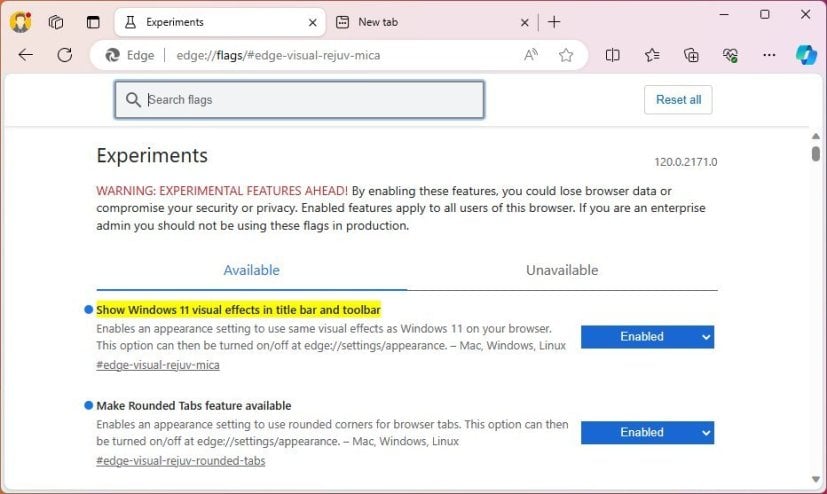
- Type the following path in the address bar to open the “flags” experimental settings in the new feature location:
edge://flags/#edge-visual-rejuv-rounded-tabs
- Use the “Make Rounded Tabs feature available” drop-down menu on the right and select the Enabled option.
- Click the Restart button.
- Click the “Settings and more” (three dots) button and choose the Settings option.
- Click on Appearance.
- Turn on the “Show Windows 11 visual effects in title bar and toolbar” toggle switch.
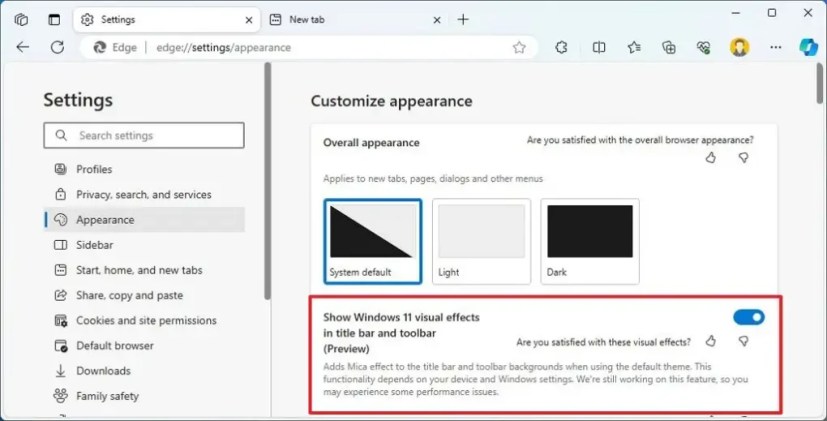
- Click the Restart button.
Once you complete the steps, the title bar and toolbar on Microsoft Edge will appear with a semi-transparent and blur effect known as mica material. Also, tabs will show the same visual effect and rounded corners.
Since Microsoft Edge is available on Windows 11 and 10, it’s important to note that the mica material is only expected to be available on Windows 11. At the time of writing, it’s possible to enable the rounded corners for tabs on Windows 10, but it’s unclear if the company will roll out any of these changes for the older version of the operating system.
