If you’ve experienced weird appointments or reminders appearing in your iPhone’s Calendar app, you may be afraid that you have got an iPhone calendar virus, or that your iPhone calendar has been hacked. What’s more likely is that you have subscribed to a third-party calendar, which is generating annoying spam appointments.
Thankfully, it should be easy to get rid of them and return your agenda to its normal state. Here’s how to remove calendar spam on your iPhone.
Where does iPhone calendar spam come from?
The usual route on to your iPhone is through emails and messages which include invites to events in the form of an .ics file. Even if you decline them, this can leave an opening for hackers to send more invites to your calendar, which can lead to disastrous consequences.
Number-one rule: never click on any links or other active sections of the appointments. If you can, simply delete the event as normal, but the chances are you’ll need to unsubscribe from the calendar as well, which we cover in the next section.
For example, we have heard about a DHL spam text that is doing the rounds right now asking people to track a parcel and providing a link. Of course as soon as people click on the link they end up subscribing to a calendar that fills their iPhone with appointments for thing like critical threats and other warnings.
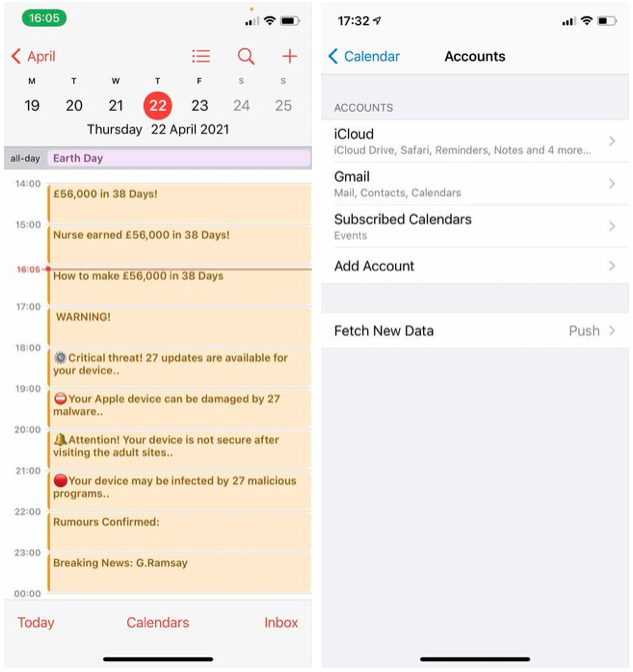
The best advice for any text or email like that is to treat it as you would phishing emails, which try to trick you into giving away personal data. Don’t interact with the appointments in any way, other than to delete them. Then follow the next steps.
How to delete spam calendars on iPhone
To remove an individual calendar, open the Apple Calendar app. Next, tap Calendars at the bottom of the page, then look for any that you don’t recognise. Once you’ve located it, tap the red circle with an ‘i’ inside to open up the information panel.
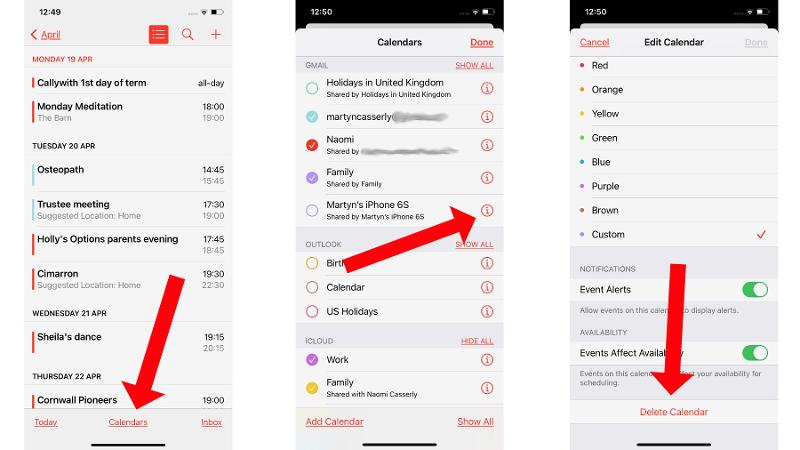
Finally, scroll down to the bottom of the panel until you find the Delete Calendar option. Select this and hopefully that will put an end to the unwanted invites.
How to delete spam calendars from iPhone Settings
If you continue to receive spam invites, then it could be that the troublesome calendar has a subscription set up on your iPhone. Removing this is simple, so open Settings and select Calendar > Accounts then look for the Subscribed Calendars option.
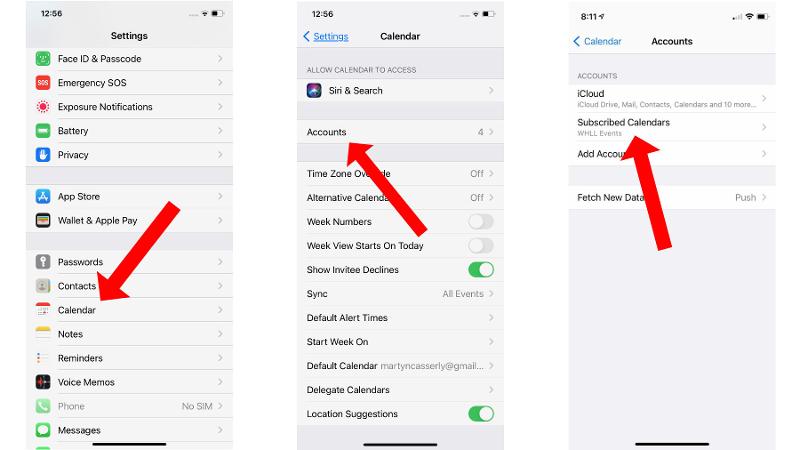
Tap that, find any calendars that you don’t want, then select it and tap the Delete Account option. This should be all you need to do to stop the rogue appointments and reminders from appearing on your calendar.
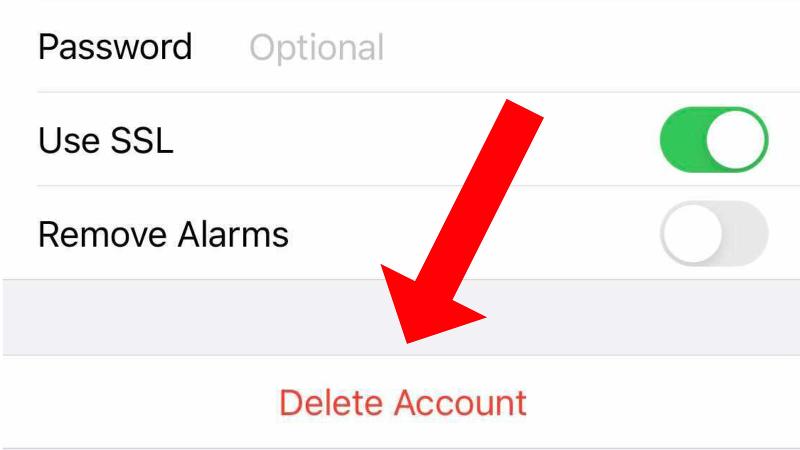
For more ways to get organised with your iPhone, check out our guide to the best productivity apps.
