Beta operating systems are a double-edged sword. On one hand, you get to experience the new changes and features. On the other, you have to deal with bugs, potential unexpected reboots, glitches, instability, etc. It’s easy to install the macOS beta, but should you? If you’ve already enrolled and are having post-beta regrets, then worry not. Apple’s beta program is flexible, and you can switch to stable macOS whenever you feel the need to. The steps are simple, and we’ve detailed them below.
Switching from macOS beta to stable
- Launch the System Preferences app.

- Click on the Software Update section.

- Click on Details in the bottom left corner.
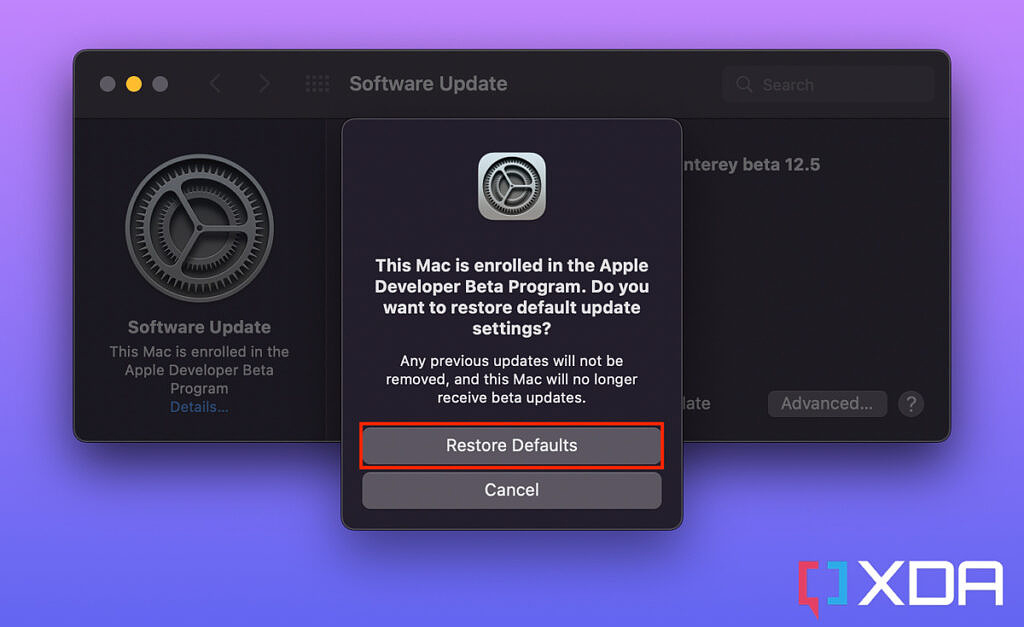
- Tap on Restore Defaults.
- Voila! This will unenroll your Mac from the beta program and you will only receive stable macOS updates going forward. Of course, if you change your mind, you can always enroll again.
It’s worth mentioning that following these steps won’t automatically replace macOS beta with the stable version. It’ll only alert the servers that you’re interested in stable releases only from now on. If you don’t have the patience to wait for the next release, you will need to restore the whole OS — which can be a complex procedure.
Wanting to switch back to the stable channel is understandable, especially when it comes to the Mac. macOS beta builds can be more problematic than iOS ones. Additionally, many people depend on their machines for work or studies. So they would expect apps and the system, in general, to work as expected. They can’t risk having their workflows broken by an unsupported app that has decided to give up on the new version. Ultimately, you know the risks and you can assess your personal case accordingly.
The post How to switch from macOS beta to the stable version on a Mac appeared first on XDA.
