
With the Ubuntu 20.04 beta release here you might be thinking about making the upgrade to Ubuntu 20.04 yourself — but how do you do it?


Complete Guide
Ubuntu 20.04 LTS: Everything You Need to Know
Well, in this guide I show you the steps required to upgrade to Ubuntu 20.04 from Ubuntu 18.04 or Ubuntu 19.10 right now, , nice and early, ahead of the final release.
You do not need to download an .iso, fuss around with a USB thumb drive, or lose any of your files — you can upgrade directly with a half-way decent internet connection.
Just keep in mind that (at the time you read this) the final stable release of the Focal Fossa is not yet available, only a beta quality candidate is.
You should only upgrade to 20.04 before April 23 if you are aware of the risks involved in running beta software.
Before you upgrade (whenever you choose to) I recommend creating a backup of any important files and system settings, dot files, and any critical content. Keep some ‘rescue’ media to hand should things go wrong, too.
How to Upgrade to Ubuntu 20.04
Contents
The stable Ubuntu 20.04 release arrives on April 23, 2020.
It will be supported by five years of ongoing app and security updates from April 23, 2020 through to July 2025.
After this date you can upgrade to 20.04 from Ubuntu 18.04 or Ubuntu 19.10 directly (if you run an earlier release you must first upgrade to Ubuntu 18.04).
To upgrade to Ubuntu 20.04 you will need:
- A working internet connection
- A fully-updated Ubuntu 18.04 LTS or Ubuntu 19.10
- A pinch of patience
The exact steps required for each distro different slightly so do read carefully.
Note: you can NOT upgrade to Ubuntu 20.04 from a 32-bit Ubuntu release. Support for 32-bit architecture was dropped in 19.10.
You should wait until April 23 to upgrade to Ubuntu 20.04 if you require a reliable, stable system. The beta version will contain bugs and you may encounter issues.
Upgrade from Ubuntu 18.04 LTS
Before April 23
To upgrade to Ubuntu 20.04 from Ubuntu 18.04 before release day run:
sudo do-release-upgrade -d
This command checks for a new development release, disables all third-party PPAs, and rewrites your system’s apt list to point to focal development branches (from where it fetches updated packages required to complete your upgrade).
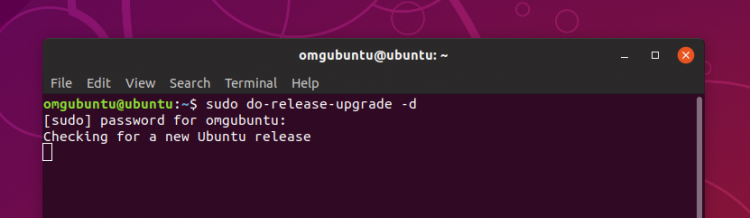
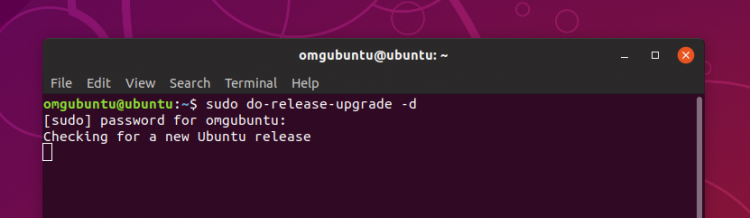
Do not press any other button(s) after you issue the command. Wait for it to calculate the changes. Providing your internet connection is reliable, proceed as directed.
If you choose to decline the upgrade when prompted you WILL need re-enable the bionic (18.04) repos manually. This is NOT done automatically.
The majority of the upgrade happens automatically, meaning you don’t need to do anything other than wait (and watch all the lines whizz past you in the terminal).
That said, don’t abandon your system entirely as, config dependent, you may be required to press Y or N to okay the odd package overwrite at some point during the process (and it won’t budge until you do).
Once done, just reboot your system when prompted to enjoy the refreshed Focal Fossa experience firsthand.
On or After Release Day
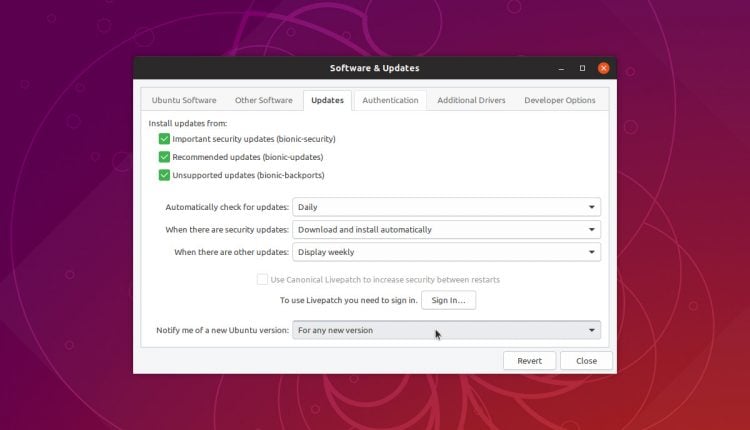
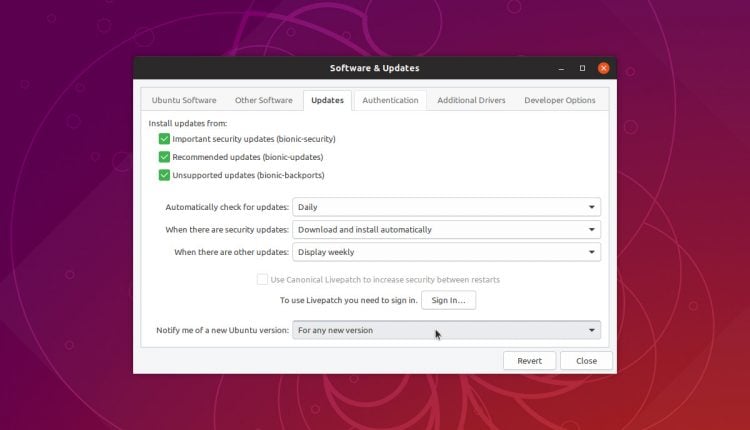
The easiest way to upgrade to Ubuntu 20.04 is to wait for it to be released — or is it?
See, if you use Ubuntu 18.04 LTS you will not be notified that Ubuntu 20.04 is available until July, when the first point release in the focal cycle is made available.
This is a standard practice aimed at maximising stability (which is what an LTS is all about, after all).
To upgrade to Ubuntu 20.04 after the stable release but before July’s point release you just need to change your upgrade preferences setting as follows:
- Open “Software & Updates”
- Select the “Updates” tab
- Change “Notify me of a new Ubuntu version” to “For any new version”
Now when the software updater does its routine after April 23 it’ll ‘see’ the new release and let you know about it. You just click “Upgrade” to, well, you can guess the rest!
Notice: Ubuntu has changed the way it lays out its filesystem in 20.04. While you can upgrade without any issues just be aware that the location of some folders may be symlinked to others.
Upgrade from Ubuntu 19.10


Before April 23
To upgrade Ubuntu 19.10 to 20.04 beta before April 23 you need to run this command in a new Terminal window (ctrl + alt + t):
sudo do-release-upgrade -d
The command checks for a new development release, disables all PPAs, and rewrites the system apt list to point to focal development branches.
Please please please do NOT cancel the upgrade process after running the command. You will have the opportunity to decline the upgrade once it has finished calculating the packages required. But if you do it before you WILL break your system.
Also keep in mind that should you back out of the upgrade after running do-release-upgrade you WILL need re-enable the eoan (19.10) repos manually. This is NOT done automatically.
On or After Release Day
You can upgrade Ubuntu 19.10 to 20.04 after April 23 by using the built in software updater tool.
You will be notified that an update is available automatically via a dialog like the one below. Just click the ‘Upgrade…’ button when you see it to do the rest.


Be aware that this upgrade prompt does not appear to everyone at the same time. If you don’t see it instantly on release day do don’t panic.
To force check for a new stable Ubuntu release you can run the command:
sudo do-release-upgrade -c -d
That’s it!
