
You can view Instagram posts without an account by launching a web browser and typing in the URL of a user’s Instagram page. You can also open a third-party website like Imginn to search for and view someone’s Instagram posts without logging in.
Want to see someone’s Instagram posts without creating or logging in to an Instagram account? While your options are limited, there are some ways of viewing Instagram posts without an account. We’ll show you what those are.
Limitations of Using Instagram Without an Account
One way to access someone’s Instagram posts without logging in to an account is to use Instagram in a desktop web browser. On the web version, you directly access a profile and get access to all its posts, videos, and reels (but not Stories).
Note: The account must be Public and not Private for you to see its content. Also, you can’t like or comment on posts without logging in.
The web version of Instagram method only works on Windows, Mac, Linux, and Chromebook computers. You can’t use it on your Android or iPhone as your mobile web browser will keep redirecting you to the site’s log-in page.
The second way to look at Instagram posts without an account is to use a free third-party web-based service. One of these is Imginn, which lets you access as well as download people’s Instagram posts, videos, and reels. You don’t need an account on this site to use its services, but the site makes aggressive use of intrusive ads that make the experience unpleasant.
How to View Instagram Posts Without an Account on the Instagram Website
To start, you’ll need to know the username of the profile you wish to see. For the example, we’ll use Cristiano Ronaldo’s Instagram username, which is cristiano .
Now that you have the username, open your desktop web browser and enter the following URL (web link). In this URL, replace cristiano with the username whose content you want to see.
https://www.instagram.com/cristiano/
Press Enter and Instagram’s web version will load, letting you see your chosen account’s content.
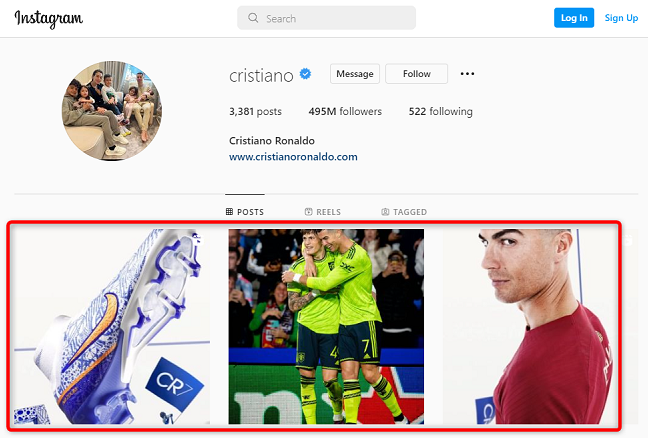
Tip: While this method works most of the time, there are times when Instagram may keep redirecting you to the log-in page. In this case, quit your browser, reopen it, and then use the method again.
If you’d like to enlarge a post, you can’t simply click it, because Instagram will simply prompt you to log in. Instead, right-click the post and select “Open Link in New Tab” (or similar wording for your web browser).
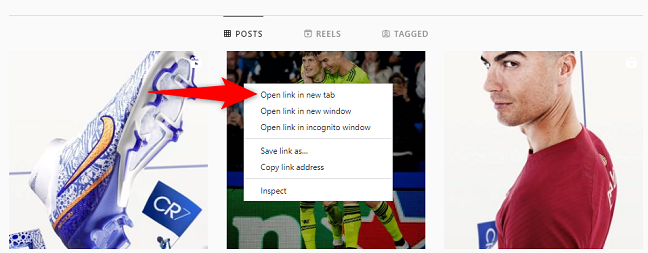
You’ll now see your selected post’s full version.

On the post page, you can see the post itself, the number of likes it has received, as well as the user comments. However, you can’t like the post or leave a comment as you’re unsigned. You can share the post, though, by selecting the share option (a paper airplane icon).

And that’s how you browse Instagram without creating or logging in to an account. Enjoy your login-less sessions!
How to Look at Instagram Posts Without Logging In on a Third-Party Website
To go through a third party website to view Instagram posts without an account, launch a web browser on your Windows, Mac, Linux, Chromebook, iPhone, iPad, or Android phone and open Imginn.com.
When the site loads, select the “Enter Username” field and type the username of the profile you want to access. Then, press Enter.
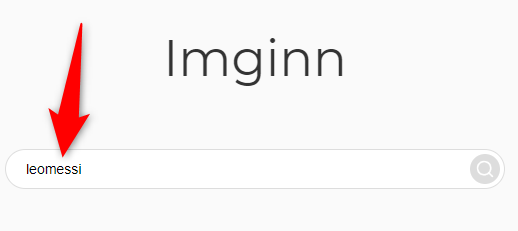
You’ll see a list of Instagram accounts. Here, choose the right one.
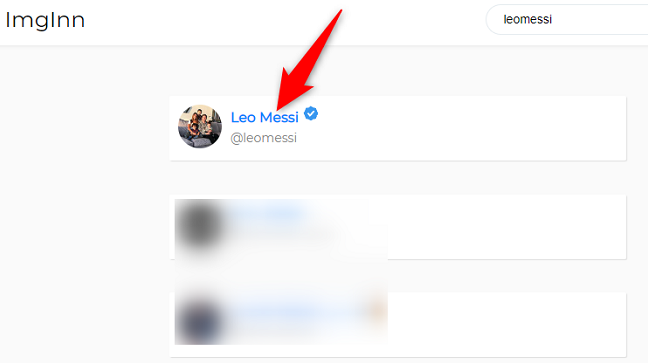
On the account page, you can see all the content posted by the account holder. To view a post in its full size, click it on the list.
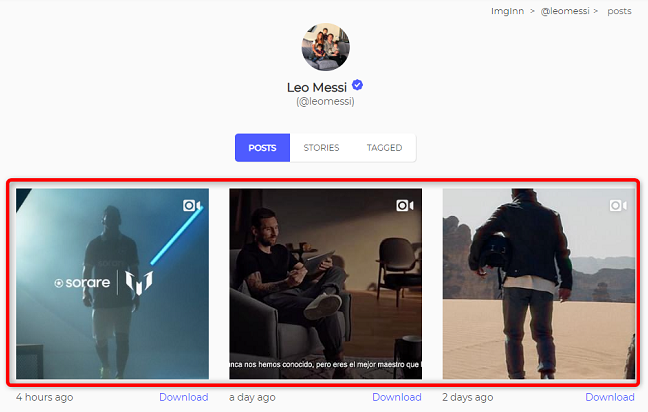
And that’s all there is to accessing Instagram posts without the hassle of making an account or logging into one on your devices. Enjoy!
