The Lenovo Legion Pro 5 Gen 8 ($1,429 to start) is a 16-inch gaming laptop that’s one of the best Lenovo laptops can buy if you want a big-screen gaming machine with a look that screams business.
Lenovo is all but synonymous with work, shipping devices across the globe that sport comfy keyboards and… let’s call them pragmatic aesthetics. And while the Legion Pro 5 Gen 8 doesn’t stray too far from that mold, this gaming laptop combines some of the best of Lenovo — well-considered design, great keyboards — with the worst of gaming laptops: bad battery life and really loud fans.
But that comes with the territory, and if you need a great 16-inch gaming laptop this is a great choice because the price and performance are right, serving up Nvidia’s beefy Nvidia RTX 4070 GPU for just under $1,600.
Lenovo Legion Pro 5 Gen 8 review: Specs
| Row 0 – Cell 0 | Lenovo Legion Pro 5 Gen 8 as reviewed |
| Price | $1,839 |
| Display | 16-inch WQXGA (2560 x 1600) IPS |
| CPU | AMD Ryzen 7 7745HX |
| GPU | NVIDIA GeForce RTX 4070 Laptop GPU |
| RAM | 16GB |
| Storage | 1TB SSD |
| Ports | 2x USB-C, 4x USB-A, HDMI 2.1, RJ-45 Ethernet, 3.5mm audio jack |
| Size | 14.3 x 10.25 x 1.05 inches |
| Weight | 5.51 pounds |
Lenovo Legion Pro 5 Gen 8 review: Price and configurations
The Lenovo Legion Pro 5 is available for purchase from Lenovo’s website and third-party retailers at a starting price of $1,429, though at time of publication you can get it discounted for as low as $1,069.
That entry-level model sports a 16-inch WQXGA (2560 x 1600 pixels) display powered by an AMD 5 7645HX CPU, an Nvidia GeForce RTX 4050 GPU, 16GB OF DDR5 RAM (at 5200MHz) and a 512GB SSD for storage. For review purposes Lenovo sent us a beefier sample (priced at $1,839) with an AMD Ryzen 7 7745HX processor paired with 16GB of DDR5 RAM (at 5200MHz), an Nvidia RTX 4070 GPU, and a 1TB M.2 SSD.
The configurator doesn’t waver too far from there: you can upgrade to Windows 11 Pro, swap to an Intel-equipped machine, downgrade the GPU or storage capacity (down to 512GB), pick a 240Hz display panel (the standard panel is 165Hz), or add a second 1TB SSD.
Lenovo Legion Pro 5 Gen 8 review: Design
- Big, heavy and sturdy
- Plain and simple gray aluminum chassis
Lenovo’s wares tend to be a bit plain, and the Lenovo Legion Pro 5 fits right in. Which is great. The “Onyx Grey” aluminum lid bears the Lenovo badge on the bottom right corner, and the “LEGION” branding stamped on the upper left.
If the name and size weren’t a giveaway, your first clue that this is a gaming laptop meant for serious gaming are the speaker grilles on the sides and the cooling vents running along the rear of the machine, breaking up the otherwise sleek profile.

The lid lifts easily, thanks to a slightly protruding lip (and the heavy base), revealing the first real departure from Lenovo-chic — RGB lighting. But only a little: the Legion Pro 5’s keyboard offers a splash of color divvied up into four zones you can customize, or you can pick an effect to cover the whole field (I found a nice cool green, and left it there).
It’s big and heavy, though not egregiously so: 14.3 by 10.25 by 1.05 inches, and clocking in at 5.5 pounds. It’s also sturdy, that aluminum lid coupled with a plastic base that feels appreciably rigid in hand. I wouldn’t relish toting this machine about, but when I slip it into a backpack I’m confident it’ll survive the trip, and whatever’s on the other side.
Lenovo Legion Pro 5 Gen 8 review: Display
- 16-inch (2,560 x 1,600) 165Hz screen hits the speed and resolution sweet spot
- Middling brightness makes this display poor for gaming in direct sun
The 16-inch IPS display sports a 2,560 by 1,600 pixel resolution, and serves up a 165Hz refresh rate. As someone who prefers high refresh rates to high resolutions this is the best of both worlds, and the fluidity of motion in titles you can push past 60 frames per second looks great.
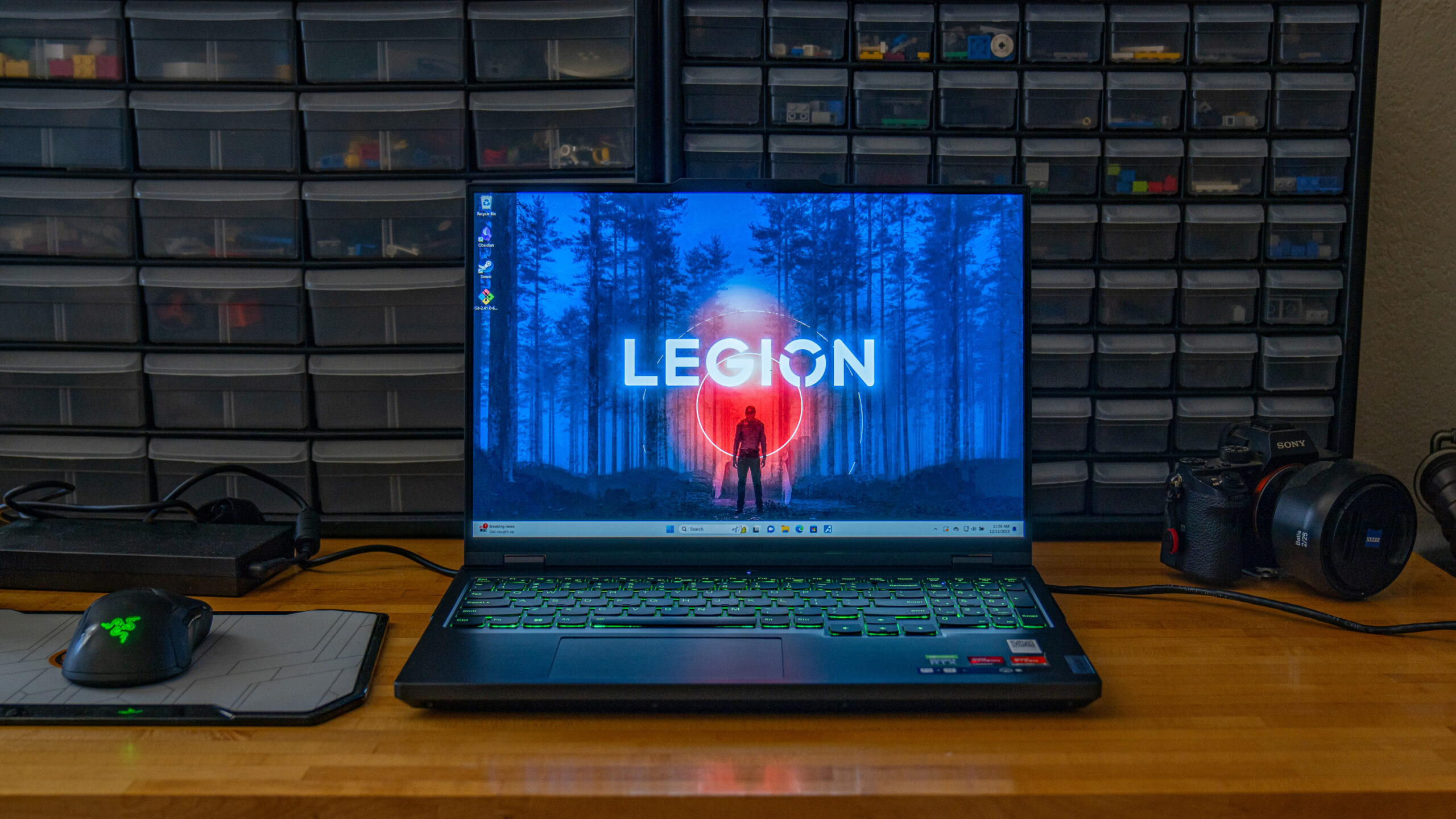
If you’re particular about color, the X-Rite color assistant lets you sift between color profiles: Rec. 709, sRGB, and an uncalibrated default preset. It’s a nice option to have, even if it feels out of place on a gaming laptop; I set it to sRGB when firing up Photoshop, and I could theoretically swap to Rec. 709 for video, but I generally left it alone.
| Row 0 – Cell 0 | Lenovo Legion Pro 5 Gen 8 | Asus ROG Zephyrus G14 (2023) | Asus ROG Strix G18 |
| sRGB color gamut | 116.3% | 108.1% | 112.1% |
| DCI-P3 color gamut | 82.4% | 76.5% | 79.4% |
| Delta-E score | 0.17 | 0.1 | 0.24 |
| Average brightness (nits) | 318.6 | 533.4 | 383.6 |
We measured an average of 318.6 nits of brightness across the display: not nearly as bright as the Asus ROG Zephyrus G14 (533.4 nits), and trailing behind Asus’ ROG Strix G18 (383.6 nits). That could be problematic in situations with strong lighting, where you might be faced with glare. But this machine is meant to live on a desk, tethered to an outlet, and I never faced any difficulties that couldn’t be fixed by pulling a curtain.
Lenovo Legion Pro 5 Gen 8 review: Ports
- Plenty of ports across sides and rear, including HDMI 2.1 and Ethernet jack
- No microSD card reader, but plenty of USB ports for adapters
Our Lenovo Legion Pro 5 Gen 8 review unit sports plenty of ports spread across the left, right and rear sides.

On the left, one USB-C port is joined by a USB-A port. On the right, you’ll find a second USB-A port, the 3.5mm audio jack, and an E-shutter switch to disable or enable the webcam.

The rest of the ports are on the rear: one more USB-C, two more USB-A, an HDMI port, the jack for the Legion Pro 5’s power brick, and (my personal favorite) a gigabit ethernet port.

This is a generous allotment of ports; as ever I’d like to see an SD card reader, but I suspect photo editing isn’t the target use case for this machine.
Lenovo Legion Pro 5 Gen 8 review: Keyboard & touchpad
- Full-sized keyboard is comfortable and satisfying to type on
- Spacious trackpad is reliable and intuitive
Lenovo has keyboards figured out. The laptop’s wide base gives room for a full-sized keyboard (albeit with a smaller function row), making for comfortable, compromise-free typing. The numberpad is similarly well sized and situated — it feels a little silly to point this much horsepower at ASCII roguelikes, but you can, comfortably (I did).

At 4.8 by 2.9 inches, the trackpad is suitably large and spacious: a nice bonus here, as you’ll likely been plugging in a proper mouse for gaming. It’s smooth and responsive, tracking swipes and gestures, and reliably rejecting my palm whenever I forgot to disable it to focus on mouse-work.
Lenovo Legion Pro 5 Gen 8 review: Audio
- Stereo speakers get loud – but so do the fans
- Lacking in bass
The stereo speakers on the sides of the Lenovo Legion Pro 5 Gen 8 are adequate, if not especially inspiring.
The requisite lack of bass is unsurprising, but the machine can get fairly loud without distorting audio. I’ve still got Aesop Rock’s Integrated Tech Solutions on repeat, and while Aggressive Steven lacks the, well, aggression, that a bit of bass would bring, it’s still fine listening.

But this is a gaming machine, and games sound alright: if only just. I am by no means an audiophile but I like a little punch in my mayhem, and the chug of heavy arms fire in Cyberpunk 2077 can sound a little whiny at times. That’s alright, unfortunately: I had to opt for headphones anyway, as the blare of the fans competed with the speakers for supremacy.
I was wary of Steel Series’ Nahimic app when it popped up, urging me to tweak the audio experience. But it’s surprisingly intuitive, from my layperson’s perspective. There are presets for Music, Movies, Communications, and Gaming, each with Voice, Bass, and Treble effects that can be adjusted to suit your preferences. Each preset offers an appropriate demo sample, so you can hear the effects of your choices, and adjust accordingly. There’s also a standard equalizer, for those who need to dive deeper.
Lenovo Legion Pro 5 Gen 8 review: Performance
- Great gaming performance for the price
- DLSS is a must to hit high framerates in demanding games, and fans get loud
Our Lenovo Legion Pro 5 Gen 8 review unit is a great gaming machine for the price, though it’s best enjoyed on a desk with headphones.
I saw an average of just under 69.2 frames per second in Cyberpunk 2077, on the game’s Ray Tracing: Ultra preset. This setting turns on most of the game’s graphical bells and whistles, and leans on the Nvidia RTX GPU’s DLSS (deep learning super sampling) to “fake” a higher resolution experience. Frames are rendered at a lower resolution, and then AI-wizardry scales the image up to hit the 2,560 by 1,600 pixel target. And the experience is smooth.
As I darted about Night City in a pint-sized mini truck, ducking drive-bys and looking for the perfect, rain-soaked vista to snap a few moody photos from, I couldn’t help but be impressed — provided I covered my ears, or wore headphones. This thing gets loud, and stays loud, as the fans struggle to keep up with the intense heat belching out of the CPU and GPU. But you needn’t be at the mercy of the hardware: pressing the Function and “Q” key lets you quickly cycle through power profiles, so you can keep the machine at full blast, swap to a quieter mode that lowers performance but tames the fans, or leave it at “Auto,” the default.

Disabling DLSS and leaning strictly on horsepower brings that result down to a paltry 18.4 frames per second, but the level of fidelity of Nvidia’s DLSS and (AMD’s FidelityFX Super Resolution, or FSR), have gotten well past the point of “good enough.” I’m firmly in the desktop camp, but it’s always cool to see this level of graphical fidelity in a package that’s technically portable.
On the Geekbench 5.5 synthetic benchmark, the Legion Pro 5 earned 12,414, edging past the $3,299 Asus ROG Zephyrus G14 (12,035), and falling behind the $2,299 Asus ROG Strix G18(18,568). It transferred 25GB of files in 12.5 seconds for an effective transfer rate of 2.1GB per second. The Zephyrus’ hardware earned 1.6GB per second, while the Strix earned 1.1GB per second. Finally, there’s our Handbrake test, which consists of transcoding a 4K video to 1080p. The Legion Pro 5 completed this task in 4 minutes and 5 seconds, while the Zephyrus took 4 minutes and 51 seconds, and the Strix took 2 minutes and 52 seconds.
And as you can see from our gaming benchmarks below, our Legion Pro 5 Gen 8 delivers competitive performance for the price.
| Row 0 – Cell 0 | Lenovo Legion Pro 5 Gen 8 (2023) | Asus ROG Strix G18 (2023) | ROG Zephyrus G14 (2023) |
| Assassin’s Creed Valhalla | 113 | 106 | 117 |
| Metro Exodus Enhanced Edition | 107 | 90 | 106 |
| Red Dead Redemption 2 | 77 | 72 | 97 |
| Far Cry 6 | 97 | 101 | 87 |
| Shadow of the Tomb Raider | 121 | 116 | 135 |
There’s a lot going on here, but suffice to say that the Legion Pro 5 is a strong contender, outpaced in places by the pricier Zephyrus’ monstrously powerful Nvidia RTX 4090 GPU, and the bigger Strix’s Intel Core i9 CPU, but rarely by much.
You can get higher framerates by throwing more money at a GPU, but this level of performance in a laptop for about $1,600 is a fair deal.
Lenovo Legion Pro 5 Gen 8 review: Battery life & heat
- Lasted under 5 hours in our battery test
- Expect an hour or two at best when gaming, and high temps
Our Lenovo Legion Pro 5 Gen 8 review unit runs hot, loud and short o battery power, especially when gaming.
The Legion Pro 5 kept on chugging for 4 hours and 38 minutes on our basic battery test, which consists of browsing the web with the display’s brightness set to 150 nits. You should probably keep it plugged in, though: while I could expect two, perhaps two and a half hours when I was careful, a machine like this is meant to stretch its proverbial legs, and it eats up power when gaming. It clocks in at 59 minutes on the PCMark 10 gaming battery test: if you value your progress in your game of choice, keep this thing plugged in.
| Laptop | Battery life (web surfing hh:mm) | Battery life (Gaming PCMark 10 hh:mm) |
|---|---|---|
| Lenovo Legion Pro 5i Gen 8 (2023) | 4:38 | 0:59 |
| Lenovo Legion Pro 7i Gen 8 (2023) | 5:46 | 1:07 |
| Asus ROG Strix G18 (2023) | 7:37 | 1:20 |
| Razer Blade 14 (2023) | 8:34 | 1:46 |
| Alienware x16 (2023) | 5:37 | 1:20 |
While technically a gaming laptop, when you’re gaming you should probably keep this thing away from your legs. It hit 119.5 degrees Fahrenheit on the underside during our tests, in Metro Exodus Enhanced Edition. On our standard heat test, which consists of playing an HD video for 15 minutes then passing a heat gun around the chassis, it saw a fairly manageable 96.5 degrees. Again, the roar of the fans while more demanding tasks were underway was caution enough.
Lenovo Legion Pro 5 Gen 8 review: Webcam
- 1080p webcam is serviceable but not great
- Tobii app supports head-tracking features in some games
The 1080p webcam in our Lenovo Legion Pro 5 Gen 8 review unit isn’t bad; the quality can be a little noisy in darker environments, and the image blows out in bright environments, but if you find a happy medium you’ll get a perfectly serviceable image.
You’ll want to pick up a proper webcam (we recommend one of our best webcams) if you have dreams of streaming or are particular about video capture, but that’s to be expected on a gaming-centric machine. It also doesn’t support Windows Hello’s facial login, which is disappointing.
The Tobii Experience app is of greater interest: it uses the webcam to implement headtracking. Only a relatively small handful of games are supported here, but some of the ancillary features it offers — locking your machine if you’ve been away for a while, or dimming your screen if it senses someone is peeking over your shoulder — could be useful on their own. That said, enabling the Tobii Experience turns on webcam’s white LED, which was a bit too distracting for me.
Lenovo Legion Pro 5 Gen 8 review: Software
- Pre-installed software ignorable at best, bloatware at worst
McAfee LiveSafe is a known offender, firing up popups to warn me that my trial had run its course, and I’d best pay up or be left at the mercy of the internet. I uninstalled that (and the WebAdvisor it attempts to leave behind) immediately.
I’ve run across the Lenovo Vantage app on a few different machines — it’s a sort of hub to view standard diagnostic info that might be useful to have on hand if you ever need to call tech support. Not the sort of thing I needed several reminder popups about, and I would’ve dismissed it entirely, but the keyboard’s RGB settings (Lenovo Spectrum) are tucked away inside the app.
Finally, there’s Lenovo’s “Legion Arena,” which appears to be yet another game launcher. I didn’t log in to my various gaming accounts, as I prefer to just go through Steam or Xbox Game Pass on my own, but maybe there’s something to be said for having yet another platform to rule them all?
Lenovo Legion Pro 5 Gen 8 review: Verdict
I like the Lenovo Legion Pro 5, particularly at this price. It doesn’t crush frame rate records, but if I can crank the settings on the games I’m playing to Ultra and see 60 frames per second (or higher, in this case), I’m content — even if it is leaning on AI-magic.
You wouldn’t be disappointed if you looked further up the best gaming laptops stack at Asus’ ROG Zephyrus G14 or the Asus ROG Strix G18, but the higher price tags give me pause. If you want a great gaming machine for under $2,000, the Lenovo Legion Pro 5 Gen 8 hits a killer sweet spot of 1600p performance in a 16-inch laptop with sturdy elegance.
I’d personally save up a little more cash and opt for the $1,991 Legion Pro 7i Gen 8 instead. An extra $400 or so (at time of writing) gets you stronger general performance, a smidge more battery life, twice as much RAM, and a 240Hz display (albeit at 1440p). That extra oomph is worth the relatively reasonable cost; 32GB of RAM is especially appealing to me. And there’s even an RGB strip, for a bit of extra pizzazz.
