Are you looking for a NightCafe alternative for more versatility? Given the number of available options, knowing which ones are worth choosing can be tricky.
That’s why I’ve rounded up the top paid and free tools to give you a glimpse of the greener AI pastures. A good AI art generator should have diverse styles, customization options, an intuitive interface, and high-resolution outputs.
During testing, I used the same prompt: A hyper-realistic portrait of a futuristic woman exploring the galaxy.
NightCafe Alternatives
Here are my top 8 premium options that are worth trying:
1. Starry AI
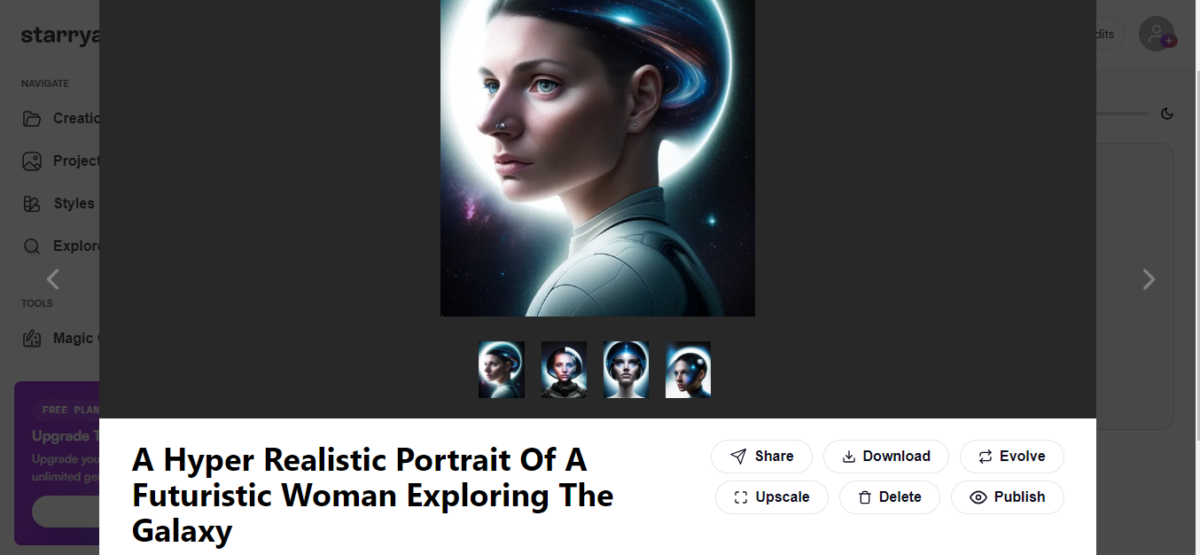
Starry AI is a superior NightCafe alternative that uses deep-learning technology to produce remarkable AI-generated illustrations, photographs, and artwork. It’s intuitive, simple, and has no considerable learning curve. All you have to do is sign in, enter a text prompt, choose a style, and click on Generate.
Unlike NightCafe, Starry AI supports negative prompts so that you can outline what you don’t want the AI to include in your art or illustration. Moreover, you can choose the canvas sizes and upload images as reference styles for prompts.
Starry AI’s prompt builder is an interesting feature that allows you to explore brilliant prompt suggestions if you’re out of ideas. You’re able to see the run time and seed for each image generated.
Moreover, you can upscale your creations using 1 credit, or evolve it. Evolving the image means retouching it for color, structure, depth, and scribble.
In the free version, you start with 5 credits but to access advanced features, you’ll need to purchase more via the paid plans:
- Starter at $4.99/week with 200 image generations, unlimited 4x upscaling, and bulk create
- Unlimited Pro at $11.99/week with 1000 fast image generations, unlimited 8x scaling
- Unlimited Pro Max at $19.99/week with 3000 fast image generations, unlimited slow generations
2. Gencraft
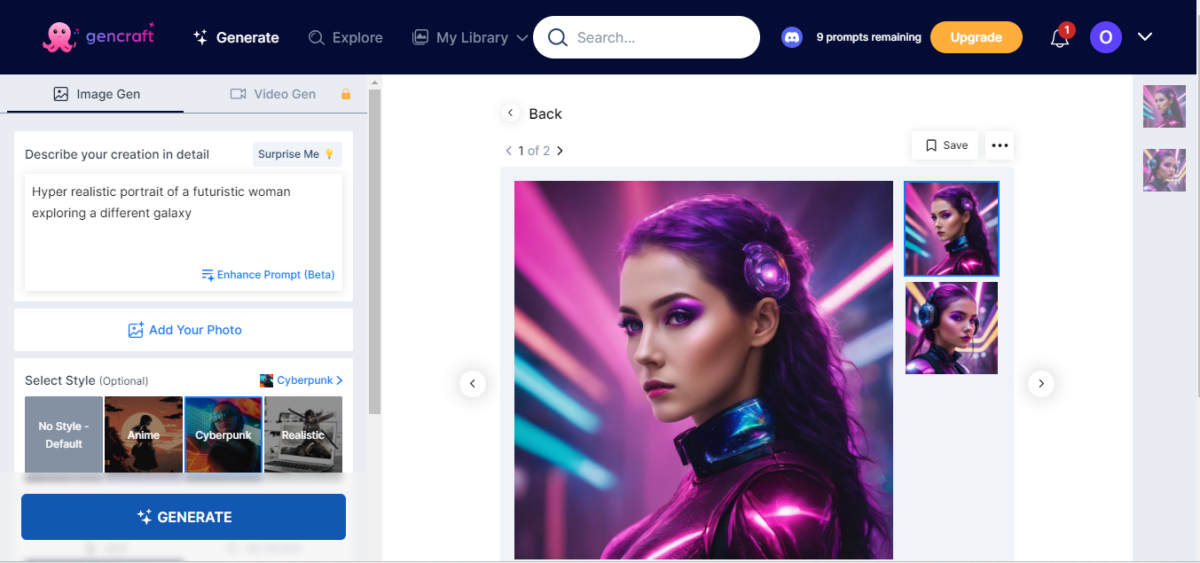
Gencraft is a premium NightCafe alternative that generates images and videos from text prompts and uses uploaded images as referenced styles. It’s also available as an Android and Apple app.
It has varied styles and models, such as anime, cyberpunk, realistic, Halloween, diorama, and more. Unlike NightCafe, it has wedding, valentine, isometric, floral, natural, luxury, and cosmic styles.
Moreover, you can choose from 15+ models like roses, paper art, paint splash, color book, fire and ice, etc. You can also click on Surprise me to generate unique AI prompts. Furthermore, it allows you to create and upload your own models.
In the free version, you’ll get 10 prompts per day. There’s a dedicated video generation option available for upgraded users.
- Pro plan for $3.99/month
3. Imagine.art
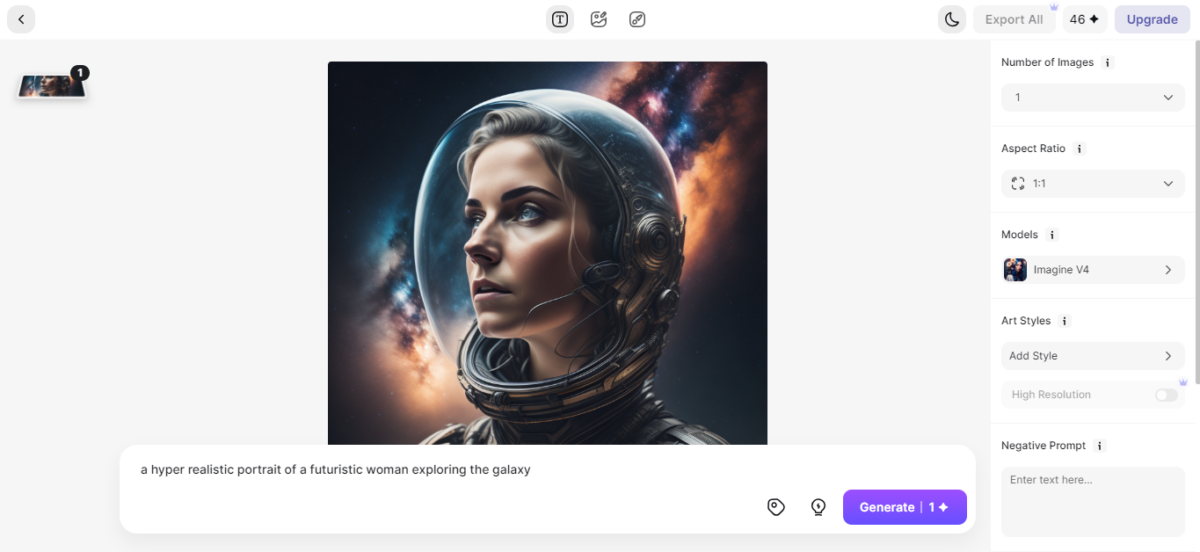
Imagine.art is a simple NightCafe alternative. All you have to do is enter a text prompt, choose the style that aligns with you, and it’ll generate art.
If you’re out of ideas or prompts, use its Curated Prompts feature. You can also use Image Remix to generate AI versions of an image you already have.
You can explore other tools as a part of the paid plan. Imagine.art allows you to change the background using prompts with Background Replace, expand images with prompts, and replace objects within an image with Inpainting feature.
You can also find comprehensive documentation with access to API. There’s an AI community you can tap into and connect with creators of the same mindset.
Imagine.art’s free plan grants you tokens on a daily basis.
- Standard plan available at $10/month with limited features and image generation
- Professional plan available at $13/month for personal or commercial usage with Android access
- Premium plan available at $20/month with expanded capabilities, Android access, and early access to new features.
4. Craiyon

Craiyon has a simple and efficient interface. You’ll find an active Discord channel for AI artists and the extended community.
Craiyon generates 9 free images at a time within a minute. You can also go pro to eliminate ads, create unlimited art, and generate them with faster processing. You’re free to explore different themes and styles for abstract art, aesthetic wallpapers, and AI landscapes.
If you want to get images in a higher resolution, you can choose the Upscale option as well. Moreover, all you have to do to use Craiyon is open the AI Art Generator, type in your idea, and click on Draw. You can make additional changes by editing your prompt and choosing art styles and photorealistic designs.
Your AI art will be available for downloads and saves. Though there’s a forever-free plan at Craiyon, you can explore paid options like:
- $5/month with no ads, no watermark, and a processing time of 45 seconds for 9 images
- $20/month with no ads, no watermark, and a processing time of 15 seconds for 9 images
- Custom enterprise models with private servers and dedicated support
5. Img2Go AI Art Generator
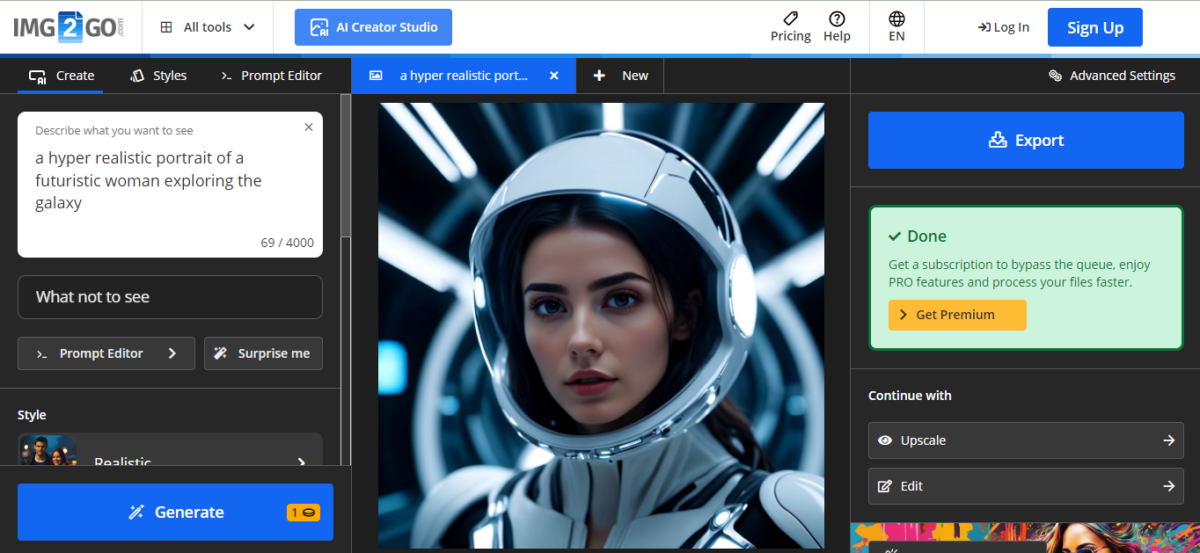
Img2Go AI Art Generator can help you create realistic photographs, drawings, watercolor or oil paintings, digital art, pixel art, and 3D renders. To use it, you must enter your text prompt and click on Start. You’ll also have the option to customize and fine-tune your prompts.
In fact, this NightCafe alternative has a unique feature. You can add what you don’t want the AI to generate in another separate prompt box. Moreover, you can choose various styles like realistic, anime, or artistic and pick sizes like 1:1, 16:9, and 9:16.
Likewise, you can use the prompt editor to change your prompts, or use the Surprise me feature to let the AI generate a unique prompt for you.
Although Img2Go has a free version, you can subscribe to bypass queues and waiting times.
- Starter plan at $6.50/month with 60 credits for art generator, image upscale, colorize image, remove background, blur faces
- Pro plan at $22.25/month with 400 credits for art generator, plus everything from Starter and advanced options
- Ultimate plan at $68.50/month with for 1600 credits for art generator, plus all features
6. OpenArt AI
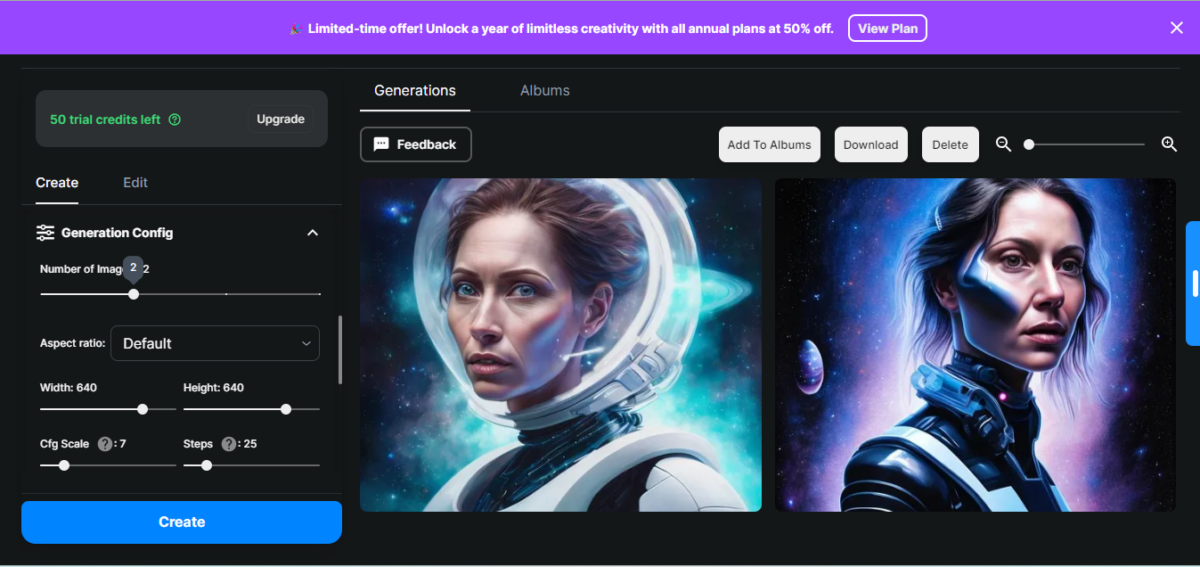
OpenArt AI is a NightCafe alternative that allows you to realize your visions with creative prompts. It has a negative prompt feature so you can elaborate on what you don’t need in the image.
You can leave it blank if you don’t have strict preferences or biases. You can sign in with Discord or Google, add your prompt, and click on Create to start creating AI artwork from text.
You can also use OpenArt AI to create images from references or add aspect ratios, samplers, and more. Moreover, you can create up to 4 images from a single prompt. Once created, you can share these with people, download them, or add to albums. You can also add feedback.
Its free option, with 50 credits, allows users to create unlimited images using the 4 basic models available. You can also use OpenArt AI to generate your own AI models or make your own art generator. But that comes at a price.
- Starter at $6/month with 5000 credits per month, 8 parallel creations, and 20+ models
- Hobbyist at $12/month with 15000 credits per month, 16 parallel creations, and 20+ models
- Pro at $28/month with unlimited credits, 32 parallel creations, 20+ models, and faster generation speed
7. Wepik

Wepik is a straightforward online AI image generator. You can simply write a prompt, and wait for the results.
There are 10+ styles you can choose from, including painting, low-poly, pixel art, painting, and digital art. You can also opt for no style if you want to see what AI generates for you.
You can create a scene with distinct characters, elements, settings, and items. There’s an AI-generated art gallery you can explore for inspiration or related works.
To create each AI artwork, it’ll take 1 credit. You can make up to 4 images at once. Wepik lets you pick sizes, aspect ratios, additional styles, colors, lighting, and framing.
40 credits are available in the trial period, and you can purchase additional credits as you move forward:
- $6 for 100 credits.
- $11 for 500 credits.
- $16 for 1000 credits.
8. DALL·E 2
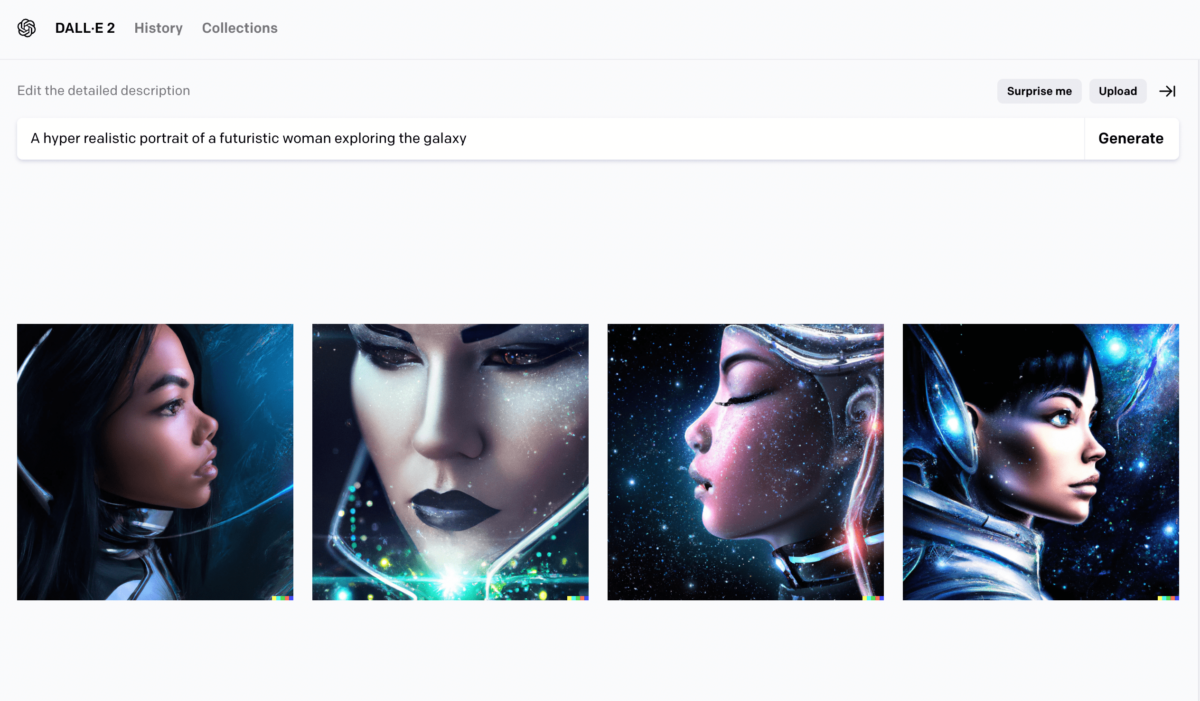
DALL·E 2 is a powerful NightCafe alternative that comes from the makers of ChatGPT, Open AI. It leverages natural language processing (NLP) to generate realistic artwork and images from a simple text prompt.
All you have to do is enter the prompt and click on Generate. There are no advanced options for styles. However, DALL·E 2 has robust capabilities to combine concepts, styles, and attributes. Hence, you must be as elaborative as you can with your prompts.
DALL·E 2 is an improvement over the original version. It generates images with more accuracy and 4x higher resolution. You can add interesting prompts to create anime, comic panels, abstract art, renaissance paintings, and a host of other creative illustrations.
You’ll have to purchase credits on the accounts page for single use. You can also access it via GPT paid plans.
- $20/month for GPT plus with access to DALL·E 2, GPT 4, and advanced data analysis.
- $25/month per person for teams for GPT Team with access to DALL·E 2, GPT 4, and advanced data analysis.
Free NightCafe Alternatives
If you don’t want to opt for premium plans, you can always explore free options. Here’s a stock of the top 8 free NightCafe alternatives that are feature-rich and unique:
1. Canva Free Online AI Art Generator
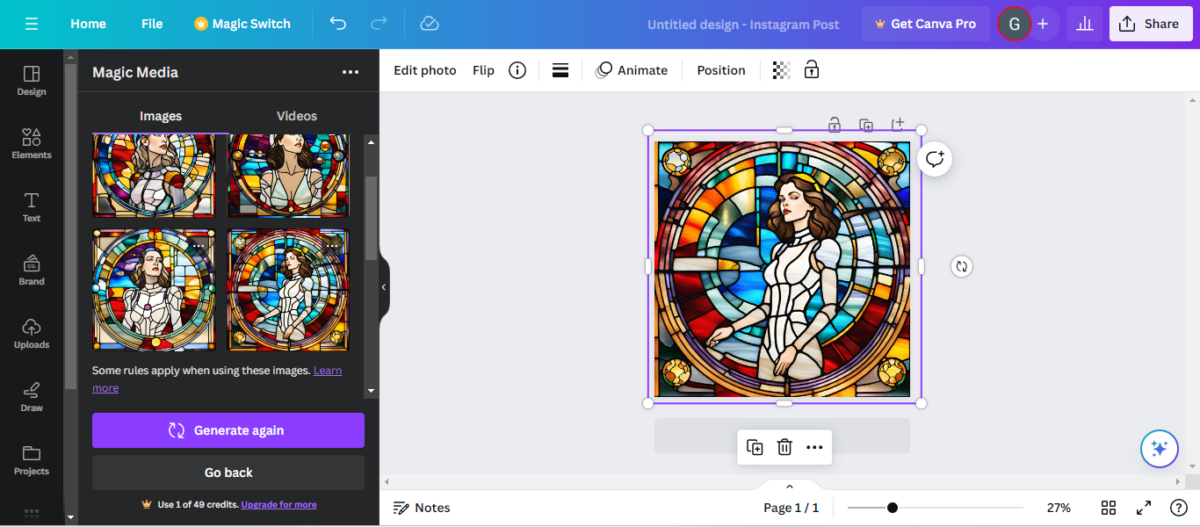
Canva Free Online AI Art Generator is a simple and free NightCafe alternative. The Magic Media feature can create AI art from text prompts in minutes. You can also make videos using text prompts or turn AI-generated images into videos. You can create different image-based assets for Instagram, Facebook, LinkedIn, logos, infographics, or other options.
You’ll get 50 credits in the free option, and you can explore the Canva Pro option later. To get started with this online AI art generator, you can add a text prompt. Make sure you’re including objects, colors, layers, or other instructions in your prompt.
There are numerous styles you can choose from in the realm of digital art, photography, and fine art. Some styles include filmic, neon, minimalist, playful, retrowave, 3D, psychedelic, dreamy, anime, stained-glass, and ink print. You can also decide the aspect ratio that works for you.
2. Adobe Firefly Online AI Art Generator
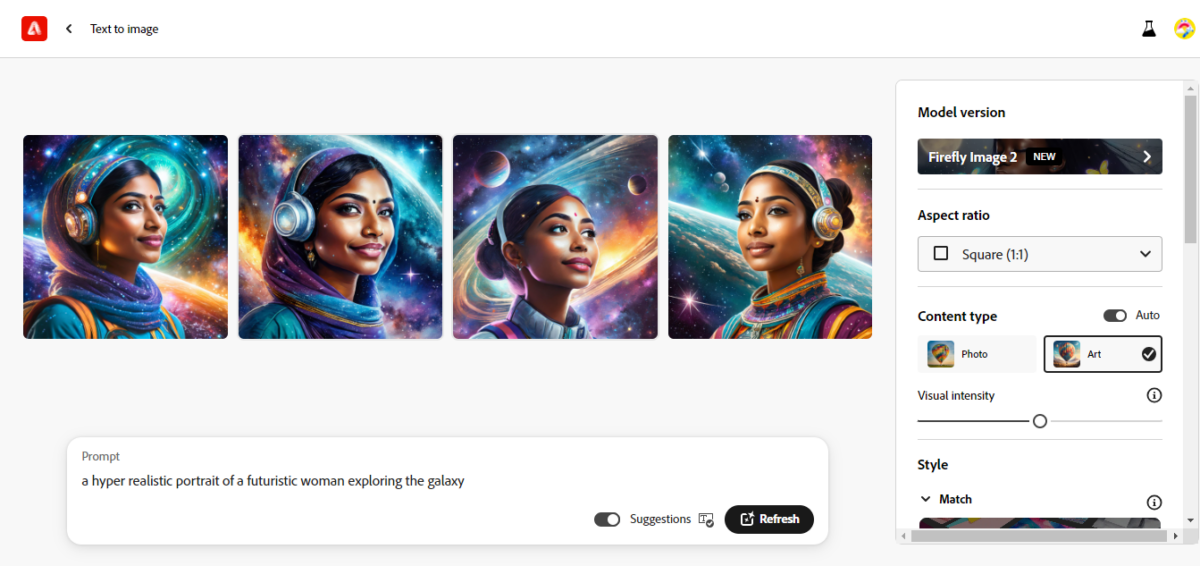
Adobe Firefly is an online AI art generator from the house of Adobe that’s simple, intuitive, and quick. Enter the prompt and be as descriptive as you want to, and then click on Create. You can also explore Suggestions to check AI prompts and generate cool ideas.
Adobe Firefly’s AI generator produced one of the most unique results for the prompt I had tried. You can choose between art and photo as the chosen content types.
Like NightCafe, this AI art generator supports multiple sizes and aspect ratios, styles, effects, themes, and concepts.
You can also upload images in the reference image gallery to match a style of your choice. Additionally, there are options to set composition, light, tone, and color. It also supports a negative prompt and you can access it in the Advanced Settings.
Once you click on Generate, it’ll bring up 4 options for you. You can also generate videos by mentioning a scene or a few scenes.
3. PixAI.Art
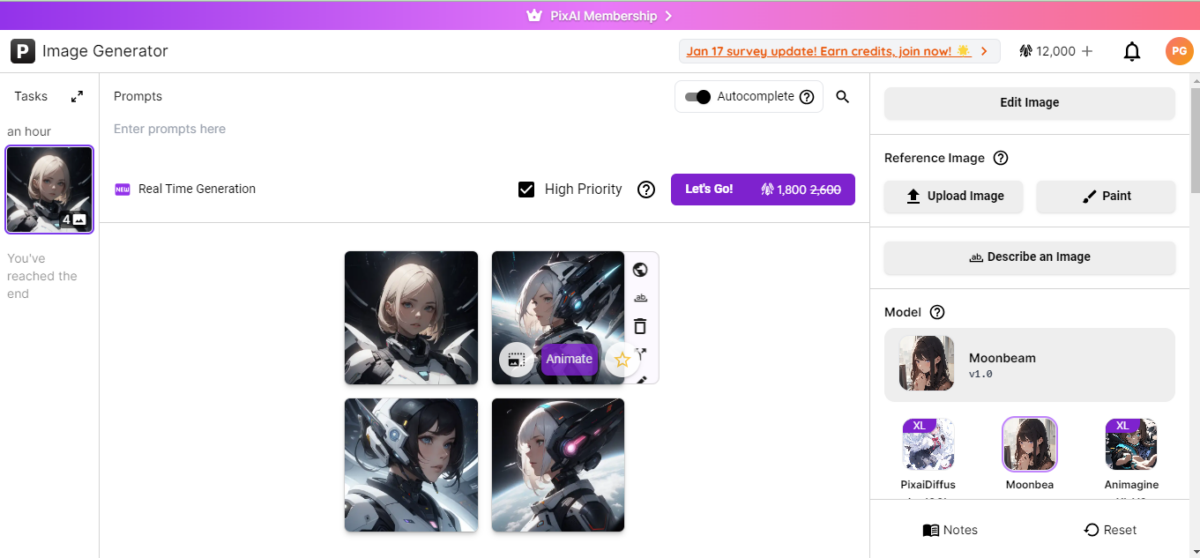
PixAI.Art is a free NightCafe alternative that’s great for creating anime AI art or even realistic ones.
You can log in using your Google, Discord, or Twitter account. It takes time to load the generated options, in comparison to NightCafe or other alternatives. You also can’t choose a lot of styles or themes.
PixAI.Art is mostly focused on creating anime AI art. You can check the different models, and pick a style you like. You can also upload your AI-generated images to publish them to the community, like NightCafe allows.
Moreover, PixAI.Art introduces community contests daily like NightCafe’s version of challenges. There are also rankings available to showcase great AI-generated images.
You can also create a custom AI model. Plus, PixAI.Art is really useful as an AI image generator for creating entire comic books.
4. ArtZone.ai
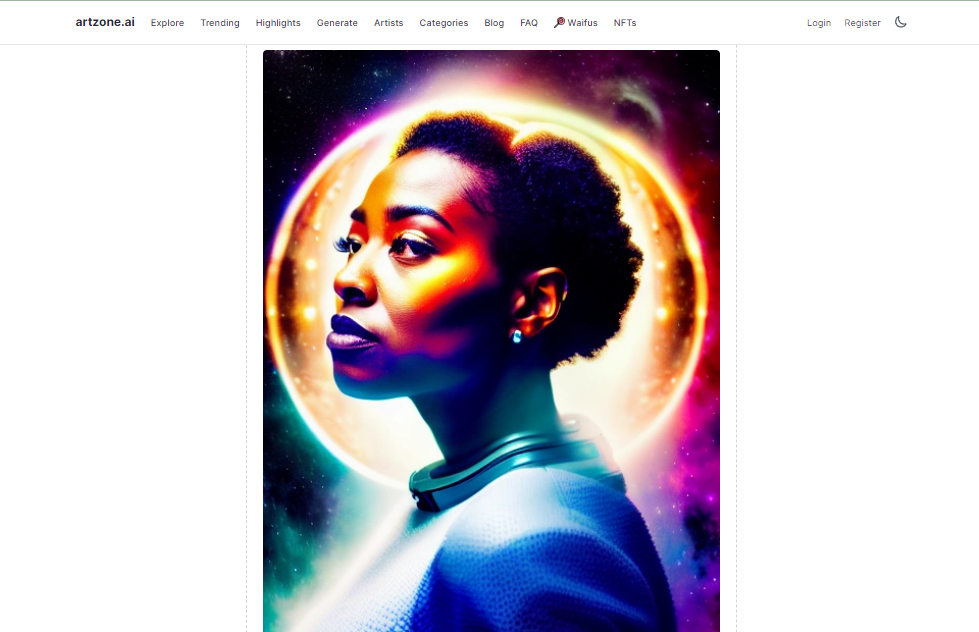
ArtZone.ai is a text-to-AI generator that’s a great free NightCafe alternative. It has an exclusive community of AI artists and creators.
To create an image, you can choose five available styles: General, Photorealistic, Anime, Artistic, and Papercraft. There are 20+ categories including, vehicles, science fiction, abstract, character design, concept art, architecture, fantasy, landscape, horror, and others.
Still, it can be slow to load in comparison to NightCafe. Though it says it takes around 250 seconds, on average, the wait time is way longer than that!
You also can’t train your own AI reference models, upload images, or create your own model and style.
5. Meta AI

Imagine with Meta AI is an interesting NightCafe alternative that lets you create AI art with text-based prompts. It’s simple to use and requires a login to your Facebook account. You should also already have or create a new Meta account with your Facebook account.
However, unlike NightCafe, Imagine with Meta AI isn’t available in all locations across the world.
You can download the generated images with a click. Moreover, you can also report a harmful generated image. The prompts should be in accordance with community standards, guidelines, or terms of service of Meta. It’s in the experimental state now and is free for use in the countries wherever it’s available.
6. Writesonic AI Art Generator
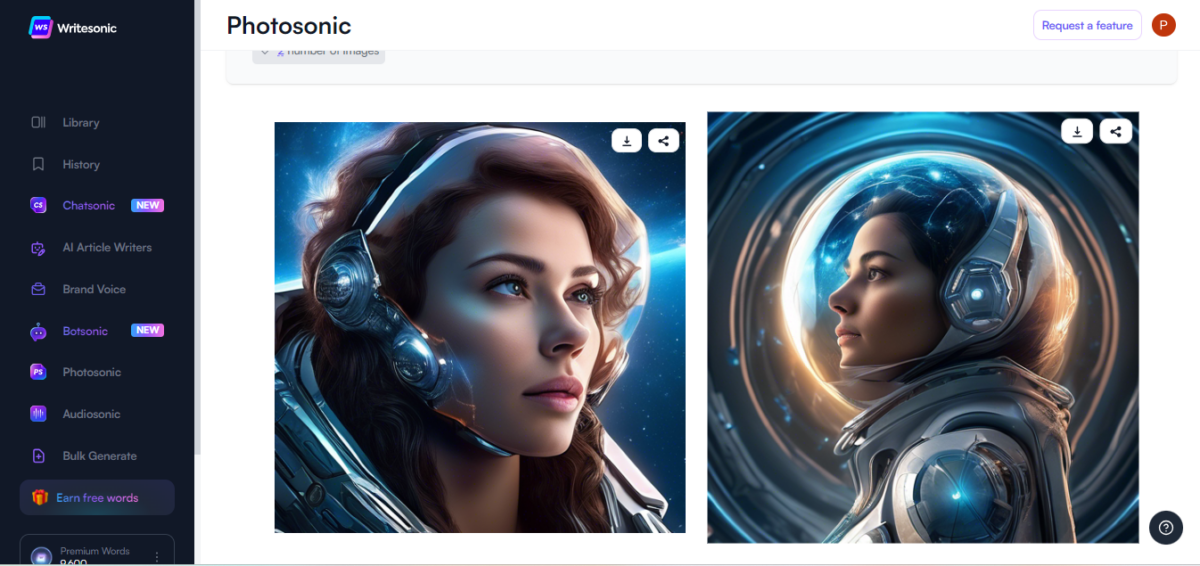
Writesonic’s free AI art generator is a worthy NightCafe alternative. Also known as Photosonic within the Writesonic ecosystem, this AI art generator asks you to enter the text prompt and click on Generate. You can choose to Enhance Prompt with the option available.
Unlike other NightCafe alternatives, Writesonic takes very little time to load AI-generated artwork or images. You can generate up to 5 images using Photosonic at one time. However, there are no options for styles or themes. If you want your image to follow a particular theme or style, you can elaborate in the text prompt itself.
You can choose whether you want the image to be square, horizontal, or vertical. Photosonic is free to access within the Writesonic’s ecosystem. However, the other writing and editing features require access to upgraded plans.
7. Fotor
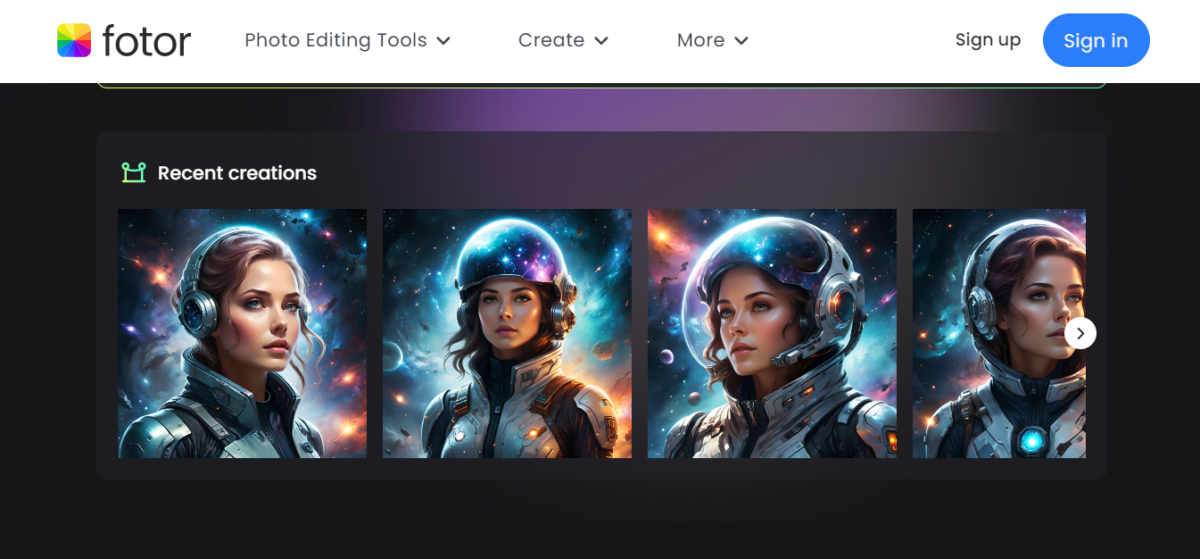
Fotor is a free and fast AI generator tool that doesn’t even require a sign-in. This NightCafe alternative is easy to use and has numerous style options like digital art, color manga, logos, tee printing, neonpunk, anime, cinematic, art oils, pixel art, etc.
You can generate up to 4 images at once. Fotor, like a few other NightCafe alternatives, gives you the option to enter a negative prompt to clarify what you don’t want in the image. Moreover, you can also use the prompts sample feature to generate prompts, ideas, and get over a writer’s block.
When creating an AI artwork, you can also choose the different sizes and aspect ratios. On Fotor, you can also explore the artwork gallery.
Moreover, you can make unique profile pictures, hilarious avatars, and other customized images.
8. DeepAI
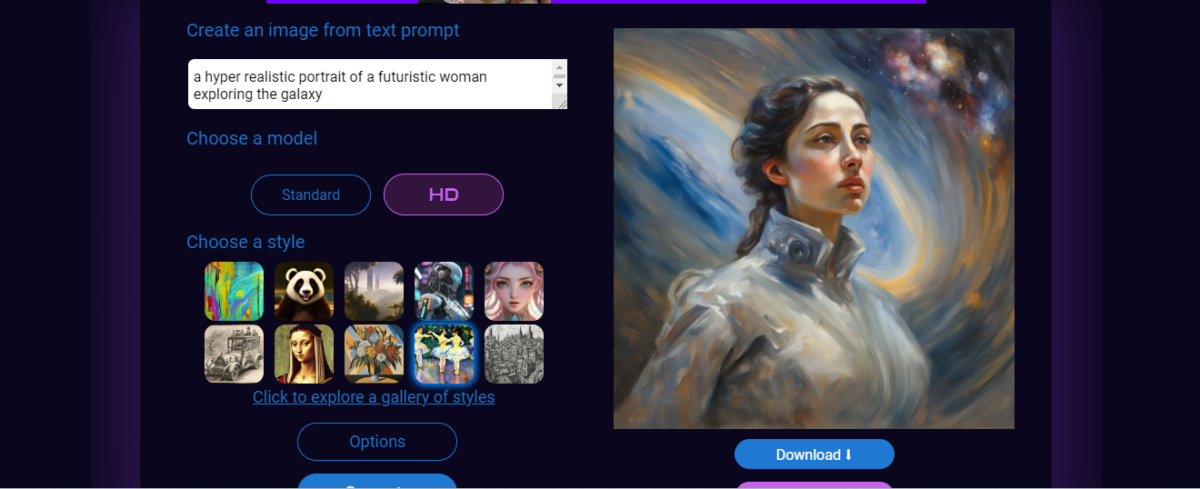
DeepAI is a simple online AI generator that can create an image from a text prompt without a sign-in. You can choose a model between standard and HD options, a gallery of 30+ unique styles, and 5 shape options.
Each style can contain unique elements like impressionism, renaissance painting, 3D origami, surreal graphics, fantasy, or street art. In comparison to all other NightCafe alternatives, DeepAI has the most extensive set of styles.
When generating images, it can take a while to load the option. You can only create one image at once, and multiple options aren’t supported. It’s advised to make the prompt as detailed as possible.
You can click on Enhance to get a different version of the same image with minor tweaks in terms of color work, light, tone, framing, and brightness. In certain cases, the Enhance option will give you completely different images. You can also download each image once generated. The option to directly share isn’t available, like in NightCafe.
You might also be interested in:
- 7 Best AI Art Generators for Children’s Books
- Best AI Story Generator for Writers [10 Expert-Tested Tools]
- Best AI Art Generator With No Restrictions [+Setup Guide]
While NightCafe is a good starting point in the world of AI art generators, the options are endless. If you want a simple NightCafe alternative and for occasional use, you can explore the free options like Adobe Firefly, Canva, Fotor, and Writesonic’s Photosonic. They are straightforward, have interesting styles to pick from, and get the job done.
However, if you’re looking for a power-packed performance for frequent use, consider DALL.E 2 or Starry AI. There are also other robust options like Gencraft, OpenArt AI, Craiyon, and Imagine.art with advanced functionalities like image remix, background replace, blur, or image retouching. Some paid options also let you create and train your own AI models!
