
Tired of watching the credits roll? Next time you’re watching a show or movie with Plex, keep an eye out for the new “skip credits” feature. Just note that it requires a Plex Pass subscription and the latest Plex Media Server software update.
The “skip credits” feature works exactly as you’d expect. When you reach the end credits of a show or movie, a big button appears on screen. Clicking this button skips the credits, though it can also take you to the special scenes and bloopers that some movies hide in their credits (awesome for Marvel fans).
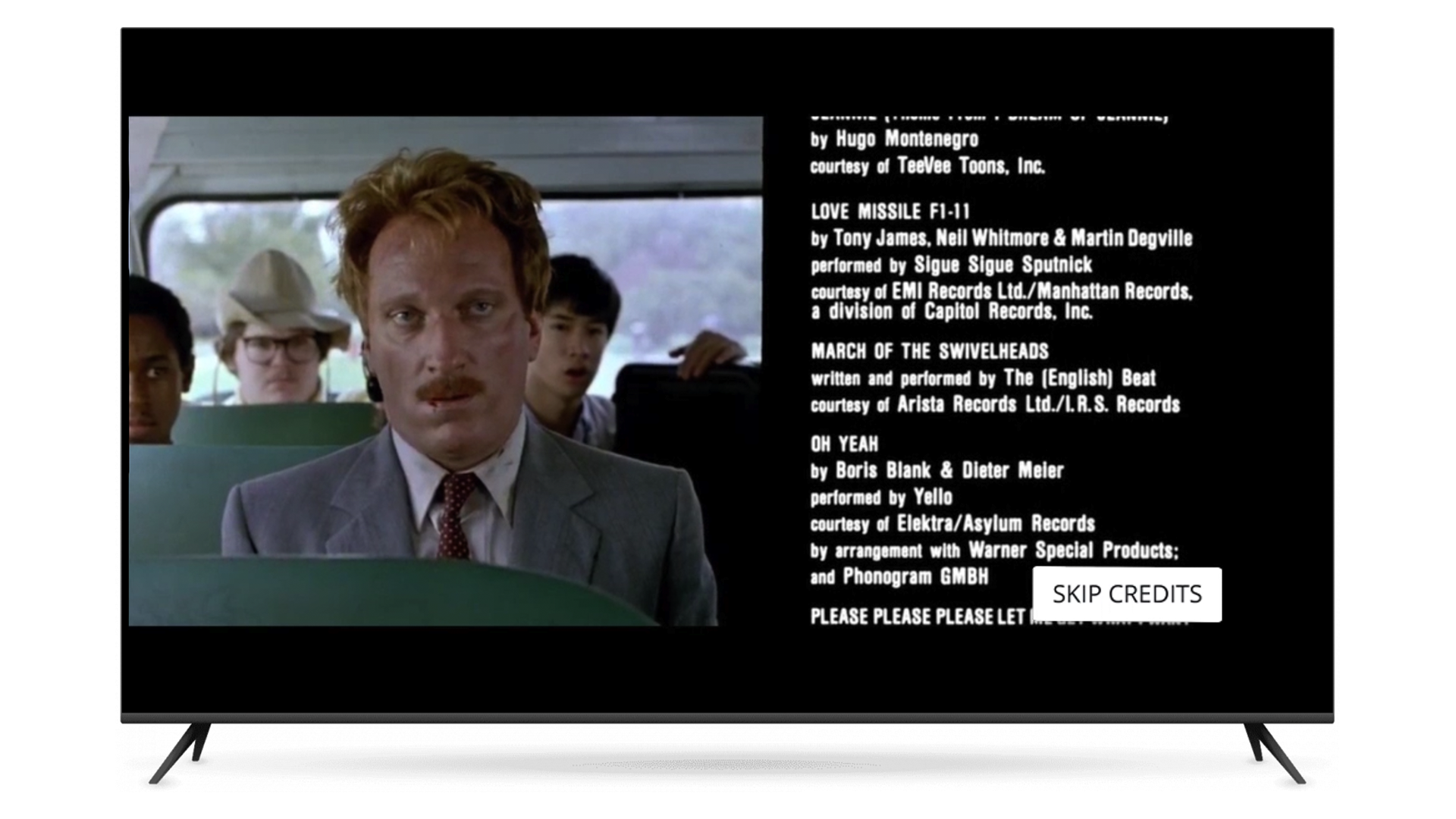
Plex is using an all-new machine learning algorithm to detect credits in movies and shows. Essentially, the software looks for clues like a black background, a large amount of text, and so on. This task requires a bit of processing power, so credits detection occurs when your library is analyzed (usually at night when the server isn’t in use). Additionally, Plex is building a cloud repository of end credits data, which should limit the impact on users’ servers
According to Plex, this algorithm is a lot more complex than the intro-detection algorithm. It will also make mistakes, occasionally. But that’s the nature of the beast. You can’t use Plex without running into a few thorns.
Again, Plex’s “skip credits” feature requires a Plex Pass membership, which you can get for $5 a month. You’ll also need to update to the latest version of Plex Media Server. (This feature is also supported throughout Plex’s on-demand library, which is completely free.)
Source: Plex
