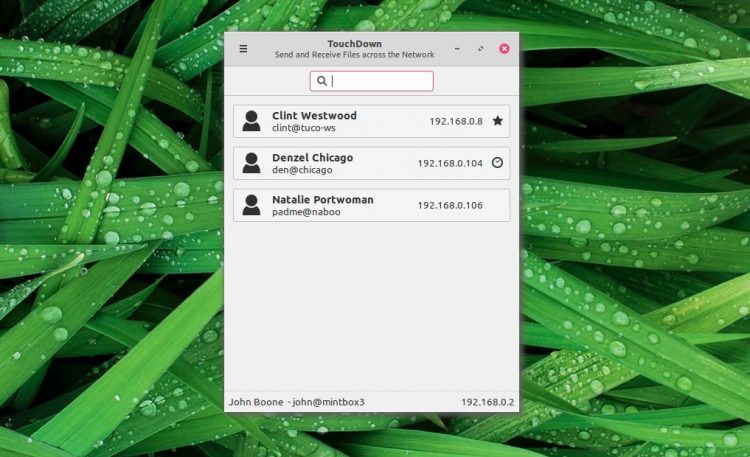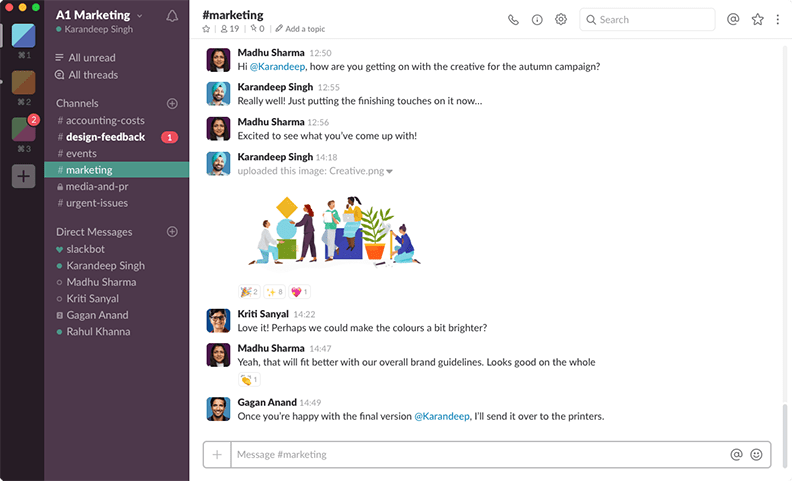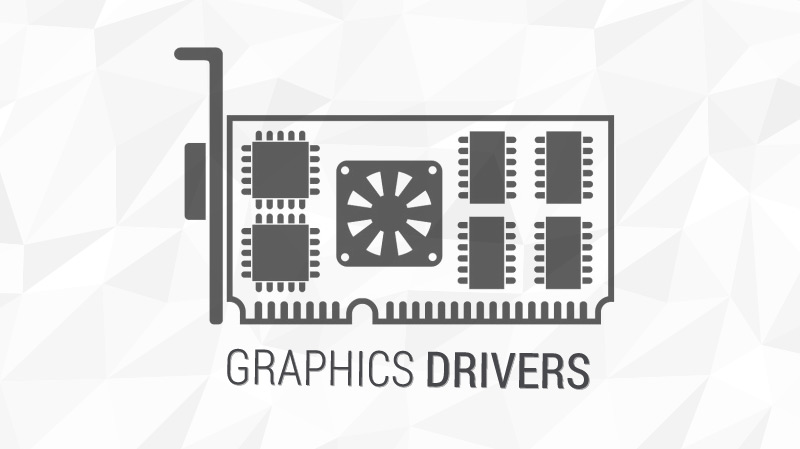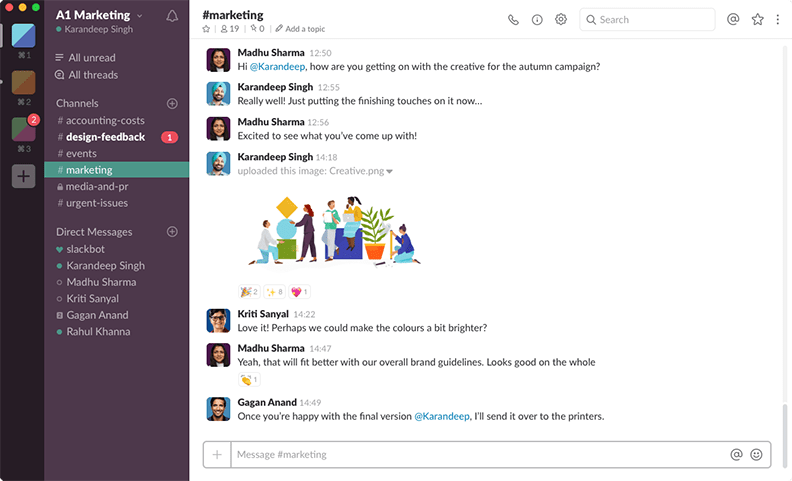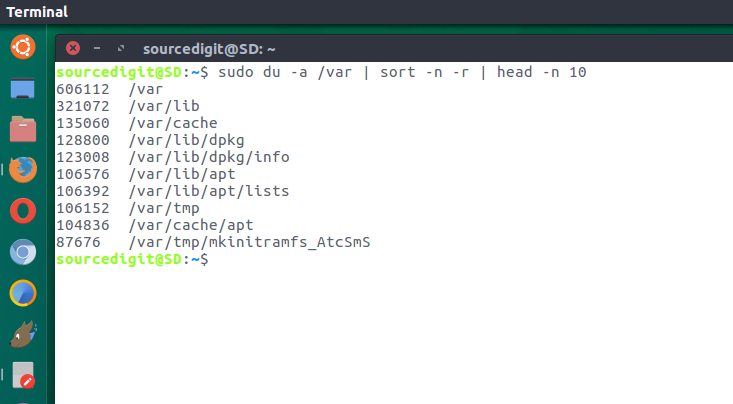Category: Linux
Linux FAQ resource and tutorials.Basic Linux tutorials. Contains usual commands,scripts, installations instructions and configuration examples.
In this tutorial, we will learn how to install and use Docker on a Debian 10 VPS. Docker is a free and open-source tool that uses OS-level virtualization to deliver software in packages called containers. Docker is specially designed to make it easier to create, …
Do you want to see the new default Ubuntu 20.04 wallpaper? You know you do and you can, as we exclusively reveal the brand new background below! Every great Ubuntu release needs an equally great wallpaper to go with it — does this one succeed? Now, …
Install GIMP Image Editor 2.10.18 on Linux Ubuntu. GIMP is a cross-platform image editor available for GNU/Linux Systems. GIMP is an acronym for GNU Image Manipulation Program. It is a freely distributed program for such tasks as photo retouching, image composition and image authoring. It has …
Here is how to install Opera Web Browser for Linux Ubuntu. Opera 67 has been released and it brings many improvements and fixes. Opera Web Browser come with built-in ad blocker to help you browse faster, built-in VPN to help you browse safely and built-in messengers …
If you’re keeping on top of the new Ubuntu 20.04 features — no worries if you’re not, it’s not stable yet anyway — you’ll be expecting the change featured below. It seems my recent op-ed on why Ubuntu needs a dark mode toggle was perfectly timed …
How to list top 10 files in Linux Ubuntu. Know about the command to find large files in Linux Ubuntu. On Linux, users can find largest files in directory in human readable format. Read below to find how: Open Terminal and type the following command to …