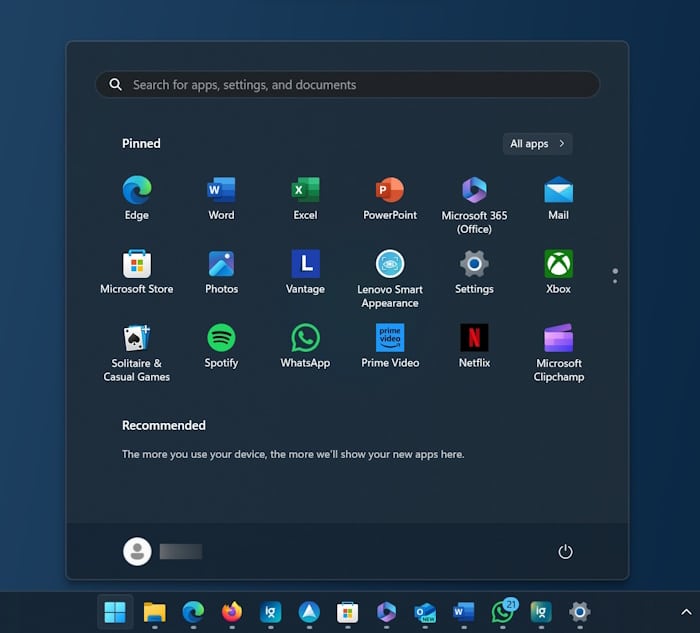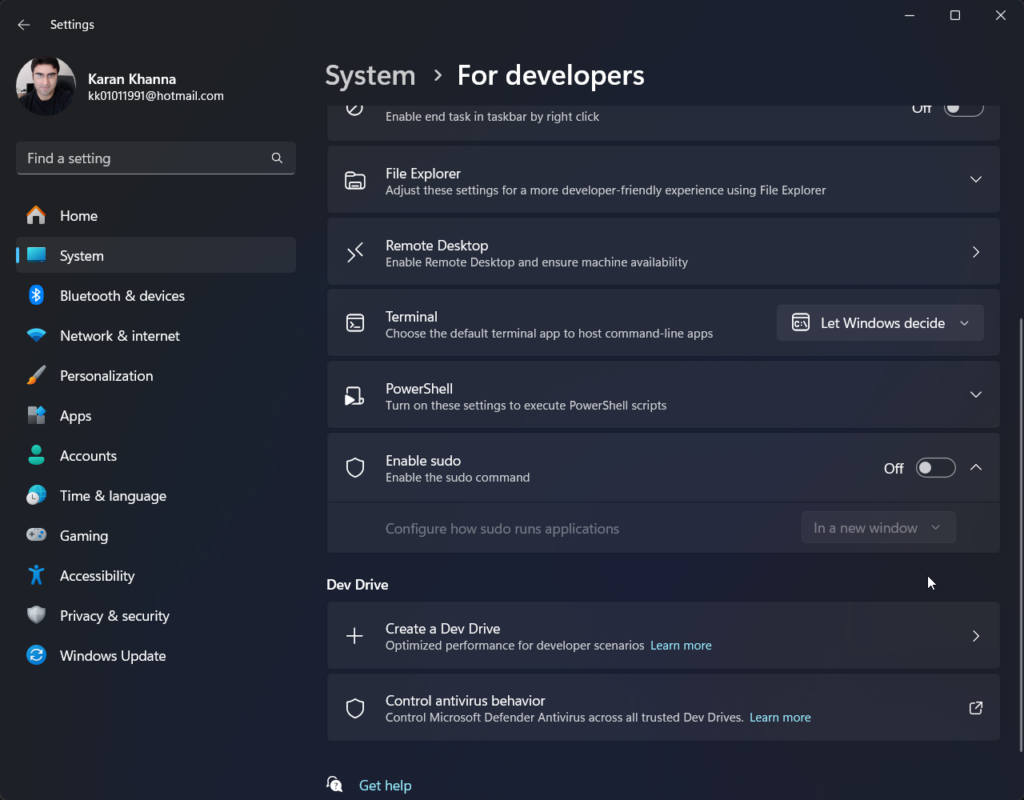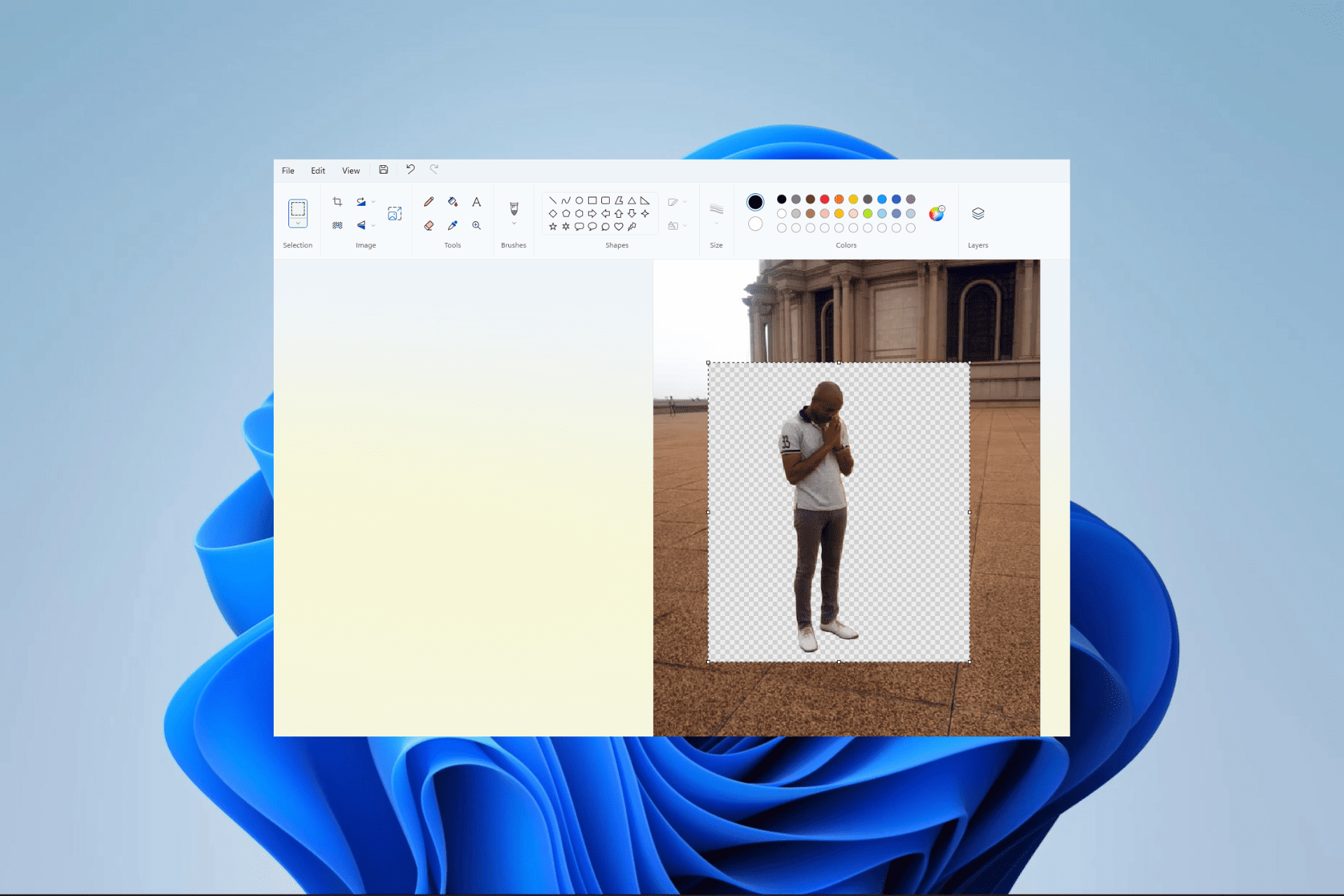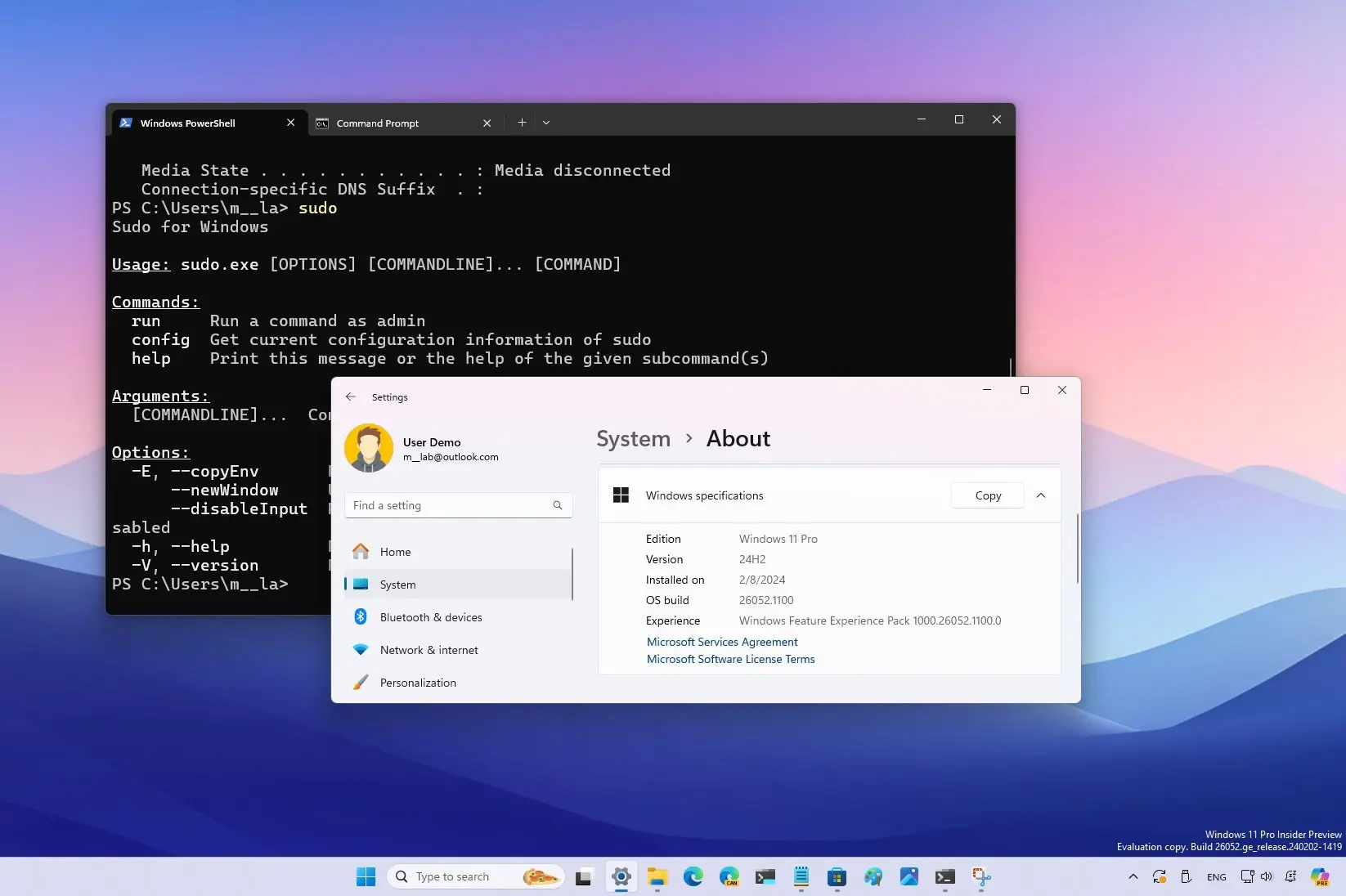If you're a sucker for a bit of eye-candy, Microsoft has a treat for you in the latest build of Windows 11. While much of the attention was focused on the addition of Linux's sudo command to Windows 11 Build 26052, there was much more to …
Readers help support MSPoweruser. When you make a purchase using links on our site, we may earn an affiliate commission. Read the affiliate disclosure page to find out how can you help MSPoweruser effortlessly and without spending any money. Read more Need a reliable Reddit downloader …
In Windows 10 and earlier version of Windows operating system, the Start menu would show only pinned apps, files and webpages. However, with Windows 11, Microsoft has introduced an all new Start menu which not only displayed installed apps but also displays recent files. While many …
To enable sudo on Windows 11, open Settings > System > For developers, turn on “Enable sudo,” and choose the “Inline” option. You can also open Command Prompt or PowerShell (admin) and run the “sudo config –enable normal” command. On Windows 11, it’s now possible to …
On Windows 11, you have a setting called Remove recommended section from Start menu, and many users have complained that it is not working. You should no longer get Start menu recommendations when this setting is enabled. Sometimes, this setting stops working after a Windows update. …
While there has been much excitement and interest in Copilot, Microsoft’s AI-powered assistant has not been without problems. For some time now, for instance, there has been an issue with desktop icons moving around on systems with multiple monitors. Now, three months since first acknowledging the …
Microsoft has finally released the much-awaited Windows 11 Build 26052 for testers in the Dev and Canary channels. This update introduces new features, including Sudo for Windows and context-aware Copilot. Starting with Build 26052, you can also select texts in the app Notepad and hover over …
If you use a Windows 11 computer and are looking to remove an image background from a picture, you have come to the right place. We explore all options, including online resources and services. Let us get straight to it. 1. Remove Image Background on Windows …
Microsoft confirms the next version will be Windows 11 24H2. The feature update will be released during the second half of 2024 (probably October). This update will require complete reinstallation of the operating system. Windows 11 24H2 will include more AI features, a new Sudo command, …
If you’re using Windows 11, you will probably encounter bugs and glitches since it’s still under testing. For example, recently, many Windows 11 users were found complaining about the Blurry apps. A few Windows 11 users have reported that a few apps appear blurry. So, if …


![Best Reddit Downloader [Top 9 Sites & Apps] Best Reddit Downloader [Top 9 Sites & Apps]](https://techgit.net/wp-content/uploads/2024/02/890713-best-reddit-downloader-top-9-sites-apps.jpg)