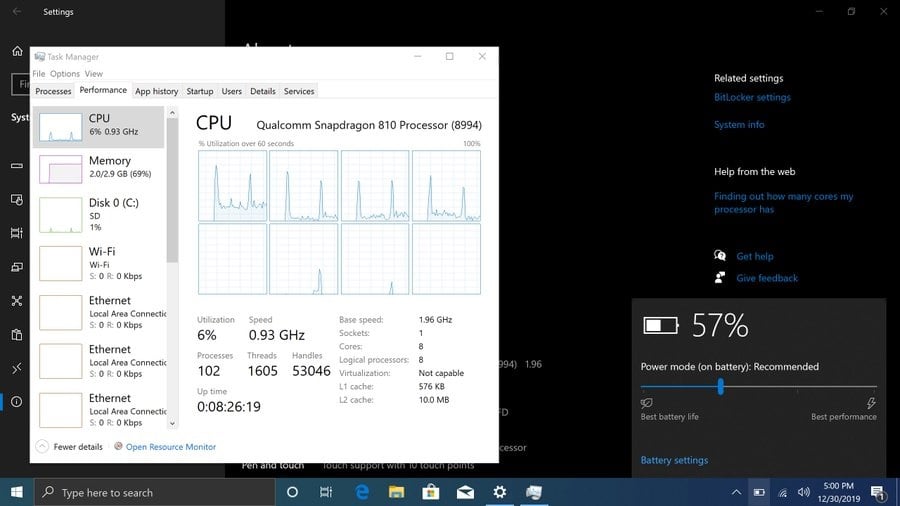Network administrators that are used to handling a large number of computers simultaneously are probably aware of what Group Policies are. For those of you that don’t know, suffice it to say they are a Windows feature that contains a variety of advanced settings, particularly for …
The Home edition of Windows 10 goes for $139, while the Pro edition sets you back by $199. Because a new Windows 10 license is not exactly cheap, it makes sense to transfer your Windows 10 license to your new computer when ditching or selling off …
Now that Windows 7 no longer receives support from Microsoft, users are forced to either opt for the Windows 7 Extended Support for another 2 years or upgrade to Windows 10. There are countless reasons why the latter option is preferred, so many users are treating …
Some developers are porting Windows 10 on ARM to flagship Android smartphones along with the discontinued Windows Phones. Windows 10 on ARM has been designed to run on low-powered ARM hardware (the processor architecture). Unlike Windows RT, this is a full version of Microsoft’s desktop operating …
Image Courtesy: The Verge In late December 2019, the U.S. Patent Office published a patent application showing off Microsoft’s docking station for an iPhone that is designed to connect to a Windows 10 device. Spotted by us, the patent application simply titled ‘User Peripheral’ was filed …
Google has been working on a global media controls feature for Chrome that lets you control media content playing in the background. The feature allows you to control videos and music playing in Chrome right from your browser toolbar. Over the weekend, Google pushed out a …
Choosing the right PDF for Windows that suits all of your needs isn’t too difficult a task. There are many options to varying degrees of usefulness. As far as basic PDF reading requirements are concerned, today’s web browsers are often all that is needed. They already …
Some users might be faced with the problem in which the LSAISO.exe (LSA Isolated) process experiences high CPU usage on a Windows 10 computer. The process is associated with Credential Guard & Key Guard. In this post, we have a look at the possible cause and the recommended solution to this …
If you start your Windows 10 computer, and it gets stuck on the “Please wait,” screen then here is how you can resolve the issue. After the computer starts, many system services start even before you log-in to the computer. Services related to Network, User Interface, …