Magisk modules are a simple way to apply system-level mods to your device without having to make changes to your system files manually. All you have to do is download the module, activate it through the Magisk app, and then reboot your device for the changes to go into effect. Most modules focus on adding one feature or changing one thing on your device, but there are some that install another framework to extend the modding potential. Riru, for instance, is a Magisk module, which can hook into the Android Zygote process and allows developers to run codes in its context.
Since Riru essentially replicates the working principle of the Xposed Framework, an advanced Riru module can conceptually act as a universal Android runtime (ART) hooking platform. EdXposed is one such Riru module. It might sound like a case of over-abstraction, but this is actually a novel idea to implement the whole Xposed Framework through Magisk. In a nutshell, Riru itself takes care of all the prerequisites of setting up the Xposed-styled environment, whereas EdXposed provides a compatible API for the Xposed modules to work.
What is EdXposed?
Created by XDA Recognized Developer mlgmxyysd and XDA Member solohsu, EdXposed (short for “Elder driver Xposed”) is the evolution of the Xposed Framework in the form of a Riru module. Under the hood, it utilizes the SandHook and the YAHFA (Yet Another Hook Framework for ART) projects. The module comes with its own companion app called EdXposed Manager, through which users can check the status of the core and download different Xposed modules.
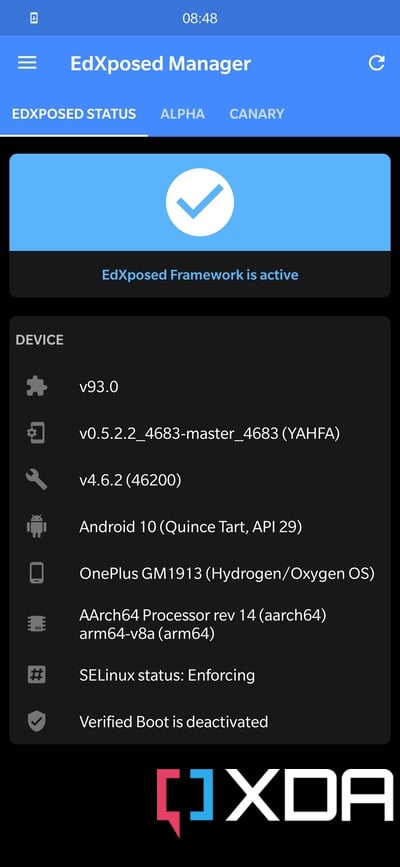
What are the features of EdXposed?
- Fully open-source and free.
- Low detection rate against various tamper-detection apps.
- Can be turned off easily in case of a soft brick.
- Compatible with the original Xposed API.
- Works with Android Oreo 8.0 to Android 11.
How to download EdXposed?
You can download the ready-to-flash version of EdXposed from its GitHub repo. EdXposed Manager, i.e. the companion app is hosted on a separate GitHub repo linked below.
Download EdXposed || Download EdXposed Manager
How can I install EdXposed?
Before installing EdXposed, make sure you have the latest version of Magisk installed on the target device. Take note that the most current version of Riru (v26.x) isn’t compatible with EdXposed, so you must install Riru v25.x beforehand.
- Download the EdXposed ZIP package from the aforementioned URL. If you’ve downloaded it on a PC or a Mac, then connect your Android device to it and copy the downloaded ZIP file to the internal memory of the target device.
- Open the Magisk app, and switch to the Modules tab using the bottom navigation menu.
- Tap on the button named Install from storage. Next, browse and select the ZIP you downloaded earlier.
- You can also flash the ZIP file from a custom recovery like TWRP.
- After a successful installation, reboot your device.
- If flashed using the Magisk app, the app will automatically prompt you to reboot.
- If flashed using TWRP, you need to manually navigate to the TWRP power menu and select the Reboot to System option.
- If you can’t see the companion app, or the app prompts you to install the full version, then sideload the EdXposed Manager APK (refer to the previous section for the download link).
- You’re done!
Comparison between EdXposed and the original Xposed Framework
The last Android version supported by the legacy Xposed Framework is Android Oreo. Furthermore, the original Xposed installer was never designed to run in a “systemless” mode. EdXposed, on the other hand, is compatible with Android Oreo to Android 11. Thanks to its dependency on Riru, it can work in conjunction with Magisk without touching the underlying system.
EdXposed XDA Discussion Thread
However, as of now, EdXposed is no longer under active development. Neither the manager app, nor the actual codebase has seen a commit since February 2021. Of course, you shouldn’t judge the novelty of a project by the frequency of commits, but the lack of development is certainly a red sign for the aftermarket modding community, especially after considering the ever-changing Android landscape.
Conclusion
Now that you have a clearer idea about how to install and configure EdXposed, your next step is to download a handful of Xposed modules and start tinkering with your Android smartphone. Notably, you must not install both of these frameworks simultaneously — just pick the one that suits your needs. While you’re setting things up, check out the best apps for rooted Android devices too.
The post What is EdXposed, and what can you do with it on your Android device? appeared first on XDA.
