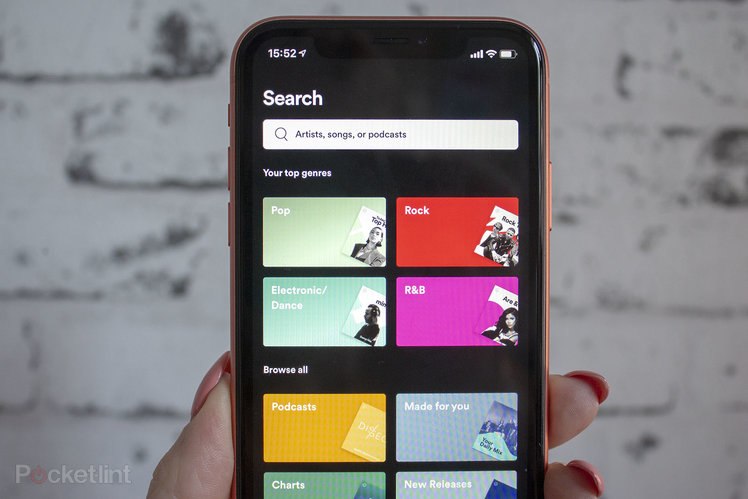
Spotify originally launched its family plan in 2014, but a lot has changed since then.
When it first arrived, you paid the same amount per month for two users as you now pay for six. New features are regularly added too, allowing Spotify Premium for Family to compete with the family plans from on Apple Music and Google Play Music. The aim of a family plan is to have one bill covering multiple users, with each individual able to control their own Spotify account.
This is everything you need to know about Spotify Premium for Family including what it gets you, where it’s available, how you can sign up, and what features are offered.
Spotify Family Plan: How much does it cost?
Spotify’s Premium for Family plan costs £14.99/month, or $14.99/month for up to six Premium accounts per family. All six users must live at the same address.
Apple Music’s Family plan and Google’s Play Music Family plan cost the same for up to six people per family.
Spotify Family Plan: What does it include?
Spotify’s Premium for Family Plan provides family members with access to millions of songs for just one price, payable on a single bill.
It also allows each family member to operate separate accounts so that everyone gets their own playlists, saved music, personal recommendations, and the full Spotify Premium experience.
The Premium experience includes the ability to listen offline to the millions of songs, as well as play any song, anytime, on any device. There are no restrictions and no ads.
Across 2019 Spotify Premium for Family plan added parental controls, new playlists and better account management, including the ability to add and remove family members and update your home address.
You can learn more about the Spotify Family Plan and Premium experience from Spotify’s website.
Spotify Family Plan: Where is it available?
Spotify’s Premium for Family plan is available to all users globally.
Spotify Family Plan: How do you sign up?
If you’re new to Spotify, go to this Spotify page, then enter your information, and authorise the payment. If you’re already on the Family Plan, simply go to your Account Page to add more family members.
To learn more, visit Spotify’s Premium for Family plan website.
