Microsoft is rolling out a new update for Windows Insiders in the Beta channel, including a few features previously available in Canary and Dev.

Windows Insiders in the Beta channel are being treated to a new update for Windows 11 today, bringing the build number to 22624.1465 or 22621.1465, depending on whether you’ve opted into testing additional features. For the former build, this update adds some of the capabilities that have been available in the Dev (and now Canary) channels for some time, starting with expanded language support for live captions.
Indeed, live captions originally debuted with Windows 11 version 22H2, but they were only available for English users in the United States. With this update, Microsoft is adding support for more English dialects, such as the UK and India, but also for new languages. That includes French, German, Portuguese (Brazil), Spanish, Italian, Chinese, and Japanese. This is also on top of recent updates that expanded voice access support for additional English variants (though no other languages are supported yet).

Other features are a bit more niche, but there are still some interesting updates. For Chinese users, the Chinese IME can now provide cloud suggestions powered by Bing so you can quickly type in popular words in Simplified Chinese. Another relatively small change is that the options for when the touch keyboard should appear now use a dropdown menu containing three options (Always, When no keyboard attached, or Never), instead of the single checkbox that was available before. Previously, it wasn’t possible for the touch keyboard to be set to always appear.
For organizations, there’s also the new multi-app kiosk mode. This isn’t a new feature to Windows in general, but it is new to Windows 11, which originally launched with support for single-app kiosk mode only. Now, organizations with computers available to multiple users or the general public can restrict what apps can be run on a given machine, without being limited to a single app.
A couple of even smaller tweaks are also included in this build, such as a new network icon on the taskbar for when the user is connected to a VPN. The redesigned voice access commands app that was introduced in a recent update has also been tweaked to include all the available commands and related information.
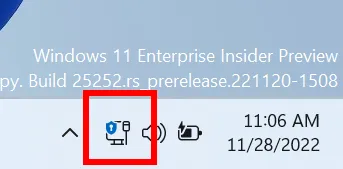
All of that is exclusive to users running build 22624.1465, but there are some fixes rolling out that are applicable to both builds. These are also the same ones mentioned in the Patch Tuesday updates earlier this week, which were rolled out to the general public.
- This update implements phase three of Distributed Component Object Model (DCOM) hardening. See KB5004442. After you install this update, you cannot turn off the changes using the registry key.
- This update addresses an issue that affects a computer account and Active Directory. When you reuse an existing computer account to join an Active Directory domain, joining fails. This occurs on devices that have installed Windows updates dated October 11, 2022 or later. The error message is, “Error 0xaac (2732): NERR_AccountReuseBlockedByPolicy: ‘An account with the same name exists in Active Directory. Re-using the account was blocked by security policy.’” For more information, see KB5020276.
Of course, there are still some known issues with these updates, as teens to be the case with any preview software. A couple of issues specifically affect Arm64 devices, such as the Surface Pro 9. You can read more about those below:
- On ARM64 devices, enhanced speech recognition support installed through the Language & Region settings page will require restarting live captions if you switch languages in the live captions Caption language menu.
- Live captions for Chinese Traditional currently does not work on Arm64 devices.
- Certain languages shown on the Language & Region settings page will indicate speech recognition support (e.g., Korean) but don’t yet have support for live captions.
- When adding a language through the Language & Region settings page, language feature installation progress may become hidden, and you may not see install completion of “Enhanced speech recognition” (required by Live Captions). (You can use the language’s “Language options” to monitor progress.) If this happens, there may be an unexpected delay before the live caption setup experience detects this and lets you continue.
- Captioning performance may be degraded in non-English languages and missing out-of-language filtering in non-English (United States) languages which means that incorrect captions will be shown for speech not in the caption language.
As per usual, Windows Insiders in the Beta channel can download these updates by heading into the Settings app and checking for updates. These changes should make their way to the general public in the next few months.
Source: Microsoft
